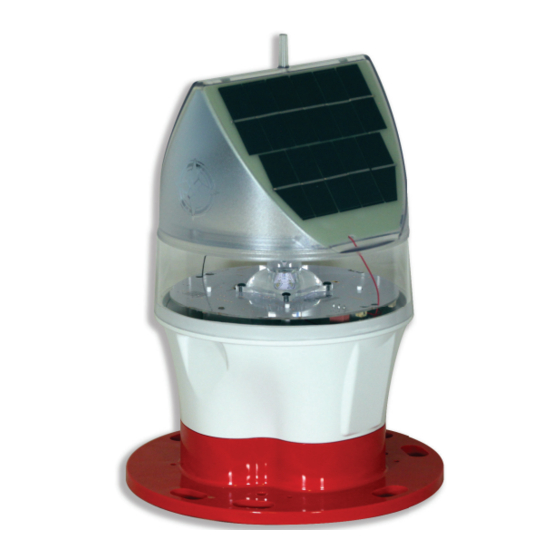
Sealite SL-75 Installation & Service Manual
3-5nm+ solar marine lantern
Hide thumbs
Also See for SL-75:
- Installation & service manual (28 pages) ,
- Quick start manual (2 pages)
Table of Contents
Advertisement
Quick Links
Advertisement
Table of Contents

Summary of Contents for Sealite SL-75
- Page 1 SL-75 3-5NM+ Solar Marine Lantern INSTALLATION & SERVICE MANUAL V1-7...
- Page 2 Version No. Description Date Author Approved Launch Jan 2017 C.Bernardo M.Nicholson Spec Update Feb 2017 B.Gielen M.Nicholson Sim Card Install. April 2017 A.Dixon M.Nicholson Spec Update May 2017 C.Bernardo M.Nicholson Operational Mode June 2017 B.Gielen M.Nicholson Update Dip Switches April 2019 M.Dutka M.Nicholson Update Panel Specification...
-
Page 3: Table Of Contents
Selecting a Flash Code ..................Page 9 Flash Codes ....................Page 10 Optional IR Remote Control ................Page 15 Sealite IR Controller / Universal Remote Compatibility ......Page 15 IR Controller Functions .................. Page 16 Test Mode / Configure ................. Page 16 Normal Operation.................. -
Page 4: Introduction
ISO9001:2015 quality management system. Sealite lanterns comply with requirements of the US Coast Guard in 33 CFR part 66 for Private Aids To Navigation. By taking a few moments to browse through this booklet, you will become familiar with the versatility of your lantern, and be able to maximise its operating function. -
Page 5: Model
3-5NM+ Solar Marine Lantern The Sealite SL-75 is exceptional in its unique ability to be able to ‘track the sun’ and operate reliably in low sunlight conditions. The SL-75 has been proven to operate as a 3–5+ nautical mile compact buoy lantern in various low sunlight environments such as Britain, Canada and Europe. - Page 6 Quality Assurance ISO9001:2015 Waterproof IP68 Intellectual Property Trademarks SEALITE ® is a registered trademark of Sealite Pty Ltd Warranty * 3 years Options Available GPS Synchronisation Bird Deterrent SL-75-5D (5 Degree divergence model) GSM Monitoring & Control System Charging Port •...
-
Page 7: Installation
6. To test place dark cover (towel or jacket) on top of lantern to activate sensor, lantern will come on. 7. Ensure that the unit is bolted to an even, flat surface. Rotary Switch A User Rotary Replaceable Switch B Battery ON / OFF Switch Lantern Base Intensity Setting Latest products and information available at www.sealite.com... -
Page 8: Selecting An Intensity/Power Setting
100% setting and the range by 20% - 40% depending on the maximum intensity. Refer to Sealite power calculator to confirm reduced range.. This setting may be used to adjust the current draw of the light to local sunlight conditions. -
Page 9: Selecting A Flash Code
3-5NM+ Solar Marine Lantern Flash Codes The Sealite SL-75 may be set to any of 256 IALA recommended flash settings which are user-adjustable on site without the need for external devices. SEALITE® code reference is listed by number of flashes For the latest version of this document visit www.sealite.com,... - Page 10 SWITCH Controller FLASH CODE SWITCH Controller FLASH CODE F (Steady light) ISO 5 S VQ 0.5 S LFL 5 S VQ 0.5 S 0.25 0.25 OC 5 S VQ 0.6 S OC 5 S VQ 0.6 S OC 5 S Q 1 S FL 6 S Q 1 S...
- Page 11 FL (2) 12 S 10.0 FL (2) 12 S FL (2) 15 S 11.0 FL (2) 15 S 11.0 Q (2) 15 S 13.8 FL (2) 20 S 15.0 FL (2) 25 S 22.0 Latest products and information available at www.sealite.com...
- Page 12 SWITCH Controller FLASH CODE Q (3) 5 S VQ (3) 5 S VQ (3) 5 S VQ (3) 5 S FL (3) 5 S FL (3) 6 S FL (2+1) 6 S SWITCH Controller FLASH CODE Q (3) 6 S FL (3) 8 S FL (3) 8 S Q (3) 9 S...
- Page 13 FL (5) 20 S 11.2 FL (5) 20 S 11.0 SWITCH Controller FLASH CODE OFF ON OFF ON OFF ON OFF ON OFF ON Q (6) 10 S FL (6) 15 S FL (6) 15 S Latest products and information available at www.sealite.com...
- Page 14 SWITCH Controller FLASH CODE ON OFF ON OFF ON OFF ON OFF ON OFF ON OFF ON OFF VQ (6) + LFL 10 S VQ (6) + LFL 10 S Q (6) + LFL 15 S Q (6) + LFL 15 S Q (6) + LFL 15 S FL (6 + 1) 15 S 0.35 0.65 0.35 0.65 0.35 0.65 0.35 0.65 0.35 0.65 0.35 0.65 1.05 7.95...
-
Page 15: Optional Ir Remote Control
Sealite IR Controller / Universal Remote Compatibility If you lose your Sealite IR Controller, the following Universal Remote Controller has been tested for compatibility: RCA Type RCR312WR programmed for Phillips TV Type Code 10054... -
Page 16: Ir Controller Functions
IR Controller Functions Test Mode / Configure Pressing the T/C button for up to 5 seconds places the light in Test Mode. The light will flash once in response to the T/C button being pressed and then turn off. Normal Operation The light will return to normal operation once it has not detected a valid key press for 30 seconds. -
Page 17: Flash Code
This function reads the battery status. The response from the light is High Voltage: 4 flashes, Good Voltage: 3 flashes, Low Voltage 2 flashes, Cutoff Voltage or below: 1 flash. Example Key sequence: Latest products and information available at www.sealite.com... -
Page 18: Lux
This key sets the ambient light threshold levels. The format is Where ‘x’ is the desired setting from the table below. There are 5 programmable lux levels which are set together for the sunset and sunrise transitions. Sunset Sunrise Level (Dusk) (Dawn) * Default / Factory Preset... -
Page 19: Error / Acknowledge Indication
IR Remote Control, the lamp will flash 49 which is the corresponding number for switches A=3, B=1. Use the IR Remote Control to read the current lamp intensity setting and flash code. Latest products and information available at www.sealite.com... -
Page 20: Hibernation Mode (Advanced Users)
Hibernation Mode (Advanced users) – only available for lanterns fitted with GPS For situations where the lantern is put into storage for a known period, the IR Remote control can be used to configure the lantern into Hibernation Mode for a user programmable date range. Hibernation Mode maximises conservation of the battery power by disabling the light (will not activate at night) and shutting off the GPS receiver to rely on the internal clock for date checking. - Page 21 In this example, we want the lantern to hibernate each year from Dec 10th, through to February 15th, and the lantern is located inside a storage warehouse. The required key sequence is: Command IR Controller Key Press Store the Hibernation Date Range Enable Hibernation Latest products and information available at www.sealite.com...
-
Page 22: Storage Mode (Advanced Users)
Storage Mode (Advanced users) For situations where the lantern is put into storage but with access to daylight, the IR Remote control can be used to configure the lantern into Storage Mode. This mode manually forces the lantern to turn off, but with access to daylight it will still charge battery pack. -
Page 23: Optional Gps Synchronisation
If the light turns on unsynchronised it will continually check for valid time data. Once valid data is found the light will automatically synchronise. Note: Lights will not synchronise if different flash codes are selected. Latest products and information available at www.sealite.com... - Page 24 All Sealite boards are fitted with two Indicator LED’s. These are positioned near the Flash Code Rotary Switches. Use the table below to help determine operational status. Yellow LED Lantern Status Lantern Comment Lantern is in Daylight and in Dusk till Dawn...
-
Page 25: Optional Gsm Monitoring & Control System
When fixing the lantern on a fixed structure, position the panels in an East-West orientation when within +/- 35 degrees latitude of the Equator. For locations greater than +/- 35 degrees latitude, position the panels in a North / South Orientation. Latest products and information available at www.sealite.com... -
Page 26: Maintenance And Servicing
Always discard old batteries in a safe manner. Long Term Storage Instructions If the SL-75 is to be placed in storage for an extended period, being more than 5 months, please follow the below steps. -
Page 27: Trouble Shooting
• Expose lantern to direct sunlight and monitor operation for several days. entire night. Sealite products typically require 1.5 hours of direct sunlight per day to retain full autonomy. From a discharged state, the lantern may require several days of operational conditions to ‘cycle’ up to full autonomy. - Page 28 We believe technology improves navigation sealite.com info@sealite.com Sealite Pty Ltd Sealite Asia Pte Ltd Sealite United Kingdom Ltd Sealite USA LLC Australia Singapore +61 (0)3 5977 6128 +65 6908 2917 +44 (0) 1502 588026 +1 (603) 737 1311...










Need help?
Do you have a question about the SL-75 and is the answer not in the manual?
Questions and answers