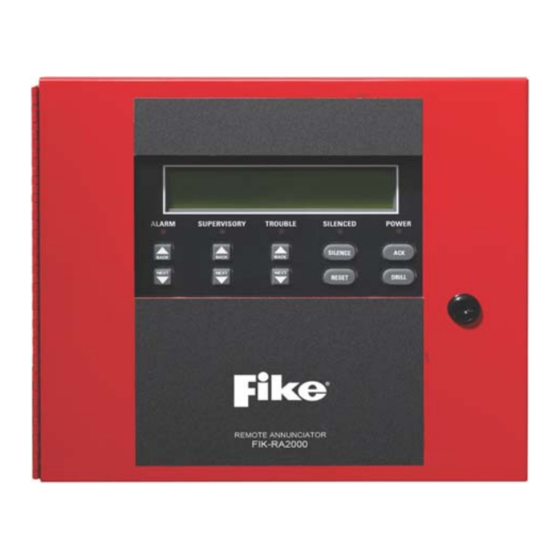
Advertisement
Quick Links
FIKE CORPORATION
704 SW 10th Street
Blue Springs, MO 64015
www.fike.com
1 Description
The FIK-RA2000 is an optional (4x40) remote annunciator. Figure 1 illustrates the FIK-RA2000. The FIK-RA2000 can be surface or flush-
mounted.
1.1 Compatibility
The FIK-RA2000 remote annunciator is compatible with the Fike Series, Fire Alarm Control Panels, (FACPs).
NOTE: For more information, see the FACP Installation Manual.
1.2 Specifications
Parameter
Operating Voltage:
Current
Standby:
Alarm:
Operating Temperature:
Dimensions:
Flush Mount:
Surface Mount:
Figure 1 Model FIK-RA2000 Remote Annunciator
Value
24VDC
25mA
50mA
0° to 49° C (32° to 120° F)
Overall: 12¼" W x 11½" H x 7/8" D
(31.1 cm W x 29.2 cm H x 2.2 cm D)
See "Flush Mounting" on page 2 for backbox dimensions.
Including trim ring:
12¼" W x 11½" H x 3" D
(31.1 cm W x 29.2 cm H x 7.6 cm D)
FIK-RA2000 Remote Annunciator
Product Installation Document
PN LS10261-001FK-E:A 03/03/2021 ECN: 151526
Advertisement

Summary of Contents for Fike FIK-RA2000
- Page 1 704 SW 10th Street Blue Springs, MO 64015 www.fike.com 1 Description The FIK-RA2000 is an optional (4x40) remote annunciator. Figure 1 illustrates the FIK-RA2000. The FIK-RA2000 can be surface or flush- mounted. Figure 1 Model FIK-RA2000 Remote Annunciator 1.1 Compatibility The FIK-RA2000 remote annunciator is compatible with the Fike Series, Fire Alarm Control Panels, (FACPs).
- Page 2 To flush mount the FIK-RA2000, refer to the following steps. The backbox measures 9-1/4” W x 8-3/8” H. The backbox can be mounted prior to the complete installation of the FIK-RA2000 using any of the mounting holes shown in Figure 2.
- Page 3 Mount the FIK-RA2000 in the desired location. Connect the FIK-RA2000 to the panel (see Figure 7). Use the DIP switches on the back of the FIK-RA2000 to assign an ID number. (See FACP manual). ® Add the FIK-RA2000 module to the System through programming. JumpStart will automatically add the module to the System.











Need help?
Do you have a question about the FIK-RA2000 and is the answer not in the manual?
Questions and answers