Advertisement
Table of Contents
Quick Start
The basic procedures required to power on KIWI310:
(1). Assemble thermal solution with KIWI310 properly as indicated in
image below.
KIWI310
Heatsink
(2). Check all switch settings and make sure they are at default settings;
especially the Auto Power On setting on KIWI310 board must be
enabled (SW1-1 ON).
(3). Make sure that all necessary peripheral devices are plugged properly
(4). Firmly insert USB type C power adapter or power bank into connector
CN7. The power requirement:
- For 9V input voltage, the minimum current requirement is 1.1A.
- For 20V input voltage, the minimum current requirement is 0.5A.
(5). Power on the system by inserting power plug.
4
©
Copyright 2021 Axiomtek Co., Ltd.
Version A1 September 2021
Printed in Taiwan
KIWI310 Quick Installation Guide
Checklist
1.8" Board x1
Note: Please contact your local vendors if any damaged or missing items. DO
NOT apply power to the board if there is any damaged component.
Board Layout
Top View
©
Copyright 2021 Axiomtek Co., Ltd.
Version A1 September 2021
Printed in Taiwan
Heatsink x1
1
"
Advertisement
Table of Contents

Subscribe to Our Youtube Channel
Summary of Contents for AXIOMTEK KIWI310
- Page 1 Board Layout Heatsink (2). Check all switch settings and make sure they are at default settings; especially the Auto Power On setting on KIWI310 board must be enabled (SW1-1 ON). (3). Make sure that all necessary peripheral devices are plugged properly (4).
- Page 2 Switch Settings Before applying power to the KIWI310, please make sure all switches are in factory default position. Switch Description Setting Auto Power On SW1-1 ON Default: Enable Restore BIOS Optimal Defaults SW1-2 OFF Default: Normal Operation Side View Connectors...
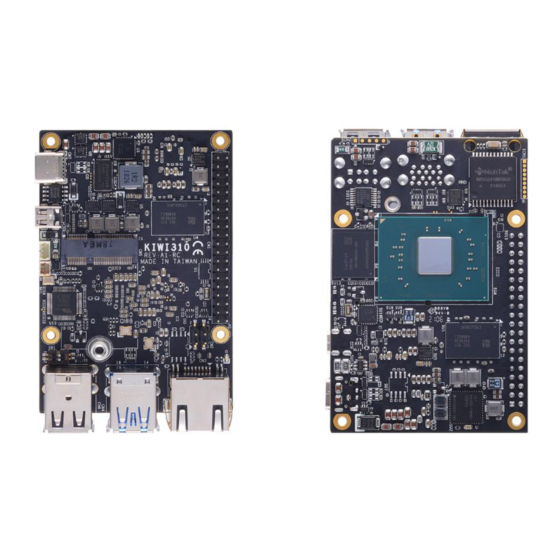















Need help?
Do you have a question about the KIWI310 and is the answer not in the manual?
Questions and answers