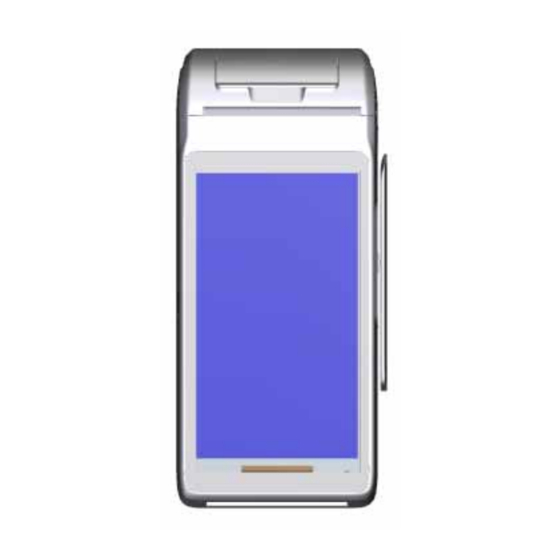
XAC XCL AT-150 SERIES Installation Manuals
Hide thumbs
Also See for XCL AT-150 SERIES:
- Installation manual (10 pages) ,
- Installation manual (8 pages)
Summary of Contents for XAC XCL AT-150 SERIES
- Page 1 d MINAL MENT _AT-15 SERIE TALLATIO UIDE xCL_AT‐150 s series: xCL_AT‐ ‐150‐17U xCL_AT‐ ‐150‐17E ...
- Page 2 1. P ACKAG ONTENT AT-150 Power a adaptor USB cable Paper Roll 2. D EVICE VERVIEW AT‐150 K ey Buttons & Interfac ce Ports (Figure 1): FRONT REAR Figure 1 ...
- Page 3 USB port (type C) for charging, FW update Battery Compartment ■ AT-150 Power spec: Input: 5V DC, 2A ■ Power Adapter spec: Input: 100 ~240 Vac Output: 5V DC, 2A This symbol is intended to alert the user before starting using the POS. Caution: Use only the AC adapter approved and provided by XAC Automation Corporation for use with this device. Use of any other AC adapter may cause a risk of fire or explosion. Operating Temperature: 0 C to 40 C 3. P OWER FF THE EVICE ...
- Page 4 4. U SING THE AGNETIC EADER Swipe the card through the slot with magnetic stripe side facing the same direction as the display. (Figure 3) Figure 3 (Figure 3) 5. U IC C SING THE EADER Insert an IC card into the slot (Figure 4) with the chip side facing the same direction as the touch panel (Figure 5). ...
- Page 5 Figure 6 7. U SING THE ONTACTLESS EADER Tap the contactless card on top of the contactless logo (Figure 7). ...
- Page 6 Figure 8 Figure 9 Bottom Cover Removal Warning When removing the bottom cover and screws for the purposes of changing battery, remember to put back the cover and screws before power on the POS. CAUTION: RISK OF EXPLOSION IF BATTERY IS REPLACED BY AN INCORRECT TYPE. DISPOSE OF USED BATTERIES ACCORDING TO THE INSTRUCTIONS. Warning for internal battery pack To reduce risk of fire or burns: Do not attempt to open, disassemble, or service the battery pack. Do not crush, puncture, short external contacts, or dispose of in fire or water. o Do not heat above 60 C 9. I NSERT CARD After removing the battery, the user can find SAM *2 (left) slots at the bottom side of device. ...
- Page 7 Figure 10 10. L OADING APER Gently pop the printer cover’s latch; then pull the cover (Figure 11). Load a roll of thermal paper into the printer. Load it so that the print‐side of the paper will feed out facing the operator. Close the cover by pressing on the center of the printer cover. Use the serrated bar ...
- Page 8 The above information is the exclusive intellectual property of XAC Automation Corporation and shall not be disclosed, distributed or reproduced without permission of XAC Automation Corporation. XAC AUTOMATION CORP. shall not be held liable for technical and editorial omissions or errors made herein; nor for...













Need help?
Do you have a question about the XCL AT-150 SERIES and is the answer not in the manual?
Questions and answers