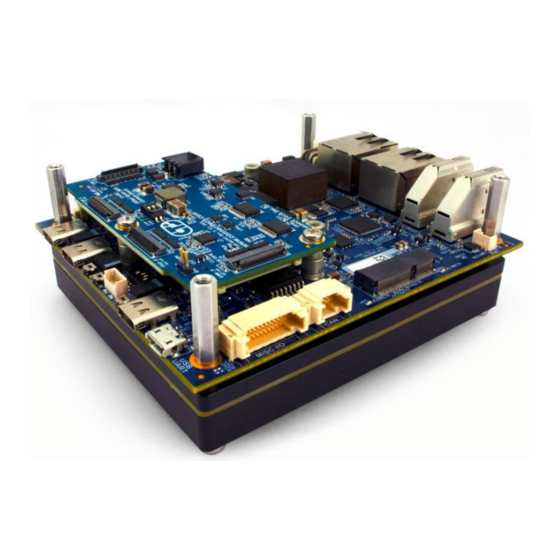
Subscribe to Our Youtube Channel
Summary of Contents for Connect Tech JCB005
- Page 1 Allied Vision MIPI Camera Board CTIM-00065 Revision 0.02 2021-06-17 CONNECT TECH. | 489 CLAIR ROAD WEST, GUELPH, ON N1L 0H7 CANADA | TEL: +1 519.836.1291 | TOLL: 800.426.8979...
-
Page 2: Table Of Contents
Allied Vision MIPI Camera Board Users Guide www.connecttech.com TABLE OF CONTENTS Table of Contents ............................2 Preface ................................3 Disclaimer ................................ 3 Customer Support Overview ........................... 3 Contact Information ............................3 Limited Product Warranty ..........................4 Copyright Notice .............................. 4 Trademark Acknowledgment .......................... -
Page 3: Preface
The information contained within this user’s guide, including but not limited to any product specification, is subject to change without notice. Connect Tech assumes no liability for any damages incurred directly or indirectly from any technical or typographical errors or omissions contained herein or for discrepancies between the product and the user’s guide. -
Page 4: Limited Product Warranty
Connect Tech Inc. provides a one year warranty for this product. Should this product, in Connect Tech Inc.'s opinion, fail to be in good working order during the warranty period, Connect Tech Inc. will, at its option, repair or replace this product at no charge, provided that the product has not been subjected to abuse, misuse, accident, disaster or non-Connect Tech Inc. -
Page 5: Esd Warning
ESD Warning Electronic components and circuits are sensitive to ElectroStatic Discharge (ESD). When handling any circuit board assemblies including Connect Tech COM Express carrier assemblies, it is recommended that ESD safety precautions be observed. ESD safe best practices include, but are not limited to: •... -
Page 6: Introduction
Allied Vision MIPI Camera Board Users Guide www.connecttech.com INTRODUCTION The Allied Vision MIPI Camera Board connects up to six MIPI CSI-2 cameras directly to this tiny footprint adapter. The Camera Board easily attaches to the Rogue/Rogue-X Carrier Boards through the camera expansion header connector. -
Page 7: Associated Part Number Ordering Information
Allied Vision MIPI Camera Board Users Guide www.connecttech.com Part Numbers/ Ordering Information Part Number JCB005 Allied Vision MIPI Camera Board Integrated Assemblies Part Number Carrier Board Thermal Option Wireless Option Storage Option AGX101-58 Rogue Carrier Stock Heatspreader No Wireless Installed... -
Page 8: Product Overview
Allied Vision MIPI Camera Board Users Guide www.connecttech.com PRODUCT OVERVIEW Block Diagram Document: CTIM-00065 Page 8 of 20 Date: 2021-06-17 Revision: 0.02... -
Page 9: Connector Summary & Locations
External Power Connector (+12V) External GPIO Connector Notes: Rogue/Rogue-X Carrier Carrier integrations do not require camera expansion board external power to be used. Connect Tech AGX Xavier Carrier provides 12V input voltage for Allied Vision MIPI Camera Board. Document: CTIM-00065... -
Page 10: Led, Jumper & Switch Summary
Allied Vision MIPI Camera Board Users Guide www.connecttech.com LED, Jumper & Switch Summary The Switch and Jumper should be set correctly before power up. Ensure the correct software configuration is used for appropriate MIPI CSI Lane and GPIO configuration. Designator LED Description External Input Power AGX Carrier Input Power... - Page 11 Ensure when using your system, you are set to the correct hardware and software configuration. The DIP Switch controls the hardware configuration. Our Connect Tech Board Support controls the software configuration. Please ensure you have the correct software configuration profile flashed onto the AGX Xavier Module.
-
Page 12: Mipi Camera Expansion Connector Pinout
Allied Vision MIPI Camera Board Users Guide www.connecttech.com MIPI Camera Expansion Connector Pinout Function 8 MIPI CSI-2 Camera Interface Location P1 The 12V pins are only Type 120 Pin QSH with M2.5 Standoffs available on Rogue-X and Description Description Rogue Revision C or higher CSI0_D0_P CSI1_D0_P This camera platform is not... - Page 13 Allied Vision MIPI Camera Board Users Guide www.connecttech.com Description Description +12V +12V The 12V pins are only CSI5_D0_P CSI7_D0_P available on Rogue-X and CSI5_D0_N CSI7_D0_N Rogue Revision C or higher This camera platform is not CSI5_CLK_P CSI7_CLK_P targeted to be used with the CSI5_CLK_N CSI7_CLK_N NVIDIA Development kit.
-
Page 14: Allied Vision Mipi Csi Connector Pinout
Allied Vision MIPI Camera Board Users Guide www.connecttech.com Allied Vision MIPI CSI Connector Pinout Function Camera Video Input Location P2A – P2F Type Hirose Connector Connector FH55-22S-0.5SH - FP Inverted Cable 12316 Pin # Description CAM_SCL CAM_SDA GPIO2 GPIO3 CSI_DATA3_N CSI_DATA3_P CSI_DATA2_N CSI_DATA2_P... -
Page 15: External Gpio Connector Pinout
Note: External GPIOs are available on JCB005 revision D and above with CBG489. Alvium GPIO direction is dependent on camera firmware. When Alvium GPIOs are set to inputs, do not go above maximum value of +5.5V DC. Exceeding maximum input voltage will damage the camera. -
Page 16: External Power Connector
The Allied Vision Camera Board when integrated with a Rogue/Rogue-X carrier board does not require an external power source for the specified Alvium sensor cameras. Our Connect Tech Rogue/Rogue-X carrier boards allow for 12V input voltage through the Samtec MIPI Camera Expansion Connector. -
Page 17: Mipi Csi & I2C Camera Mapping
Allied Vision MIPI Camera Board Users Guide www.connecttech.com MIPI CSI & I2C Camera Mapping The Allied Vision MIPI Camera board was designed based on the MIPI CSI specifications of the AGX Xavier Jetson module. The system can support 4 quad lane cameras, 4 dual lane cameras with 2 quad lane cameras, and 6 dual lane cameras as per the AGX Xavier Jetson module. -
Page 18: Internal Gpio Properties
Note: Internal GPIOs are available on all revisions of JCB005. The total current sourced by these must be limited to 160 mA For triggering cameras, please refer to Allied Vision Example Hardware Trigger Sample code. Sample code uses camera GPIOs to trigger and can be controlled using either internal and external GPIOs. -
Page 19: Typical Installation And Usage
Installation of the Allied Vision MIPI CSI Camera Adapter with AGX Carrier 1. Ensure all external system power supplies are off 2. Install JCB005 onto the AGX Carrier’s MIPI CSI Camera Expansion Connector 3. Install 3x 8mm M2.5 screws provided with the hardware kit 4. -
Page 20: Power Consumption
Allied Vision MIPI Camera Board Users Guide www.connecttech.com POWER CONSUMPTION The intended use of the Allied Vision MIPI Camera board is to be integrated with a Rogue/ Rogue-X carrier. The required input voltage range of the Rogue/ Rogue-X carrier is 12V to 19V. The carriers are designed for input voltage range 9V to 19V.















Need help?
Do you have a question about the JCB005 and is the answer not in the manual?
Questions and answers