Advertisement
Quick Links
ThermoPlus AS1
User Operating Instructions
The ThermoPlus AS1 - Programmable Room
Thermostat Offers a number of pre-installed heating profiles
which are simple to set-up by the installer or user to
provide
maximum comfort. Once complete, user operations are kept
to a minimum by using the +/ - and Warm/Cool buttons on the
front of the unit.
PLEASE NOTE: The ThermoPlus contains a selection of five
pre-set and one adjustable profile options, one of these profiles
should have been set by the Installer to meet your heating
requirements. Care should be taken to ensure the correct
profile is selected that most suits your lifestyle. Details on
how to change the selected profile are located on page 9 of
this guide.
1
Advertisement

Summary of Contents for Secure ThermoPlus AS1
- Page 1 ThermoPlus AS1 User Operating Instructions The ThermoPlus AS1 - Programmable Room Thermostat Offers a number of pre-installed heating profiles which are simple to set-up by the installer or user to provide maximum comfort. Once complete, user operations are kept to a minimum by using the +/ - and Warm/Cool buttons on the front of the unit.
-
Page 2: What Is A Programmable Room Thermostat
What is a programmable room thermostat? ...an explanation for householders. A programmable room thermostat is both a programmer and a room thermostat. A programmer allows you to set 'ON and OFF' time periods to suit your own lifestyle. A room thermostat works by sensing the air temperature, switching on the heating when the air temperature falls below the thermostat setting and switching it off... - Page 3 contd... What is a programmable room thermostat? If your heating system is a boiler with radiators, there will usually be only one programmable room thermostat to control the whole house. But you can have different temperatures in individual rooms by installing thermostatic radiator valves (TRVs) on individual radiators.
- Page 4 Warm and Cool Temperature Adjustments The ThermoPlus has two preset temperature levels, these are known as 'Warm', higher level temperature(21 °C) and 'Cool', lower or set back temperature(15 °C). The preset temperatures have been selected to give a comfortable, safe, yet efficient temperature level in the home.
- Page 5 COOL”button Thermoplus Programming Mode The ThermoPlus AS1 has been designed for minimal user intervention, however should any changes be required please press buttons 4 and 8 simultaneously to enter the programming mode, this will allow you to; - Check the current time/date/year - Check the current profile...
- Page 6 Time and Date Check Open Cover Enter programming mode (Details given on the previous page) Press TIME Press SET MINUTE flashes, HOURS flashes, adjust using UP/ adjust using UP/ Press SET Press SET DOWN buttons DOWN buttons MONTH flashes, HOURS flashes, adjust using UP/ adjust using UP/ Press SET...
- Page 7 Warm and Cool Temperature Adjustment The Warm and Cool target Press here to select Warm or Cool temperature settings on the ThermoPlus AS1 are fully adjustable. To change a target temperature it is first necessary to press the the centre button to bring up the...
- Page 8 Warm and Cool Temperature Adjustment To increase Press To decrease Press...
- Page 9 Setting Heating Profiles The ThermoPlus AS1 contains a selection of five preset and one user definable profile options, one of these will have been set by the Installer. Care should be taken to ensure a profile is selected that suits your lifestyle the best. Profiles one to five are detailed on pages 8 and 9.
-
Page 10: Heating Profiles
Heating Profiles The ThermoPlus has six heating profiles, five are fixed and one is adjustable.‘ONE’ has been set as the default and is detailed below. During installation a heating profile should have been set to best match your requirements; illustrations of the preset below shown are profiles. - Page 11 Profiles Four and Five 5 Day/ 2 Day - Different Weekday / Weekend Profile START STATUS START STATUS MON - FRI 06:00 WARM SAT/SUN 07:00 WARM 08:00 COOL 22:00 COOL 11:30 WARM 13:30 COOL 17:00 WARM 22:30 COOL 5/2 DAY TIME PROFILE TIME MON - FRI...
-
Page 12: Copy Feature
Profile Six User Definable - 7 Day Programming COPY FEATURE Open Cover The copy feature can be used to apply changes made from one days programming to the next. This is achieved by pressing the Enter programming mode down arrow button when 'SET' (Details on page..) is displayed on the screen. - Page 13 1st January 2005. RESETTING THE THERMOPLUS AS1 On the ThermoPlus AS1 press the 'UP' and 'DOWN' arrow buttons together: Then release the buttons and the thermostat will return to preset factory settings.
-
Page 14: General Information
LCD display and LED indicators will not function. Service and Repair The ThermoPlus AS1 is NOT user serviceable. Please do not dismantle the unit. In the unlikely event of a fault developing please refer to the RESETTING THE THERMOSTAT section of this user guide located on page 9. - Page 15 Specification ThermoPlus AS1 Contact type: Micro dis-connection (Voltage Free) Contact rating: 3(1)Amps 230-240V AC Power supply: 230-240V AC 50Hz Operating temperature range 0 °C to 40 °C Temperature control range 5 °C to 30 °C Standby temperature 5 °C to 30 °C Double insulated.
- Page 16 Heating profiles 1-5 Profile 6 - User adjustable Reset procedure General information Specification Secure Meters (UK) Ltd Secure House, Lulworth Close, NP0 0 8 2 3 1 2 0 0 0 Chandlers Ford, Eastleigh, SO53 3TL, UK t: +44 1962 840048 f: +44 1962 841046 www.securemeters.com...
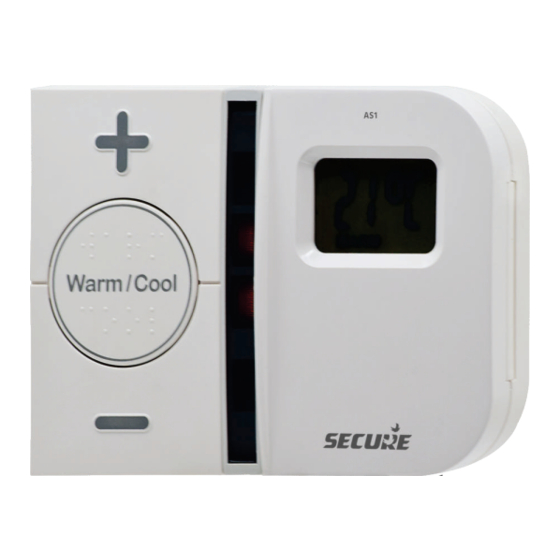














Need help?
Do you have a question about the ThermoPlus AS1 and is the answer not in the manual?
Questions and answers