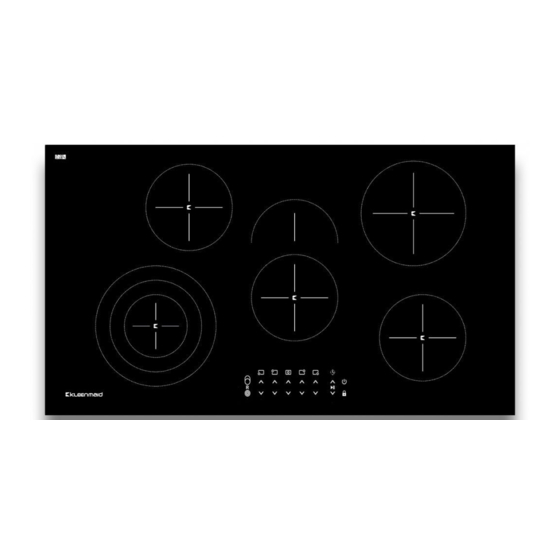
Subscribe to Our Youtube Channel
Summary of Contents for Kleenmaid CCT9030
- Page 1 Instructions for use and warranty details To register your warranty or make a warranty claim, scan this QR code: Ceramic Cooktop Model No.:CCT9030...
- Page 2 Once installation is complete, please read this instruction manual carefully and get to know the controls and the features of your new Kleenmaid appliance. These simple instructions will enable you to achieve excellent results from the very first time you use it.
-
Page 3: Table Of Contents
Content Safety Warnings ......................... 4 Installation ........................4 Electrical Shock Hazard ................4 Cut Hazard ....................4 Important safety instructions ............... 4 Operation and maintenance ..................4 Electrical Shock Hazard ................4 Health Hazard ....................4 Hot Surface Hazard .................. 4 Cut Hazard .................... -
Page 4: Safety Warnings
Before making preparations for or commencing installation, the installer should refer to the current online version of the User Manual, which is available on the Kleenmaid website (see back cover for details). • This appliance is to be properly installed and earthed only by a suitably qualified person. -
Page 5: Cut Hazard
• Metallic objects such as knives, forks, spoons and lids should not be placed on the cooktop surface since they can get hot. • Keep children away from the cooktop when in use. • Handles of saucepans may be hot to touch. Check that saucepan handles do not overhang other active cooking zones. -
Page 6: Product Overview
WARNING: Danger of fire: do not store items on the cooking surfaces. • WARNING: For cooktop surfaces of glass-ceramic or similar material which • protects live parts, if the surface is cracked, switch off the appliance to avoid the possibility of electric shock. A steam cleaner is not to be used. -
Page 7: Before Using Your New Ceramic Cooktop
Before using your New Ceramic Cooktop • Read this guide, taking special note of the ‘Safety Warnings’section. • Remove any protective film that may still be on yourcooktop. Using the Control Keys • The controls respond to touch, so you don’t need to apply any pressure. •... -
Page 8: Using Your Ceramic Cooktop
Using your Ceramic Cooktop To start cooking • After the power is switched on, the audible alert chimes once, all the indicators light up for 1 second then go out, indicating that the cooktop has entered the state of standby mode. 1. -
Page 9: Locking The Controls
Locking the Controls • You can lock the controls to prevent unintended use, for example children accidentally turning on the cooking zones. • When the controls are locked all the keys except the ON/OFF key are disabled. To lock the controls Touch the child lock key. -
Page 10: Using The Timer
Using the Timer You can use the timer in two different ways: • You can use it as a minute minder. In this case, the timer will not turn any cooking zone off when the set time expires. • You can set it to turn one or more cooking zones off after the set time expires. The timer can be set for up to 99 minutes. - Page 11 Setting the timer to turn one cooking zone off 1. Touch the heating zone selection key to choose the zone to be timed. 2. Touch the timer control key, then the timer indicator will show “30”. 3. Set the time by touching the “V“ or “Λ” timer regulating keys related to the timer control.
- Page 12 The timer may be set to turn off more than one cooking zone 1. If the function is used for more than one heating zone, the timer will show the shortest time that has been set. (e.g. If zone #2 has a set time of 3 minutes, and zone #3 has a set time of 6 minutes, the timer indicator will show “3”.) NOTE: The red dot next to the power level indicator will flash.
-
Page 13: Using The Recall Function
Using the Recall Function The Recall Function is a feature which enables the recovery of power levels and timer settings after the cooktop has been switched OFF unintentionally. In standby mode after turning on the cooktop (but not touching any other key), touch and hold the triple zone and oval zone keys on the left simultaneously for 3 seconds. -
Page 14: Cooking Guidelines
Cooking Guidelines Cooking Tips • When food comes to the boil, reduce the power setting. • Using a lid will reduce cooking times and save energy by retaining the heat. • Minimise the amount of liquid or fat to reduce cookingtimes. •... -
Page 15: For Stir-Frying
For stir-frying Choose a ceramic compatible flat-based wok or a large frying pan. Have all the ingredients and equipment ready. Stir-frying should be quick. If cooking large quantities, cook the food in several smaller batches. Preheat the pan briefly and add two tablespoons of oil. Cook any meat first, put it aside and keep warm. -
Page 16: Care And Cleaning
Care and Cleaning What? How? Important! Everyday soiling on glass 1. Switch the power to the • When the power to the cooktopis (fingerprints, marks, cooktop off. switched off, there will be no‘hot stains left by food or 2. Apply a cooktop cleaner surface’... -
Page 17: Hints And Tips
This is normal for cookware and construction of your cookware does not indicate a fault. crackling or clicking (layers of different metals noises. vibrating differently). Technical Specification Cooktop model CCT9030 Cooking Zones 5 Zones Supply Voltage 220-240V~,50~60Hz Absorbed Electric Power 8500 W Product Size WxD×H(mm) -
Page 18: Installation
Before making preparations for or commencing installation, the installer should refer to the current online version of the User Manual, which is available on the Kleenmaid website (see back cover for details). Selection of installation equipment Cut out the work surface according to the sizes shown in the drawing. For the purpose of installation and use, a minimum of 50mm space shall be preserved around the hole. -
Page 19: Before Locating The Fixing Brackets
NOTE: The safety gap between the cooktop and the rangehood placed above must comply with the recommendations of the rangehood manufacturer. In case of no instructions, a minimum distance of 650mm (or other minimum distance as may be specified by AS/NZS 5601 and interpreted by a certified installer) should apply. -
Page 20: Connecting The Cooktop To The Mains Power Supply
The cooktop must be installed by qualified personnel or technicians. If necessary, please see the "Support" section on our website for suitably qualified installers. Unqualified persons should not attempt to install this appliance. The ceramic cooktop should not be mounted to cooling equipment, dishwashers or rotary dryers. - Page 21 1.If the supply cord is damaged, it must be replaced by the manufacturer, its service agent or similarly qualified persons in order to avoid a hazard. 2.If the appliance is being connected directly to the mains supply, an omnipolar circuit breaker must be installed with a minimum gap of 3mm between the contacts.
- Page 22 Australian Consumer Law. c. In the event that a request for repair is made against this Kleenmaid Warranty where the serial number for the Product cannot be verified or you cannot produce for verification a proof of purchase for the Product (including but not limited to the original invoice), the repairer will not carry out any repairs on the Product and you will be charged a service call-out fee.
- Page 23 13. Kleenmaid accepts no liability for items that are lost, damaged, or stolen as a result of freight, transport or storage. If you are required to transport the Product to an authorised service centre, you must ensure that it is securely packed and insured.
- Page 24 Other products available in the Kleenmaid range of appliances Washing machines Clothes dryers Dishwashers Ovens Cooktops Steam ovens Microwave ovens Built in espresso coffee machines Rangehoods Freestanding ovens Refrigerators & Freezers Beverage Serving Cabinets Water Dispensers Vacuum Cleaners Compass Capital Services Pty Limited...






Need help?
Do you have a question about the CCT9030 and is the answer not in the manual?
Questions and answers