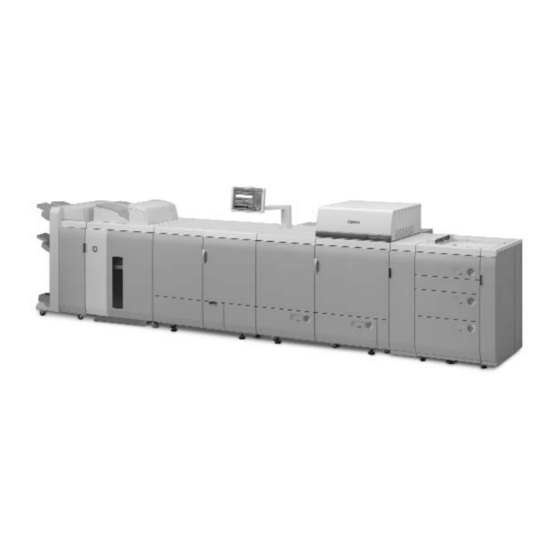
Summary of Contents for Canon DADF-R1
- Page 1 DADF-R1 SERVICE MANUAL MAY 2007 Rev. 1 CANON DADF-R1 REV. 1 PRINTED IN U.S.A. COPYRIGHT ©2007 CANON INC.
- Page 3 This manual may contain technical inaccuracies or typographical errors due to improvements or changes in products. When changes occur in applicable products or in the contents of this manual, Canon will release technical information as the need arises. In the event of major changes in the contents of this manual over a long or short period, Canon will issue a new edition of this manual.
- Page 5 Introduction Symbols Used This documentation uses the following symbols to indicate special information: Symbol Description Indicates an item of a non-specific nature, possibly classified as Note, Caution, or Warning. Indicates an item requiring care to avoid electric shocks. Indicates an item requiring care to avoid combustion (fire). Indicates an item prohibiting disassembly to avoid electric shocks or problems.
- Page 6 Introduction The following rules apply throughout this Service Manual: 1. Each chapter contains sections explaining the purpose of specific functions and the relationship between elec- trical and mechanical systems with reference to the timing of operation. In the diagrams, represents the path of mechanical drive; where a signal name accompanies the symbol, the arrow indicates the direction of the electric signal.
-
Page 7: Table Of Contents
2.2.2 Points to Note When Turning ON/OFF the power of Host Machine (imagePRESS C7000Series) ........................2-3 2.2.3 Installing the DADF-R1 (imagePRESS C1 Series)..........2-3 2.2.4 Installing the DADF-R1 (imagePRESS C7000Series) ......... 2-9 2.2.5 Installing the Option Power Supply Unit-S1 (imagePRESS C1 Series)..2-15 2.3 Making Adjustments .................. - Page 8 Contents C7000Series)........................ 2-28 2.4.2 Attaching the Manual Feeder Placement Label (imagePRESS C1Series, imagePRESS C7000Series) ..................2-28 Chapter 3 Functions 3.1 Basic Construction..................... 3-1 3.1.1 Overview of Electrical Circuit................... 3-1 3.1.2 Inputs to ADF Controller PCB ................. 3-2 3.1.3 Outputs from ADF Controller PCB ................. 3-4 3.2 Basic Operation....................
- Page 9 Contents 3.7 Detecting Jams....................3-57 3.7.1 Overview ........................3-57 3.7.2 List of Jam Code ...................... 3-58 3.7.3 Alarm Code ....................... 3-61 3.8 Power Supply....................3-62 3.8.1 Overview........................3-62 Chapter 4 Parts Replacement Procedure 4.1 Removing from the Host Machine ..............4-1 4.1.1 Feeder ..........................4-1 4.2 External Covers ....................
- Page 10 Contents 5.2.2 Durables ........................5-1 5.2.2.1 Durables ..........................5-1 5.2.3 Periodical Servicing ....................5-2 5.2.3.1 Scheduled Servicing Chart ....................5-2 5.2.4 Cleaning ........................5-4 5.2.4.1 Outline............................ 5-4 5.2.4.2 Separation Assembly......................5-4 5.2.4.3 Registration Roller ....................... 5-5 5.2.4.4 Copyboard Glass ......................... 5-6 5.2.4.5 Belt Assembly ........................
- Page 11 Contents 5.3.3.6 Hinge Spring Pressure Adjustment ................. 5-36 5.3.4 Other ..........................5-37 5.3.4.1 Outline ..........................5-37 5.3.4.2 Jam History.......................... 5-37 5.3.4.3 Version of the Software ..................... 5-37 5.3.4.4 Checking the Original Width ..................... 5-38 5.3.4.5 Resetting the Backup RAM....................5-39 5.4 Troubleshooting....................5-39 5.4.1 Error Code .........................5-39 5.4.1.1 E402 display lamp ......................
- Page 12 Contents 6.3 Alam Code ......................6-6 6.3.1 List of Alarm Code..................... 6-6...
-
Page 13: Chapter 1 Specifications
Chapter 1 SPECIFICATIONS... - Page 15 Contents Contents 1.1 Product Specifications..................1-1 1.1.1 ADF Specifications..................... 1-1 1.2 Names of Parts....................1-3 1.2.1 External View......................1-3 1.2.2 Cross Section ......................1-4 1.3 Using the Machine .................... 1-5 1.3.1 Original Set Indicator ....................1-5...
-
Page 17: Product Specifications
Chapter 1 1.1 Product Specifications 1.1.1 ADF Specifications 0013-3451 T-1-1 Item Description Remarks Original pickup auto Original placement original tray face-up manual feeder face-down: against rear end Original separation top separation Original type Sheet Original weight original tray 50 to 216 g/m2 However, if large-size double- sided, 100 g/m2;... - Page 18 Chapter 1 Power supply 24 VDC, 13 VDC From printer unit by way of reader unit. Weight 21.5 kg (approx.) Not including delivery tray. Dimensions 646 (W) x 569.5 (D) x 143 (H) mm Not including delivery tray. Power consumption 100 W or less (during operation) Operating noise sound pressure: host machine + 3 dB...
-
Page 19: Names Of Parts
Chapter 1 1.2 Names of Parts 1.2.1 External View 0013-3452 F-1-1 Upper cover Manual feed tray Side guide Front cover ADF controller cover... -
Page 20: Cross Section
Chapter 1 1.2.2 Cross Section 0013-3453 [1] [2] [3] [4] [5] [6] [7] [8] [10] [11] [12] [15] [14] [13] [18] [17] [16] [23] [22] [21] [20] [19] F-1-2 Reversing roller B member [13] Delivery roller B member Reversing roller B [14] Delivery roller Reversing flapper... -
Page 21: Using The Machine
Chapter 1 1.3 Using the Machine 1.3.1 Original Set Indicator 0013-3454 The Original Set Indicator [1] goes on when an original is placed on the original tray, and flashes when a jam occurs. F-1-3 -Warnings and Action to Take If the Original Set indicator starts to flash while an original is inside the DADF, suspect a jam; go through the following to remove the jam: 1) Remove all originals from the original tray. -
Page 23: Chapter 2 Installation
Chapter 2 INSTALLATION... - Page 25 2.2.2 Points to Note When Turning ON/OFF the power of Host Machine (imagePRESS C7000Series) ........................2-3 2.2.3 Installing the DADF-R1 (imagePRESS C1 Series)..........2-3 2.2.4 Installing the DADF-R1 (imagePRESS C7000Series) ......... 2-9 2.2.5 Installing the Option Power Supply Unit-S1 (imagePRESS C1 Series)..2-15 2.3 Making Adjustments ..................
-
Page 27: Unpacking And Checking The Components
Chapter 2 2.1 Unpacking and Checking the Components 2.1.1 Points to Note About Installation 0014-6095 The machine calls for the separately available power supply Unit-S1. (Only for imagePRESS C1 series) 2.1.2 Checking the Contents (DADF-R1) 14-2693 [10] [11] [12] [13]... -
Page 28: Checking The Contents (Power Supply Unit-S1)
Chapter 2 2.1.3 Checking the Contents (Power Supply Unit-S1) 0013-0957 only for imagePRESS C1 Seires F-2-2 Power Supply unit 1 pc. Screw (Bind; M4X6) 4 pc. Fan relay cable 1 pc. DC relay cable 1 pc. AC relay cable 1 pc. [6]* Ferrite core 1 pc. -
Page 29: Installation Procedure
4) Disconnect the power plug. for 3 sec or more. 2) Follow the shut-down instructions on the screen. (The main power will go off 2.2.3 Installing the DADF-R1 automatically.) (imagePRESS C1 Series) 3) Disconnect the 2 power plugs of the... - Page 30 Chapter 2 2) Remove the reader unit upper right cover [1]. 4) Remove the reader unit fixing plate (rear right) - 2 screws [2] [1]. - 1 stepped screw [2] - 2 screws [3] F-2-4 F-2-6 3) Remove the fan hole covering [1]. 5) Fit the 2 harness retainers [1].
- Page 31 Chapter 2 6) Holding the fan [4] so that the label side [1] faces 8) Lead the cable [1] through the 2 cable guides [2]. upward, orient it in relation to the cable guides [2] and [3]; then, fit it in place in the fan holder [5]. F-2-9 9) After placing the harness [2] of the fun [1] to face the rear side of the main body, fit the fan hole [3]...
- Page 32 Chapter 2 10) Fix the fan holder [1] in place. (Make sure not to 12) After placing the harness [2] of the fun [1] to face get the harness caught by the fan holder.) the rear side of the main body, fit the fan hole [3] - 2 screws (Bind;...
- Page 33 Chapter 2 14) Lead the cable [1] through the 4 cable guides [2]. 17) Fix the harness [1] using the harness retainer [2] as shown. F-2-15 15) Connect the connector [1], and route the harness F-2-17 [2] through the cable guide [3]. 16) Fix the harness [4] using the 2 harness retainers 18) Mount the 2 fan ducts [1].
- Page 34 Chapter 2 19) Fit the 2 Electrostatic filter [1] in place. 22) Mount the Original delivery tray [1]. - 2 screws (RS tight; M4X10) [2] F-2-19 20) Mount the cover duct [1] to the reader unit right cover. - 2 screws (P tight; M4X10) [2] F-2-21 23) Lift the DADF [1] to fit it into the reader unit.
-
Page 35: Installing The Dadf-R1 (Imagepress C7000Series)
2) Detach the reader right cover [1]. machine. - 3 screws [2] F-2-23 25) Close the DADF. F-2-25 2.2.4 Installing the DADF-R1 3) Detach the reader upper right cover [1]. - 2 screws [2] (imagePRESS C7000Series) 0016-3327 1) Detach the sub station upper right cover [1]. - Page 36 Chapter 2 4) Remove the fan hole covering [1]. 6) Fit the 2 harness retainers [1]. Do not use the removed fan hole covering [1]. F-2-29 7) Holding the fan [4] so that the label side [1] faces upward, orient it in relation to the cable guides [2] and [3];...
- Page 37 Chapter 2 10) After placing the harness [2] of the fun [1] to face the rear side of the main body, fit the fan hole [3] and the emboss [4]. Point of caution of fan installation direction. [A] The fan orientation is wrong. [B] The cable guide orientation is wrong.
- Page 38 Chapter 2 12) Fix the cable [1] in place using 2 harness 14) Fix the fan holder [1] in place. (Make sure not to retainers [2]. get the harness caught by the fan holder.) - 2 screws (binding; M4X30) [2] F-2-34 13) After placing the harness [2] of the fun [1] to face the rear side of the main body, fit the fan hole [3]...
- Page 39 Chapter 2 16) Connect the connector [1] and route the harness 19) Mount the 2 fan ducts [1]. [2] through the cable guide [3]. - 4 screws (P tight; M4X10) [2] 17) Fix the harness [4] using the 2 harness retainers [5].
- Page 40 Chapter 2 21) Mount the cover duct [1] to the reader right 24) Attach the sub station upper right cover [1]. cover. 25) Lift the DADF [1] to fit it into the reader unit. - 2 screws (P tightening; M4X10) [2] Be careful not to pinch your hands between the DADF and the copier.
-
Page 41: Installing The Option Power Supply Unit-S1 (Imagepress C1 Series)
Chapter 2 2.2.5 Installing the Option Power 3) Move the outer delivery roller cover [1] in the direction of the arrow to detach it. Supply Unit-S1 (imagePRESS C1 - 1 screws [2] Series) 0013-0952 1) Open the decurler front cover [1]. F-2-48 4) Removing the delivery tray. - Page 42 Chapter 2 7) Disconnect the jumper connector [1]. (The 9) Fit the protrusion [1] of the reuse band into the removed jumper connector will no longer be fixing hole [2]. used.) Attach the ferrite core [3]. (Only for the 200V machine) - Take care so that the harness is not trapped by the ferrite core.
- Page 43 Chapter 2 11) Fix the power supply unit [1] to the host 14) Connect the fan relay cable [1]. machine. - 3 connectors [2] - 4 screws (Bind; M4X6) [2] F-2-58 F-2-55 15) Lift the grip to connect the 2 connectors [2] of the DC relay cable [1].
-
Page 44: Making Adjustments
Chapter 2 2.3 Making Adjustments 2) Place the test chart [1] prepared above in the original tray, and make a copy in stream reading mode at 100% magnification. 2.3.1 Adjustment (imagePRESS C1Series, imagePRESS C7000Series) 0013-0255 When the machine has properly been installed, perform the following in sequence: [1] Adjusting the Right Angle [2] Horizontal Registration Adjustment... -
Page 45: Horizontal Registration Adjustment (Imagepress C1Series, Imagepress C7000Series)
Chapter 2 5) Loosen the fixing nut [1] found at the rear of the 2) Set the DIP switch (SW1) on the DADF controller right hinge unit, and turn the adjusting screw [2] PCB as follows: to adjust. - If A > 0, turn the adjusting screw counterclockwise. - Page 46 Chapter 2 6) Open the DADF, and check to make sure that C is as indicated. T-2-2 Value of C Original size 3.1+/-1mm 11.9+/-1mm F-2-69 2) When done, tighten the original tray fixing screw. Original 3) Put the DIP switch (SW1) of the ADF controller PCB back to its initial configuration, and mount the ADF controller cover.
- Page 47 Chapter 2 4) Open the manual feed tray [1], and set A4 or LTR 6) Open the DADF, and check to see that C in the paper [2] in it. figure is as indicated. But the paper [1] against the rear side [3] of the manual feed tray.
-
Page 48: Leading Edge Registration Adjustment (Imagepress C1Series, Imagepress C7000Series)
Chapter 2 2) Set the DIP switch (SW1) on the DADF controller PCB as follows: F-2-78 3) Turn ON the power. 4) Place a single sheet of A4 or LTR copy paper [1] in the original tray. F-2-76 2) When done, tighten the manual feeder tray fixing screw. - Page 49 Chapter 2 6) Lift the DADF, and check to be sure that D in the figure is 11 +/-1 mm. Original Original D 11 1mm F-2-83 F-2-81 7) Close the DADF. 8) Adjust the original stop position using the push switches (SW3, SW4) on the DADF controller PCB.
- Page 50 Chapter 2 B. Pickup from the Manual Feeder Tray 1) Remove the DADF controller cover [1]. - 1 screw [2] F-2-84 2) Set the DIP switch (SW1) of the DADF controller F-2-87 PCB as shown. 5) Press the push switch (SW2) on the DADF controller PCB once.
- Page 51 Chapter 2 7) Close the DADF. 8) Adjust the original stop position using the push switches (SW3, SW4) on the DADF controller PCB. A press on each switch will shift the original stop Holding down the push switch will not position by 0.5 mm.
-
Page 52: Horizontal Registration Adjustment (Fine Adjustment) (Imagepress C1Series, Imagepress C7000Series)
Chapter 2 4) Display the service mode (FEEDER > ADJUST > STRD-S) and change the setting according to the displacement. This setting adjusts the value of the leading edge registration for the document tray pickup. - Setting range: -7 to 7 - 1 unit: 0.5 mm When the value is set larger, the margin is made smaller. - Page 53 Chapter 2 B. Manual Feed Tray Pickup following step. 1) Set either one A4 document or LTR document [2] The leading edge registration adjustment (Fine on the manual feed tray [1]. Adjustment for Both Sides) is executed to the Insert the document to the rear end [3]. following 2 occasions.
-
Page 54: Attaching The Labels Etc
Chapter 2 2.4 Attaching the Labels etc. 2.4.2 Attaching the Manual Feeder Placement Label (imagePRESS 2.4.1 Attaching the Cleaning C1Series, imagePRESS Instructions Label (imagePRESS C7000Series) C1Series, imagePRESS 0013-1545 1) Open the manual feeder [1] of the DADF, and C7000Series) position and attach the manual feeder placement label [2]. -
Page 55: Chapter 3 Functions
Chapter 3 FUNCTIONS... - Page 57 Contents Contents 3.1 Basic Construction .................... 3-1 3.1.1 Overview of Electrical Circuit ................... 3-1 3.1.2 Inputs to ADF Controller PCB .................. 3-2 3.1.3 Outputs from ADF Controller PCB ................3-4 3.2 Basic Operation ....................3-5 3.2.1 Outline.......................... 3-5 3.2.2 Outline.......................... 3-7 3.2.3 CW Pickup/Delivery ....................
- Page 58 Contents 3.7 Detecting Jams....................3-57 3.7.1 Overview ........................3-57 3.7.2 List of Jam Code ..................... 3-58 3.7.3 Alarm Code ......................3-61 3.8 Power Supply ....................3-62 3.8.1 Overview........................3-62...
-
Page 59: Basic Construction
Chapter 3 3.1 Basic Construction 3.1.1 Overview of Electrical Circuit 0013-3455 The machine's electrical mechanisms are controlled by the ADF controller PCB (microcomputer CPU). The CPU interprets signals from sensors and the host machine, and generates appropriate signals to drive such loads as motors and solenoids at such times as programmed in advance. -
Page 60: Inputs To Adf Controller Pcb
Chapter 3 3.1.2 Inputs to ADF Controller PCB 0013-3456 -Inputs to ADF Controller PCB(1/2) ADF controller PCB J12-3 Pulses according to the PI 1 Belt motor clock rotation speed of the belt BTCLK sensor motor. J12-6 Pulses according to the PI 2 Separation motor rotation speed of the... - Page 61 Chapter 3 -Inputs to ADF Controller PCB(2/2) ADF controller PCB J14-B1 Reference signal for TNSAJ paper detection Reversal sensor When paper is present, '0'. J149 J144 J13-8 Reference signal for Pre-registration RGBSAJ paper detection RGBS roller paper sensor When paper is present, '0'. Reference signal for Post registration RGASAJ...
-
Page 62: Outputs From Adf Controller Pcb
Chapter 3 3.1.3 Outputs from ADF Controller PCB 0013-3458 -Outputs from ADF Controller PCB(1/1) ADF controller PCB +24V J10-3 When '0', Separation clutch the separation clutch CLD* J102 goes on. +24V J9-1 When '0', the solenoid Reversal solenoid SL1D* goes on. +24V J9-3 Stopper plate solenoid... -
Page 63: Basic Operation
Chapter 3 3.2 Basic Operation 3.2.1 Outline 0013-3459 The DADF uses five motors and one clutch to pick up, separate, move, and deliver originals. Name (notation) Description Reversal motor (M1) Moves and reverses originals. Belt motor (M2) Moves originals. Pickup motor (M3) Moves up/down the pickup roller. - Page 64 Chapter 3 Sensor Arrangement ADF controller PCB S6 (light- emitting side) PI8, S4,S5 PI12 SW301 S6 (light- receiving side) PI13 PI10 F-3-6...
-
Page 65: Cw Pickup/Delivery
Chapter 3 3.2.2 Outline 0013-3460 The DADF operates in either of the following three modes; the DADF operates in response to instructions from the copier, executing appropriate modes to suit the copier's operations. The following table shows each operation mode, an outline of its operation, and its corresponding copying mode: T-3-1 Mode... -
Page 66: Pre-Reversal/Reversal/Delivery
Chapter 3 3.2.4 Pre-Reversal/Reversal/Delivery 0013-3465 The following is an outline of the flow of originals: Picking up Pre-reversing Feeding Copying the 1st side Moving To next page F-3-10... - Page 67 Chapter 3 From previous page Reversing Copying the 2nd side Delivering F-3-11...
-
Page 68: Manual Feeder Pickup/Delivery
Chapter 3 3.2.5 Manual Feeder Pickup/Delivery 0013-3466 The following is an outline of the flow of originals: Picking up Stopping Switching back Copying Delivering F-3-12 3-10... -
Page 69: Document Detection
Chapter 3 3.3 Document Detection 3.3.1 Outline 0013-3467 The DADF is equipped with the following five types of mechanisms of detection: T-3-2 Item Description Sensor used (notation) Presence/absence of an Identifies the presence/absence of an original on the Original sensor (S6) original original tray. -
Page 70: Detecting The Presence/Absence Of An Original
Chapter 3 3.3.2 Detecting the Presence/Absence of an Original 0013-3469 The presence/absence of an original in the original tray is detected by the original sensor (S6). When an original is placed on the original tray, the light from the light-emitting side of the original sensor is blocked, causing the light-receiving side of the original sensor to send the original detection signal (DTS) to the ADF controller PCB, which in response turns on the Original Set indicator. -
Page 71: Original Size Detection 1
Chapter 3 3.3.3 Original Size Detection 1 0013-3470 In original size detection 1, the original trailing edge sensor is used (S7), which is designed to identify the original in the original tray as being small-size or large-size. When the original covers the original trailing edge sensor, the light from the LED of the original trailing edge sensor is reflected by the original to hit the phototransistor, at which time the DADF identifies the original as being large-size. -
Page 72: Original Size Detection 2
Chapter 3 3.3.4 Original Size Detection 2 0013-3471 A. Outline In original size detection 2, the original width detecting switch (SW301) and the registration roller clock sensor (PI5) are used to identify a default size. The original width detecting switch is designed to find out the width of originals. As many as five contact plates (SSW0 through 4) are in contact with the original width detecting switch, operating in keeping with the slide guide. - Page 73 Chapter 3 The registration roller clock sensor (PI5) is used to measure the length of originals with reference to the revolutions made by the clock plate mounted to the slave roller of the registration roller. Based on the revolutions of the lock plate, the ADF controller PCB identifies the length of the original in question (in feeding direction).
- Page 74 Chapter 3 Inch-Configuration (unit: mm) Default size Original length Original width STMT 120 to 180 213 to 217.9 LTRR 259 to 309 FOOLSCAP 310 to 343 343 to 396 196 to 256 274.4 to 281.4 279.4X431.8 (11"X17") 412 to 472 A size outside of the above ranges will be identified as a non-default size.
- Page 75 Chapter 3 B. Slide Guide Lock The DADF is equipped with a slide guide lock so that the slide guide will not slide beyond the width of an A4/ A3 sheet. To use an original wider than 297 mm, remove the slide guide lock (up to 305 mm; however, the feeding length must be 432 mm or less).
-
Page 76: Detecting The Presence/Absence Of An Original In The Manual Feeder
Chapter 3 For Inch-configuration Relocate. Slide guide positioning Relocate. members (black) For A/B-configuration Slide guide positioning member (gray) Slide guide positioning member (gray) F-3-19 3.3.5 Detecting the Presence/Absence of an Original in the Manual Feeder 0013-3476 The presence/absence of an original in the manual feeder is detected using the manual set sensor (PI12). When an original is placed in the manual feeder, the original pushes the sensor flag, causing the sensor flag to reach the sensor, enabling the DADF to assume the presence of an original in the manual feeder. -
Page 77: Document Pickup/Separation
Chapter 3 3.4 Document Pickup/Separation 3.4.1 Outline 0013-3478 The pickup roller unit is butted against the original, and the pickup roller is rotated to pick up an original. The pickup roller unit is moved up/down by the pickup motor (M3), and the pickup roller is rotated by the separation motor (M4) and the separation clutch (CL). -
Page 78: Moving Up/Down The Pickup Roller Unit
Chapter 3 3.4.2 Moving Up/Down the Pickup Roller Unit 0013-3479 A. Outline The DADF is equipped with two pickup roller units, each designed to move up/down between home position and the surface of the stack of originals. The pickup roller unit is moved up/down by the pickup motor (M3). The pickup roller unit stops at either of the following positions;... - Page 79 Chapter 3 B. Movement When the Start key on the copier is pressed, the DADF's stopper plate moves down and the pickup motor (M3) starts so that the pickup roller unit moves down to reach the stack of originals. The pickup motor will stop when the pickup roller unit has reached the pickup height sensor 1 (PI8) and the pickup height sensor 2 (PI9) and then has moved down about 1 mm.
-
Page 80: Switching The Separation Pressure
Chapter 3 When the trailing edge of the 1st original moves past the point of contact [1] of the pickup roller, the pickup roller unit once again moves down to the surface of the stack of originals to pick up the 2nd original. F-3-26 3.4.3 Switching the Separation Pressure 0013-3480... -
Page 81: Separation Sensor (S4) And Skew Sensor (S5)
Chapter 3 3.4.4 Separation Sensor (S4) and Skew Sensor (S5) 0013-3481 The paper path is equipped with a separation sensor (S4) and a skew sensor (S5) to monitor the movement of originals for the following: Item Sensor used (notation) Alarm Separation fault (delay) Separation sensor (S4) 0031... -
Page 82: Controlling The Pickup Motor (M3)
Chapter 3 3.4.5 Controlling the Pickup Motor (M3) 0013-3482 The following is a diagram of the circuit used to control the pickup motor (M3).The pickup motor is a 4-phase stepping motor, and has the following mechanisms: - turning on/off the motor - controlling the direction of motor rotation - holding the motor at rest PICKI1... -
Page 83: Controlling The Separation Motor (M4)
Chapter 3 3.4.6 Controlling the Separation Motor (M4) 0013-3483 The following is a diagram of the circuit used to control the separation motor (M4). The separation motor is a DC motor, and the circuit has the following functions: - turning on/off the motor - controlling the speed of the motor - protecting the motor against overcurrent +24R... -
Page 84: Sequence Of Operations
Chapter 3 3.4.7 Sequence of Operations 0013-3484 Picking Up/ Separation Originals Feeding/Separation Start key ON Picking up/ Picking up/ Pickup roller shifting separating separating to home position 1st original 2nd original Original sensor (S6) Pickup roller home position sensor (PI 7) Pickup roller height sensor 1/2 (PI 8/9) DOWN... -
Page 85: Controlling The Belt Motor (M2)
Chapter 3 3.5.2 Controlling the Belt Motor (M2) 0013-3486 The following is a diagram of the circuit used to control the belt motor, which is a 4-phase stepping motor. The circuit has the following functions: - turning off/on the motor - controlling the direction of the motor - controlling the speed of motor rotation +24U... -
Page 86: Controlling The Delivery Motor (M5)
Chapter 3 3.5.3 Controlling the Delivery Motor (M5) 0013-3487 The following is a diagram of the circuit used to control the delivery motor (M5), which is a DC motor. The circuit has the following functions: - turning on/off the motor - controlling the speed of motor rotation +24R +3.3v... -
Page 87: Feeding Unit
Chapter 3 3.6 Feeding Unit 3.6.1 Outline of CW Pickup/Delivery 0013-3489 The machine uses CW pickup/delivery both in fixed reading mode and in stream reading mode. T-3-11 Operation Mode of operation Printing mode Printing mode fixed reading single-sided original -> signal-sided print (magnification: between 201% and 400%) single-sided original ->... - Page 88 Chapter 3 2) The machine rotates the registration roller and the transport belt to move the 1st original. When the trail edge of the 1st original has moved past the pull-off roller, the machine starts pickup of the 2nd original. (advance pickup) Pull-off roller 2nd original Registration roller...
- Page 89 Chapter 3 6) The machine moves the 1st and 2nd originals using the transport belt; rotating it over a specific distance after the trail edge of the 2nd original has moved past the pre-registration roller paper sensor (S2) to determine the stop position for the 2nd original.
- Page 90 Chapter 3 C. Mix of Single-Sided Originals 1) The 1st original is picked up, and its lead edge is butted against the registration roller to remove the skew. (For details of pickup operation, see 'Original Pickup/Separation.') 1st original Registration roller F-3-42 2) The machine rotates the registration roller and the transport belt to move the 1st original.
-
Page 91: Cw Pickup/Delivery (Stream Reading)
Chapter 3 5) When the 1st original is fully discharged, the machine starts pickup of the 2nd original. 2nd original F-3-46 6) Goes back to step 2 above, and repeats the subsequent steps. D. Sequence of Operation (single-sided originals) A4/A3 Single-Sided Originals; Fixed Reading Start key ON reads 1st 1discharges... - Page 92 Chapter 3 2) The machine rotates the registration roller and the transport belt to move the original. When the trail edge of the 1st original leaves the pull-off roller, the machine starts pickup of the 2nd original. 2nd original Pull-off roller F-3-49 3) When the lead edge of the 1st original has moved past the post-registration roller paper sensor (S3), the machine moves it over a specific distance using the transport belt and stops it (at standby position).
- Page 93 Chapter 3 5) The machine rotates the transport belt to move the 2nd original. If the read signal arrives from the host machine before the 2nd original reaches the front position (25 mm + stop distance), the machine does not stop the original for reading.
- Page 94 Chapter 3 C. Large-Size Original 1) The 1st original is picked up, and its lead edge is butted against the registration roller to remove the skew. (For details of pickup operation, see 'Original Pickup/Separation.') 1st original Registration roller F-3-54 2) The machine rotates the registration roller and the transport belt to move the original. When the trail edge of the 1st original moves past the pre-registration roller sensor (S2), the machine starts pickup of the 2nd original.
- Page 95 Chapter 3 4) The machine rotates the transport belt to move the original. When the original has been moved over a specific distance (based on the count reading started when the trail edge of the original has moved past the pre-registration roller paper sensor (S2)), the machine sends the image lead edge signal to the host machine.
- Page 96 Chapter 3 D. Sequence of Operation (large-size original) A3, 2 Single-Sided Originals, Stream Reading Start key ON moves 1st original separates 1st reads and discharges 1st original discharges to standby position reads 2nd original original moves 2nd original to standby position 2nd original separates 2nd original Original sensor (S6)
- Page 97 Chapter 3 2) The machine rotates the registration roller and the transport belt to move the 1st original. 2nd original Registration roller Transport belt F-3-61 3) When the lead edge of the 1st original has moved past the post-registration roller sensor (S3) and has been moved over a specific distance by the transport belt, the machine stops the original (standby position).
-
Page 98: Double-Sided Originals (Fixed Reading)
Chapter 3 F. Sequence of Operation (mixed originals) A4/A3, 3 Single-Sided Originals; Stream Reading Start key ON reads and reads and discharges picks up 1st original discharges picks up 2nd original 2nd original 1st original Original sensor (S6) Pickup roller home position sensor (PI 7) Pickup roller height sensor 1/2 (PI 8/9) - Page 99 Chapter 3 2) The host machine starts to read the original using its scanner when the machine places the original on the copyboard glass. 1st original F-3-67 3) As the host machine moves its scanner in reverse, the machine moves the original to the reversing path. 1st original F-3-68 4) The machine turns over the 1st original, and places it on the copyboard glass.
- Page 100 Chapter 3 5) The host machine scans the back of the 1st original. 1st original F-3-71 6) The 1st original turns over the 1st original once again. 1st original F-3-72 7) The machine discharges the 1st original. 2nd original 1st original F-3-73 8) The machine places the 2nd original on the copyboard glass.
- Page 101 Chapter 3 2nd original 1st original F-3-75 9) The machine goes back to step 2. above and repeats the subsequent steps. B. Sequence of Operation (fax/SEND; double-sided original) A4, 2 Double-Sided Originals; Scan Start key ON reads reads reads reads face picks up discharges picks up 1st...
- Page 102 Chapter 3 2) The machine drives the registration roller and the reversing roller for pre-reversal of the original. For the 1st original, the machine uses the reversing roller to move it over a specific distance after its trail edge has moved past the pre-registration roller paper sensor (S2), and stops it. Pre-registration roller paper sensor(S2) Reversing roller F-3-78...
- Page 103 Chapter 3 5) When the host machine's scanner starts to move in reverse, the machine rotates the transport belt to move the 1st original to the reversing assembly. At this time, the machine butts the lead edge of the original against the reversing roller to remove the skew.
- Page 104 Chapter 3 9) When the 2nd original has moved past the reversal sensor (S1), the machine rotates the transport belt over a specific distance and then stops the movement. Reversal sensor(S1) 2nd original F-3-85 10) The host machine's scanner starts to scan the original as part of printing operation. Scanning (printing) F-3-86...
-
Page 105: Fixed Reading (Continuous; Double-Sided Original)
Chapter 3 3.6.5 Fixed Reading (continuous; double-sided original) 0013-3514 A. Fax/SEND (continuous; double-sided original) 1) The machine picks up the 1st original, and butts its lead edge against the original roller to remove the skew. (For details of pickup operation, see 'Original Pickup/Separation.') 1st original Registration roller F-3-88... - Page 106 Chapter 3 1st original F-3-92 5) The host machine scans the back of the 1st original 1st original F-3-93 6) The machine turns over the 1st original once again. 1st original F-3-94 7) The machine starts to pick up the 2nd original when the trail edge of the 1st original moves past the registration roller.
- Page 107 Chapter 3 8) The machine places the 2nd original on the copyboard glass and, at the same time, discharges the 1st original. 1st original 2nd original F-3-96 2nd original 1st original F-3-97 9) The machine goes back to step 2. above and repeats the subsequent steps. B.
- Page 108 Chapter 3 C. Printing (double-sided original) 1) The machine picks up the 1st original, and butts its lead edge against the registration roller to remove the skew. (For details of pickup operation, see 'Original Pickup/Separation.') 1st original Registration roller F-3-99 2) The machine places the original on the copyboard glass.
- Page 109 Chapter 3 1st original F-3-103 5) The host machine scans the back of the 1st original. 1st original F-3-104 6) The machine sends the original to the reversing path as the host machine moves its scanner in reverse. 1st original F-3-105 7) The machine turns over the 1st original, and places it on the copyboard glass.
- Page 110 Chapter 3 1st original F-3-107 8) As soon as the original is placed on the copyboard cover, the host machine uses its scanner to scan and read its face. 1st original F-3-108 9) The machine sends the original in the direction of the delivery roller while the host machine moves its scanner in reverse.
- Page 111 Chapter 3 2nd original 1st original F-3-111 11) The machine goes back to step 2. and repeats the subsequent steps. D. Sequence of Operation (printing; double-sided original) A3, 2 Double-Sided Originals; Printing Start key ON moves 1st turns over reads face of reads face of discharges 1st original separates...
-
Page 112: Controlling The Reversal Motor (M1)
Chapter 3 3.6.6 Controlling the Reversal Motor (M1) 0013-3516 The following is a diagram of the circuit used to control the reversal motor (M1), which is a 4-phase stepping motor. The circuit has the following functions: - turning off/on the motor - controlling the direction of motor rotation - controlling the speed of motor rotation +24U... -
Page 113: Manual Feeder Pickup/Delivery Operation
Chapter 3 3.6.7 Manual Feeder Pickup/Delivery Operation 0013-3518 The machine uses 'manual feeder pickup/delivery' only for fixed reading mode. 1) When an original is placed in the manual feeder, the manual feeder placement sensor (PI12) detects it. Manual feeder placement sensor(PI12) F-3-114 2) When the Start key is pressed, the machine uses the delivery roller to move the original until the lead edge of the original butts against the manual feeder registration roller (thus removing the skew). - Page 114 Chapter 3 5) The host machine starts printing operation. Copy F-3-118 6) When the host machine's scanner starts to move in reverse, the machine starts to rotate the transport belt and the delivery roller, thus moving the original to the delivery assembly. F-3-119 Sequence of Operation Original placed in manual feeder...
-
Page 115: Detecting Jams
Chapter 3 3.7 Detecting Jams 3.7.1 Overview 0013-3519 The machine checks for jams using the following sensors. The CPU on the ADF controller PCB runs a check at such times as programmed in advance, and detects the presence/absence of a jam in relation to the presence/ absence of paper over a specific sensor. -
Page 116: List Of Jam Code
Chapter 3 3.7.2 List of Jam Code 0013-3520 The following shows jam codes, jam types, and associated sensors with descriptions of detection conditions: T-3-13 Code Sensor type Sensor Description notation 0001 separation delay At time of separation, the separation sensor does not detect the original when it has been moved over a specific distance (221 mm) after the start of the separation motor. - Page 117 Chapter 3 Code Sensor type Sensor Description notation 0017 pre-reversal pickup delay At time of pre-reversal pickup, the reversal sensor does not detect the original when it has been moved over a specific distance (100 mm) after the start of the reversal motor. 0018 pre-reversal pickup S1, PI4...
- Page 118 Chapter 3 Code Sensor type Sensor Description notation 0048 1st sheet delivery stationary 1 PI13, S9 A delivery stationary condition (0008) has occurred on the 1st sheet. 0049 1st sheet delivery stationary 2 PI13, S9 A delivery stationary condition (0009) has occurred on the 1st sheet. 0050 1st sheet pre-reversal delay 1 S3 A pre-reversal delay 1 condition (0010) has occurred on the 1st sheet.
-
Page 119: Alarm Code
Chapter 3 Code Sensor type Sensor Description notation 0079 belt status fault At time of a switchover of the belt motor state (acceleration, constant, deceleration), the motor is not in any of the 3 states. 0080 image lead edge output S2, S3, At time of stream reading, the image lead edge signal is generated timing... -
Page 120: Power Supply
Chapter 3 3.8 Power Supply 3.8.1 Overview 0013-3523 The following is a diagram of the machine's power supply system: The machine is supplied with 24V and 13V power by its host machine. The 24V power is supplied to various loads by way of a circuit breaker (CB1). Of the 24V power supplied to the loads, 24U is sent by way of a fuse, while 24R is sent directly. -
Page 121: Chapter 4 Parts Replacement Procedure
Chapter 4 PARTS REPLACEMENT PROCEDURE... - Page 123 Contents Contents 4.1 Removing from the Host Machine ..............4-1 4.1.1 Feeder ..........................4-1 4.2 External Covers ....................4-1 4.2.1 External Covers ......................4-1 4.2.2 Front Cover .........................4-1 4.2.3 Main Cover ........................4-2 4.2.4 ADF Controller Cover ....................4-3 4.2.5 Side Guide Lock ......................4-3 4.3 Drive System......................
-
Page 125: Removing From The Host Machine
Chapter 4 4.1 Removing from the Host 4.2 External Covers Machine 4.2.1 External Covers 4.1.1 Feeder 4.2.1.1 External Covers 4.1.1.1 Disconnecting the DADF 0013-3526 [1] Body front cover [2] Main cover 0013-3525 1) Turn off the copier. [3] Original tray 2) Disconnect the DADF's communication cable [1] [4] Upper cover from the copier. -
Page 126: Main Cover
Chapter 4 2) Free the hook of the pickup assembly cover [2] from the right stay; then, detach it while paying attention to the hooks on the front and rear side plates. F-4-5 Hooks F-4-8 3) When you have removed the ADF controller cover, disconnect the connector [3] of the ADF controller PCB;... -
Page 127: Adf Controller Cover
Chapter 4 4) Remove the four screws [1], and detach the main cover [2]. When the lock is in the groove, the tray is set to A3/ A4; otherwise, the tray may accommodate originals The main cover is fitted with the original tray [3], as wide as 305 mm. -
Page 128: Pickup Motor
Chapter 4 4) Remove the screw [1], and detach the cover [2]. 5) Remove the 2 screws [3], and detach the reversal motor unit [4]. F-4-16 4) Detach the fan mtor unit [1] by removing the 2 screws [2]. F-4-14 4.3.2 Pickup Motor 4.3.2.1 Preparation for Removing the Pickup Motor Unit... -
Page 129: Delivery Motor
Chapter 4 6) Remove the 2 mounting screws [1], and detach the pickup motor unit [2]. F-4-21 F-4-19 3) Remove the screw [1], and detach the delivery 4.3.3 Delivery Motor motor sensor [2]. 4.3.3.1 Preparation for Removing the Delivery Motor 0013-3541 1) Disconnect the DADF. -
Page 130: Belt Motor Unit
Chapter 4 4.4 Document Feeding System 4-3) Remove the screw [6], and detach the delivery motor [7]. 4.4.1 Registration Roller 4.4.1.1 Preparation for Removing the Registration Roller 0013-3555 1) Remove the front cover. 2) Remove the main cover. 4.4.1.2 Removing the Registration Roller 0013-3557 1) Remove the 2 screws [1], and detach the reversing guide [2]. -
Page 131: Reversing Roller
Chapter 4 2) Remove the 2 screws [1], and detach the 3) Remove the grip ring [2] and the bearing [3] of the registration sensor PCB [2]. registration roller [1] (front side plate). F-4-28 F-4-26 4) Remove the E-ring [2], gear [3], E-ring [4], and bearing [5] of the registration roller [1] (rear side plate). - Page 132 Chapter 4 4.4.2.2 Removing the Reversing Roller 3-1) Remove the E-ring [2], gear [3], and parallel pin [4] on the rear side plate side of the reversing roller [1] (2 pc.). 0013-3560 1) Remove the 2 screws (M3X4) [1] and (M3X6) [2] of the pickup front side plate , and disconnect the connector [3];...
-
Page 133: Feed Belt
Chapter 4 3-3) Remove the E-ring [4] and the bearing [5] on the 2) Turn the releasing levers (left/right) [1] outward rear side plate side of the reversing roller [1] (2 after removing the 2 fixing screws [2] each. pc.). F-4-36 F-4-34 3-4) Pull out the reversing roller [1]. -
Page 134: Separation Belt
Chapter 4 4.4.3.3 Attaching the Feeding Belt 0013-3564 1) Insert a screwdriver between the DADF and the feeding assembly as shown to increase the gap. 2) Fit in the feeding belt, and pull out the screwdriver when the belt has come into contact with it; then, push in the belt. - Page 135 Chapter 4 4) Remove the 2 mounting screws [1], and detach the separation auxiliary plate [2]. When mounting the separation pressure adjusting lever, be sure that the lever is set to low. F-4-43 5) Loosen the screw [3] on the separation pressure adjusting lever [2] of the separation roller [3].
-
Page 136: Delivery Roller
Chapter 4 4.4.5.2 Removing the Delivery Roller 7) Remove the E-ring [2] and the gear [3] at the rear of the separation roller [1]. 0013-3569 1) Remove the screw [1] from the bottom of the DADF, and remove the bearing [2] and the rod [3]. - Page 137 Chapter 4 3) Remove the E-ring [1], and detach the solenoid 7) Remove the screw [1], and detach the delivery link arm [2]. sensor support plate [2] on the delivery assembly rear side plate side. F-4-51 F-4-54 4) Remove the screw [1], and detach the delivery guide plate [2].
-
Page 138: Pickup Rollor
Chapter 4 4.4.6 Pickup Rollor 10) Remove the E-ring [3] from the delivery assembly front plate side; then, remove the screw [4], and detach the bushing [5]. 4.4.6.1 Removing the Pickup Roller 0013-3571 1) Open the upper cover, and insert a screwdriver from above the hook;... -
Page 139: Separation Rollor
Chapter 4 3) Remove the resin E-ring [1]; then, remove the roller arm [2], and detach the pickup roller [3]. F-4-61 F-4-63 4.4.7 Separation Rollor 4.4.7.1 Preparation for Removing the Separation Roller 0013-3572 1) Remove the front cover. 2) Remove the main cover. 4.4.7.2 Removing the Separation Roller 0013-3573 1) Remove the 2 screws [1], and detach the sensor... - Page 140 Chapter 4 5) Remove the screw [2] of the gear support plate (front) [1]; then, shift the gear support plate (front) [1] to the left to pull out the clutch [3] to the front. The clutch has 2 stoppers. Use the white stopper when re-assmbling.
-
Page 141: Feeding (Pull-Off) Roller
Chapter 4 9) Remove the E-ring [1] and the bushing [2] at the rear, and detach the rod arm plate [3]. One-way gear Protrusion F-4-73 4.4.8 Feeding (pull-off) Roller F-4-71 4.4.8.1 Preparation for Removing the 10) Remove the E-ring [1] and the one-way gear [2] at the rear. -
Page 142: Document Tray
Chapter 4 2) Remove the E-ring [1], washer [2], 2 shims [3], gear (black) [4], gear (white) [5], 2 shims [6], and spring [7] in sequence. F-4-77 4.4.9 Document Tray 4.4.9.1 Removing the Original Tray F-4-75 0013-3576 1) Remove the ADF controller cover. 2) Disconnect the connector [1] of the ADF 3) Remove the gear support plate of the front side controller PCB. -
Page 143: Manual Feed Registration Roller
Chapter 4 5) Move the side guides (front) [1]/(rear) [2] to the 2) Remove the 2 screws [1], and detach the manual inside; then, remove the 2 screws [3], and detach feed registration sensor PCB assembly [2]. F-4-79 F-4-81 3) Remove the grip ring [2] and the bearing [3] from the manual feed registration roller [1]. - Page 144 Chapter 4 7) Remove the gear unit [6] and the bushing [8]. F-4-83 8) Remove the E-ring [2] and the bearing [3] from the delivery assembly rear plate; then, pull out the manual feed registration roller [1]. F-4-84 4-20...
-
Page 145: Chapter 5 Maintenance
Chapter 5 MAINTENANCE... - Page 147 Contents Contents 5.1 User Maintenance ..................... 5-1 5.1.1 User maintenance item ..................... 5-1 5.2 Maintenance and Inspection ................5-1 5.2.1 Periodically Replaced Parts ..................5-1 5.2.1.1 Periodiccally Replaced Parts....................5-1 5.2.2 Durables ........................5-1 5.2.2.1 Durables..........................5-1 5.2.3 Periodical Servicing ....................5-2 5.2.3.1 Scheduled Servicing Chart ....................5-2 5.2.4 Cleaning ........................5-4 5.2.4.1 Outline ............................
- Page 148 Contents 5.3.2 Adjustment at Time of Parts Replacement ............5-22 5.3.2.1 Outline..........................5-22 5.3.2.2 Replacing the EEPROM ....................5-23 5.3.2.3 Adjusting the Sensors and the Delivery Motor .............. 5-23 5.3.3 Auxiliary Adjustmant ....................5-25 5.3.3.1 Outline..........................5-25 5.3.3.2 Adjusting the Degree of Arching at the Registration Roller (pickup from the tray), (at time of reversal), (manual feed mode) ...................
-
Page 149: User Maintenance
Chapter 5 5.1 User Maintenance 5.1.1 User maintenance item 0013-3772 T-5-1 Item Period Substance opportune or every 10,000 Copyboard glass documents Copyboard glass retainer Cleaning Feeding belt opportune Vertical size plate 5.2 Maintenance and Inspection 5.2.1 Periodically Replaced Parts 5.2.1.1 Periodiccally Replaced Parts 0013-3773 This machine dose not have the periodiccally replaced parts. -
Page 150: Periodical Servicing
Chapter 5 The actual number of originals handled may be checked in the copier's service mode (COPIER > COUNTER > DRBL-2). Expected service life shows the central value of a group of evaluation data points. Parts Numbers may subject to change because of design 5.2.3 Periodical Servicing 5.2.3.1 Scheduled Servicing Chart 0013-3775... - Page 151 Chapter 5 [1] Original training edge sensor (S7) [2] Original sensor (S6) [3] Separation [8] Manual registration paper sensor (S4) roller paper sensor (S9) [4] Skew paper sensor (S5) [5] Pre-registration roller paper sensor (S2) [6] Post-registration roller paper sensor (S3) [7] Reversal paper sensor (S1) [10] Feeding roller [11] Separation belt...
-
Page 152: Cleaning
Chapter 5 5.2.4 Cleaning 5.2.4.1 Outline Be sure to keep the trailing edge of the copy 0013-3776 paper as indicated. T-5-4 Item Description Separation Clean the separation assembly assembly using copy paper and alcohol. Registration 1. If the dirt is limited, roller (tray Execute automatic cleaning pickup) -
Page 153: Registration Roller
Chapter 5 5.2.4.3 Registration Roller 0013-3778 If the dirt is limited, 1) Remove the screw, and detach the ADF controller cover. When mounting the reversing guide, do so while 2) Set the DIP switch (SW1) on the ADF controller forcing it in the direction of the arrow. If not PCB as indicated. -
Page 154: Copyboard Glass
Chapter 5 5.2.4.6 Original Trailing Edge Sensor 5) Clean with lint-free paper moistened with alcohol. 0013-3781 1) Clean the sensor widow in the original tray using a blower brush. F-5-13 5.2.4.4 Copyboard Glass 0013-3779 1) Wipe the copyboard glass of the copier with a F-5-16 cloth moistened with alcohol. -
Page 155: Separation Paper/Skew Paper Sensor
Chapter 5 5.2.4.8 Separation Paper/Skew Paper 5.2.4.9 Pre-Registration Roller Paper Sensor Sensor 0013-3783 0013-3784 Do not use a solvent (alcoholfamily or ketone Do not use a solvent (alcoholfamily or ketone family) to clean the prism face. family) to clean the prism face. It is made of acrylic resin, and contact with solvent It is made of acrylic resin, and contact with solvent can discolor it, adversely affecting its operation. -
Page 156: Post-Registration Roller Paper Sensor
Chapter 5 5.2.4.10 Post-Registration Roller Paper 3) Clean the filter face of the reversal sensor [1] using a blower brush. Sensor 0013-3785 Do not use a solvent (alcoholfamily or ketone family) to clean the prism face. It is made of acrylic resin, and contact with solvent can discolor it, adversely affecting its operation. -
Page 157: Manual Feed Registration Paper Sensor
Chapter 5 5.2.4.12 Manual Feed Registration Paper 4) Moisten t the copy paper obtained in step 1) with alcohol. Sensor 5) Keep the copy paper against the pickup slot to clean. 0013-3787 1) Remove the body front cover. 2) Remove the main cover. The pull-off roller is also driven. -
Page 158: Pull-Off Roller
Chapter 5 5.2.4.15 Pull-Off Roller 0013-3790 1) Open the upper cover, and open the feeding guide. 2) Remove the ADF controller cover, and set the DIP switch (SW1) on the ADF controller PCB as indicated. F-5-31 F-5-34 3) Press the push switch (SW2) on the ADF controller PCB. -
Page 159: Reversing Roller B, Support Member
Chapter 5 5.2.4.18 Reversing Roller B, Support 5.2.4.20 Delivery Roller, Support Member Member 0013-3797 1) With the manual feed tray closed, clean the delivery (manual feed) roller [1] and the support 0013-3795 1) Open the pickup assembly upper cover. member [2] with lint-free paper or a cloth 2) Clean the reversing roller B [1] and the support moistened with alcohol. -
Page 160: Adjustment
Chapter 5 5.3 Adjustment 3) Clean the manual feed registration roller [1] with lint-free paper or a cloth mounted with alcohol. 5.3.1 Basic Adjustment 5.3.1.1 Basic Adjustments 0013-3799 The basic adjustments of the DADF consist of the following, which must be performed in sequence: [1] ADF height adjustment [2] ADF right angle adjustment [3] Horizontal registration adjustment... -
Page 161: Adf Right Angle Adjustment
Chapter 5 5.3.1.3 ADF Right Angle Adjustment 0013-3801 Here, the original feed direction of the machine is adjusted in relation to the optical system of the host machine. 1) Prepare a test chart as shown using A4 or LTR copy paper. F-5-44 2) Make adjustments by loosening the 2 fixed screws [3] on the magnet catch [2] so that the left and... -
Page 162: Horizontal Registration Adjustment
Chapter 5 5.3.1.4 Horizontal Registration Adjustment 3) Place other copy paper [2] on the image [1] you obtained in step 2), and check the image for right angles. 0013-3815 Horizontal Registration Adjustment - A < 1 mm following 2: - B < 1 mm - pickup from the original tray - pickup from the manual feeder tray A. - Page 163 Chapter 5 4) Press the push switch (SW2) on the DADF < If Not as Indicated > controller PCB once. If the dimension is not as indicated, adjust the -> In response, the original is picked up and position of the original tray. stopped on the copyboard glass.
- Page 164 Chapter 5 3) Open the manual feed tray [1], and set A4 or LTR 5) Open the DADF, and check to see that C in the paper [2] in it. figure is as indicated. But the paper [1] against the rear side [3] of the manual feed tray.
-
Page 165: Leading Edge Registration Adjustment
Chapter 5 3) Place a single sheet of A4 or LTR copy paper [1] in the original tray. F-5-65 4) Press the push switch (SW2) on the DADF controller PCB once. -> In response, the original will be picked up and F-5-62 stopped on the copyboard glass. - Page 166 Chapter 5 PCB. <EX> If the copy paper stop position is displaced on A press on each will shift the original stop the copyboard glass by 12 mm, position by 0.5 mm. When done, press the push - Keeping the copy paper on the copyboard glass, switch (SW2).
- Page 167 Chapter 5 6) Close the DADF. 7) Adjust the original stop position using the push switches (SW3, SW4) on the DADF controller PCB. A press on each switch will shift the original stop position by 0.5 mm. When done, press the push switch (SW2).
-
Page 168: Horizontal Registration Adjustment (Fine Adjustment)
Chapter 5 <EX> If the copy paper stop position is displaced by 12 mm on the copyboard glass, - Keeping the copy paper on the copyboard glass, close the DADF. - To change the stop position by 1 mm to the left, press the push switch (SW4) twice (1/0.5=2), and then press the push switch (SW2). -
Page 169: Leading Edge Registration Adjustment (Fine Adjustment)
Chapter 5 controller PCB. A. Document Tray Pickup (single side) 1) Set either one A4 document or LTR document [1] on the document tray and execute copy. F-5-81 F-5-83 2) Compare the document and the print image to check that displacement of the leading edge registration is 1 mm or less [A]. -
Page 170: Adjustment At Time Of Parts Replacement
Chapter 5 5.3.2 Adjustment at Time of Parts 4) Press the OK key. 5) Exit from the service mode. Replacement 6) Set either one A4 document or LTR document on the document tray and execute copy. 5.3.2.1 Outline 7) Compare the document and the print image to check that displacement of the leading edge 0013-3850 registration is 1 mm or less. -
Page 171: Replacing The Eeprom
Chapter 5 5.3.2.2 Replacing the EEPROM The result is used when generating the motor rotation speed control signal (EJMPWM*). 0013-3854 Perform the following when replacing the ADF controller PCB. A. Steps to Take 1) Remove the EEPROM (IC8) from the faulty ADF 1) Open the DADF, and make a single A4 copy of a controller PCB. - Page 172 Chapter 5 T-5-11 Conditio DSP1 indication Check or replace Good DSP1 SW4SW3SW2 (Å?) F-5-91 Alarm 1 T-5-10 Result DSP1 indication Description All sensors (S1 through S9) are normal). Alarm 2 Any of the sensors (S1 through S9) is faulty. Faulty 6) At the end of the operation, press the push switch (SW2) on the ADF controller PCB once again.
-
Page 173: Auxiliary Adjustmant
Chapter 5 1) While DSP1 is indicating 'NG', press the push Item to adjust Function switch SW3 or SW4 to select the sensor. Speed of reversal Fine-adjusting the speed of reversal T-5-12 Checking the sensor Checking the DSP1 Sensor or motor in output presence/absence of Switch... - Page 174 Chapter 5 2) Set the DIP switch (SW1) on the ADF controller 3) Place a single sheet of A4 or LTR copy paper [1] PCB as follows to suit the need: in the original tray. T-5-14 Item Switch setting Pickup from tray F-5-93 Reversal Butted.
- Page 175 Chapter 5 T-5-16 Switch DSP1 Adjustment Switch DSP1 Adjustment Switch DSP1 Adjustment indication value* indication value* indication value* SW3 A-E2 A-F7 A-0C A-E3 A-F8 A-CD A-E4 A-F9 A-CE A-E5 A-FA A-CF A-E6 A-Fb A-10 A-E7 A-FC A-11 A-E8 A-Fd A-12 A-E9 A-FE A-13...
-
Page 176: Adjusting The Speed Of The Feeding Belt
Chapter 5 5) Press the push switch SW3 or SW4 on the ADF controller PCB to adjust the degree of arching by referring to the table. T-5-17 Switch Change Increases the arching. Decreases the arching. F-5-97 2) Set the DIP switch (SW1) on the ADF controller PCB as indicated. - Page 177 Chapter 5 T-5-18 Switch DSP1 Adjustment Switch DSP1 Adjustment Switch DSP1 Adjustme indication value* indication value* indication nt value* A-E2 A-F7 A-0C A-E3 A-F8 A-CD A-E4 A-F9 A-CE A-E5 A-FA A-CF A-E6 A-Fb A-10 A-E7 A-FC A-11 A-E8 A-Fd A-12 A-E9 A-FE A-13...
-
Page 178: Adjusting The Speed Of Reversal
Chapter 5 4) Press the push switch SW3 or SW4 on the ADF 3) Pres the push switch (SW2). controller PCB, and adjust the speed of the belt by DSP 1 displays the current volume by flushing. referring to the table. DSP1 SW4SW3SW2 DSP1... - Page 179 Chapter 5 T-5-20 Switch DSP1 Adjustmen Switch DSP1 Adjustment Switch DSP1 Adjustme indication t value* indication value* indication nt value* A-E2 A-F7 A-0C A-E3 A-F8 A-CD A-E4 A-F9 A-CE A-E5 A-FA A-CF A-E6 A-Fb A-10 A-E7 A-FC A-11 A-E8 A-Fd A-12 A-E9 A-FE...
- Page 180 Chapter 5 4) Press the push switch SW3 or SW4 on the ADF controller PCB to adjust the speed of reversal by referring to theable. DSP1 SW4SW3SW2 F-5-104 T-5-21 Switch Change Increase the speed of reversal. Decrease the speed of reversal.
-
Page 181: Checking The Sensor Output
Chapter 5 5.3.3.5 Checking the Sensor Output 0013-3896 The DADF uses a 7-segment LED (DSP1) on its ADF controller PCB to allow a check on the presence/absence of paper or the state (open/closed) of the upper cover of the following sensors: T-5-22 DIS1 Sensor in question... - Page 182 Chapter 5 DIS1 Sensor in question DSP1 Sensor in question (notation) (notation) Reversal sensor (S1) Pickup roller home position sensor (PI 7) 1) Remove the ADF controller cover [2] by removing the screw [1]. F-5-105 2) Set the DIP switch (SW1) on the ADF controller PCB as indicated (normal operation mode). F-5-106 3) Press the push switch (SW2) once.
-
Page 183: Hinge Spring Pressure Adjustment
Chapter 5 5.3.3.6 Hinge Spring Pressure Adjustment 4) Press the push switch SW3 or SW4; the indication of the 7-segment LED (DSP1) will change to indicate the state (paper present/absent) of the 0013-3910 A. How to Check the Hinge sensor in question. 1) Open the ADF widely. - Page 184 Chapter 5 B. How to Adjust the Pressure of Hinge Spring 2. Hinge (right) 1. Hinge (left) 1) Unscrew a screw [1] and detach the delivery 1) Unscrew a screw [1] and detach and pre-reversal motor clock sensor mount [2]. solenoid mount [2].
-
Page 185: Jam History
Chapter 5 5.3.4 Other 5.3.4.1 Outline 0013-3914 T-5-24 Item Description Jam history Indicates the most DSP1 SW4SW3SW2 recent 3 jams. Software version Indicates the version of the software. F-5-119 Document width A document width 4) Press the push switches SW3 and SW4 to change detection switch detection switch the DSP1 indication, thereby checking the jam... -
Page 186: Checking The Original Width
Chapter 5 F-5-121 F-5-124 2) Set the DIP switch (SW1) on the ADF controller 2) Set the DIP switch (SW1) on the ADF controller PCB as indicated. PCB as indicated. F-5-122 F-5-125 3) Press the push switch (SW2) on the ADF 3) Press the push switch (SW2) on the ADF controller PCB. -
Page 187: Resetting The Backup Ram
Chapter 5 DSP1 indication Default size Flash Non-default Flash Non-default ERROR* Flash ERROR ERROR DSP1 SW4SW3SW2 Flash ERROR ERROR* Flash ERROR F-5-129 Note: * The original width detecting switch 5.4 Troubleshooting (SW301) may be faulty. 4) Press the push switch (SW2) on the ADF controller PCB to end the operation. -
Page 188: E404 Display Lamp
Chapter 5 C. Belt Motor Driver PCB 1) Check the cable connection between the belt motor driver PCB and the ADF controller PCB. - If the cable is connected correctly, go to step 3). - If the cable is not connected correctly, go to step F-5-132 2) Connect the cable correctly. -
Page 189: E410 Display Lamp
Chapter 5 5.4.1.4 E410 display lamp PCB when putting back Pick-up Roller unit to the home position with your hand. - When the voltage is about 5 V: Go to the step 3. 0012-8911 Check Pick-up Motor (M3), Pick-up Roller Height - When the voltage is not about 5 V: Go to the step Sensor 1 (PI 8), Pick-up Roller Height Sensor 2 (PI 9), and then Pick-up Roller Home Position Sensor... -
Page 190: Alarm Code
Chapter 5 5.4.2 Alarm Code 5.4.2.1 Alarm 0012-8913 Particulars of the Alarm are shown below. T-5-27 Indication Details of the error Behavior of the Behavior of Reset Code copying machine machine 03xx The separation Stop the operation Stop Remove the origianl and set the machine sensor does not and light Original Set... -
Page 191: Outline Of Electrical Components
Chapter 5 5.5 Outline of Electrical Components 5.5.1 Sensors 0013-3928 PI 13 PI 11 PI 12 PI 2 PI 1 PI 3 PI 8 PI 7 PI 9 PI 10 PI 4 PI 6 PI 5 F-5-135 T-5-28 Name Notation Description Photointerrupter PI 1... -
Page 192: Motors, Clutches, And Solenoids
Chapter 5 T-5-29 Name Notation Description Reflecting type Reversing assembly paper detection sensor Pre-registration roller paper detection Post-registration roller paper detection Separation paper detection Skew paper detection Original detection Original trailing edge detection Manual feed registration roller paper detection 5.5.2 Motors, Clutches, and Solenoids 0013-3931 F-5-136 T-5-30... -
Page 193: Pcbs
Chapter 5 Name Notation Description Solenoid Reversing solenoid Stopper plate solenoid Pre-reversal solenoid Delivery solenoid Belt motor cooling fan 5.5.3 PCBs 0013-3932 F-5-137 T-5-31 Reference Name ADF controller PCB Reversal motor driver PCB Belt motor driver PCB Pickup tray PCB Indication LED PCB 5-45... -
Page 194: Variable Resistors (Vr), Light-Emitting Diodes (Led), And Check Pins By Pcb
Chapter 5 5.6 Variable Resistors (VR), Light-Emitting Diodes (LED), and Check Pins by PCB 5.6.1 Outline 0013-3934 Of the LEDs and check pins found in the machine, those used in the field are discussed: Do not touch any check pins that are not indicated in the table. They are for the factory, and require special tools and high precision. -
Page 195: Dip Switch Functions
Chapter 5 5.6.3 DIP Switch Functions 0013-3936 The DIP switch (SW1) on the ADF controller PCB provides the following functions according to how it is set: T-5-32 Setting Description Normal Operation Single-Sided Intermittent Feed Press the push switch SW2 on the ADF controller PCB; thereafter, each press on the push switch SW2 will send the original intermittently. - Page 196 Chapter 5 Setting Description Solenoid/Clutch Drive Press the push switch SW2 on the ADF controller PCB to execute the following in sequence; the operation will end automatically: Stopper plate solenoid (SL2) -> Delivery solenoid (SL4) -> Pre-reversal solenoid (SL3) -> Reversal solenoid (SL1) ->...
- Page 197 Chapter 5 Setting Description Feeding Belt Speed Adjustment (reproduction ratio in stream reading) Press the push switch SW2 on the ADF controller to start, and use the push switch SW3/SW4 to make adjustments. At the end, press the push switch SW2 to store the new setting. Reversal Speed Adjustment Press the push switch SW2 on the ADF controller PCB to start, and use the push switch SW3/SW4 to make adjustments.
-
Page 198: Reversal Motor Driver Pcb/ Belt Motor Driver Pcb
Chapter 5 Setting Description Original Width Detecting Switch (SW301) Check Press the push switch SW2 on the ADF controller PCB to start it; another press will stop it. Backup RAM Clear Press the push switch SW2 on the ADF controller PCB; press the push switch SW3 five times in succession to automatically end backup RAM clear. -
Page 199: Indication Led Pcb
Chapter 5 5.6.6 Indication LED PCB 0013-3949 F-5-141 5.7 Service Tools 5.7.1 Special Tools List 0013-3950 You will need the following special tool when servicing the machine in addition to the standard tools set. T-5-33 Tool name Tool No. Shape Rank* Remarks Digital FY9-2002-000... -
Page 201: Chapter 6 Error Code
Chapter 6 ERROR CODE... - Page 203 Contents Contents 6.1 Service Error Code ................... 6-1 6.1.1 E402 ..........................6-1 6.1.2 E404 ..........................6-1 6.1.3 E405 ..........................6-1 6.1.4 E410 ..........................6-1 6.1.5 E420 ..........................6-1 6.2 Jam Codes ......................6-2 6.2.1 List of Jam Code ......................6-2 6.3 Alam Code......................
-
Page 205: Service Error Code
Chapter 6 6.1 Service Error Code 6.1.1 E402 0013-3982 Cause - The belt motor (M2) is faulty. - The belt motor clock sensor (PI 1) is faulty. - The ADF controller PCB is faulty. Detection When the belt motor drive signal is generated, no clock signal is detected for 100 msec. 6.1.2 E404 0013-3983 Cause... -
Page 206: Jam Codes
Chapter 6 6.2 Jam Codes 6.2.1 List of Jam Code 0013-4228 T-6-1 Code Sensor type Sensor Description notation 0001 separation delay At time of separation, the separation sensor does not detect the original when it has been moved over a specific distance (221 mm) after the start of the separation motor. - Page 207 Chapter 6 Code Sensor type Sensor Description notation 0017 pre-reversal pickup At time of pre-reversal pickup, the reversal sensor does not detect the original delay when it has been moved over a specific distance (100 mm) after the start of the reversal motor.
- Page 208 Chapter 6 Code Sensor type Sensor Description notation 0046 1st sheet reversal A reversal stationary condition (0006) has occurred on the 1st sheet. stationary 0047 1st sheet delivery PI13 A delivery delay condition (0007) has occurred on the 1st sheet. delay 0048 1st sheet delivery...
- Page 209 Chapter 6 Code Sensor type Sensor Description notation 0075 image lead edge fault S7 In stream reading, no change of read position has taken place despite a request for a change of reading position. 0076 1st sheet image lead An image lead edge fault condition (0075) has occurred on the 1st sheet. edge position fault 0077 belt speed setting fault PI1...
- Page 210 Chapter 6 6.3 Alam Code 6.3.1 List of Alarm Code 0013-4229 T-6-2 Code Name Description separation fault a jam caused by the 1st original not reaching the post- separation sensor a jam caused by the 1st original not reaching the registration sensor decrease in number of a condition caused by a decrease in the number of originals...
- Page 211 APPENDIX...
- Page 213 1 General Timing Chart A4 3 One-Sided Originals Fixed Reading A4 Single-Sided Originals; Fixed Reading COPY delivers 2nd original Start key ON moves 3rd original in delivery direction moves 1st original in delivers 1st original delivery direction moves 2nd original in delivers 3rd separates reads 1st original...
- Page 214 A4 3 One-Sided Originals Stream Reading A4 Single-Sided Originals; Stream Reading Start key ON reads 1st original holds 1st original discharges 1st original discharges 2nd original discharges 3rd original in standby holds 2nd original reads 2nd original reads 3rd original separates 2nd in standby holds 3rd original in standby...
- Page 215 A3 2 One-Sided Originals Stream Reading A3, 2 Single-Sided Originals, Stream Reading Start key ON separates 1st moves 1st original reads 2nd original reads and discharges 1st original discharges original to standby position moves 2nd original to standby position 2nd original separates 2nd original Original sensor S6 Pickup roller home...
- Page 216 A4/A3 2 One-Sided Originals Stream Reading A4/A3, 3 Single-Sided Originals; Stream Reading Start key ON picks up 2nd original reads and discharges picks up 1st original reads and 2nd original discharges original Original sensor S6 Pickup roller home position sensor PI 7 Pickup roller height sensor 1/2 PI 8/9 Stopper plate...
- Page 217 A3 2 Two-Sided Originals Fixed Reading A3, 2 Double-sided Originals, Copying Start key ON Move Separate Reverse Read back of Reverse Read face of Deliver 1st original Read back of Reverse Read face of Deliver original 1st original 1st original 1st original 1st original Move 2nd original...
- Page 218 A4 2 Two-Sided Originals Scan A4, 2 Double-Sided Originals; Scan Start key ON reads reads reads turns reads face picks up turns over turns over picks up 1st discharges turns over reads back face back over back of 1st 1st original 1st original original 1st original...
- Page 219 2 General Circuit Diagram Signal Names Signals and Abbreviations The following is a list of signals and its abbreviations used in this chapter and circuit diagrams. MEMO: The abbreviations in parentheses are electrical signals but are analog, which cannot be expressed in terms of '1' or '0'. Others are digital signals, which can be expressed in terms of '1' and '0'. T-2-1 BTCLK Belt Motor ClockDetection signal...
- Page 220 General Circuit Diagram Stopper plate solenoid Pickup motor Belt motor Clutch Reversal motor (2 positions) Cooling Reversing Pre-reversing solenoid solenoid Separation J111L motor PI11 J102F S J72F J602F Delivery motor clock sensor J111H J102M J72M J602M EI J111D J102F Belt motor driver PCB Reversal motor driver PCB J101F S J93FS...










Need help?
Do you have a question about the DADF-R1 and is the answer not in the manual?
Questions and answers