Advertisement
Quick Links
DualCurtain Outdoor User Manual
DualCurtain Outdoor is a wireless bi-directional outdoor curtain motion detector
with an adjustable detection range of up to 30 meters. It has anti-masking
protection and ignores animals if set up and installed correctly.
The detector has a narrow horizontal viewing angle and is designed to control the
perimeter and passages to the protected facility: windows, arches, doors, gates.
The detector only works with
Connection to
supported!
DualCurtain Outdoor operates as part of the Ajax security system by connecting via
the
Jeweller
secure radio communication protocol to the hub. The communication
range without obstacles is up to 1,700 meters.
Updated May 7, 2021
Hub Plus Hub 2 Hub 2 Plus
,
Hub
and the
ocBridge Plus
,
, and the
and
uartBridge
integration modules is not
ReX range extender
.
Advertisement

Subscribe to Our Youtube Channel
Summary of Contents for AJAX DualCurtain Outdoor
- Page 1 Plus uartBridge integration modules is not supported! DualCurtain Outdoor operates as part of the Ajax security system by connecting via Jeweller secure radio communication protocol to the hub. The communication range without obstacles is up to 1,700 meters.
-
Page 2: Functional Elements
Buy DualCurtain Outdoor Functional elements Detector body elements 1. Ajax logo with an LED indicator 2. Right detector lens 3. Masking sensors on the right side of the detector 4. Left detector lens 5. Masking sensors on the left side of the detector 6. - Page 3 1. Tamper button. Triggers when an attempt is made to detach the detector from the surface or remove it from its mounting What is a tamper 2. Detector switch 3. Detector QR code. Is used to connect to the Ajax security system Adjustment elements for the left side of the detector...
-
Page 4: Operating Principle
1. Near area detection switch for the left side of the detector 2. Beam direction switch for the left side of the detector for 3° 3. Scrollbar for adjusting the Detection distance of the left side of the detector Adjustment elements for the right side of the detector 1. - Page 5 The detector in the armed mode constantly reads the sensor signals. When a motion is detected, DualCurtain Outdoor transmits an alert to the hub and alarms by flashing the logo (if the indication is on). Motion is detected if both IR sensors on one side detect a threat.
-
Page 6: Pet Immunity
Pet immunity When set up and installed correctly, DualCurtain Outdoor ignores animals up to 80 centimeters tall. The detector is equipped with four IR sensors (two on each side). DualCurtain Outdoor only raises an alarm when motion is detected by two sensors... - Page 7 Masking is an attempt to block the view of the detector by painting over it, covering it, placing an obstacle in front of the detector’s lens, or otherwise. DualCurtain Outdoor detects the following types of masking: Obstacle in front of the detector’s lens at a distance of up to 10 centimeters (depends on the material).
- Page 8 To filter out false alarms, DualCurtain Outdoor uses a three-stage software algorithm that analyzes the signals from two narrow-angle IR sensors of the optical system — ELSA. 1. Form analysis The shapes of both IR sensor signals should indicate the crossing of the protected zone.
- Page 9 When the option is enabled, DualCurtain Outdoor significantly reduces the blind spot near the sensors and can protect doors, windows, and other pathways into the room that are in close proximity to the detector. The Near area detection mode is customizable for each side on the back of the detector body, and it allows the sensors to detect motion when a person crosses the protected perimeter near the device body, leveling out the blind spot.
- Page 10 2. Make sure that the hub is on and has Internet access (via Ethernet cable, Wi-Fi, and/or mobile network). You can do this in the Ajax app or by checking the hub logo on the faceplate. The logo should light up white or green if the hub is connected to the network.
- Page 11 The connected detector will appear in the list of hub devices in the Ajax app. Device statuses updating in the list depends on the Jeweller settings; the default value is 36 seconds. If the connection failed, try again after 5 seconds. If the maximum number of devices has already been added to the hub, you will be notified when you try to add...
- Page 12 What do icons mean in Ajax mobile apps States The states include information about the device and its operating parameters. The states of DualCurtain Outdoor can be found in the Ajax app: 1. Go to the Devices tab. 2. Choose DualCurtain Outdoor in the list.
- Page 13 Offline — no connection to the detector The battery charge level of the device. Two states are available: Battery low When the batteries are discharged, the Ajax apps and the security company will receive appropriate Battery charge notifications. After sending a low battery notification, the...
- Page 14 (specified in the settings for Devices Auto Deactivation). The feature is configured in the Ajax PRO app Learn more Left side Indicates whether the left side of the device is on.
- Page 15 Alarm — masking detected On — the anti-masking system is on Anti-masking Off — the anti-masking system is off Learn more Right side Indicates whether the right side of the device is Active The states of the right side (below) will be available if the side is active Sensitivity level of the right side of the motion detector:...
- Page 16 Settings Note that only part of the detector parameters can be configured in the Ajax app. Detection distance, horizontal viewing angle shift, and near zone detection are adjustable with switches on the detector body To change the detector settings in the Ajax app: 1.
- Page 17 If active, the device will switch to Armed mode when using Night mode Arm in Night mode What is Night mode Allows you to disable the flashing of the Ajax logo Alarm LED indication on the detector in case of an alarm, tamper triggering or masking detection...
- Page 18 5, the sensitivity can be increased When enabled, the left side of the detector is constantly armed and detects motion Always active Learn more When enabled, DualCurtain Outdoor will detect masking on the left side of the detector Anti-masking Learn more Right side...
- Page 19 the left side of the detector sirens When enabled, the connected to the Alert with a siren if masking detected — left system are activated when masking of the left side of the detector is identified sirens When enabled, the connected to the Alert with a siren if motion detected —...
- Page 20 ReX range extender) What is Attenuation Test Opens the DualCurtain Outdoor User Manual in User Manual the Ajax app Allows the user to disable the device without removing it from the system. Two options are available: Entirely — the device will not execute commands or participate in automation scenarios.
- Page 21 First lights red, then blinks three times and turns Deactivation Enabled detector indication Indication Event Lights up green for 1 second Alarm, masking, or tamper activation Hardware error. The detector requires repairing, Blinks red after the first power on Support Service please contact Calibration was not successful —...
-
Page 22: Choosing A Location
Attenuation Test Choosing a location DualCurtain Outdoor is suitable for the protection of the area around the secured... - Page 23 animals. If the device is used to protect windows or window displays, the detector is placed at the height of 0.5 to 0.6 meters from the window sill.
- Page 24 low (a single bar), we cannot guarantee a stable operation of the security system! At the very least, relocate the device as repositioning even by 20 cm can significantly improve the signal reception. If poor or unstable signal strength is still reported after the relocation of the detector, use the ReX radio signal range extender Detection zone...
- Page 25 Fourth division Up to 12 meters Fifth division (corresponds to the far inscription Up to 15 meters on the detector body) The detection distance was tested at the medium sensitivity level, ambient temperature of +23°C, and clear weather. Motion type — walking. Under other conditions, the results may be different.
- Page 26 If appropriate, turn on Near area detection (Near area detection scrollbar) for the desired side. The mode allows the detector sensors to detect motion when an attempt is made to break in at the very body of the device, reducing the blind spot. When installing, also consider the width of the detection zone.
- Page 27 Avoid the situations where the detector identifies movement at a greater distance than required. To do this, adjust and set the desired detection distance. The best place to install the detector may be within an enclosed place. For example, when the detection zone of the detector is limited by a fence.
- Page 28 Before mounting, set the desired detection distance of the detector (Detection distance scrollbar), the viewing angle deviation (Beam direction scrollbar), and activate the Near area detection mode (Near area detection scrollbar), if necessary. 1. Temporarily attach the SmartBracket panel with the bundled ties (or other temporary fasteners, such as double-sided tape).
- Page 29 or if a single bar is displayed, move the detector or use the ReX range extender Ties or double-sided adhesive tape are only used to temporarily mount the detector. The device attached with adhesive tape can at any time be detached from the surface and fall, which may lead to failure.
- Page 30 LED will light up and go out gradually when the detector detects a movement or the tamper is activated. DualCurtain Outdoor can work up to 2 months after the low battery signal. However, we recommend you replace the batteries immediately upon notification.
- Page 31 Near area detection Protection against false triggering Tamper protection Protection against masking Installation Outdoors and indoors 868.0 – 868.6 MHz or 868.7 – 869.2 MHz, Frequency band depending on the sales region Maximum radio signal strength 6.35 mW (limit up to 20 mW) Radio signal modulation GFSK Radio signal range...
-
Page 32: Warranty
5. Quick Start Guide Warranty The warranty for the AJAX SYSTEMS MANUFACTURING Limited Liability Company products is valid for 2 years after purchase and does not extend to the bundled batteries. If the device does not function properly, we recommend that you first contact the...
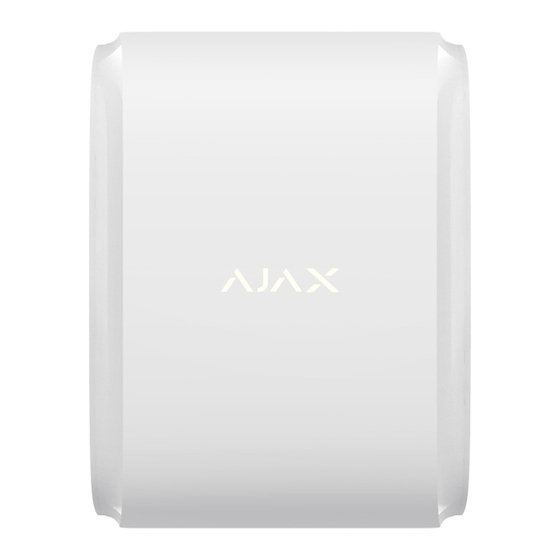
















Need help?
Do you have a question about the DualCurtain Outdoor and is the answer not in the manual?
Questions and answers