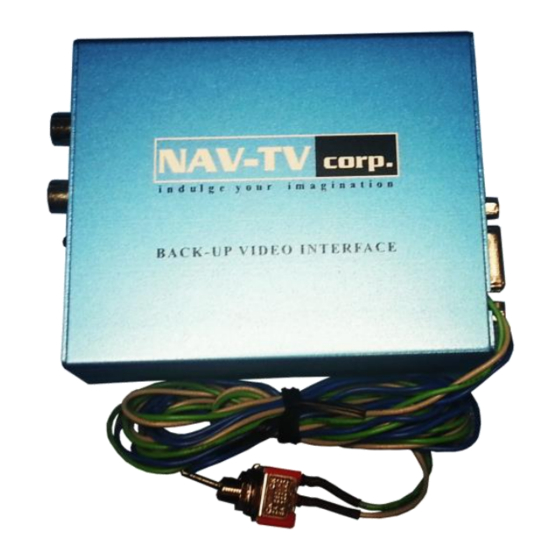
Advertisement
BHM
11/06/14
NTV-DOC041
rB1
th
3950 NW 120
Ave, Coral Springs, FL 33065 TEL 561-955-9770 FAX 561-955-9760
www.nav-tv.com
info@nav-tv.com
MB25 Kit
NTV-KIT077
Overview
The MB25 Kit programs the MB25 radio in select Mercedes vehicles for TV tuner emulation,
allowing the user to add video and audio to the OEM system. If used for adding a reverse
camera, please note that the TV button (or blank or SAT button) will have to be pressed every
time the user wants to view the camera image (before shifting into reverse).
Note: If the vehicle is equipped with SAT Radio, it will no longer function with this kit installed.
Kit Contents
MB25 Power Cable
Audio Input Harness
Remote Control
NTV-CAB034
NTV-CAB020
NTV-REM001
MB25 Programmer/Converter
Video Input Harness
NTV-ASY132
NTV-CAB022
:
Agreement
End user agrees to use this product in compliance with all State and Federal laws. NAV-TV Corp. would not be held liable for
misuse of its product. If you do not agree, please discontinue use immediately and return product to place of purchase. This product is
intended for off-road use and passenger entertainment only.
1 |
P a g e
Advertisement
Table of Contents

Summary of Contents for Nav TV MB25
- Page 1 NTV-KIT077 Overview The MB25 Kit programs the MB25 radio in select Mercedes vehicles for TV tuner emulation, allowing the user to add video and audio to the OEM system. If used for adding a reverse camera, please note that the TV button (or blank or SAT button) will have to be pressed every time the user wants to view the camera image (before shifting into reverse).
- Page 2 Wire Connections WARNING! DO NOT power up the NAV-TV MB25 until the end! Connecting the power to the RGB is the LAST step (for install). Follow directions carefully as this module will only attempt programming ONE time! 1. Remove the factory MB25 radio from the dashboard and set aside.
- Page 3 Once programming has completed, REMOVE the NAV-TV white wire from step 4 and reconnect (solder) the cut OEM wire at PIN 1 (from step 3). 13. Your ‘SAT’, ‘TV’ or blank button is now activated. Connect a video signal to the MB25 module at the VIDEO 1 port.
- Page 4 To use TV tuner emulation, press the ‘SAT’ or ‘TV’ or [blank] button once with the radio on. Video (and audio) source provided to the MB25 module and radio will display. If using this kit for a reverse camera interface, the Green wire must see 12v (+) while in reverse.











Need help?
Do you have a question about the MB25 and is the answer not in the manual?
Questions and answers