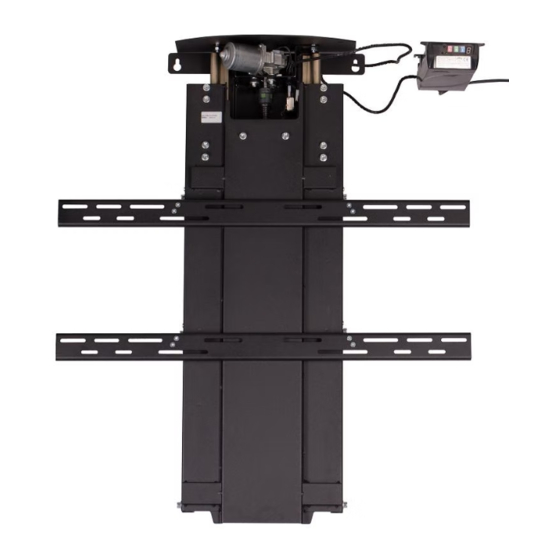
Sabaj K-2 User Manual
Down tv lift
Hide thumbs
Also See for K-2:
- Assembly and operating manual (30 pages) ,
- Assembly and operating manual (26 pages) ,
- Assembly and operating manual (26 pages)
Advertisement
Available languages
Available languages
Quick Links
Advertisement

Summary of Contents for Sabaj K-2
- Page 1 K-2 DOWN TV LIFT User Manual...
-
Page 2: Wall Mount
Wall mount: Lift’s elements: 1 pc. 1 pc. 2 pcs. POWER 2 pcs. 1. Connect the control box to the lift and launch the lift to the maximum high. 2. Install wall beam. - Page 3 3. Mount the horizontal beams to screen. 4. Set the upper beam hooks and secure. Watch for max L Value 5. Mount the lift on the wall.
- Page 4 Hang TV on the beam hooks and secure.
-
Page 5: Ceiling Mount
Ceiling mount: Lift’s elements: 1 pc. 1 pc. 1 pc 1 pc 2 pcs. 1. Mount strengthening bracket. 2. Mount upper plate. - Page 6 3. Mount the beams to screen. 4. Set the upper beam hooks and secure. 5. Mount the lift to the ceiling.
- Page 7 Hang TV on the beam hooks and secure...
- Page 8 CONTROL BOX MANUAL K-DOWN CODE DOWN SETUP RCSET SETUP The above image is of the lift Mechanism’s Control Unit’s keypad. Programming the VP (Viewing Position) ATTENTION! You have to set the VP it you want all of the lifts functions to work properly To set the VP follow this procedure: ...
- Page 9 Your driver in the Premium version is equipped with an active RJ-45 socket, which allows you to connect additional accessories supplied by Sabaj-System. NOTE: Only the original accessories manufactured by Sabaj- System will be compatible with your driver. If you attempt to modify or connect other devices via the RJ-45 port,...
-
Page 10: Instrukcja Montażu
K-2 DOWN TV LIFT Instrukcja montażu Montaż Scienny: Komponenty:... - Page 11 1 pc. 1 pc. 2 pcs. 2 pcs. 7. Podłącz sterownik do wiązki kablowej podnośnika I podnieś go na maksymalną wysokość . [dodać zdjęcie podłączenia wiązki] 8. Zamontuj uchwyt ścienny.
- Page 12 9. Zamontuj uchwyty poziome do telewizora. 10. U staw górny uchwyt belki poziomej tak , aby mie przekroczyć wartośći max L w punkcie 3. Skręć uchwyty w szynach. 11. Zamontuj podnośnik na scianie.
- Page 13 Załóż telewizor na uchwytach i dokręć śruby zabezpieczające.
- Page 14 Montaż sufitowy: Komponenty: 1 pc. 1 pc. 1 pc 1 pc 2 pcs. 7. Zamontuj kątownik wzmacniający. 8. Do zmontowanego kompletu przykręć płytę montażową.
- Page 15 9. Zamontuj uchwyty poziome do telewizora. 10. U staw górny uchwyt belki poziomej tak , aby mie przekroczyć wartośći max L w punkcie 3. Skręć uchwyty w szynach 11. Przykręć podnośnik do sufitu...
- Page 16 Załóż telewizor na uchwytach i dokręć śruby zabezpieczające...
- Page 17 Programowanie pozycji do oglądania VP (VIEWING POSITION) CODE SETUP DOWN RCSET SETUP POWER UWAGA! Aby wszystkie funkcje jednostki sterującej działały prawidłowo, należy zaprogramować. VP (VIEWING POSITION). Aby ustawić VP, należy przeprowadzić następujące czynności: Naciśnij i podtrzymaj przez około 3sekundy przycisk (niebieski) SETUP, aż usłyszysz dwa krótkie sygnały „beeps”...
- Page 18 Twój sterownik w wersji Premium jest wyposażony w aktywne gniazdo RJ-45, które pozwala na podłączenie dodatkowych akcesoriów dostarczanych przez firmę Sabaj-System.UWAGA: Tylko oryginalne akcesoria produkowane przez Sabaj-System będą kompatybilne z Twoim sterownikiem. Jeśli podejmiesz próbe modyfikacji lub podłączenia innych urządzeń przez port RJ-45, możesz uszkodzić lub zniszczyć sterownik -...







Need help?
Do you have a question about the K-2 and is the answer not in the manual?
Questions and answers