Summary of Contents for E+E Elektronik EE371
- Page 1 User Manual EE371 Compact Dew Point Sensor BA_EE371 // v2.1 // Modification rights reserved...
- Page 2 E+E Elektronik Ges.m.b.H. doesn't accept warranty and liability claims neither upon this publication nor in case of improper treatment of the described products. The document may contain technical inaccuracies and typographical errors. The content will be revised on a regular basis. These changes will be implemented in later versions. The described products can be improved and changed at any time without prior notice.
-
Page 3: Table Of Contents
EE-PCS Product Configuration Software ....................11 Calibration and Adjustment .........................11 Dew Point Adjustment by the User ......................12 Maintenance ............................12 Cleaning the Sensing Element ........................12 Filter Replacement ............................12 Self-Diagnosis and Error Messages ......................12 Accessories ............................13 10 Technical Data ...........................13 User Manual EE371 Compact Dew Point Senor... -
Page 4: General
20 bar (290 psi) and 100 bar (1 450 psi), respectively. The use of the EE371 in any other way than described in this manual bears a safety risk for people and the entire measurement installation and is therefore not allowed. -
Page 5: Mounting, Start-Up And Operation
Product Description General The compact EE371 Dew Point Sensor with a measuring range down to -60 °C Td and a robust stainless steel housing is ideal for OEM applications in compressed air systems, plastic dryers and industrial drying processes. The core of the EE371 is the monolithic measurement cell type HMC200, manufactured in thin-film technology. -
Page 6: Auto-Calibration
Frozen output signal, keeping the last measured value (default behaviour). ƒ Measuring Range and Accuracy The EE371 has an accuracy of ±2 °C specified within the measuring range -60...60 °C dew point. Measuring signal limitation: at medium temperature ≤20 °C (≤68 °F): Td limitation = -80 °C (-112 °F) at medium temperature >20 °C (>68 °F): Td limitation = medium temperature - 100 °C (-148 °F) -
Page 7: Dimensions
Upon delivery the sensor is protected by a cap that keeps the dew point sensor dry. The cap should only be removed right before installation into the application. Fig. 3 Remove protection cap User Manual EE371 Compact Dew Point Senor... -
Page 8: Installing Directly Into The Process
The pipe material does have a significant influence on the response time and the lowest reachable dew point temperature. Fig. 5 illustrates how different tubing materials give off moisture over time when flushed with very dry gas after being at ambient humidity. User Manual EE371 Compact Dew Point Senor... -
Page 9: Basic Sampling Cell
The sampling cell features a quick-connector suitable for standard compressed air connections DN7.2. It allows the cell to be installed and removed without process interruption. The air (gas) flow along the sensing head of EE371 can be adjusted using the bleed screw. Pressure range: 0...10 bar (0...145 psi) Order code: HA050102 G 1/2"... -
Page 10: Electrical Connection
4. Diagnostic LED 5. Display 1. Serial interface: Connector for serial interface cable HA010304 or EE-PCA Product Configuration Adapter with HA011063. See data sheets EE371, Accessories and EE-PCA at www.epluse.com/ee371. 2. Status LEDs: Provide information on the status of the EE371. Green... -
Page 11: Display Module (Option)
*) over 0 °C dew point will be displayed Setup and Adjustment The EE371 probe is ready to use and does not require any configuration by the user. The EE371 factory setup corresponds to the type number ordered. Please refer to the data sheet at www.epluse. -
Page 12: Dew Point Adjustment By The User
An adjustment can be followed by a calibration which documents the accuracy of the adjusted specimen. The dew point temperature adjustment of EE371 can be performed with the free EE-PCS Product Configuration Software, free download at www.epluse.com/configurator. -
Page 13: Accessories
Accessories Description Order code EE-PCA EE-PCS Product Configuration Adapter Connection cable for connecting the EE371 with EE-PCA HA011063 RS232 interface cable for connecting the EE371 with EE-PCS HA010304 Sampling cell G 1/2" HA050102 with quick connector Sampling cell NPT HA050107... - Page 14 HEADQUARTERS SUBSIDIARIES E+E Elektronik Ges.m.b.H. E+E Elektronik China E+E Elektronik Germany E+E Elektronik Korea Langwiesen 7 18F, Kaidi Financial Building, Schöne Aussicht 8 C Suite 2001, Heungdeok IT 4209 Engerwitzdorf No.1088 XiangYin Road 61348 Bad Homburg Valley Towerdong, 13, Austria 200433 Shanghai Tel.:...
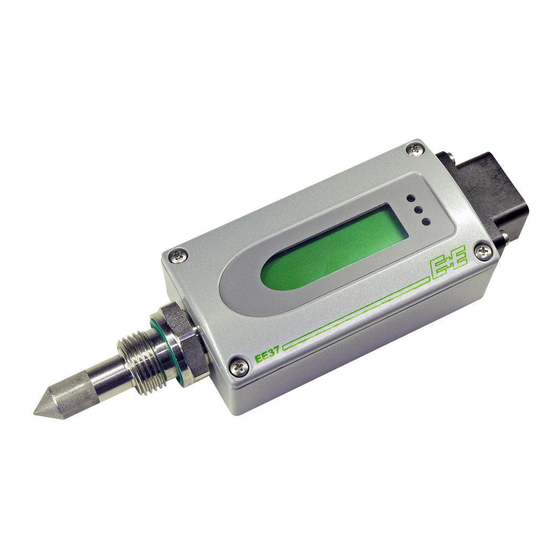

















Need help?
Do you have a question about the EE371 and is the answer not in the manual?
Questions and answers