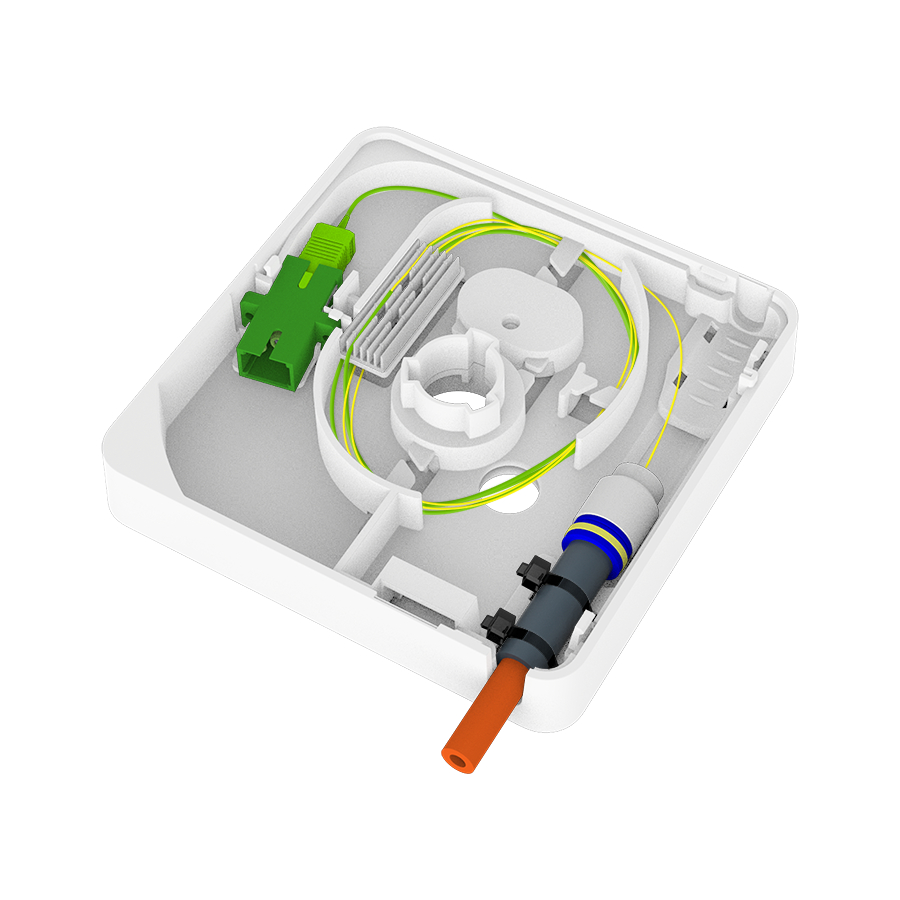
Genexis FiberTwist FTU-100 Installation Manual
Hide thumbs
Also See for FiberTwist FTU-100:
- Installation manual (7 pages) ,
- Installation manual (12 pages) ,
- Installation manual
Table of Contents
Advertisement
Quick Links
Advertisement
Table of Contents

Summary of Contents for Genexis FiberTwist FTU-100
- Page 1 FTU-100 FiberTwist–Series Installation Guide...
- Page 2 In the box Installation guide Choose configuration • Choose one of the three ingress ports to use for the feeder fiber. • If using ingress port 1 or 2, if using ingress 1 please cut out the oblong in the baseplate. The oblong for ingress 2 this is already cut out by default. •...
- Page 3 The drilling template is available on the fiber connector into the coupler. https://genexis.eu/download-portal/#fibertwist • Put the coupler and fiber back in the FMU. There is only one correct way to put the...
- Page 4 Attach feeder fiber Splice fiber(s) • If using ingress ports 1 or 2, insert the zip • Place the appropriate splice holder. ties through the appropriate set of holes. • Splice the feeder fiber and pigtail together • Strip the outer sheath off the feeder fiber. •...
- Page 5 WDM combiner (optional) Patch-out (optional) A WDM combiner is used for terminating a network with CATV services The device supports the ability to add patch-out fiber cables. on a separate RF-overlay fiber. Depending on the model it will be provided Depending on the model these couplers and/or pigtails are pre-installed in with a pre-installed WDM combiner.
- Page 6 Patch-in Finish installation (optional) The device supports the ability to patch in fiber cables. • Remove the remaining protective cap from the FiberTwist coupler. These connectors are pre-installed in the FMU. • Place the FMU with the installed fibers on the baseplate. •...
- Page 7 Revision 1.0 August 2020, Copyright © 2020 Genexis B. V . All rights reserved. Genexis assumes no responsibility for any inaccuracies in this document. Genexis reserves the right to change, modify, transfer, or otherwise revise this publication without notice.













Need help?
Do you have a question about the FiberTwist FTU-100 and is the answer not in the manual?
Questions and answers