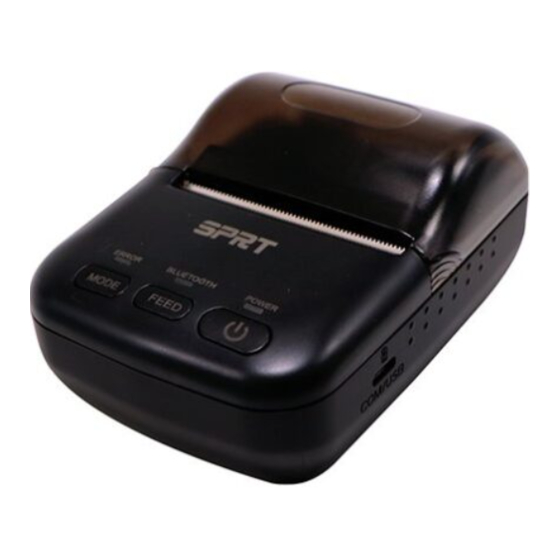
Summary of Contents for SPRT SP-RMT12
- Page 1 SPRT® SP-RMT12 Portable Thermal Printer User’s Manual (Ver 1.04) Beijing Spirit Technology Development Co., Ltd www.sprt-printer.com...
-
Page 2: Table Of Contents
Content NOTICE....................................2 Notice of Safety..................................2 Notice of Using..................................3 Notice of Storing...................................3 Declaration.................................... 3 Chapter 1 Outer Appearance and Model No........................5 1.1 Outer Appearance.................................5 1.2 Model No..................................5 Chapter 2 Characteristic Specification..........................6 2.1 Printing Specification..............................6 2.2 Physical Parameters..............................6 2.3 Environment Parameters............................. -
Page 3: Notice
NOTICE Please read this manual carefully before using the printer! Notice of Safety Be sure to use the specified battery and power supply provided by our company. Otherwise it may cause fire, explosion or damage printer, meanwhile, the battery also may be damaged. If the printer would not be used for a long time, be sure to take off the battery, otherwise the battery may leak liquid which is corrosive liquid, if improper operation causes battery leak liquid, and it paste in the skin or clothes, please... -
Page 4: Declaration
The printer should be placed in such an environment that the temperature is between-20℃ and 60℃, and the relative humidity is between 5% and 95%. If the printer will be stored for a long time, please be sure to take out the battery, otherwise may damage the battery and printer. -
Page 5: Chapter 1 Outer Appearance And Model No
Chapter 1 Outer Appearance and Model No. 1.1 Outer Appearance 1.2 Model No. SP-T12 BTDM–double Bluetooth modes, USB supported U – USB Interface only S – RS-232 interface only... -
Page 6: Chapter 2 Characteristic Specification
Chapter 2 Characteristic Specification 2.1 Printing Specification Printing Method: Thermal line Paper Width: 57.5mm±0.5mm; Effective Printing Width: 48mm Resolution: 8dots/mm (203dpi) Dots per line: 384dots Printing Speed: 62mm/s (Max) Paper Thickness: 0.06-0.08mm Printable Content: GB18030 Chinese characters, ASCII,self-defined character set, barcode EAN13, EAN8, images. 2.2 Physical Parameters Dimension (W×L×H): 106.5(L) X79.5(W) X47(H) mm Physical Weight:190g (excluding roll paper) -
Page 7: Chapter 3 Operation Method
low’ prompt tone if in the sleeping mode. ● Auto-sleeping: the printer will fall into sleep after in 2 seconds without button operation or receiving data , and can be awaken by pressing 【FEED】button or sending data to it. ● Battery Charging: quick charging, it will be fully charged ab hours; Battery Duration: under 25% printing density, more than 90 meters;... -
Page 8: Paper Roll Installation
3.1.2 Paper Roll Installation 3.1.3 Others Opening and closing instructions: closing two side slowly by two hands at the same time Abnormal operation instructions: No blocking paper on the paper outlet Paper direction: Holding the printer in a flat-wise orientation during printing. Keep steady when running paper. -
Page 9: Paper Feeding (Manual Feeding)
time. Then loosen the【FEED】button and the current setting and status will be printed out. 3.2.4 Paper Feeding (Manual Feeding) When the printer works normally, hold down 【 FEED 】 button, the paper feeding begins, and stops when stopped holding the 【FEED】 button. When the printer works in black mark mode, hold down 【... -
Page 10: Serial Port Connection
3.4.1 Serial Port Connection The optional configuration of the SP-T12S printer already contains a DB9 hole / Type-C cable (the other end is connected to the printer and is a Type-C plug). The printer serial port is a Uart asynchronous serial port, which can work at 1200bps, 2400bps, 4800bps, 9600bps, 19200bps, 38400bps, 57600bps, 115200bps baud rate. -
Page 11: Indicator And Buzzer
4. Enter the password ‘1234’; 5. Pairing finished. Please see details in host device Bluetooth function instruction for reference. Notice: If user doesn’t change the device name, during pairing, please do not switch on other printers, otherwise, it will be difficult to identify which printer is paired successfully. -
Page 12: Chapter 4 Other Information
Chapter 4 Other Information 4.1 Command Programming Manual <T12 printer developing manual> is the technical manual for engineer to develop printer Application. If need, pls contact with our company. This manual includes the hardware interface (Serial interface, Bluetooth, USB interface) technical description, the technical documentation of printing control command set, and others such as how to print black mark and locate by it. - Page 13 Setting instruction: Choose setting item through 【 MODE 】 button. Press 【MODE】button once, the setting item will go to the next. item and print the current number value of this item. Choose the setting value of setting item through 【FEED】 button. Press 【FEED】 button once, the setting value will go to the next.
- Page 14 FEED FEED Black mark position: FEED Left Right FEED...










Need help?
Do you have a question about the SP-RMT12 and is the answer not in the manual?
Questions and answers