Summary of Contents for Interacoustics Air Fx
- Page 1 Instructions for Use – US Air Fx Caloric Irrigator Item No. 8011850 D-0004880-C – 2020/05...
-
Page 3: Table Of Contents
Connection Panel Dictionary ....................7 Preparing the Irrigator for First Use ..................8 Installing the Air Fx USB Drivers ..................8 Using Air Fx in Conjunction with Interacoustics VNG Software .......... 8 OPERATING INSTRUCTIONS ............... 11 Maintain Distilled Water Level ................... 11 Attaching the Speculum .................... -
Page 5: Introduction
1.2 Intended Use The Air Fx air irrigator dispenses cool or warm air to perform caloric tests for vestibular diagnosis. The Air Fx requires the operator to aim the air stream at the tympanic membrane through the patient’s ear canal, creating a differential in ear temperatures and resulting in the patient’s eyes displaying nystagmus. -
Page 6: Product Description
Air Fx requires minimal maintenance. If service is required, please contact Interacoustics or one of their sales respresentatives. 1.3 Product Description The Air Fx air irrigator dispenses cool or warm air to perform caloric tests for vestibular diagnosis. The systems consist of the following included and optional parts: Designation... -
Page 7: Warnings And Precautions
NOTICE is used to address practices not related to personal injury. Interacoustics – Steps marked with the Interacoustics logo are automatically performed by the USB interface with Interacoustics VNG software. - Page 8 Air Fx Irrigator Instructions for Use - US Page...
-
Page 9: Unpacking And Installation
Keep carton for future shipment The Air Fx Air Irrigator comes in its own shipping carton, which is specially designed for the Air Fx Air Irrigator. Please keep this carton. It will be needed if the instrument has to be returned for service. -
Page 10: Marking
Relative Humidity 10% ~ 90% If the Air Fx is stored in near freezing conditions, allow time to thaw the unit prior to using with patients. To prevent condensation in the device, operate at temperature and humidity below the graphed line. -
Page 11: Connection Panel Dictionary
Air Fx Irrigator Instructions for Use – US Page 2.4 Connection Panel Dictionary Figure 1 Front Panel Diagram Specifies Warm Irrigation to be performed / returns to standby state Specifies Cool Irrigation to be performed / returns to standby state Adjust temperature set point up 1°C... -
Page 12: Preparing The Irrigator For First Use
The Air Fx is ventilated by a fan at the back of the device. Do not place the Air Fx near a radiator or other heating source. Provide at least 10 cm (4 in) of free space behind the unit to provide adequate circulation. - Page 13 Air Fx Irrigator Instructions for Use – US Page Air Fx should be powered on before selecting a caloric test. If the irrigator is not connected, close VNG and re-launch the VNG module with the irrigator USB cable connected. If you have an Interacoustics Aqua Stim irrigator connected to the VNG, turn the Aqua Stim irrigator power switch to OFF so Interacoustics VNG can communicate only with the Air Fx irrigator.
- Page 14 Air Fx Irrigator Instructions for Use – US Page...
-
Page 15: Operating Instructions
3.2 Attaching the Speculum In order to use the Air Fx, you have to use a speculum on the tip of the otoscope head. The specula are single use only and must be replaced for each new patient. Interacoustics recommends the use of 2.75mm diameter specula to better deliver the air to the tympanic membrane. -
Page 16: Select Automatic Control Of The Irrigator
Interacoustics software to automatically control the IA Air Fx irrigator. In the configure test menu for caloric testing, select the stimulus tab and then select Air Fx control and choose your temperatures. In this menu you can also choose a test time in seconds. -
Page 17: Select The Irrigation Temperature
Air Fx Irrigator Instructions for Use - US Page 3.4 Select the Irrigation Temperature Select the irrigation you wish to perform from the Interacoustics software by first clicking on the caloric test icon and then selecting the green arrow to start/stop a test a caloric test. - Page 18 If the Air Fx is used as a stand-alone device without Interacoustics’ VNG software, then press the Cool button to select the Cool Irrigation or press the Warm button to select the Warm Irrigation. The desired temperature can be adjusted up or down by using the front panel temperature adjustment push buttons.
-
Page 19: Perform The Irrigation
(24°C) and the current temperature (e.g. 23.4°C). Cool: 24°C 23.4°C Irrigation will be available after the desired temperature has been reached and stabilized. Once this occurs, the Air Fx will emit an indicator tone and will display “Ready” below the irrigation information. Cool: 24°C 24.2°C Ready 3.5 Perform the Irrigation... -
Page 20: Safety
Set the Air Fx irrigator near the edge of the table or cart in order for the hose to hang down, allowing the handle to rest properly in its cradle. When the irrigator is not in use, coil the Air Fx handle tubing using the hose management tape while still allowing the handle to be secured in the cradle. - Page 21 Air Fx Irrigator Instructions for Use - US Page 6. Disconnect the syringe from the tubing and squirt any distilled or demineralized water into a waste container. 7. Reconnect the syringe tubing and repeat steps 3 to 7 to draw the distilled or demineralized water out again.
- Page 22 Air Fx Irrigator Instructions for Use - US Page...
-
Page 23: Maintenance
The instrument must go through at least one annual overhaul, which should be made by an • authorised workshop in order to guaranty proper service and repair as Interacoustics provides the necessary circuit diagrams etc. to these repair shops. •... -
Page 24: Concerning Repair
4.4 Warranty INTERACOUSTICS warrants that: The Air Fx Air Irrigator is free from defects in material and workmanship under normal use and • service for a period of 12 months from the date of delivery by Interacoustics to the first purchaser. -
Page 25: Component Disposal
Air Fx Irrigator Instructions for Use - US Page INTERACOUSTICS DISCLAIMS ALL OTHER WARRANTIES, EXPRESSED OR IMPLIED, INCLUDING ANY WARRANTY OF MERCHANTABILITY OR FOR FUNCTION OF FITNESS FOR A PARTICULAR PURPOSE OR APPLICATION. 4.5 Component Disposal In case of a conflict, all information contained herein is superseded by National, State or Local regulations. - Page 26 Air Fx Irrigator Instructions for Use - US Page...
-
Page 27: General Technical Specifications
Air Fx Irrigator Instructions for Use - US Page 5 General Technical Specifications 5.1 Device Specifications Output Air Flow Rate: 8 to 12 liters/minute (fixed flow rate) Output Air Temperature: Cool 20°C to 30°C (1°C increments) Warm 40°C to 50°C (1°C ncrements) Accuracy: +/- 0.5°C... - Page 28 Air Fx Irrigator Instructions for Use - US Page...
- Page 29 The Air Fx has been tested for EMC emissions and immunity as a standalone instrument. Do not use the Air Fx adjacent to or stacked with other electronic equipment. If adjacent or stacked use is necessary, the user should verify normal operation in the configuration.
- Page 30 Air Fx Irrigator Instructions for Use - US Page Voltage dips, short < 5% UT (>95% dip in UT) < 5% UT (>95% dip in UT) (>95% dip in UT) interruptions and voltage for 0.5 cycle for 0.5 cycle for 5 sec Mains power quality...
- Page 31 Other : Date : Person : Please provide e-mail address or fax No. to whom Interacoustics may confirm reception of the returned goods: The above mentioned item is reported to be dangerous to patient or user In order to ensure instant and effective treatment of returned goods, it is important that this form is filled in and placed together with the item.
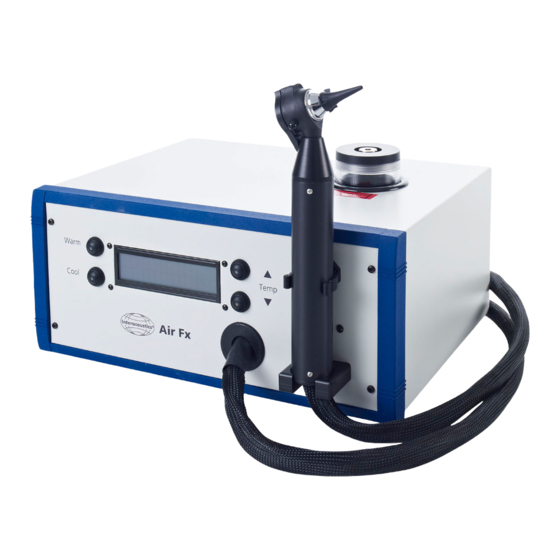

















Need help?
Do you have a question about the Air Fx and is the answer not in the manual?
Questions and answers