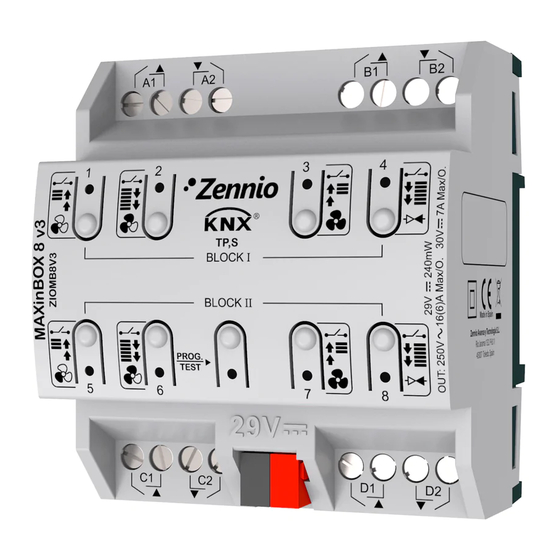
Advertisement
Quick Links
MAXinBOX 8. Multi-function actuator with 8 outputs 16A
ZN1IO-MB8
FEATURES
8 different configurable outputs:
Shutter channels (up to 4).
Individual outputs (up to 8).
Manual output operation with push button and LED
status indicator.
Suitable for capacitive loads, maximum 140 µF.
Logical functions included.
Output timing facilities.
Total data saving on power failure
Size 67 x 90 x 80 mm (4.5 DIN units).
DIN rail unit assembly (EN 50022), with snap fit clamp.
No external power supply required other than the bus.
KNX BCU integrated.
Possibility to connect different phases in adjoining
outputs.
CE directives compliant.
1. Upper
2. Lower output
outputs
screws
5.Programming/Test
button
GENERAL SYSTEM SPECIFICATIONS
CONCEPT
Type of device
Voltage (typical)
Voltage range
KNX supply
Maximum consumption
Bus connection
External power supply
Ambient temperature
Storage temperature
Ambient humidity
Storage humidity (relative)
Complementary characteristics
Safety class
Operation type
Device action type
Electrical solicitations period
Type of protection
Assembly
KNX bus failure response
Response when restarting KNX bus
Operation indication
Weight
PCB CTI index
Enclosure
Technical Documentation
© Zennio Avance y Tecnología S.L.
3.Programming/Test
LED
6.Output control
7.Output status LED
button
Edition 3
6
Programming/test button: short button press to set programming
mode. If this button is held while plugging the device into the KNX
bus, it goes into safe mode. If this button is held more than 3
seconds, the device goes into manual mode (test mode)
4.KNX
connector
LED: programming mode indicator (red). When the device goes into
safe mode, it blinks (red) every half second. The manual mode is
indicator
indicated by the colour green. During start up (after reset or power
failure) and if the device is not in safe mode, LED blinks in blue for a
few seconds
DESCRIPTION
Electric operation control device
29VDC SELV
21...31V DC
160mW
Typical bus connector TP1, 0,50 mm² section
No
from 0ºC to +55ºC
from -20ºC to +70ºC
5 to 95% RH (no condensation)
5 to 95% RH (no condensation)
Class B
II
Continuous operation
Type 1
Long
IP20, clean environment
Independent control assembly device to be mounted inside of electrical panels
with DIN rail (EN 50022).
Data saving and relays open if channel configured as shutter.
Data recovering and output status change according to programming when
recovering.
Programming LED indicates programming mode (red) and test mode (green).
Output status LED indicators reflect current output state.
284 g.
175 V
PC FR V0 halogen free
Further information
MAXinBOX 8
Technical Documentation
1
3
2
Figure 1. MAXinBOX 8
www.zennio.com
7
5
4
Page 1 / 2
Advertisement

Summary of Contents for Zennio MAXinBOX 8
- Page 1 MAXinBOX 8 MAXinBOX 8. Multi-function actuator with 8 outputs 16A Technical Documentation ZN1IO-MB8 FEATURES 8 different configurable outputs: Shutter channels (up to 4). Individual outputs (up to 8). Manual output operation with push button and LED status indicator.
- Page 2 Attaching MAXinBOX 8 to DIN rail: Removing MAXinBOX 8 from DIN rail: Figure 3. Installation of MAXinBOX 8 on DIN rail SAFETY INSTRUCTIONS Do not connect Mains Voltage (230 V) or any other external voltages to any point of the bus.














