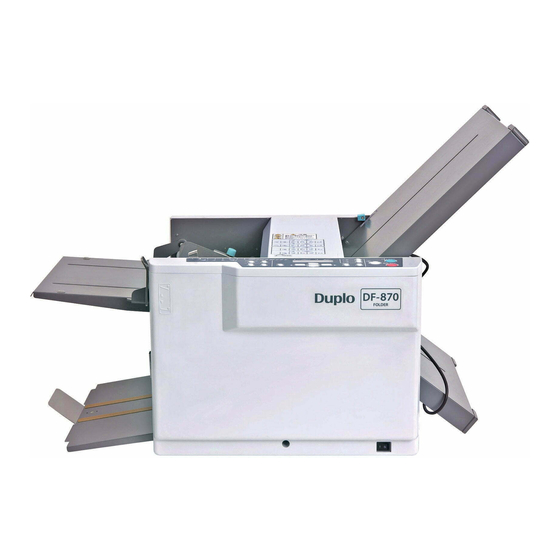
Table of Contents

Subscribe to Our Youtube Channel
Summary of Contents for Duplo DF-850
- Page 1 INSTRUCTION MANUAL FOLDER DUPLO FOLDER DF-850 DF-870 Original instructions Be sure to read this manual prior to use. Please leave this manual at the site of use for easy reference. Copyright © 2018 Duplo Corporation All Rights Reserved...
- Page 2 The product name and company name used in this manual are trademarks or registered trademarks of the respective companies. Copyrights Reproduction or reprinting of this document in part or in whole without permission is prohibited. Copyright © 2018 Duplo Corporation All Rights Reserved...
-
Page 3: Safety Precautions
Rated power: 125 W Rated current: 1.3 to 0.65 A Operating environment Operate this unit in the following environment. • where the temperature range is between 5 and 35°C/41 and 95°F (–5 to 45°C/23 to 113°F in storage) • where the humidity range is between 20 and 80% RH (10 to 90% RH in storage, however no condensation) • which is not subject to direct sunlight • where the outside light does not exceed 1,500 lx • which is subject to little or no vibration • which is free from air-borne salt • where there are no harmful chemicals • where the unit is not exposed to water Copyright © 2018 Duplo Corporation All Rights Reserved... -
Page 4: Warning/Caution Labels
Do not remove or change them. When the labels become dirty or are lost, be sure to contact your dealer for a new one. DF-850 For EU For NA DF-870 For EU For NA Copyright © 2018 Duplo Corporation All Rights Reserved... -
Page 5: Table Of Contents
(with power switched on) ........54 7-7. Read setting for interval function 3-1. Selecting paper size..........20 (with power switched on) ........55 3-2. Selecting folding mode ..........21 7-8. Paper feed timing setting........55 3-3. Aligning paper feed pressure adjustment 7-9. Processing speed selection number lever position ...............22 setting ................56 3-4. Aligning stacker roller position ......23 3-5. Aligning separation pressure adjustment lever position ...............24 3-6. Performing test folding ...........24 Copyright © 2018 Duplo Corporation All Rights Reserved... - Page 6 Ejecting section ............64 3. Handling of Abnormal Fold ....65 4. Handling of Mis-Feed ......65 5. Handling of Chains ........66 6. Troubleshooting ........66 Chapter 6 Appendix 1. Specifications ........... 69 Copyright © 2018 Duplo Corporation All Rights Reserved...
-
Page 7: Before Operation
For holding down the folded paper when cross fold. L-handle hexagonal Used when moving the auxiliary paper feed ring. Do not use the L-handle wrench hexagonal wrench for a purpose other than handling the auxiliary paper feed ring as instructed in this manual. Power cord For EU Power cord For NA Copyright © 2018 Duplo Corporation All Rights Reserved... -
Page 8: Removing Press Release Lever
Attach the folding plate 2 to the machine. Insert the folding plate 2 so that it aligns with the slider and frame left and right pillars. Lower the lock lever in the direction to fix the folding plate 2. Copyright © 2018 Duplo Corporation All Rights Reserved... - Page 9 Connect the control cable 2 of the folding plate 2 to the connector 2. • Be careful not to connect the control cable to a wrong connector. • Be sure to turn off the power before Control cable 2 connecting or disconnecting the control cable. Otherwise the unit will malfunction. Copyright © 2018 Duplo Corporation All Rights Reserved...
-
Page 10: Connecting Power Cord
2-4. Connecting power cord Do not touch the power plug with wet hands. Otherwise electric hazards may occur. Install the power cord to the machine. Connect the power plug to the outlet. Copyright © 2018 Duplo Corporation All Rights Reserved... -
Page 11: Names And Functions Of Components
Paper that has been folded at the folding plate 1 is sent here, where the second folding is performed. This plate is not used when folding paper into two. Power inlet Connector for the power cord. Power switch Chapter2 ”1-2. Turning off power” (p.17) (*) DF-850 only Copyright © 2018 Duplo Corporation All Rights Reserved... -
Page 12: Inside Top Cover
Assists the paper stacked in the paper feed tray. Paper feed tray Used to stack paper to be folded. Paper feed guide Holds paper stacked on the paper feed tray. Guide fixing screw Fixes the paper feed guide in place. (*) DF-870 only Copyright © 2018 Duplo Corporation All Rights Reserved... -
Page 13: Ejecting Section
3-4. Ejecting section Name Function Stacker belt Belt for ejecting the folded paper. Stacker roller Holds down the ejected paper, and assists the paper transport. Paper receiving tray Stacks the folded paper. Paper receiving stopper Stops paper ejected out from the machine. Stacker lever Lever for supporting the stacker roller. Lever Adjusts the stacker roller height. Copyright © 2018 Duplo Corporation All Rights Reserved... -
Page 14: Control Panel
Used when changing the setting value or selecting the item. Main screen: Change the processing speed only when [Feed INTVL] is set to [ON]. Menu selection screen: Select the menu item. Number setting screen: Each time the key is pressed, number is [+1], each time the key is pressed, number is [-1]. Used when changing the selection content or number. Main screen: Change the processing speed. Number setting screen: Change the number of digits to be input. Copyright © 2018 Duplo Corporation All Rights Reserved... -
Page 15: Screen Menus
Name Default Function value Processing speed The currently selected process speed is displayed. display (1 speed) (1 speed+) (2 speed) (2 speed+) (3 speed) (3 speed+) See “4-2-2. M enu list” (p.12) [DEF Speed]. Paper size display [A3] (EU) The current paper size is displayed. [A3]/[B4]/[A4]/[B5]/[A5]/[B6] [LP] (Non-standard size paper) [CF] (Non-standard size folding paper ) [SF] (Stopper fixed mode) [LGR] (NA) [LGR]/[LGL]/[LTR]/[ST/IN]/[LP]/[CF]/[SF] Copyright © 2018 Duplo Corporation All Rights Reserved... - Page 16 When turning on the power, set the operation for the stoppers for folding plate 1 and folding plate 2. [LF] [STD] (standard): Start up the machine in the normal setting [SF] state, when the power is turned on. [LF] (last fold mode): Start up in the same conditions at all times. [SF] (stopper fixed mode): Always starts up with the same condition settings. Stopper fixed mode can be set in DF-870 only. Interval [ON] [OFF] Set whether the interval (batch) function will be used. (Interval Setting) [OFF] Copyright © 2018 Duplo Corporation All Rights Reserved...
- Page 17 DEF INTVL [ON] [OFF] If set to [ON], the [Interval] can be read when the power is (Default Interval) switched on. However, this is only when [Oper Mode] is set [OFF] to [STD]. Feed Time [Mid] (Middle) [Mid] Set the timing for paper feed. [Long] Feed INTVL [ON] [OFF] If set to [ON], the processing speed and [DEF Speed] can all (Feed Interval) be selected. [OFF] Copyright © 2018 Duplo Corporation All Rights Reserved...
-
Page 18: Handling Paper
• If the paper is protruding at the lead or tail edge, paper will not be fed stably, resulting in problems such as paper feed error and folding misalignment. Copyright © 2018 Duplo Corporation All Rights Reserved... -
Page 19: Paper Flow And Operation Overview
Paper ow The "1" to "3" in this illustration are the sequence of paper being transported. Transported paper can be folded in each of the foldings shown in the table. Single fold Double fold Irregular Letter fold Accordion Gate fold accordion fold fold Folding 1 Folding 2 Not used. Finish Copyright © 2018 Duplo Corporation All Rights Reserved... -
Page 20: Workflow
(p.24) Test folding (p.24) Counter setting (p.25) Counter setting (p.25) Process start (p.26) Process start (p.26) Process end Process end Turning off the power (p.17) Turning off the power (p.17) Disconnect the power cord Disconnect the power cord Copyright © 2018 Duplo Corporation All Rights Reserved... -
Page 21: Basic Operation
Standard paper For EU The standard papers that can be used for this machine are the following six types. Paper Size 297×420 210×297 148×210 257×364 182×257 128×182 Wide × Long (mm) These sizes except A4 and B5 are detected as standard paper only when stacked with short edge feed. Copyright © 2018 Duplo Corporation All Rights Reserved... -
Page 22: Standard Folding
Paper feed direction Paper ejection direction Single fold Double fold Irregular accordion Letter fold Accordion fold Gate fold fold-out Copyright © 2018 Duplo Corporation All Rights Reserved... -
Page 23: Stacking Paper
Stack paper in the center of the paper feed tray. • Insert paper until the paper tip part lightly bumps against the guide plate. • Carefully separate and arrange the paper, and then place in the paper feed tray. • Paper maximum stacking height: 46 mm/1.8 inches 46 mm/1.8 inches Copyright © 2018 Duplo Corporation All Rights Reserved... -
Page 24: Standard Folding Of Standard Paper
Every time the key is pressed, the paper size is displayed according to the following order on the LCD display. [A3] [B4] [A4] [B5] [A5] [B6] [LP] [CF] [A3] (EU) [LGR] [LGL] [LTR] [ST/IN] [LP] [CF] [LGR] (NA) When stacking A4 and B5 size paper with long edge feed, select [A5] and [B6] respectively. (EU) When stacking letter size paper with long edge feed, select [ST/IN]. (NA) Copyright © 2018 Duplo Corporation All Rights Reserved... -
Page 25: Selecting Folding Mode
(long grain) may appear at a point about 15 mm/0.59 inch from the fold line. • If the fine adjustment knob is rotated too forcefully, it could result in paper 15 mm/0.59 inch feed jams, mis-folding, or machine breakdown. Copyright © 2018 Duplo Corporation All Rights Reserved... -
Page 26: Aligning Paper Feed Pressure Adjustment Lever Position
Align the paper feed pressure adjustment lever to [0]. • While pulling in the upward direction, move the lever left and right. • If the paper mis-feeds, change the paper feed pressure adjustment lever position to [1]. • If the paper overlaps, feeding several sheets at once, change the paper feed pressure adjustment lever position to [-1]. The DF-870 stacker roller automatically moves to align with paper size or folding form. Go to “3-5. A ligning separation pressure adjustment lever position” (p.24). Copyright © 2018 Duplo Corporation All Rights Reserved... -
Page 27: Aligning Stacker Roller Position
SingleFold +Count:0000 S-Roller S-Roller P Length 420.0 S-Roller < > P Length 420.0 S-Roller > S-Roller If using gate folding of A3 or other large paper in high temperature and high humidity, the paper may become poorly arrayed. In this case, change the stacker roller position from [1] to [2]. Copyright © 2018 Duplo Corporation All Rights Reserved... -
Page 28: Aligning Separation Pressure Adjustment Lever Position
• If paper remains inside the machine, the remaining paper is ejected before the test folding, but is not counted in the process sheet number. • If there is no paper in the paper feed tray, [Paper Empty] is displayed on the LCD display. Confirm the test folding finish. When a folding misalignment is confirmed, check that it is the final sheet of test-folded paper. In case of misalignment, see Chapter 3 “6. Adjusting Misalignment” (p.46). If already processed paper is not smoothly ejected to the paper reception plate, or a paper feed jam error has occurred, change the stacker roller position. “3-4. Aligning stacker roller position” (p.23) Copyright © 2018 Duplo Corporation All Rights Reserved... -
Page 29: Setting Counter
If the value is not [0000], press the C key. Subtract count mode Example: Set the process sheet number to 1500 sheets SingleFold Counter Settings +Count:0000 0000 Counter Settings 0000 Counter Settings 0500 Counter Settings 0500 Counter Settings SingleFold 1500 -1500/1500 Copyright © 2018 Duplo Corporation All Rights Reserved... -
Page 30: Performing Folding Operation
• When there is no paper on the paper feed tray, the machine will stop automatically. • If paper remains inside the machine, the remaining paper is ejected before the process restart, but is not counted in the process sheet number. • If there is no paper in the paper feed tray, [Paper Empty] is displayed on the LCD display. About the processing speed • When the paper being processed is thin or small, or is being used in a quiet environment, set to [ ]. • When the processed paper is thick, set to [ ]. However, folding precision may deteriorate depending on the paper used. Copyright © 2018 Duplo Corporation All Rights Reserved... -
Page 31: Advanced Operation
When performing single folding of thick fine quality paper 104.7 g/m /27.9 lb, etc., either the paper fold line corner fold [a] or central area fold [b], etc., may occur, depending on the usage environment (temperature, humidity), paper size, and paper grain direction, etc. If a problem has occurred, perform the following processes. Copyright © 2018 Duplo Corporation All Rights Reserved... - Page 32 If performing single folding of thin paper while it is rotated to the right, it cannot be cleanly folded. (DF-850) After the operation is ended, turn the power back on, and return the folding stopper adjustment value to [0].
-
Page 33: Double Folding Of Thick Paper
Perform the operations in Chapter 2 “3-7. Setting counter” (p.25) to “3-8. Performing folding operation” (p.26). The recommended value for processing speed is [ After the operation is ended, return the stacker roller position to [1]. Copyright © 2018 Duplo Corporation All Rights Reserved... -
Page 34: Double Folding Of B6 Size Paper
Hands or ngers may be caught in the cover section. Doing so may result in injury. Remove the guide plate unit. Attach the guide plate unit in the position shown in the figure at right. Copyright © 2018 Duplo Corporation All Rights Reserved... -
Page 35: Custom Folding Of Standard Size Paper
After the operation is ended, store the guide plate unit in its original location. Custom Folding of Standard Size Paper Custom folding refers to specifying the fold stopper position (folding position) for the folding plate 1 and folding plate 2, and folding paper at the desired location. The dimensions where custom folding can be performed are as follows. Dimension A: 45 to 325 mm/1.77 to 12.79 inches (Folding plate 1 folding dimension range) Dimension B: 45 to 217 mm/1.77 to 8.54 inches (Folding plate 2 folding dimension range) Dimension C: 216 mm/8.50 inches or less (Finished dimensions) Copyright © 2018 Duplo Corporation All Rights Reserved... -
Page 36: Measuring Folding Position Dimension
100 mm/3.94 inches Finished size (Dimension C) 103 mm/4.06 inches 100 mm/3.94 inches 2-1. Measuring folding position dimension Stack paper in the paper feed tray. Chapter 2 “2-3. Stacking paper” (p.19) Manually prepare a folding sample with the paper being used. Copyright © 2018 Duplo Corporation All Rights Reserved... -
Page 37: Setting Paper Size And Folding Mode
For EU folding plate 2 to the scale "103"/”4.06” (Dimension B). If the rough adjustment knob becomes misaligned with the scale, perform step 3. While rotating fine adjustment knob either right or left, align the rough For NA adjustment knob to the scale. Copyright © 2018 Duplo Corporation All Rights Reserved... - Page 38 092.0 mm Set the B measurement dimension to “103.” CF2 Length 92.0/0.0 +Count:0000 000.0 mm CF2 Length 000.0 mm CF2 Length 100.0 mm CF2 Length 100.0 mm CF2 Length 92.0/103.0 +Count:0000 103.0 mm Copyright © 2018 Duplo Corporation All Rights Reserved...
-
Page 39: Aligning Stacker Roller Position
Align the stacker roller position to "6." Use the "stacker roller positioning table" as reference to set the stacker roller position. Chapter 2 “3-4. Aligning stacker roller position” (p.23) 2-4. Performing folding operation Chapter 2 “3-7. Setting counter” (p.25) “3-8. Performing folding operation” (p.26) Copyright © 2018 Duplo Corporation All Rights Reserved... -
Page 40: Standard Folding Of Non-Standard Size Paper
Rough adjustment knob set position table L = Paper length Single fold Double fold Irregular Letter fold Accordion Gate fold accordion fold fold Folding plate 1 3L/4 2L/3 Folding plate 2 At the highest point Copyright © 2018 Duplo Corporation All Rights Reserved... - Page 41 1, move it to the For EU "100"/”3.937” position. 2) If the rough adjustment knob is misaligned from the scale, rotate the fine adjustment knob either right or left, and align the rough adjustment knob to the scale. For NA 3) Using the same procedure as 1) and 2), align the rough adjustment knob of the folding For EU plate 2 to the “100”/”3.937” position. Go to step 5. For NA Copyright © 2018 Duplo Corporation All Rights Reserved...
- Page 42 Chapter 2 “3-6. Performing test folding” (p.24) Set the counter. Chapter 2 “3-7. Setting counter” (p.25) Start the folding operation. Chapter 2 “3-8. Performing folding operation” (p.26) If performing custom folding, see “2. C ustom Folding of Standard Size Paper” (p.31). Copyright © 2018 Duplo Corporation All Rights Reserved...
-
Page 43: Cross Folding
Perform single folding of B4 paper, in accordance with Chapter 2 “3. Standard Folding of Standard Paper” (p.20). Use fingertips to firmly hold down the folding line on single-folded paper. If the fold line is not firmly crushed (folded), the paper feed may become unstable, and become a source for Σ folding. Copyright © 2018 Duplo Corporation All Rights Reserved... - Page 44 Cross single fold (*) (*) STMT Cross letter fold (*) Can be folded as a non-standard size paper. DF-850 1) Align the rough adjustment knob of the folding plate 1 to the "Single Fold" and "B5" position. 2) Move the rough adjustment knob of the folding plate 2 to the highest point. 3) Rotate the fine adjustment knob for the folding plate 2 to the left, and adjust so that the stopper is completely and lightly bumped. Copyright © 2018 Duplo Corporation All Rights Reserved...
- Page 45 Do not disassemble the product more than needs. Fire, electri cation, injury, malfunction, or breakdown may be caused by disassembling the parts which are not speci ed in this manual. Copyright © 2018 Duplo Corporation All Rights Reserved...
- Page 46 Perform the operations in Chapter 2 “3-7. Setting counter” (p.25) to “3-8. Performing folding operation” (p.26). After the operation is ended, store the cross folding lever at its original position. Return the auxiliary paper feed ring to its original position. Copyright © 2018 Duplo Corporation All Rights Reserved...
-
Page 47: Cross Folding Of Non-Standard Size Paper
Set the paper size and folding mode. DF-850 1) Move the rough adjustment knob of the folding plate 1 to the "75"/”2.95” position. For EU For the paper length calculation method, see the “Rough adjustment knob set position table” (p.36). 2) If the rough adjustment knob is misaligned from the scale, rotate the fine adjustment knob either right or left, and align the rough adjustment knob to the scale. For NA Copyright © 2018 Duplo Corporation All Rights Reserved... - Page 48 P Length 420.0 P Length SingleFold +Count:0000 S-Roller 420.0 mm P Length 420.0 mm P Length 120.0 mm P Length 120.0 mm P Length P Length 150.0 150.0 mm S-Roller Copyright © 2018 Duplo Corporation All Rights Reserved...
-
Page 49: Using Specific Paper
Keep the volume of paper stacked in the paper feed tray to a minimum. A general guide is about half the height (about 25 mm/0.98 inch) of the paper feed guides. If the volume of paper is too large, the weight will cause the paper to adhere together, making peeling off difficult, and occurrence of two sheet feeds. Perform the operations in Chapter 2 “3-1. Selecting paper size” (p.20) to “3-8. Performing folding operation” (p.26). • Paper feed pressure adjustment lever DF-870: Set to [3]. If paper mis-feed has occurred, raise the paper feed pressure to [4] or [5]. DF-850: Set to (thick paper). • Separation pressure adjustment dial (DF-870 only) Set to [2.5]. When two-sheet feed has occurred, raise the separation pressure by [0.5] scale points at a time. Copyright © 2018 Duplo Corporation All Rights Reserved... -
Page 50: Rough Paper, Recycled Paper
If the processing speed is high, it could result in paper wrinkling or abnormal folding. • Set the paper feed pressure to low. If the paper feed pressure is high, it could result in two-sheet feeds. 5-3. B7, A6 size paper (For EU) The B7, A6 size paper can be processed under the following conditions. Paper stacking orientation: Vertical stacking Folding form: Single fold There are limits to the folding form depending on paper quality and paper size. If paper is small and light, a high processing speed could result in chaining (hooked feeds). Keep the processing speed as low as possible. Adjusting Misalignment Folding misalignment consists of two types, "up/down direction misalignment" and "left/right direction misalignment." Moreover, in addition to that, factors such as paper characteristics, etc., can also lead to "abnormal folding." Misalignment of the folding position can occur, based on the usage environment (temperature, humidity), paper quality, paper thickness, paper grain direction (vertical, horizontal), cutting precision, and print condition, etc. Copyright © 2018 Duplo Corporation All Rights Reserved... -
Page 51: Correcting Folding Misalignment Along Vertical Length Of Paper
A is short [F1 Adjust] Letter fold A is long [F1 Adjust] A is short [F1 Adjust] Accordion fold A is long [F1 Adjust] A is short [F1 Adjust] Gate fold A is long [F1 Adjust] A is short [F1 Adjust] Copyright © 2018 Duplo Corporation All Rights Reserved... -
Page 52: Correcting Folding Misalignment Along Sides Of Paper
B is short [F2 Adjust] 6-2. Correcting folding misalignment along sides of paper If the folding position is misaligned in the left/right Paper direction, use the slant correction knob to adjust the ejection misalignment. direction Correct the folding misalignment in this area. Paper Check the folding misalignment ejection conditions. direction Copyright © 2018 Duplo Corporation All Rights Reserved... -
Page 53: Function Settings
Folding misalignment in the up or down direction will occur if the power is turned on after turned off during operation of the folding stopper or during temporary stop caused by opening the cover. In this case, be sure to press the C key while pressing the key to forcibly eject paper when you turn on the power. Copyright © 2018 Duplo Corporation All Rights Reserved... - Page 54 Counter Add count mode Default value Default value Subtract count mode Folding mode (*1) Default value Paper size (*1) Default value Menu [P Length] (*1) Default value [S-Roller] (*1) [Oper Mode] [Interval] Set when the power is turned on. [P-Save Time] [Interv Sht] [Power Save] [P-Save Time] [Load Detect] Default value Default value Default value [Tone] [DEF Speed] [DEF INTVL] [Feed Time] [Feed INTVL] (*1) DF-870 only (*2) Only for custom fold of non-standard folding paper Copyright © 2018 Duplo Corporation All Rights Reserved...
-
Page 55: Interval Functions
If using the interval function, set [Interval] each time you turn on the power. P Length 420.0 SingleFold +Count:0000 S-Roller Oper Mode Interval Interval < > Interval Oper Mode < > Interval Copyright © 2018 Duplo Corporation All Rights Reserved... - Page 56 10 sheets process completed because the subtraction counter is functioning. If the key is pressed after the machine shutdown, the remaining 10 sheets process is ended, and an interval is entered. Copyright © 2018 Duplo Corporation All Rights Reserved...
-
Page 57: Energy-Saving Setting
[OFF]. If a detection error continues even when sensor cleaning is performed, contact your dealer. P Length 420.0 SingleFold +Count:0000 S-Roller Load Detect Load Detect Tone < > Load Detect Load Detect < > Tone Copyright © 2018 Duplo Corporation All Rights Reserved... -
Page 58: Buzzer Setting
Read setting for processing speed (with power switched on) The currently selected process speed number can be confirmed. The process speed setting number is changed by [ON][OFF] in [Feed INTVL]. P Length 420.0 SingleFold +Count:0000 S-Roller DEF Speed DEF Speed DEF INTVL < > DEF Speed DEF Speed < > DEF INTVL Copyright © 2018 Duplo Corporation All Rights Reserved... -
Page 59: Read Setting For Interval Function (With Power Switched On)
When using paper in the short paper feed direction, do not set to [Long]. P Length 420.0 SingleFold +Count:0000 S-Roller Feed Time Feed Time < > Feed INTVL Feed Time Feed Time Long < Long > Feed INTVL Copyright © 2018 Duplo Corporation All Rights Reserved... -
Page 60: Processing Speed Selection Number Setting
] and [ ] only with standard folding of standard size paper. P Length 420.0 SingleFold +Count:0000 S-Roller Feed Time Mid Feed INTVL Feed INTVL < > Feed Time Mid Feed INTVL < > Feed INTVL Copyright © 2018 Duplo Corporation All Rights Reserved... -
Page 61: Maintaining The Machine
Use the reverse procedure to Chapter 1 “Attaching the folding plate” (p.4) to perform removal. Open the top cover. While rotating the jam correction knob to rotate the rubber roller, wipe down with an alcohol-saturated cloth. In the DF-850, there is no jam correction knob. Rotate the rubber roller by hand. Copyright © 2018 Duplo Corporation All Rights Reserved... -
Page 62: Cleaning Paper Feed Rings
If the sensor is dirty, there is a possibility that the detection function will fail to operate correctly. Use a dust removal spray to remove the dust. [1] Paper sensor [2] Paper exit sensor Copyright © 2018 Duplo Corporation All Rights Reserved... -
Page 63: Cleaning Paper Ejection Belts
Slowly push up the stacker roller to the [6] position. While rotating the paper ejection belts by hand, wipe down with an alcohol- saturated cloth. Return the stacker roller to its original position. Copyright © 2018 Duplo Corporation All Rights Reserved... -
Page 64: Trouble Guide
E2402 (*) motor of the stacker to become overloaded. power. A paper jam has caused the stopper motor of Remove the jammed paper from the leading end of E2412 (*) the folding plate 1 to become overloaded. the folding plate 1, then turn off and on the power. A paper jam has caused the stopper motor of Remove the jammed paper from the leading end of E2422 (*) the folding plate 2 to become overloaded. the folding plate 2, then turn off and on the power. (*) DF-870 only Copyright © 2018 Duplo Corporation All Rights Reserved... -
Page 65: Other Errors
Hands or ngers may be caught in the cover section. Doing so may result in Keep away long hair, ties, injury. jewelry and loose clothing. It could cause injury. When paper jams, remove the paper in the following way. Copyright © 2018 Duplo Corporation All Rights Reserved... -
Page 66: Paper Feed Ring
The bearing support lever is found in two locations, the operations side and reverse operations side. Pull the coiled paper towards you to remove it. DF-850 When the paper does not come out, use both hands to rotate the rubber roller in the direction of the arrow shown in the figure, and remove the paper. DF-870 Remove the paper while turning the jam correction knob. DF-870 DF-850 Return the bearing support levers. Copyright © 2018 Duplo Corporation All Rights Reserved... -
Page 67: Folding Plate
Chapter 2 “1-2. Turning off power” (p.17) Remove the folding plate 2. Use the reverse procedure to Chapter 1 “Attaching the folding plate” (p.4) to perform removal. Remove the jammed paper. Attach the folding plate 2. For the attachting procedure, see Chapter 1 “2-3. Attaching parts” (p.4). Check whether the folding plate 2 is correctly attached. Copyright © 2018 Duplo Corporation All Rights Reserved... -
Page 68: Ejecting Section
If paper cannot be obtained even when forcible paper ejection is performed, check the jammed paper position, and use the “DF-850” (p.63) procedure to remove the paper. 2-3. Ejecting section With the key pressed down, press the key. Forcibly eject the paper. Perform forcible paper ejection while the key is pressed down. When the pressed key is released, the forcible paper ejection stops. If paper cannot be obtained even when forcible paper ejection is performed, check the jammed paper position, and use the following method to remove the paper. Remove the jammed paper. Copyright © 2018 Duplo Corporation All Rights Reserved... -
Page 69: Handling Of Abnormal Fold
• Carefully separate the paper before stacking it. • Check whether the folding plate is correctly attached. • Because there is a possibility of static electricity occurring in the paper, use a static electricity removal spray, available on the market, on the rubber roller. Handling of Mis-Feed • Increase the paper feed pressure. Check the paper feed state of the paper, and raise the paper feed pressure adjustment lever by one step at a time. DF-870 DF-850 • Before stacking, carefully separate the paper. • Reduce the paper stacking volume. Copyright © 2018 Duplo Corporation All Rights Reserved... -
Page 70: Handling Of Chains
The paper is thick. Increase the paper feed pressure. The paper is outside the Use paper that meets specifications. specifications. The paper feed tray has been Lower the paper set lever to raise the lowered. (DF-850) paper feed tray. (p.20) Copyright © 2018 Duplo Corporation All Rights Reserved... - Page 71 There is space between the paper Set the side guides so that they push and side guide. against the paper lightly. (p.20) The rubber roll is deformed. Contact your dealer. Copyright © 2018 Duplo Corporation All Rights Reserved...
- Page 72 Widen the space using the fine adjustment knob of the folding plate DF-870 Adjust the position of the stopper using the key. Small paper is fed continuously The paper is outside the Use paper that meets specifications. (stream-fed). specifications. The paper feed pressure is strong. Decrease the paper feed pressure. Copyright © 2018 Duplo Corporation All Rights Reserved...
-
Page 73: Appendix
(W x D x H) inch 35.44 x 18.90 x 21.07 When stored 620 x 480 x 535 inch 24.41 x 18.90 x 21.07 Mass 31.5 (*2) 34.0 (*2) 69.5 (*2) 75.0 (*2) (*1) Fine quality paper 64 g/m /17.1 lb When stored When used (Equivalent to 500 sheets) Cross folding shall be 25 mm/0.98 inch or less (*2) Including accessories (*3) * L is the value added consideration of the variation with time to the A-weighted sound pressure level L Copyright © 2018 Duplo Corporation All Rights Reserved... - Page 74 Item Unit Paper size Maximum 297.0 x 432.0 (W x L) inch 11.69 x 17.00 Minimum 91.0 x 128.0 (*) inch 3.59 x 5.04 (*) Standard paper A3/B4/A4/B5/A5/B6 LGR (double letter)/LGL (legal)/ LTR (letter)/ STMT (statement)/INV (invoice) Paper type Sheet Single fold Paper quality (thickness) Fine quality paper (52.3 to 157 g/m /14.0 to 41.0 lb) Rough paper, medium quality paper, stencil paper, specific art paper and specific coated paper. (*) For paper that is less than 182 mm/7.16 inches (length direction), the following conditions apply. Processing form: Single fold Paper: Fine quality paper 64.0 to 81.4 g/m /17.1 to 21.6 lb Paper jogging at the paper exit stacker section shall not be considered. Copyright © 2018 Duplo Corporation All Rights Reserved...
- Page 75 Double folding Irregular accordion folding Letter folding Accordion folding Gate folding (*3) (*4) Specified cross folding (*5) Other deformed folding (*6) Folding speed adjustment (*2) 1 speed: 60 1 speed+: 75 2 speed: 120 Sheets/ min. 2 speed+: 150 3 speed: 180 3 speed+: 241 (*1) There are limits to the folding form depending on paper quality and paper size (*2) Paper: Fine quality paper (long paper) of 81.4 g/m /21.6 lb Paper size: A4 Processing form: Single fold (*3) 52.3 g/m /14.0 lb or less Y grain (horizontal grain) paper cannot be used (*4) Rough paper Y grain (horizontal grain) is outside specifications (*5) Fine quality paper 52.3 to 104.7 g/m /14.0 to 27.9 lb (*6) Maximum finish length is 216 mm/8.50 inches or less Copyright © 2018 Duplo Corporation All Rights Reserved...
- Page 76 4-1-6 Oyama, Chuo-ku, Sagamihara-shi, Kanagawa 252-5280, Japan TEL: +81-42-775-3602 FAX: +81-42-775-3606 E-mail: info@duplo.com 17Y-90020-1 18050000D Copyright © 2018 Duplo Corporation All Rights Reserved...













Need help?
Do you have a question about the DF-850 and is the answer not in the manual?
Questions and answers