Advertisement
Quick Links
Advertisement

Summary of Contents for Kauber Frame Series
- Page 1 PROJECTION SCREEN INSTALLATION GUIDE FRAME LED ACTIVE...
- Page 2 w w w . k a u b e r . e u...
- Page 3 The FRAME series includes projection screens with a perfectly tight projection surface, stretched over a stylish aluminium structure. This series is dedicated to demanding users with a special purpose for home cinema. IMPORTANT!!! INSTALLATION AND OPERATION NOTES 1. The screen should be installed in a location away from moisture and strong sunlight.
-
Page 4: Screen Assembly
SCREEN ASSEMBLY 1. Put all frame elements on a clean and level surface. Insert the steel angles into the frame profile as shown in Fig. 2. Fig.1 Fig.2 2. Insert the second frame to create a right angle, then fix the angle to the screen frame using the included "A" screws (Fig. - Page 5 3. If the frame profiles form a uniform surface, calibrate the profile using "B" screws, tightening the screws to obtain a maximum level surface (Fig. 5), leaving space for the screws (Fig. 6), to which we will fix the black frame profile in the next stage.
- Page 6 6. Tighten and fasten the surface to the frame according to (Fig. 10 to Fig. 13). Fig.10 Fig.11 Fig.12 Fig.13 7. Put the black profile on the outside of the frame (Fig.14, Fig.15), then fasten with the "A" screw Fig.14 Fig.15 w w w .
- Page 7 8. Fix the attached magnet (Fig. 16) to the bottom profile of the frame (Fig. 17), at a maximum distance of 20cm from the edge of the frame. Fig. 16 Fig.17 9. Degrease the space along the frame (Fig. 18) then, starting from one of the corners, stick the first stripe of LED strip (Fig.
- Page 8 10. Attach the mount brackets (Fig. 21) to the wall, remembering that the hanging screen frame will be about 67 mm above the top edge of the bracket. Mounted brackets must be within 30 cm of the ends of the screen frame. The screen profile after hanging is locked on the bracket, as shown in the illustration (Fig.
- Page 9 12. Diagram of connecting LED strips, voltage and HDMI cable to the DreamScreen device (Fig. 24) Fig. 24 13. To set up active lighting, you will need the DreamScreen app, which you should download from the App Store or Google Play w w w .
- Page 10 14. Connecting DreamScreen to a WiFi network a) Android user Select your WiFi network from the drop down menu Add new device to the Enter the password to the Select your device, then go WiFi network WiFi network forward by clicking “Continue”...
- Page 11 15. Description of the app's operation. Edit the group name Slide to the right / Press the menu to display groups and added devices Groups designed by the user Group title Devices in the group Unlock to edit the name and devices of the group Add new device...
- Page 12 Examples: Settings of active backlight dimensions 120 LEDs on one output, starting at the top left Select “Flex / DIY” mode corner Number of LEDs horizontally Number of LEDs vertically Select the starting point for LED strips fixing Unlock to edit Maximum 240 LEDs on two LED 1 or LED2 strips settings LED strips starting at the...
- Page 13 Audio settings Audio visualization Available in 4 modes to improve your musical experience Adjustment of color intensity Color adjustment Advanced settings LEDs backlight active zones Backlight intensity CEC commands activation to change active HDMI output CEC commands activation between the projector and selected source Activation of automatic sleep mode after the projector is switched off Activation of automatic switching off the LED...
-
Page 14: Specifications
B - height of the surface C = A + 50mm D = B + 50mm Thank you for choosing the KAUBER screen. We invite you to purchase other KAUBER products w w w . k a u b e r . e u -14-...
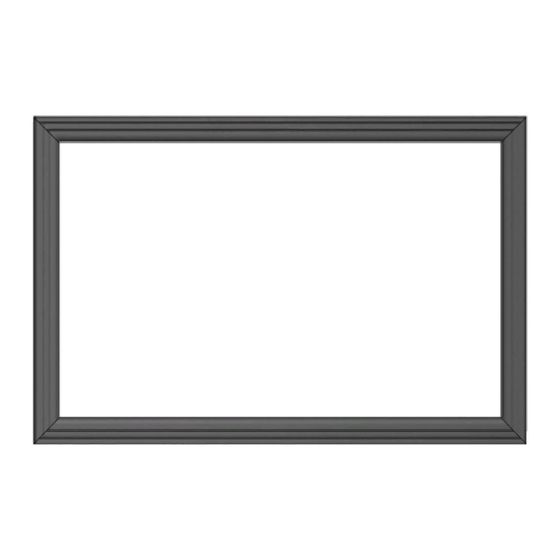




Need help?
Do you have a question about the Frame Series and is the answer not in the manual?
Questions and answers