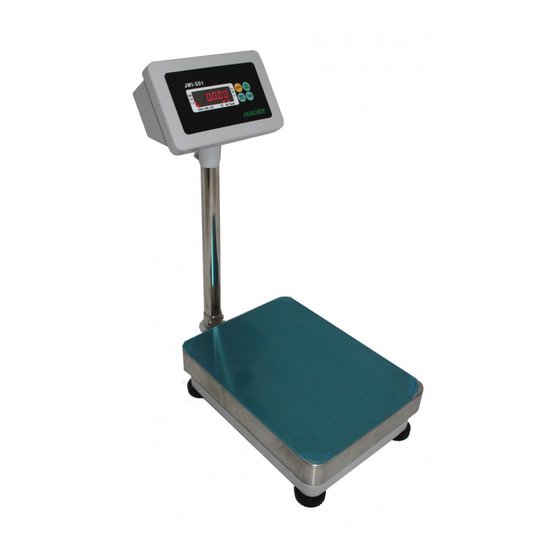
Table of Contents
Advertisement
......................................................................................
..............................................................................................
........................................................................................
...........................................................................................
...................................................................................
.........................................................................................
.................................................................................................
..................................................................................
Content
..........................................................................
......................................................
..........................................................................
................................................................................
...........................................................................
........................................................................
.................................................................................
......................................................................
..............................................................................
..................................................................
.........................................................
JWI-501
1
1
1
2
2
2
2
2
2
3
3
3
3
3
5
5
5
5
6
Advertisement
Table of Contents

Summary of Contents for Jadever JWI-501 Series
- Page 1 Content 1 Main technical index ……………………………………………………………..2 Keyboard and character prompt ……………………………………………… 2-1 Keyboard ………………………………………………………………………….. 2-2 Character Prompt ……………………………………………………………….. 3 Operation guide …………………………………………………………………….. 3-1 Install and adjust ………………………………………………………………… 3-2 Turn on and turn off ……………………………………………………………… 3-3 Zero …………………………………………………………………………………. 3-4 Weighing …………………………………………………………………………..
- Page 2 Preface Thank you for using our JWI-501 series waterproof scale indicator. It has the characteristic of high precision, display celerity, durable, best after sale services and good corrosion-proof. Various measures adopted to ensure its excellent waterproof and damp proof. It is widely used for not only retail stores, ration packing but also for high humidity surrounding of food and seafood packing.
- Page 3 2-2 Character Prompt dc x.xx:Mean the voltage of battery is x.xxv . -----: Show this as the weight over 100%fs+9e, with the ding sounding, this means over load, reduce the weight. -batlo-:The voltage is lower. You can use it for a short while and recharge immediately. c_end:Recharge is end.
- Page 4 3-5 Tare weighing TARE First put a container on weighing pan, press < >, and it shows“ 0 ”. “zero” lamp off, while “tare” lamp lighting. Put the weight on container, and it will show net weight. Remove the weight and container together, it displays negative tare. “zero” lamp lighting. Now TARE press <...
- Page 5 3-9-1-2 TARE When choose on and press < >, now enter to set limit. “under” lamp is SET/0~9 TARE lighting , max figure is blinking. Press< > once to add 1. Press < > to confirm. When finishing, auto exit and set “over”(same as set under limit). After finish, turn back to normal weighing mode.
- Page 6 3-9-5 Zero: set auto zero. Default = 1e TARE When it displays ZEro, press < >to enter. It displays ZEro x.x(x.x is auto zero range:0.5d, 1d, 1.5d, 2d, 2.5d, 3d, 3.5d, 4d, 4.5d and 5d, d is division value when SET/0~9 TARE n=3000).
- Page 7 SET/0~9 TARE input the value of weights. Press < > to add 1. Press < > to input next value, till to finish. When CAEnd appears, the calibration is finished and returns to weighing. Please note the place of decimal when inputting; 6....
- Page 8 JWI-501...















Need help?
Do you have a question about the JWI-501 Series and is the answer not in the manual?
Questions and answers