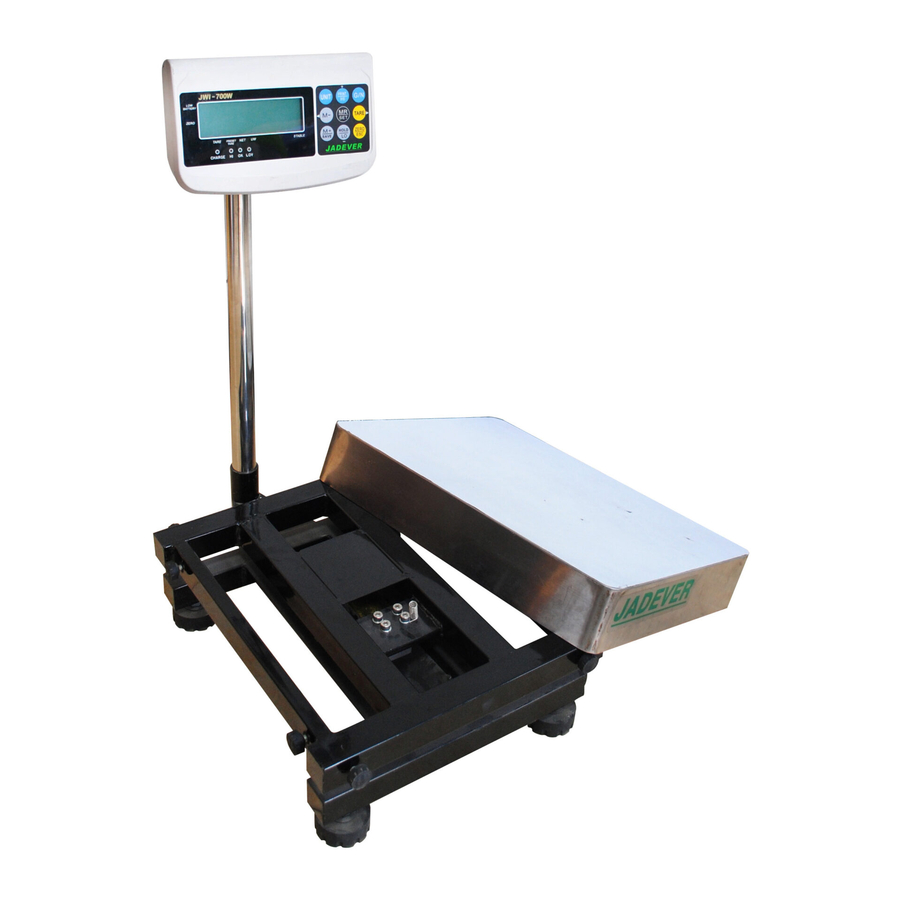
Table of Contents
Advertisement
........................................................................................ 1
.................................................................................................
3-2-1 Display ...............................................................................................
3-2-2 Keyboard.............................................................................................
3-3 Rear Panel.............................................................................................
3-4 Power Supply..........................................................................................
4-1 Load Cell Connection...............................................................................
4-2 Assembly Description of Upright Pole...........................................................
5-1 Maximum Weighing Capacity & Division Setting.............................................
5-2 Function Setting & Description of Parameter Values........................................
6-1 Single Point Calibration.............................................................................
6-2 Linear Calibration.....................................................................................
7-1 Weighing ...............................................................................................
7-3 Unit Switch Operation...............................................................................
7-4 Check Weighing ......................................................................................
7-5 Accumulation, Accumulation Display and Accumulation clear............................
7-6 Simple Counting .....................................................................................
7-7 Peak hold ..............................................................................................
J ADEVER SCALE CO., LTD
Table of Contents
....................................................................
...............................................................................
.......................................................................................
.................................................................................... 15
JWI-700W
1
1
2
3
4
4
5
5
6
7
8
9
10
10
11
11
12
13
13
14
14
0
Advertisement
Table of Contents

Summary of Contents for Jadever JWI-700W
-
Page 1: Table Of Contents
7-3 Unit Switch Operation……………………………………………………………………. 7-4 Check Weighing ………………………………………………………………………….. 7-5 Accumulation, Accumulation Display and Accumulation clear………………………. 7-6 Simple Counting …………………………………………………………………………. 7-7 Peak hold …………………………………………………………………………………. 8. Serial Interface 8-1 RS-232 connector ……………………………………………………………………. 8-2 Accessories …………………………………………………………………………... ………………………………………………………………………… 15 9. Error codes list JWI-700W... -
Page 2: Introduction
J ADEVER SCALE CO., LTD 1. Introduction This manual contains installation and operation instructions for the JWI-700W Series weighing indicator. Please read the manual completely before installation and operation. 2. Precautions ◎ Place the indicator on a flat and stable surface . -
Page 3: Front Panel
Net weight--Gross weight minus Tare. when Tare or Preset Tare action are done. Symbol “ ” points at “UW” when calculated unit weight is lower than 4/5 of scale division. Unit weight is too small for ensuring accurate quantity calculations. JWI-700W... -
Page 4: Keyboard
TARE ☆ Tares the weight of the container or accepts the keypad tare entries ☆ Shift key (shift rightwards). Adds the indicated weight into Accumulation memory ☆ During editing selects the next higher option or increases setting values. ☆ JWI-700W... -
Page 5: Rear Panel
A full charged battery can operate the scale for approximately 65 hrs with backlight, 80hrs without backlight. Note: Battery is to replaced only by an authorized service dealer .Risk of explosion can occur if replaced with the wrong type or connected improperly. JWI-700W... -
Page 6: Installation
The upright pole into the rod seat and then Lock it with two screws (5). Step 2: After threading the Load Cell wire Through the bracket (3), attach the bracket to the Upright pole and then lock it with the screw (6). JWI-700W... -
Page 7: Setting Mode
UNIT/LO PRINT/HI setting. Use key (leftwards) or key (rightwards) to move the decimal point. 4) Press key to save all the settings and return to weighing mode. JWI-700W... -
Page 8: Function Setting & Description Of Parameter Values
ZEBRA and PCSCA = Large LED display = Computer output; = SH-24 printer output (dot-matrix) =BP545D printer output (Automatic-sticking), paper size: 5cm*3cm. =Godex printer output (Automatic-sticking), paper size: 5cm*3cm. =ZEBRA printer output (Automatic-sticking), paper size: 5cm*3cm. = JADEVER WEIGHING SYSTEM JWI-700W... -
Page 9: Calibration Mode
The screen displays “ ”, then release the keys. TARE 2)Press key to enter the zero point calibration mode, with “ ” appears then flashes. ( Please put no load on the weighing pan at the moment.) JWI-700W... -
Page 10: Linear Calibration
” appears, then put weights of full capacity on and press key 7) The calibration Procedure is completed with a symbol of “ ”flashing, and then take away the weights. TARE 8) Press key to return to weighing mode. JWI-700W... -
Page 11: Operation
" before reverting to preset tare value. → 4) Put the load on the container, the scale will automatically deduct the value of the container from the total value. NOTE: Press Key to display gross and net weight by turns. JWI-700W... -
Page 12: Unit Switch Operation
ZERO/ESC to return to normal weighing mode. 7-4 Check Weighing Use this mode to compare the weight of an item to Lower, and Upper limits. When the check weighing mode is enabled, the “ ” indicator will turn on. JWI-700W... -
Page 13: Accumulation, Accumulation Display And Accumulation Clear
The number of weighments is indicated by Auxiliary display at the Lower Left corner. Note: When adopting PC or SH-24 printer as the external device, total accumulation data will be output everything key is pressed down. JWI-700W... -
Page 14: Simple Counting
B: Display and hold the maximum value of a weighing item. G/N. 4. To clear previous record and process next comparison, press key Note: In the peak hold, not available to check Gross/ Net or use the simple counting function. JWI-700W... -
Page 15: Serial Interface
RTC (time display) & RS-232 & Relay (weight check) on one circuit board. 8-1 RS-232 connector 8-2 Accessories Option External device Output format → RS232+RTC+Relay + → RS232+RTC+Relay + BP-545D RS232+RTC+Relay (Applicable to the quality control of the factory + product quantity weight and that of the total production line.) JWI-700W... -
Page 16: Error Codes List
E07 E.Lo>Hi The upper limit set is small than the lower limit. E.Unit The used weight unit is different during the process of accumulation. - Over Sampling result is negative Over Accumulated number of weighments or weight exceeds the display range. Indicates when batteries are weak JWI-700W...
















Need help?
Do you have a question about the JWI-700W and is the answer not in the manual?
Questions and answers