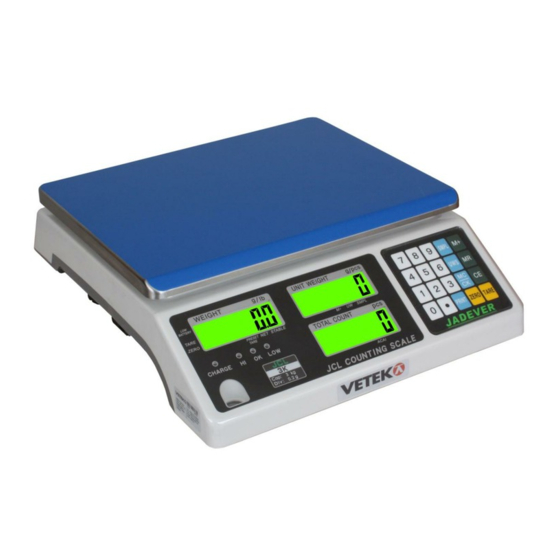
Table of Contents
Advertisement
JADEVER SCALE CO., LTD - www.dongminhphat.com
1-1 Explosive view..............................................................................
1-2 Part list........................................................................................
2. Electronic Construction
2-1 Block diagram...............................................................................
2-2 Circuit diagram.....................................................................
3-1 RS-232 connector..........................................................................
3-2 RS-232 circuit diagram...................................................................
3-3 Option................................................................................
3-5 Time setting.................................................................................
3-6 RS-232 output format....................................................................
4-1 Model setting..............................................................................
4-2 Single point calibration..................................................................
4-3 Linear calibration.........................................................................
4-4 Function setting ..........................................................................
4-5 Scale initialization........................................................................
4-6 Set division.................................................................................
4-7 Offset value display and key test.....................................................
4-8 Unit switch operation....................................................................
5-1 Primary checks...........................................................................
5-2 Problems and solutions.................................................................
5-3 Error message............................................................................
6-1 Main board replacement .............................................................
6-2 Load cell replacement..................................................................
6-3 Rechargeable battery replacement ................................................
6-4 RS-232 replacement...................................................................
6-5 Keypad replacement...................................................................
6-6 LCD replacement........................................................................
7. Applicable Version and Software................................................... 27
0
Contents
JCL Service Manual - www.cantudong,com
1
1
2
5
5
6
9
10
12
12
12
13
15
15
15
15
16
17
19
20
22
24
24
25
26
Advertisement
Table of Contents

Summary of Contents for Jadever JCL
-
Page 1: Table Of Contents
JADEVER SCALE CO., LTD - www.dongminhphat.com Contents 1. Assembly Drawing 1-1 Explosive view…………………………………………………………………… 1-2 Part list……………………………………………………………………………. 2. Electronic Construction 2-1 Block diagram……………………………………………………………………. 2-2 Circuit diagram…………………………………………………………… 3. RS-232 Communication 3-1 RS-232 connector……………………………………………………………….. 3-2 RS-232 circuit diagram……………………………………………………..3-3 Option…………………………………………………………………….. 3-5 Time setting………………………………………………………………………... -
Page 2: Assembly Drawing
JADEVER SCALE CO., LTD - www.dongminhphat.com 1.Assembly Drawing 1.1 Explosive view 1-2 List of parts No. Part Name Quantity Part No. Material No. Xm JCL front panel JCL-1 20-1925-0001 Xm Keypad JCL-2 21-0506-0010 Xm Leveler JCL-3 02-0108-0003xm(14mm) Xm Transformer JPL-4... - Page 3 JADEVER SCALE CO., LTD - www.dongminhphat.com 10 Xm Shipping protection screw JCL-10 31-0404-0000xm Xm Leveling foot JCL-11 01-0100-0030 12 Xm RS232 board JCL-12 80-0900-2200xm 13-1 Xm TRUE-TEC load cell-10k JCL-13 51-0701-0010 13-2 Xm TRUE-TEC load cell-20k JCL-13 51-0701-0020 13-3 Xm TRUE-TEC load cell-35k...
-
Page 4: Circuit Diagram
JADEVER SCALE CO., LTD - www.dongminhphat.com 2-2 Circuit diagram JCL Service Manual - www.cantudong,com... - Page 5 JADEVER SCALE CO., LTD - www.dongminhphat.com POWER JCL Service Manual - www.cantudong,com...
- Page 6 JADEVER SCALE CO., LTD - www.dongminhphat.com DISPLAY REAR DISPLAY JCL Service Manual - www.cantudong,com...
-
Page 7: Rs-232 Communication
JADEVER SCALE CO., LTD - www.dongminhphat.com 3. RS-232 communication 3-1 RS-232 connector Circuit Diagram 3-2 RS-232 JCL Service Manual - www.cantudong,com... -
Page 8: Option
JADEVER SCALE CO., LTD - www.dongminhphat.com 3-3 Option Scale to printer Scale to BP545D(TDP) printer Scale to SH-24(TP)printer Universal 25 pin (male) to 9 pin (male) RS-232 Universal 25 pin (male) to 25 pin (male) RS-232 connecting cable. connecting cable. - Page 9 JADEVER SCALE CO., LTD - www.dongminhphat.com Scale to light tower The pin of light tower Pictures The light tower should be connected to the 25-pin (male) socket. Light tower to scale Picture That is commonly used 25pin port (male) ~ 25 pin port (female) RS232 connecting wire.
- Page 10 JADEVER SCALE CO., LTD - www.dongminhphat.com Scale to PC and light tower Wire connection Pictures Note: The hollow dots represent the male connectors and the black dots are for female connectors. Example of option Option External Device Print out format RS232+RTC+Relay ...
- Page 11 JADEVER SCALE CO., LTD - www.dongminhphat.com RS232+RTC+Relay + ZEBRA Applicable to the quality control of the factory product quantity or weight and that of the total production line. LED Light Tower RS232+RTC+Relay + 2008-06-28 14:47:25 G.W.:+ 4.000kg ...
-
Page 12: Rs-232 Output Format
JADEVER SCALE CO., LTD - www.dongminhphat.com 3-4 RS-232 output format Baud Rate : 2400、4800、9600 : 8 Data Bit : N ( None ) Parity : 1 Stop Bit : ASCII Code Bit Format : Start Stop Parity Data Format: :... -
Page 13: Single Point Calibration
JADEVER SCALE CO., LTD - www.dongminhphat.com M-/HI PRINT/LO Use key to choose the capacity. TARE Use key to move the decimal point. SMPL Use key to choose the unit. G/N/SET TARE 2) Or use key to set the capacity freely, use key... -
Page 14: Linear Calibration
JADEVER SCALE CO., LTD - www.dongminhphat.com 4-3 Linear calibration TARE 1)Press and hold key while powering on the scale. The screen displays “CAL” and unit chosen, then release the keys. TARE 2)Press key to enter the zero point calibration mode, with “ 0.00 ” appears then flashes. - Page 15 JADEVER SCALE CO., LTD - www.dongminhphat.com Preliminary checks when the offset value is out of the normal range: 1) Is the scale is placed at a flat and stable surface? 2) Is there an overload situation? 3) Is the shipping protection screw removed?
- Page 16 JADEVER SCALE CO., LTD - www.dongminhphat.com 4-5-2 Factory Initializations SMPL G/N/SET 1) Turn on the power while pressing key ; the scale displays G/N/SET G/N/SET F.INIT(SET 00). Press to show F.INIT?, and hold key again to show INIT--- and OK and back to F.INIT.
-
Page 17: Function Setting
JADEVER SCALE CO., LTD - www.dongminhphat.com 4-8 Function setting G/N/SET Turn on the power while pressing key ; the scale displays CHECK. TARE to step through all the available setting items. G/N/SET to enter the parameter setting. TARE Then use to set the content values of setting items. - Page 18 JADEVER SCALE CO., LTD - www.dongminhphat.com Problem Possible Cause Basic Inspection and troubleshooting Power on Lead-acid battery Remove battery and power on by using failure defective charging transformer to see if the failure is due to battery defect. Charging transformer...
- Page 19 JADEVER SCALE CO., LTD - www.dongminhphat.com Poor LCD LCD defective After confirming that there is no broken board Display line or short circuit of connection between LCD and other conduction objects, please directly replace LCD. Component or part Please check CP19/LM2930 , then replace defective the defective one.
-
Page 20: Error Message
JADEVER SCALE CO., LTD - www.dongminhphat.com LCD backlight no LCD backlight defective Replacement is required function Component defective Please check/ replace Q9,CPU,P71, R72,R73,R74,R75,R76 Battery symbol Insufficient cell voltage Please recharge the battery Rechargeable failure If the voltage of the battery is lower than 5.7V... -
Page 21: Parts Replacement
JADEVER SCALE CO., LTD - www.dongminhphat.com The accumulated number of No more accumulation. weighments, total count or weight exceeds display range. The quantity of weighed articles ---------------------------------------- exceeds display range when the scale is under unit weight entering or sampling mode. - Page 22 JADEVER SCALE CO., LTD - www.dongminhphat.com 5. Turn the main board upside down with 6. Dismount every connector from the board. care. 7. Prepare a new main board. 8. First solder load cell wire then install every connector to the new board. (refer to 6-2)...
-
Page 23: Loadcell Replacement
JADEVER SCALE CO., LTD - www.dongminhphat.com 6-2 Loadcell Replacement 1.Remove the upper housing (refer 2. Loosen and remove the 4 fixing to 5-1, step 1-4). screws to remove the load cell support module. 3. Lift the whole load cell support 4. - Page 24 JADEVER SCALE CO., LTD - www.dongminhphat.com Note: 1) ZEMIC and MAVIN Load cell:“E+”in red, “E-”in black “S+”in green ,and “S-”in while) 2) Tedea load cell: “E+”in green, “E-”in black “S+”in red ,and “S-”in while 11.Scale grinding A. First switch on the scale and conduct a calibration.
-
Page 25: Rechargeable Battery Replacement
JADEVER SCALE CO., LTD - www.dongminhphat.com 6-3 Rechargeable Battery Replacement 1.Remove the stainless weighing pan. 2. Put the scale upside down, Loosen and remove the screw on the battery cover. 3.Remove the battery cover. 4. Disconnect the wire connection then remove the rechargeable battery. -
Page 26: Rs-232 Replacement
JADEVER SCALE CO., LTD - www.dongminhphat.com 6-4 RS-232 Replacement 1.Remove the upper housing(refer to 2. Loosen and remove the 4 fixing screws 5-1, step 1-4) to remove the load cell support module. 3.Lift the whole load cell support 4.Loosen and remove the fixing screw on the Module out of the scale. -
Page 27: Lcd Replacement
JADEVER SCALE CO., LTD - www.dongminhphat.com 3. Open the upper cover. 4. Remove the keypad from the main board. 5.Remove the upper house and tear 6.After the removal of residual glue, off the keypad. attach the new keypad. 7.Please insert the keypad . - Page 28 JADEVER SCALE CO., LTD - www.dongminhphat.com 3. Remove the residual tin from main 4.Install a new LCD in level. board. 5. Use tin to weld the LCD, with care. 6. Replacement is completed. 8. Applicable machine version and software version...















Need help?
Do you have a question about the JCL and is the answer not in the manual?
Questions and answers