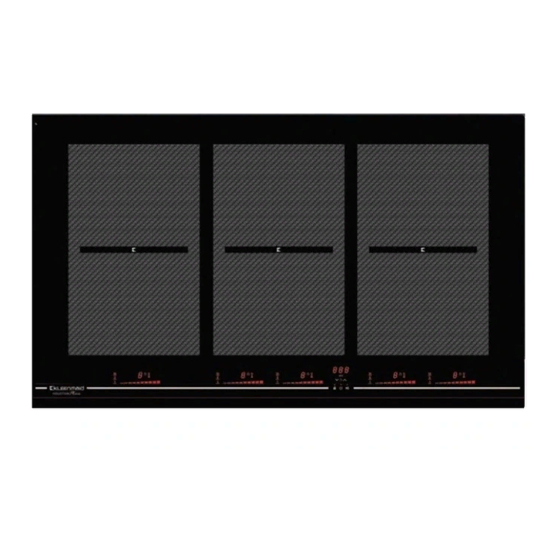
Advertisement
Quick Links
Advertisement

Summary of Contents for Kleenmaid ICT9031
- Page 1 cooking collection Instructions for use and warranty details...
- Page 2 Once installation is complete, please read this manual carefully and get to know the controls and the features of your new Kleenmaid appliance. These simple instructions will enable you to achieve excellent results from the very first time you use it.
- Page 3 Please read this instruction manual before installing and using the equipment. The manual must be kept together with the appliance for any future consultation. If the appliance should be sold or transferred to another person, ensure that the manual accompanies it, so that the new user will be informed of the operation and of the relevant warnings.
- Page 4 Premise Product Label Responsability of the Manufacturer Precaution Appliance Purpose Damage to the appliance Damage to persons Disposal Electrical connection General Information Supply cable connection Connection with plug and socket For the Installer Built-in cooktop installation Start cooking Child lock Key lock Automatic Cooking function Keep Warm function...
- Page 5 6.12 User menù Chef function 6.13 Power management 6.14...
- Page 6 Please refer to the online version of this made of heat-resistant material. User Manual available on the Kleenmaid Do not heat empty pots or pans. website (see back cover) for updates. When covering the cooktop, there is...
- Page 7 control systems. since they scratch the surface, which This cooktop is not intended for may result in shattering of the glass. outdoor use. Damage to the cooktop can put the This cooktop is intended for use in safety of users at risk. Verify that there the home.
- Page 8 is very remote. If in doubt, contact This appliance does not contain the pacemaker manufacturer or your substances in quantities such as to be doctor. considered hazardous to health and to WARNING:The appliance and its the environment, in accordance with the accessible parts become hot during current European directives.
- Page 9 The worktop veneers must be prepared with a heat-resistant adhesive (100°C) so that they cannot detach or become deformed. The end wall profiles must be heat- resistant. Dimensions : ICT9031 min 50 20-60 Respect the minimum distance of 50 mm towards the rear wall and a minimum distance of 100 mm to the right or left towards a possible side wall.
- Page 10 Before making preparations for or commencing installation, the installer should refer to the current online version of the User Manual, which is available on the Kleenmaid website (see back cover for details). Make the notch in the worktop according to the dimensions relative to the model (see figure on page 8).
- Page 11 Electrical voltage Danger of electrocution Have the electrical connection carried out by qualified technical personnel. The earth connection is obligatory according to the methods foreseen by the safety regulations of the electrical system. Turn off the general power supply. The installation and connection of the appliance can only be carried out by a qualified electrician.
- Page 12 24 A (x2) 220-240/380- 220-240 V TYPE 6 5x2.5 mm 2 415V 3N; ICT9031 221-60Hz; 16 A 380-415V 3N TYPE 4 5x1.5mm 2 11100 W TYPE 4 TYPE 6...
- Page 13 (e.g. due to a drawer). If the appliance does not function properly after all the checks are carried out, contact Kleenmaid Customer Support (see back cover for contact details). When the appliance is correctly installed, please instruct the user on the correct...
- Page 14 Make the cutout in the worktop according to the dimensions in the figure above. Observe the minimum distance of 50 mm from the edge of the cutout towards the rear wall and a minimum distance of 100 mm to the right or left towards a possible side wall.
- Page 15 In order to ensure correct operation of the appliance, a gap of at least 10 mm must be left for the width of recessing on the front of the unit during installation. min 20mm This is because the electronic controls are 30mm equipped with a protection device which, when the temperature of the electronic part exceeds 85°C,...
- Page 16 The installation of an intermediate shelf under a cooktop is required if there is a drawer underneath. To lay an electrical power cord, prepare a 10mm slot on the back. It must only be possible to remove the intermediate shelf using suitable equipment or tools. Failure to install the double-layer wooden base exposes the user to possible accidental contact with sharp or hot parts.
- Page 17 Use cooking containers whose manufacturing material is compatible with the principle of induction (ferromagnetic material). The use of these pots is recommended: cast iron, enamelled steel or special stainless steel for induction. To make sure that a container is compatible, simply test it with a magnet. Cast iron, enamelled steel, special Copper, Aluminium, Glass, Terracotta, Ceramic, stainless steel with magnetic base...
- Page 18 EXAMPLE OF CORRECT PAN EXAMPLE OF INCORRECT PAN POSITION POSITION If a large oval or oblong pan is used, ensure that it is positioned at the centre of the cooking zone. Always put cookware on a cooking zone before you turn the corresponding burner on.
- Page 19 To operate the touch buttons, touch the desired button with the ball of your pointed finger until the relevant displays illuminate or go out, or until the desired function is activated. Ensure that you are touching only one button when operating the appliance. If your finger is too flat on the button, an adjacent button may be actuated as well.
- Page 20 INTRODUCTION TO INDUCTION COOKTOPS Additional Safety Features Automatic switch off Operation time limitation is a safety feature to turn OFF a cooking zone when the user hasn't operated the corresponding cooking zone after a specific time. The time after which the cooking zone is turned OFF is indicated in the table below. Each user operation related to the cooking zone will reset this time limit.
- Page 21 ICT9031 Central Rear Right Rear Left Rear Right Front Left Front Central Front Absorbed Power for Cooking Zones...
-
Page 22: Cooktop Functions
COOKTOP FUNCTIONS Control Panel 10 11 Sensors key Power level setting range with slide bargraph Cooking zone selection and power level display (Smart Key) Timer active indicators Timer display Timer level decrement Timer level increment Pause-Recall Function Smart Key Key-Lock Function Smart Key Keep Warm Function Smart Key Chef Function Smart Key... - Page 23 COOKING Turn on the cooktop by touching the ON/OFF key, then place the pan in the desired area and the corresponding display will automatically light up on the control panel. Choose the power level with the slider. Child lock is a functionality to protect the cooktop against unintended operation, e.g.
- Page 24 Automatic Cooking is a feature which enables heating up a cold pot with full heating power then returning automatically to a desired cooking level. The time the cooking zone is heated with full power depends on the selected cooking level. See the table below. The Automatic Cooking times are adapted to be used with cold cookware and common household quantity of food.
- Page 25 The Keep Warm function is intended to keep cooked food warm. Preparation Cookware is placed on cooking zone. Cooktop is switched ON. Activation Select the cooking zone A dot ( .) appears behind the cooking zone display to indicate the selection. Press the Keep Warm Function key, the corresponding cooking zone display shows Select the cooking zone.
- Page 26 Cooktop is switched ON. Ensure that no cooking zone has been selected. Touch the timer display. The current time value flashes on the timer display (rounded to full minutes). Set the new desired time digit with +/- buttons. Do not perform any action for 10 secs. The timer starts counting backwards starting with the new time.
- Page 27 Preparation A pot is placed on the corresponding zone and a cooking level has been set to this cooking zone . Activation Select the corresponding cooking zone . The display of the cooking zone shows a dot ( .) in addition to the select cooking level.
- Page 28 Cooktop is switched ON . Timer for cooking zone is active. Select the corresponding cooking zone. Touch the timer display. The current time value flashes on the timer display (rounded to full minutes). Set the new desired time digit for digit with +/- display above/beyond the digits. Do not perform any action for 10 secs.
- Page 29 Recall function is a feature which enables the recovery of power levels and timer settings after the cooktop has been switched OFF unintendedly. Within 6 secs of powering off the cooktop, all former settings (power levels, timers, automatic cooking) can be recovered by using this function. If the cooktop is turned OFF and ON again during the 6 secs, all former settings (power levels, timers, automatic cooking) will be recovered automatically.
- Page 30 Select a cooking level for the cooking zone for which Boost is currently active. The boost function is terminated and the cooking zone heats with the new selected power level. Note: Boost function is de-activated automatically after 5 min. User menu is designed for the user to adapt the t ouch controls to their personal needs.
- Page 31 Touch the Pause key. The service menu will be exited. All changes will be dropped. Touch the Power key for 2 seconds. The service menu will be exited. The changes will be saved. The table below provides an overview about the implemented user menu items: Setting the max.
- Page 32 Adjustment of the brightness for the display Display 0...9 0: Max. brightness brightness ..9: Min. brightness 0: No Timer animation Timer animation 0...1 1: Timer is animated during the last 59s before 0 0: Signal tone for 120s Behavior when 0...2 1: Signal tone for 10s timer has run out...
- Page 33 The cooktop is designed to have a power limitation to protect from overload, so is possible that not all the cooking zones may reach the maximum power level at the same time. You may see the cooking level indicator flash for 3 seconds when you turn on a second cooking zone.
- Page 34 An error code always starts with the letters “E” or “ER” depending on the electronic component which has generated the error: Error codes starting with “ER...” are detected directly by the Touch Control. Error codes starting with “E...” only are sent by the induction generator. Refer to the table below for possible causes and remedies.
- Page 35 NEVER use a steam appliance to clean a cooktop. Steam from a steam cleaning appliance can reach voltage conductive parts and cause a short circuit. Do not spill sugar or sweet mixtures on the cooktop during cooking. Keep sensor keys clean at all times and do not rest any object on them. Always clean the cooktop after each use.
- Page 36 For cleaning DO NOT use dishwashing detergent. With dishwashing detergent it is not possible to eliminate all residues and deposits. An invisible film is created which discolours the glass ceramic. These discolourations are then impossible to remove. Clean the cooktop regularly with a specific glass ceramic detergent.
- Page 37 The crossed bin symbol on the appliance indicates that the product, at the end of its useful life, needing to be treated separately from household waste, must be sent to a separate collection centre for electrical and electronic equipment. The user is responsible for taking the appliance at the end of its life to the appropriate collection facilities, otherwise incurring the penalties provided for by the current waste legislation.
- Page 39 Competition and Consumer Act 2010...
- Page 40 Other products available in the Kleenmaid range of appliances Washing machines Clothes dryers Dishwashers Ovens Cooktops Steam ovens Microwave ovens Built in espresso coffee machines Rangehoods Freestanding ovens Compass Capital Services Pty Limited trading as Kleenmaid ABN 96138214525 Level 2, 204 Botany Road Alexandria...










Need help?
Do you have a question about the ICT9031 and is the answer not in the manual?
Questions and answers