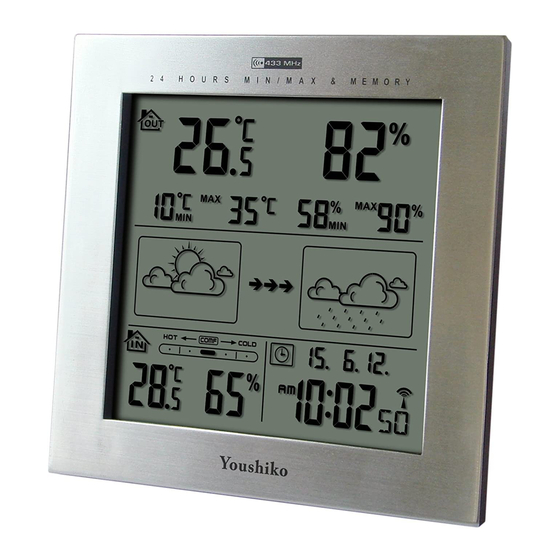
Advertisement
Insert the batteries in outdoor sensor first,
unit, then leave it, this weather station will self set everything automatically,
Radio control signal may take time, depends on the location in UK, but will
pick up the signal within few minutes to few hours ( Max between 1am to
5 am ), weather station will set UK time / date and temperature / humidity etc,
itself and then you don't have to do anything ever.
You must keep the weather station well away from other electronics devices
like TV, computer etc to avoid any interfaces for the radio control signal.
1. Features
1.1
Weather Forecast
1.2
Time
1.3
Humidity
1.4
Temperature
1.5
Wireless Outdoor Sensor
YOUSHIKO YC9330 WEATHER STATION
USER MANUAL
AUTOMATIC SETTINGS:
Two Weather Icon
Sunny, Slightly Cloudy, Cloudy, Rainy and Snow animation
Radio Controlled Time
Perpetual Calendar Up to Year 2099
Daily Alarm Function
Indoor & Outdoor measurable range: 20 ~ 99%
Outdoor Humidity Record from Start-Up/Reset, and the corresponded time
24 Hours Min/Max Display for Outdoor Humidity
Indoor measurable range: -10 ~ 50°C
Measures °C / °F user selectable
Outdoor measurable range: -20 ~ 50°C
Outdoor Temperature Record from Start-Up/Reset, and the corresponded time
24 Hours Min/Max Display for Outdoor Temperature
Comfort Indicator Bar
Low-battery indicator for Outdoor Thermo Sensor
Wall Mount or table standing
One Wireless Thermo Sensor Included
433MHz RF transmitting frequency
Up to 30 meter transmission range in an open area
then insert batteries in the main
1
Advertisement
Table of Contents

Summary of Contents for Youshiko YC9330
- Page 1 YOUSHIKO YC9330 WEATHER STATION USER MANUAL AUTOMATIC SETTINGS: Insert the batteries in outdoor sensor first, then insert batteries in the main unit, then leave it, this weather station will self set everything automatically, Radio control signal may take time, depends on the location in UK, but will...
- Page 2 2. Main Unit Appearance 2.1 Part A- LCD A1: Outdoor Temperature A4: Humidity Memory A2: Temperature Memory A5: Weather Forecast A3: Outdoor Humidity A6: Comfort Indicator...
-
Page 3: Getting Started
A7: Indoor Temperature A10: Radio Controlled Icon A8: Indoor Humidity A11: Time A9: Date 2.2 Part B- Buttons B1: “RESET “button B6: “SNOOZE” button B2: “MODE/SET” button B7: “ALERT” button B3: “MEMORY” button B8: “WEATHER” button B4: “+/ ALARM ON/OFF” button B9: “SEARCH”... -
Page 4: Installation
5. Installation 5.1 Main Unit The main unit can be placed onto any flat surface (C3), or wall mounted by the hanging hole (C1) at the back of the unit. 5.2 Outdoor Thermo sensor The remote sensor should be securely mounted onto a horizontal surface. This sensor must be installed where you can avoid Direct Heavy rain and Direct sun shine for accurate readings. - Page 5 Note: Freezing or Snow “ “ is shown if the weather forecast is Rainy and outdoor ° temperature (any channel) under 0 ° Frost Alert: “ ” is shown if the outdoor temperature (any channel) is between -2 °...
- Page 6 clear the maximum and minimum record. When viewing the memory record, press “MEMORY” button (B3) again to check the corresponded time and date for memory maximum and minimum temperature & humidity record. The memory record value and corresponded time and date flash. Press “MEMORY” button select to view: Time &...
- Page 7 “button to adjust the setting value, press “MODE” (B2) to confirm the setting. Setting Sequence as follow: Upper limit of temperature, Lower limit of Temperature. When it’s alert, the corresponding icon “ ” or “ ” and temperature digit would flash on the LCD.
-
Page 8: Low Battery Indication
8.3 Daily Alarm Function: Press “ MODE/SET” button (B2) to select to view: Time Time & Day of Week Alarm Time ( “AL” shown on the LCD) When viewing the Alarm Time, hold “MODE” button (B2) for 3 seconds to enter ... -
Page 9: Liability Disclaimer
11. Products and batteries: Products and batteries should not be disposed of with normal household waste. According to Directive 2012/19/EU, the device is to be supplied at the end of its useful life to a proper disposal. The valuable materials contained in the device are supplied to recycling and avoid the burden of the environment. - Page 10 • This product is not a toy. Keep out of the reach of children. • No part of this manual may be reproduced without written authorization of the manufacturer. R&TTE Directive 1999/5/EC Summary of the Declaration of Conformity: We hereby declare that this wireless transmission device All enquires: service@youshiko.co.uk...
















Need help?
Do you have a question about the YC9330 and is the answer not in the manual?
Questions and answers