Table of Contents
Advertisement
Quick Links
Signal Output
(To Amplifier)
Use these instructions to learn:
How to build an effects pedal for clean boost.
The PileDriver is a clean boost that will provide up to 38 dB of voltage gain to your guitar signal. Use it to
push your preamp into overdrive or as a line driver if you are experiencing signal degradation from your
effects chain.
Warning: This circuit was designed for use with a 9 VDC power supply only.
THE PILEDRIVER (K-920)
1
Unplug when not in use
to save battery life.
Signal Input
(From Guitar)
Copyright © 2012 by modkitsdiy.com
Advertisement
Table of Contents

Summary of Contents for Mod THE PILEDRIVER
- Page 1 How to build an effects pedal for clean boost. The PileDriver is a clean boost that will provide up to 38 dB of voltage gain to your guitar signal. Use it to push your preamp into overdrive or as a line driver if you are experiencing signal degradation from your effects chain.
-
Page 2: Table Of Contents
…………………………………...6 Section 1 – Mount ¼” Jacks and Terminal Strip Components ……………...6 Section 2 – Mount the Potentiometer and Footswitch ………………………...7 Section 3 – Wiring the PileDriver ………..…………………………………...8 Section 4 – Finishing UP ….….…………………………………………...9 ASSEMBLY DRAWINGS (4 Drawings) …………………………………10, 11 These are the last 2 pages. -
Page 3: Parts List Drawings
PARTS LIST 1 Stranded Wire (22 AWG) - Red DPDT Foot Switch K-PUL1569 (3 FT) P-H498 Enclosure P-H1590BBCE-R 5kΩ Potentiometer with Linear Taper R-VA5KL Chicken Head Knob P-K300S Terminal Strip with 8 Terminals Battery Clip P-0802H S-H155 #6 Screws (3/8" long) S-HS632-38 ¼”... - Page 4 PARTS LIST 2 0.1µF Capacitor 400V 5.1kΩ Resistor ½ W C-TD1-400 R-A5D1K 5.1K .1µF 400V green brown gold 1N4005 SOLID STATE DIODE P-Q1N4005 100kΩ Resistor ½ W R-A100K 100K brown 10µF Polarized Capacitor 50V black yellow C-ET10-50 gold 10µF 50V 1MΩ...
-
Page 5: Soldering Tips
SOLDERING TIPS It is important to make a good solder joint at each connection point. A cold solder joint is a connection that may look connected but is actually disconnected or intermittently connected. (A cold solder joint can keep your project from working.) Follow these tips to make a good solder joint. -
Page 6: Step By Step Assembly Instructions
SECTION 1 – Mount ¼” Jacks and Terminal Strip Components Please refer to DRAWING 1 and DRAWING 2. Orient box with single centered 5/16" hole on top and ½” hole nearest you. Input Jack RING LUG Mount input jack in 3/8" hole on left side of box with hardware provided. Washer goes under nut on outside of box. -
Page 7: Section 2 - Mount The Potentiometer And Footswitch
The remaining components and wires can be connected to the upper portion of their respective terminals. Unless otherwise noted, “mount” means to mount the component, solder the component in place and trim the leads. 3) Mount the BS170 MOSFET. Caution: MOSFETs can easily be damaged by static electricity. Handle with care. Terminals #2, 3 &... -
Page 8: Section 3 - Wiring The Piledriver
SECTION 3 – Wiring the PileDriver Please refer to DRAWING 4. Stripping and tinning wire. Throughout these instructions you will be told to strip and tin a length of wire numerous times. Unless noted otherwise, cut the wire to the length stated in the instructions. -
Page 9: Section 4 - Finishing Up
SECTION 4 – Finishing Up Visually inspect all solder connections to make sure everything is connected properly with no cold solder joints. Make sure none of the component leads are so close together that they could lead to an unintended short. Connect a 9 volt battery and place it in the space below the footswitch. -
Page 10: Assembly Drawings (4 Drawings)
DRAWING 1 5/16" INSIDE VIEW OF THE ENCLOSURE 3/8" 3/8" 9/64" 9/64" 1/2" BOTTOM DRAWING 2 INPUT JACK OUTPUT JACK 100K 5.1K... - Page 11 DRAWING 3 INPUT JACK OUTPUT JACK 5.1K DRAWING 4 INPUT JACK OUTPUT JACK 5.1K...
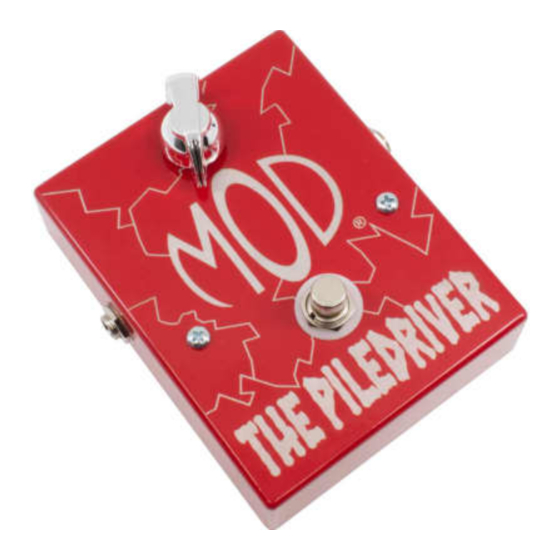
















Need help?
Do you have a question about the THE PILEDRIVER and is the answer not in the manual?
Questions and answers