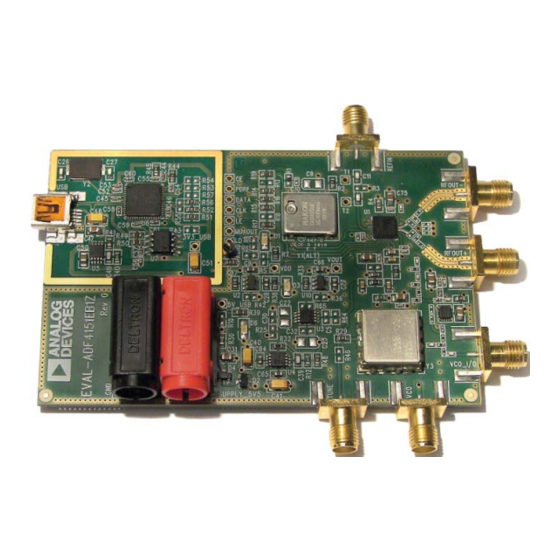
Table of Contents
Advertisement
Quick Links
One Technology Way • P.O. Box 9106 • Norwood, MA 02062-9106, U.S.A. • Tel: 781.329.4700 • Fax: 781.461.3113 •
Evaluation Board for the
FEATURES
General-purpose evaluation board for the ADF4151,
including VCO, loop filter, and TCXO
Contains the ADF4151 frequency synthesizer (500 MHz to
3.5 GHz)
Accompanying software allows complete control of
synthesizer functions from a PC
EVALUATION KIT CONTENTS
EVAL-ADF4151EB1Z
board
CD that includes
Self-installing software that allows users to control the
board and exercise all functions of the device
Electronic version of the
Electronic version of the UG-369 user guide
ADDITIONAL EQUIPMENT
PC running Windows XP or more recent version
Power supply
Spectrum analyzer
Oscilloscope (optional)
PLEASE SEE THE LAST PAGE FOR AN IMPORTANT
WARNING AND LEGAL TERMS AND CONDITIONS.
ADF4151
data sheet
EVALUATION BOARD
Evaluation Board User Guide
ADF4151
PLL Frequency Synthesizer
DOCUMENTS NEEDED
ADF4151
data sheet
REQUIRED SOFTWARE
Analog Devices, Inc., ADF4151 software (Version 2 or higher)
ADIsimPLL
GENERAL DESCRIPTION
This board is designed to allow the user to evaluate the perfor-
mance of the
loops (PLLs). Figure 1 shows the board, which contains the
ADF4151
synthesizer, loop filter, voltage control oscillator
(VCO), reference oscillator (TCXO) of frequency 25 MHz for
the reference input, power supply connectors, and an RF output.
The evaluation kit also contains software that is compatible with
Windows® XP and later versions to allow easy programming of
the synthesizer.
A USB port in the PC is required to program the part.
Figure 1.
EVAL-ADF4151EB1Z
Rev. A | Page 1 of 24
ADF4151
frequency synthesizer for phase-locked
UG-369
www.analog.com
Advertisement
Table of Contents

Subscribe to Our Youtube Channel
Summary of Contents for Analog Devices EVAL-ADF4151EB1Z
-
Page 1: Features
ADF4151 data sheet including VCO, loop filter, and TCXO REQUIRED SOFTWARE Contains the ADF4151 frequency synthesizer (500 MHz to Analog Devices, Inc., ADF4151 software (Version 2 or higher) 3.5 GHz) ADIsimPLL Accompanying software allows complete control of GENERAL DESCRIPTION synthesizer functions from a PC... -
Page 2: Table Of Contents
UG-369 Evaluation Board User Guide TABLE OF CONTENTS Features ....................1 Output Signals ................4 Evaluation Kit Contents ..............1 Default Operation Settings ............4 Additional Equipment ..............1 Additional Options ...............4 Documents Needed ................1 Evaluation Board Setup Procedure ..........5 ... -
Page 3: Quick Start Guide
Follow these steps to quickly evaluate the ADF4151 device: Install the ADF4151 software. Connect the EVAL-ADF4151EB1Z board to the PC. Follow the hardware driver installation procedure. Connect the power supplies to banana connectors (5.5 V). Run the ADF4151 software. Connect the spectrum analyzer to SMA connector VCO_I/O. -
Page 4: Evaluation Board Hardware
UG-369 Evaluation Board User Guide EVALUATION BOARD HARDWARE EVAL-ADF4151EB1Z schematics are shown in Figure 22, Optionally, an external VCO can be used. In this case, it is Figure 23, Figure 24, and Figure 25. The silkscreen of the necessary to remove R29 and insert a 0 Ω link at R46 to form evaluation board is shown in Figure 2. -
Page 5: Evaluation Board Setup Procedure
EVALUATION BOARD SETUP PROCEDURE SOFTWARE INSTALLATION Windows XP Software Installation Guide Use the following steps to install the software. Install the Analog Devices ADF4151 software by double- clicking ADF4151 Setup.msi. If you are using Windows XP, follow the instructions in the Windows XP Software Installation Guide section (see Figure 3 to Figure 7). - Page 6 UG-369 Evaluation Board User Guide Windows Vista and Windows 7 Software Installation Guide Figure 5. Windows XP ADF4151 Software Installation, Confirm Installation Figure 8. Windows Vista/7 ADF4151 Software Installation, Setup Wizard Click Next >. Click Next >. Figure 6. Windows XP ADF4151 Software Installation, Logo Testing Click Continue Anyway.
- Page 7 Software Installation, Start Installation Click Install. Figure 14. Windows XP USB Driver Installation, Install Options Click Next >. Note that Figure 14 may list Analog Devices RFG.L Eval Board instead of ADF4xxx USB Adapter Board. Figure 12. Windows Vista/7 ADF4151 Software Installation, Install Complete Click Close.
- Page 8 UG-369 Evaluation Board User Guide Figure 16. Windows XP USB Driver Installation, Complete Installation Figure 15. Windows XP USB Driver Installation, Logo Testing Click Finish. Click Continue Anyway. Rev. A | Page 8 of 24...
-
Page 9: Evaluation Board Software
Evaluation Board User Guide UG-369 EVALUATION BOARD SOFTWARE The control software for the EVAL-ADF4151EB1Z is available Note that, when connecting the board, it takes about 5 sec to on the CD included in the evaluation kit. To install the software, 10 sec for the status label to change. - Page 10 UG-369 Evaluation Board User Guide Use the Frequency text box in the Reference section to set the When a new register setting value is entered (see Figure 18), correct reference frequency. The default reference on the the relevant Update Rx (where x = 0 to 5) button becomes red, software window is at 25 MHz and matches the frequency of the indicating that it must be clicked to program the part with the TCXO present on the board.
- Page 11 Evaluation Board User Guide UG-369 Figure 19. Registers Window for Register 1, Register 2, Register 3, and Register 5 Rev. A | Page 11 of 24...
-
Page 12: Evaluation And Test
UG-369 Evaluation Board User Guide EVALUATION AND TEST To evaluate and test the performance of the ADF4151, use the RBW 20 kHz Marker 1 [T1 ] VBW 50 kHz -5.28 dBm 0 dBm 5 dB SWT 20 ms 1.749996795 GHz following procedure: If using a different VCO and loop filter than provided on 1 AP... -
Page 13: Evaluation Board Schematics And Artwork
Evaluation Board User Guide UG-369 EVALUATION BOARD SCHEMATICS AND ARTWORK Figure 22. Evaluation Board Schematic (Page 1) Rev. A | Page 13 of 24... - Page 14 UG-369 Evaluation Board User Guide Figure 23. Evaluation Board Schematic (Page 2) Rev. A | Page 14 of 24...
- Page 15 Evaluation Board User Guide UG-369 Figure 24. Evaluation Board Schematic (Page 3) Rev. A | Page 15 of 24...
- Page 16 UG-369 Evaluation Board User Guide Figure 25. Evaluation Board Schematic (Page 4) Rev. A | Page 16 of 24...
- Page 17 Evaluation Board User Guide UG-369 Figure 26. Layer 1 (Component Side) Rev. A | Page 17 of 24...
- Page 18 UG-369 Evaluation Board User Guide Figure 27. Layer 2 (Ground Plane) Rev. A | Page 18 of 24...
- Page 19 Evaluation Board User Guide UG-369 Figure 28. Layer 3 (Power Plane) Rev. A | Page 19 of 24...
- Page 20 UG-369 Evaluation Board User Guide Figure 29. Layer 4 (Solder Side) Rev. A | Page 20 of 24...
-
Page 21: Ordering Information
Evaluation Board User Guide UG-369 ORDERING INFORMATION BILL OF MATERIALS Table 1. Reference Designator Value Description Manufacturer/Part Number AGND Black test point Vero 20-2137 C1, C4, C10, C44, C45, C46, C53, C54, 0.1 μF 16 V, X7R ceramic capacitor Kemet C0402C104K4RAC C55, C57, C58, C59, C60, C61 C2, C3, C15, C16, C52, C56, C76 10 pF... -
Page 22: Related Links
Cypress Semiconductor CY7C68013A-56LFXC 64 k I C serial EEPROM Microchip Technology 24LC64-ISN 50 MHz to 6 GHz RF/IF gain block Analog Devices ADF4151ACPZ USB Mini-B connector (USB-OTG) Molex 54819-0578 VCO_I/O, VTUNE, VVCO End-launch 50 Ω SMA jack Emerson Network 142-0701-851... - Page 23 Evaluation Board User Guide UG-369 NOTES Rev. A | Page 23 of 24...
- Page 24 By using the evaluation board discussed herein (together with any tools, components documentation or support materials, the “Evaluation Board”), you are agreeing to be bound by the terms and conditions set forth below (“Agreement”) unless you have purchased the Evaluation Board, in which case the Analog Devices Standard Terms and Conditions of Sale shall govern. Do not use the Evaluation Board until you have read and agreed to the Agreement.











Need help?
Do you have a question about the EVAL-ADF4151EB1Z and is the answer not in the manual?
Questions and answers