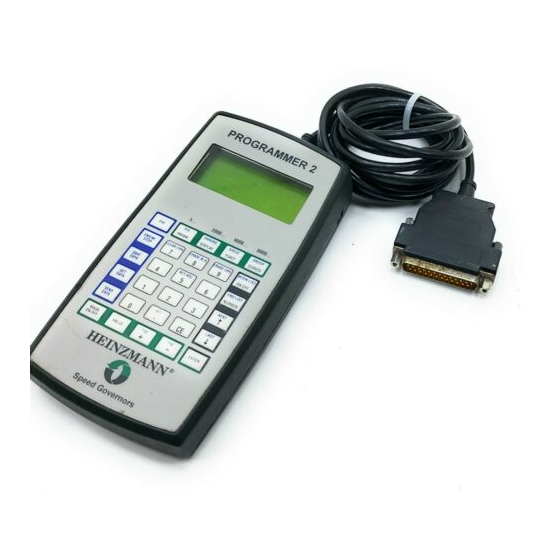
Table of Contents
Advertisement
Copyright 2007 by Heinzmann GmbH & Co. KG. All rights reserved. This document may not be reproduced or handed on to third parties.
HEINZMANN
Digital Speed Governors
Hand Held Programmer
Programmer 2
Heinzmann GmbH & Co. KG
Engine & Turbine Controls
Am Haselbach 1
D-79677 Schönau (Schwarzwald)
Germany
Phone
+49 7673 8208-0
Fax
+49 7673 8208-188
E-mail
info@heinzmann.com
www.heinzmann.com
V.A.T. No.:
DE145551926
®
Manual DG 95 106-e / 07-07
Advertisement
Table of Contents

Summary of Contents for Heinzmann Programmer 2
- Page 1 DE145551926 ® HEINZMANN Digital Speed Governors Hand Held Programmer Programmer 2 Copyright 2007 by Heinzmann GmbH & Co. KG. All rights reserved. This document may not be reproduced or handed on to third parties. Manual DG 95 106-e / 07-07...
- Page 3 Practice all plant and safety instructions and precautions. Warning Failure to follow instructions may result in personal injury and/or damage to property. HEINZMANN will refuse all liability for injury or damage which results from not following instructions Danger Please note before commissioning the installation:...
- Page 4 HEINZMANN expressly disclaim the implied warranties of merchantability and of fitness for any particular purpose, even if HEINZMANN have been advised of a particular purpose and even if a particular purpose is indicated in the manual. HEINZMANN also disclaim all liability for direct, indirect, incidental or consequential damages that result from any use of the examples, data, or other information contained in this manual.
-
Page 5: Table Of Contents
2.1 General System Description .................... 4 2.2 Further Informations......................4 2.3 Parameter Lists ........................ 6 2.4 Levels ..........................8 3 Parameterization of HEINZMANN Speed Governors ............9 3.1 Possibilities of Parameterization ..................9 3.2 Saving Data ........................10 3.3 DcDesk 2000 ......................... 10 3.4 Parameter Value Ranges.................... - Page 6 Contents 5.4 Changing Values ......................29 5.4.1 Entering Values ..................... 29 5.4.2 Changing Values Directly..................29 5.5 User Masks ........................30 5.5.1 General........................30 5.5.2 Activating and Deactivating the User Mask............30 5.5.3 Creating and Deleting User Masks ................ 30 6 Data Management .......................
-
Page 7: Safety Instructions And Related Symbols
1 Safety Instructions and Related Symbols 1 Safety Instructions and Related Symbols This publication offers wherever necessary practical safety instructions to indicate inevitable residual risks when operating the engine. These residual risks imply dangers to persons product and engine environment. The symbols used in this publication are in the first place intended to direct your attention to the safety instructions! This symbol is to indicate that there may exist dangers to the engine, to... -
Page 8: Basic Safety Measures For Normal Operation
1 Safety Instructions and Related Symbols In this publication the Table of Contents is preceded by diverse instructions that among other things serve to ensure safety of operation. It is absolutely imperative that these hints be read and understood before commissioning or servicing the installation. -
Page 9: Before Putting An Installation Into Service After Maintenance And Repair Works
1 Safety Instructions and Related Symbols 1.3 Before Putting an Installation into Service after Maintenance and Repair Works • Check on all slackened screw connections to have been tightened again! • Make sure the control linkage has been reattached and all cables have been reconnected. -
Page 10: General
2 General 2.1 General System Description The HEINZMANN Digitals Controls are designed as universal speed controls for diesel engines, gas engines, and other prime movers. In addition to their basic purpose of controlling speed, these governors are capable of performing a multitude of other tasks and functions. - Page 11 Digital Basic System HELENOS V, Manual No. DG 97 014 - e Dual Fuel Operation, Manual No. DG 97 016 - e The HEINZMANN Digital Controls are shipped tailored to custom requirements and have been configured as far as possible at the factory. To execute an order properly it is...
-
Page 12: Parameter Lists
2 General 2.3 Parameter Lists In developing the HEINZMANN Digital Controls top priority was given to realizing a combination of universal applicability and high grade functionality. As various adjustable parameters had to be provided for each individual function, some system was needed to conveniently organize the great multitude of parameters that would inevitably result from the numerous functions to be implemented. - Page 13 2 General The following overview table shows where the individual parameters are to find. A detailed parameter list, with which each individual parameter is described, is at the end of the respective manual with the appropriate software description. Parameters Measurements Functions Curves No.
-
Page 14: Levels
However, to let also the ultimate customer participate in the advantages of the Digital Control, the parameters of the HEINZMANN Digital Control have been classified according to seven levels. -
Page 15: Parameterization Of Heinzmann Speed Governors
Parameterization with User Masks Parameterization can always be conducted by means of user masks that are provided by HEINZMANN or can easily be created by the user himself. A user mask will display only those parameters that are really needed. -
Page 16: Saving Data
3.3 DcDesk 2000 The HEINZMANN PC programme DcDesk 2000 serves for adjustment and transmission of operating data for all digital HEINZMANN systems, and, in particular, for the PRIAMOS and HELENOS systems. Designed as a Windows programme, it offers all numerical and graphical features required for testing, initial commissioning and servicing, and helps with preparing the respective documentation. -
Page 17: Parameter Value Ranges
This feature will prove very helpful to avoid erroneous input. DcDesk 2000 is being continuously updated and enhanced by additional functions. HEINZMANN particularly recommend the use of DcDesk 2000 for testing and initial commissioning. Similarly, when servicing the system, DcDesk 2000 will prove a great advantage for diagnosis and trouble shooting. -
Page 18: Activation Of Functions
3 Parameterization of HEINZMANN Speed Governors 3.5 Activation of Functions With regard to the activation of functions, the following alternatives are provided: permanently active: These functions cannot be turned off (e.g., overspeed monitoring). parameters: Parameters contained in list 3 enable functions that after being selected by the user will remain permanently active (e.g., speed... -
Page 19: Parameterization Of Maps
The base points for z will then be those of the series with x-index 0. HEINZMANN recommend to use DcDesk 2000 for parameterizing maps and characteristics as this programme will takes care of all particulars to be paid attention to and will simplify parameterization considerably. -
Page 20: Reset Of Control Unit
3 Parameterization of HEINZMANN Speed Governors DcDesk 2000 in an identical form and offers easy access to any of the base points. Furthermore, the characteristics and maps can be represented graphically by this tool. 3.8 Reset of Control Unit A reset is tantamount to powering down the control and restarting it. This can be achieved by shortly turning off the power supply. -
Page 21: Starting The Engine
4 Starting the Engine 4 Starting the Engine On first commissioning the control on the engine, the below instructions should be strictly followed. This is the only way to ensure that the engine can be started without any problems later on. These instructions, however, can give only some brief information on how to commission the governor. - Page 22 4 Starting the Engine - Adjust and check the actuator Calibration of the actuator can be performed with the aid of the PC program or the hand held programmer. Automatic calibration of the actuator is to be carried out with the linkage removed from the governor and the injection pump or the gas mixer, respectively, to make sure that the actuator is capable of traveling to its minimum and maximum positions.
- Page 23 4 Starting the Engine - Preset PID-values: Number Parameter Value Unit 100 Gain 101 Stability 102 Derivative - Parameterize the absolute limits of actuator travel: Number Parameter Value Unit 310 ActPosSecureMin 312 ActPosSecureMax - Adjust starting actuator position (type 1): Number Parameter Value Unit...
- Page 24 4 Starting the Engine - Operate starter and check the measured speed as indicated by 2000 Speed. At this point, the parameter should display cranking speed. - Check on the speed above which the control recognizes that the engine is running (256 StartSpeed2).
- Page 25 4 Starting the Engine Programmer PG 02...
-
Page 26: Configuring The Governor With The Hand Held Programmer
[+] und [-]. The parameters contained in the DISPLAY list and numbered 2000 through 3999 are not subject to alteration since they represent measuring and display values. The Programmer 2 also includes several additional features, such as the capability of storing the governor's complete data set in its memory. -
Page 27: The Display Panel
5 Configuring the Governor with the Hand Held Programmer The hand held programmer is supplied power through the governor's communication interface so there will be no need for any additional supply by batteries or the like. Similarly, data transfer between the Hand Held Programmer Note and a PC will require using a special adapter cable to ensure current supply to the Hand Held Programmer. -
Page 28: The Control Panel
5 Configuring the Governor with the Hand Held Programmer The programmer's display is illuminated to ensure legibility in insufficiently lighted environments. Note 5.2 The Control Panel 2000... 1... 4000... 6000... ERRORS DROOP SPEED PARAM DISPLAY CURVES FUNCT CLEAR ERR ERASE ERR BEGIN LIST ERASE BLK ENGINE... - Page 29 5 Configuring the Governor with the Hand Held Programmer ERASE ERR The numeric keys (no particular background color) serve to enter parameter numbers and the parameter values. The point key is used for entering decimal places. The allowable number of decimal places after the point is to be seen from the third line of the display (value range).
-
Page 30: The Second Functions
5 Configuring the Governor with the Hand Held Programmer The parameters contained in the DISPLAY list and numbered 2000 through 3999 are measuring and display values that are not subject to alteration. Note ENGINE SAVE DATA STOP DATA These keys placed to the left of the control panel (background blue) have not been allocated any standard functions. -
Page 31: Special Functions
5 Configuring the Governor with the Hand Held Programmer Sequence of keys: Status: The parameter 2120 DROOP has been selected [2nd] [NEXT] Selects the parameter 2300 ACT_POS [2nd] [LAST] Selects the parameter 2100 PID_CORR [2nd] [BEGIN LIST] Selects the parameter 2000 SPEED. ×10 ×10 The second functions of these keys enable to increase and decrease... -
Page 32: Data Transfer Governor → Hand Held Programmer→ Governor
5 Configuring the Governor with the Hand Held Programmer 5.2.3.3 Data Transfer Governor → Hand Held Programmer→ Governor The hand held programmer is capable of storing one complete data set. This provides a possibility to transfer data sets from one governor to another. It is always the complete data set that will be transferred. -
Page 33: Data Transferpc → Hand Held Programmerr → Pc
PC. In addition, the hardware and ® software numbers of the data set stored are displayed. Using the HEINZMANN program DC_DESK, the data set stored in the hand held programmer can now be read out and stored in the PC. -
Page 34: Automatic Adjustment Of Actuator
5 Configuring the Governor with the Hand Held Programmer 5.2.3.7 Automatic Adjustment of Actuator ACT ADJ After pressing this key, the instruction "Confirm actuator adjust! Press ENTER to continue" is displayed. It is now possible to either carry out automatic adjustment (autoadjust) or abort the procedure by pressing any other key. -
Page 35: Changing Values
5 Configuring the Governor with the Hand Held Programmer In order to make use of any second function, the key must have been pressed beforehand. Note 5.4 Changing Values 5.4.1 Entering Values VALUE On pressing the [VALUE] key, a blinking cursor appears in place of the value, and the hand held programmer will be waiting for input of a new value. -
Page 36: User Masks
5 Configuring the Governor with the Hand Held Programmer 5.5 User Masks 5.5.1 General From level 4 upward, the user is granted access to a great number of the governor's parameters. To facilitate access and survey, the possibility of creating user masks has been provided. -
Page 37: Data Management
The software version identifier consists of a unique two to four digit customer number defined by HEINZMANN, by a one to two digit variant number and by a two digit revision index. DcDesk and the hand held programmers will permit the customer access only to control devices including software of the specific customer number. -
Page 38: Identification Of Pc Programme / Hand Held Programmer
6 Data Management 6.3 Identification of PC Programme / Hand Held Programmer Every PC programme and every hand held programmer has a specific identification number that is passed on to the control. The current identification number of the PC programme or Hand Held Programmer is displayed by the parameter 3850 Identifier. The identification number of the PC programme or Hand Held Programmer which was utilized last for storing parameter changes in the control can be viewed by the parameter 3851 LastIdentifier. -
Page 39: Error Handling
HEINZMANN speed governors. There is also the possibility of having a basic diagnosis performed by means of error indications by LEDs and, when working with the PRIAMOS series, an additional diagnosis by means of seven segment display. - Page 40 7 Error Handling sensor failures). The other category consists of what are called fatal errors that will cause emergency shutdown of the engine (e.g., overspeeding, failure of both speed pickups). These error categories are signalled by the following two parameters: 3800 EmergencyAlarm Emergeny alarm 3801 CommonAlarm...
-
Page 41: Error Memories
7 Error Handling 7.2 Error Memories When the control is powered down it will lose any existing information on actual errors. In order to be able to check upon which errors have occurred, a permanent error memory has been incorporated in the control. Any errors that have occurred at least once will be stored there, the order and the time of their occurrence, however, will be ignored. -
Page 42: Error Parameter List
7 Error Handling Error Reason 3001 ErrPickup1 Error at pickup 1 3002 ErrPickup2 Error at pickup 2 3004 ErrOverspeed Overspeedl 3031 ErrOilPressEcy Oil pressure below speed dependent shutdown threshold 3050 ErrFeedback Error at feedback of actuator 1 3051 ErrFeedback2 Error at feedback of actuator 2 (PRIAMOS III) 3052 ErrFeedback3 Error at feedback of actuator 3 (PRIAMOS III) 3056 ErrFeedbackRef... - Page 43 7 Error Handling 3001 ErrPickUp1 3101 SErrPickUp1 Cause: - Speed pickup 1 is at fault. - Distance between speed pickup 1 and gear rim is too large. - Speed pickup 1 is supplying faulty redundant pulses. - Interruption of cable from speed pickup 1. - Speed pickup 1 wrongly mounted.
- Page 44 7 Error Handling - Exchange actuator - Check numbers of teeth (1 TeethPickUp1 and 2 TeethPickUp2) - With vehicle operation, check whether overspeed was due to thrust operation. 3005 ErrSetpoint1Extern 3105 SErrSetpoint1Extern 3006 ErrSetpoint2Extern 3106 SErrSetpoint2Extern 3007 ErrLoadInput 3107 SErrLoadInput 3008 ErrSyncInput 3108 SErrSyncInput 3009 ErrBoostPressure...
- Page 45 7 Error Handling Cause: Oil pressure has fallen below the speed dependent oil pressure emergency stop characteristic. Response: - Emergency shutdown. Action: - Check engine (oil level, oil pump, etc., ...). - Check oil pressure sensor. - Check cable of oil pressure sensor. - Check oil pressure emergency stop characteristic 3032 ErrCoolantTempWarn 3132 SErrCoolantTempWarn...
- Page 46 7 Error Handling 3034 ErrOilTempWarn 3134 SErrOilTempWarn Cause: Oil temperature has exceeded the warning threshold. Response: - Error message. - Error is cleared automatically when oil temperature is again below the warning characteristic Action: - Check oil. - Check oil temperature sensor. - Check cable to oil temperature sensor.
- Page 47 7 Error Handling 3050 ErrFeedback 3150 SerrFeedback Cause: Error in feedback system of actuator, actuator not connected. Response: - Governor cannot be put into operation. - Emergency shutdown. Actions: - Check feedback cable to actuator. - Check actuator, replace if necessary. - Check error limits for feedback: 1952 FeedbackErrorLow / 1953 FeedbackErrorHigh 3051 ErrFeedback2...
- Page 48 7 Error Handling 3053 ErrActuatorDiff 3153 SerrActuatorDiff Cause: The difference between set actuator travel and actual actuator travel has exceeded 10 % of the total actuator travel for more than one second. This error will occur if the injection pump or the actuator are jamming or are not connected.
- Page 49 7 Error Handling Actions: - Check injection pump resp. throttle valve, replace if necessary. - Check mechanical parts (linkage). - Check cables to actuator. - Check actuator, replace if necessary. Note: These parameters are implemented only in the PRIAMOS III series. 3056 ErrFeedbackRef 3156 SerrFeedbackRef Cause:...
- Page 50 Cause: Overload, overtemperature at amplifier . Response: - Error message. Actions: - Restart governor by reset. - Notify HEINZMANN. Note: These parameters are implemented only in the HELENOS series. 3060 ErrFeedbackAdjust2 3160 SerrFeedbackAdjust2 Cause: Automatic calibration of the actuator 2 could not be performed, wrong input of reference values for actuator.
- Page 51 Cause: Error at hardware component. Response: - Communication is impossible. Actions: - Restart governor by reset. - Notify HEINZMANN. Note: These parameters are implemented only in the HELENOS series. 3070 ErrCanBus1 3170 SErrCanBus1 Cause: The CAN controller for CAN bus 1 reports errors such as BusStatus, ErrorStatus or DataOverrun.
- Page 52 Occurrence of an error on clearing the control's flash memory. Response: - Control cannot be put into operation. - Emergency shutdown. Action: - Restart governor by a reset. - Notify HEINZMANN. 3076 ErrParamStore 3176 SErrParamStore Cause: Occurrence of an error on programming the control's flash memory. Response: - Control cannot be put into operation.
- Page 53 7 Error Handling - Restart governor by a reset. - Notify HEINZMANN. 3085 ErrVoltage 3185 SErrVoltage Cause: The supply voltage for the governor is not within the permissible range from 18 to 33V. Response: - Error message. - Error is cleared automatically as soon as the voltage is back within the normal range.
- Page 54 Response: - Control cannot be started. - Governor is operating by default parameters. Action: - Check data for correct setting, restart governor by a reset. - Notify HEINZMANN. 3093 ErrStack 3193 SErrStack Cause: Internal programming or computing error, “stack-overflow”. Response: - Control cannot be started.
-
Page 55: Order Specifications For Manuals
There is no charge for technical manuals ordered in reasonable quantities. Order the necessary manuals on our speed governors from your nearest HEINZMANN location. (Please click on “HEINZMANN location” to see the list of our subsidiaries and agents in the world). Please include the following information: •... - Page 56 8 Order Specifications for Manuals Programmer PG 02...
- Page 57 Fax-Hotline .. 49 7673 8208 194 Please send me following manuals: Quantity No. of the manual Title Please send me your new sales documentation about HEINZMANN ( ) the Analogue Governors Application: ..........HEINZMANN ( ) the Digital Governors Application: ..........
Need help?
Do you have a question about the Programmer 2 and is the answer not in the manual?
Questions and answers