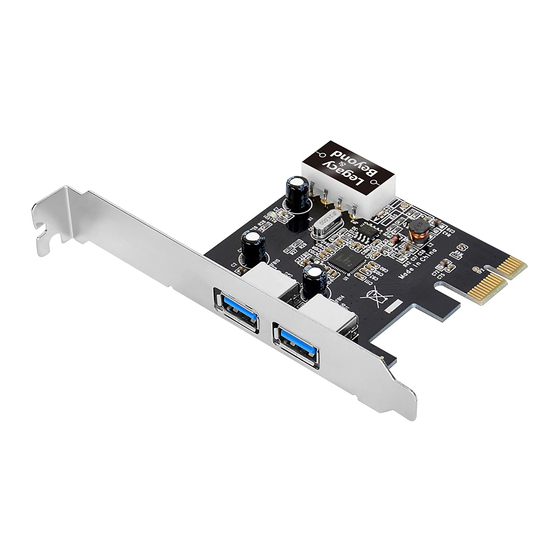
Advertisement
USB 3.0 PCIe Host Card
Installation Guide
Introduction
The USB 3.0 PCIe Host Card adds USB 3.0
ports to your PCIe-enabled desktop PC and
enhances USB connectivity.
Specifications
•
Bus connector: PCI Express x1
•
Version: PCI Express 2.0
•
Data transfer rate: Up to 5Gbps
•
USB power output: Up to 900mA
System Requirements
•
Desktop PC with one available PCIe slot
•
Windows
/ 7 (32-/64-bit) / Vista (32-/64-bit) / XP (32-
/64-bit)
•
Windows Server 2012 R2 / 2012 (32-/64-
bit) / 2008 R2 / 2008 & 2003 (32-/64-bit)
Note: Molex power connection is required.
04-1055B
®
10 (32-/64-bit) / 8.x (32-/64-bit)
1
Advertisement
Table of Contents

Summary of Contents for SIIG LB-US0314-S1
- Page 1 USB 3.0 PCIe Host Card Installation Guide Introduction The USB 3.0 PCIe Host Card adds USB 3.0 ports to your PCIe-enabled desktop PC and enhances USB connectivity. Specifications • Bus connector: PCI Express x1 • Version: PCI Express 2.0 • Data transfer rate: Up to 5Gbps •...
- Page 2 Package Contents • USB 3.0 PCIe Host Card • Installation guide Hardware Installation Static Electricity Discharge may permanently damage your system. Discharge any static electricity build up in your body by touching your computer case for a few seconds. Avoid any contact with internal parts and handle cards only by their external edges.
- Page 3 No additional driver is needed. For earlier versions, follow below instructions to install the driver: Download the driver from www.siig. com, search driver downloads using part number LB-US0314-S1. Extract the ZIP file, browse the folder, then run RENESAS-USB3-Host-Driver-...-...
- Page 4 Right click This PC, Computer or My computer on the desktop, click Manage, then click Device Manager. Double click Universal Serial Bus controllers, and below should be displayed. * 2-port / 4-port: * 7-port: For more details, please go to the Support section at www.siig.com.










Need help?
Do you have a question about the LB-US0314-S1 and is the answer not in the manual?
Questions and answers