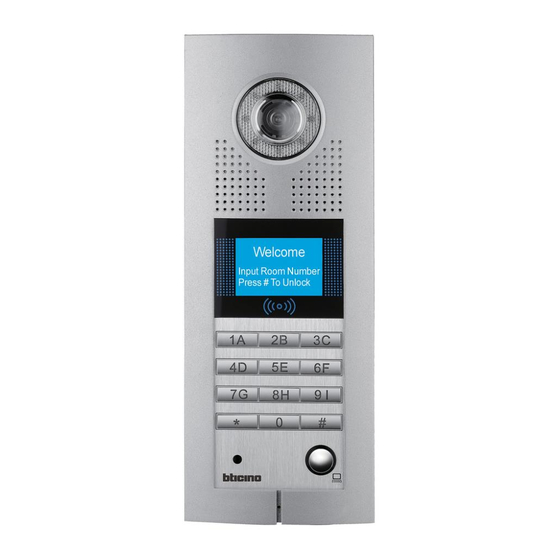
Bticino D45 Manual
Digital colour entrance panel
Hide thumbs
Also See for D45:
- Technical manual (157 pages) ,
- Manual (10 pages) ,
- Quick start manual (4 pages)
Advertisement
Quick Links
Digital colour entrance panel
Description
D45 System entrance panel with colour camera and backlighted alphanumeric
keyboard equipped with : pushbutton to direct calls to the porter switchboard; door
lock opening with a numeric code to residents. Possibility to send an alarm message
to the switchboard when opening over 2 minutes of the associated lock or when trying
to remove the device. Setup key functions via keyboard, programming and heading
residents through the dedicated software supplied with the product. Flush mounting
installation with dedicated box - supplied with the product.
Technical data
Power supply:
Stand by absorption:
Max operating absorption:
Camera diagonal view angle:
Camera distance up to clear picture:
Camera resolution:
Camera minimum lux level visibility: 0.5 Lux
Operating temperature:
Protection index:
Protection against mechanical impact: IK07
Dimensional data
125 mm
30 Vdc
≤ 110 mA @ 30 V
≤ 290 mA@30 V
90°
40 – 50 cm
537 x 597
(-25) – (+55) °C
IP54
62,7 mm
23 mm
BT00466-b-EN
Front view
11
10
9
8
7
6
Legend
1. Compensation Lamp
2. Confirm menu setting or other operation pushbutton
3. Numerical keyboard: internal unit call & function setting
4. Switchboard call pushbutton
5. Microphone
6. Photosensitive lamp
7. Return or quit menu setting pushbutton
8. Alphanumerical pushbuttons
9. LCD Display
10. Loudspeaker
11. Colour camera
30/05/2013
D45 System
322010
1
2
3
5
4
1
Advertisement

Summary of Contents for Bticino D45
- Page 1 Description Front view D45 System entrance panel with colour camera and backlighted alphanumeric keyboard equipped with : pushbutton to direct calls to the porter switchboard; door lock opening with a numeric code to residents. Possibility to send an alarm message to the switchboard when opening over 2 minutes of the associated lock or when trying to remove the device.
- Page 2 Digital colour entrance panel 322010 Configuration Rear view Entrance panel must be configured for following parameters: NN : Entrance panel number # FF : Floor quantity in a riser N N #F #F #I #I # II : Maximum apartment quantity per floor in a riser Two different configuration modes available for whole system : configuration MODE 1 and configuration MODE 2.
- Page 3 Digital colour entrance panel 322010 Three different device configuration ways available: WAY 1) Configuration settings by device keyboard WAY 2) Configuration settings by inserting phisical configurators WAY 3) Configuration by using SF2 Software and PC connection Configuration settings by device keyboard - WAY 1: Press the # key for about 5 seconds.
- Page 4 Digital colour entrance panel 322010 Mode 5 and Mode 6: When the building number plus unit number (building number and Select 5 to complete entrance panel configuration parameters setting. unit number are coded separately) plus floor number plus room number is not above 9 As per the prompt on the display interface, we can set the address of the entrance panel, digits, one of them can be selected.
- Page 5 Digital colour entrance panel 322010 Configuration settings by inserting phisical configurators - WAY 2: Configuration examples: Physical connection for the configurators to their sockets Example (A): EP address is 5, each riser has 20 floors, and each floor has 4 handset: system configura- tion mode 1 is used.
-
Page 6: Wiring Diagrams - Door Lock Relay Connection
Digital colour entrance panel 322010 Configuration Video gain setting The entrance panel has two video compensation gears. By setting different V-GAIN Configuration by using SF2 Software and PC connection - WAY 3 : gears, we can let the video signal output adapt to different transmission distance. See This is the enhanced way to download the device configuration to entrance panel previ- followings: ously created by using SF2 configuration software and a personal computer.
















Need help?
Do you have a question about the D45 and is the answer not in the manual?
Questions and answers