Advertisement
Quick Links
Classe100 V16B handsfree video
internal unit
Description
2 WIRES handsfree video internal unit with 5" colour LCD display.
It has 2 physical keys for the control of the main video door entry functions – answer
and end a call – and 3 capacitive keys that allow the door lock release, the entrance
panel activation/scrolling and the customisation of most frequently used quick
action – e.g. staircase light control, intercom, additional door lock activation, generic
activations.
The device has a side joystick to adjust: colour, brightness and display contrast, audio
and call tone volume.
There is a call exclusion notification LED.
The installation can be made to the wall using the bracket (supplied) or using table
support to be purchased separately.
Related items
344692 Tabletop support
Technical data
Power supply
Stand by absorption
Max. absorption
Maximum cable section for each clamp
Operating temperature
Dimensional data
A
A
B
164 mm
165 mm
www.bticino.com
18 – 27 Vdc
10 mA
250 mA max
2 x 1 mm
2
5 – 40 °C
C
B
C
20,5 mm
ST-00000691-
EN
Front view
10
9
Legend
When pressed, the keys light up and emit a "beep" (that can be deactivated by procedure).
Loudspeaker
1.
5" (16:9) display
2.
Bell exclusion notification LED
3.
Red LED flashing: bell excluded
Door lock release touch key *
4.
Entrance panel/scrolling activation touch key
5.
Tactile guides for the blinds
6.
Communication enabling key
7.
Red LED flashing: call in progress
Microphone
8.
9.
Favourites/staircase light control touch key
Communication enabling key
10.
Green LED flashing: incoming cal
* If the LEDs flash white when pressed, the "safe door lock" function is active and
the key is deactivated.
17/03/2020
344652
1
8
2
3
4*
5
6
7
1
Advertisement

Summary of Contents for Bticino Classe100 V16B
- Page 1 Classe100 V16B handsfree video 344652 internal unit Description Front view 2 WIRES handsfree video internal unit with 5” colour LCD display. It has 2 physical keys for the control of the main video door entry functions – answer and end a call – and 3 capacitive keys that allow the door lock release, the entrance panel activation/scrolling and the customisation of most frequently used quick action –...
- Page 2 Classe100 V16B handsfree video 344652 internal unit Rear view BTICINO V.le Borri, 231 21100 (VA) ITALY Slave Master BTICINO V.le Borri, 231 21100 (VA) ITALY Made in Italy Legend Slave / Master function microswitch Line termination ON / OFF micro-switch.
- Page 3 Classe100 V16B handsfree video 344652 internal unit MODE FUNCTION NOTES M = 00 Direct EP door lock activation (EP configured with the same P), or activation of the EP upon connection Activation of the EP (configured with the same P) directly without call.
- Page 4 Classe100 V16B handsfree video 344652 internal unit Device adjustments and settings Using the joystick it is possible to perform adjustments (Adjustments and/or Parameter Adjustment menu during Audio/Video connection) and settings (Settings menu) Use of the joystick You must use the joystick on the side of the device to navigate on the menu and select the settings.
-
Page 5: Adjustments Menu
Classe100 V16B handsfree video 344652 internal unit Adjustments ADJUSTMENTS MENU From stand-by press the joystick to activate the display Move the joystick up/down to select the page among: Adjust the ringtone volume EXIT Exit the menu ST-00000691- 17/03/2020... -
Page 6: Ringtone Volume Adjustment
Classe100 V16B handsfree video 344652 internal unit RINGTONE VOLUME ADJUSTMENT From stand-by press the joystick to activate the display and select the corresponding page 1 Press the joystick to adjust the volume. 2 Move the joystick up/down to select the volume level (1 – 8). - Page 7 Classe100 V16B handsfree video 344652 internal unit AUDIO/VIDEO PARAMETER ADJUSTMENTS During a connection to an internal unit or entrance panel, it is possible to modify the speaker volume and, only for audiovideo devices, the colour, contrast and brightness of the image.
-
Page 8: Settings Menu
Classe100 V16B handsfree video 344652 internal unit Settings SETTINGS MENU > 8 sec From stand-by, press and hold down the joystick for about 8 seconds to Move the joystick up/down to select the page among: activate the display and access the Settings menu. - Page 9 Classe100 V16B handsfree video 344652 internal unit ENABLE/DISABLE THE KEY SOUND With the basic configuration, when keys are pressed a BEEP is emitted. This function may be disabled/enabled as follows. From stand-by, press and hold down the joystick for about 8 seconds...
- Page 10 Classe100 V16B handsfree video 344652 internal unit 3 Press the joystick to continue 4 Move the joystick up/down to select the ringtone to be associated (the ringtone is played) 5 Press the joystick to confirm or wait for the timeout...
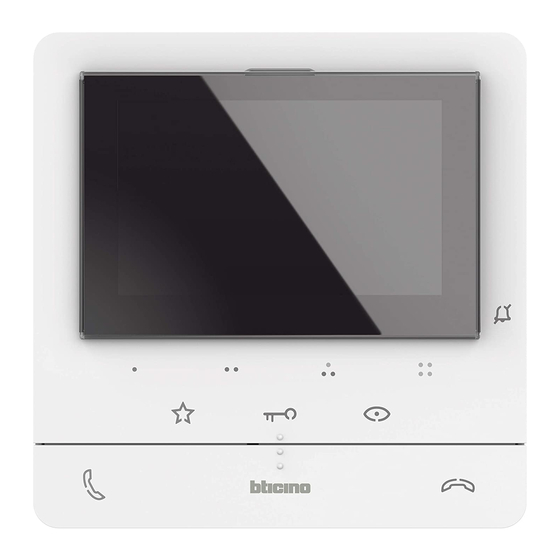















Need help?
Do you have a question about the Classe100 V16B and is the answer not in the manual?
Questions and answers