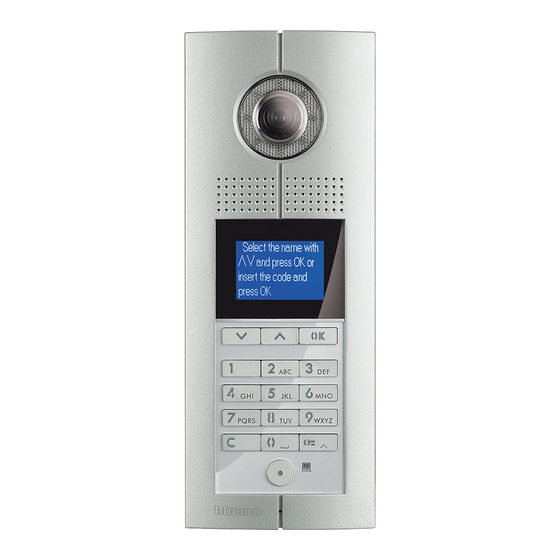
Bticino D45 System Instruction Manual
20 pushbuttons colour video entrance panel
Hide thumbs
Also See for D45 System:
- Technical manual (157 pages) ,
- Manual (10 pages) ,
- Quick start manual (4 pages)
Advertisement
Quick Links
20 Pushbuttons colour video entrance panel
Description
D45 System entrance panel (EP) with colour camera and 20 backlighted call pushbuttons
with possibility to direct call to the porter switchboard.
Possibility to send an alarm message to the switchboard when opening over 2 minutes
of the associated lock or when trying to remove the device.
Setup key functions via programming, physical configurators insertion or through
the dedicated software supplied with the product. Flush mounting installation with
dedicated box (supplied with the product).
Related items
322033
additional 32 pushbuttons panel
Technical data
Power supply:
Stand by absorption:
Max. operating absorption:
Camera sensor:
Camera resolution:
Lens:
Illumination of the viewing field:
Operating temperature:
Protection index:
Protection index against mechanical impact: IK07
Dimensional data
A
A (mm)
B (mm)
125
325
30 Vdc
≤ 14 mA @ 30 V
≤ 230 mA @ 30 V
1/3"
540 TV lines (horizontal)
F3.6 mm
white LEDs
(-25) – (+55) °C
IP54
C
B
C (mm)
63
BT00766-a-EN
Front view
7
6
3
5
Legend
1. LEDs for night lighting of the shooting field
2. Light sensor for automatic switching on of the night backlighting
3. Call pushbuttons (n° 20)
4. Microphone
5. Nameplates (n° 20)
6. Loudspeaker
7. Colour camera
03/06/2013
D45 System
322031
1
2
3
4
1
Advertisement

Summary of Contents for Bticino D45 System
- Page 1 322031 Description Front view D45 System entrance panel (EP) with colour camera and 20 backlighted call pushbuttons with possibility to direct call to the porter switchboard. Possibility to send an alarm message to the switchboard when opening over 2 minutes of the associated lock or when trying to remove the device.
- Page 2 Call mode D45 system have two call modalities, one is room number mode, another is SCS ad- dress mode (direct call mode). In room number mode, internal unit can be set according to the room number; visitor type room number in entrance panel to call resident.
- Page 3 20 Pushbuttons colour video entrance panel 322031 Configuration SCS address mode (direct call mode) Configuration settings by inserting physical resistor configuration - WAY 1: First, jumper select (CF) entering setting status, than jumper select (SCS) entering SCS address mode. Insert configurators, last press the pushbutton which you want to set in Factory default is room number, see pushbutton corresponding room number as follows: the front of panel until a long tone be heard.
- Page 4 20 Pushbuttons colour video entrance panel 322031 Configuration Setting of door lock status: Video gain setting device in stand by status - press and mantain for about 3 seconds the key located The entrance panel has two video compensation gears, we can let the video signal on the back of the entrance panel.








Need help?
Do you have a question about the D45 System and is the answer not in the manual?
Questions and answers