Table of Contents
Advertisement
AT08401: Getting Started with Atmel
Description
This application note aims at getting started with the Atmel
®
AVR
based microcontroller.
Features
•
Getting started with the ATmega328PB microcontroller and tools
•
Getting started with Atmel ATmega328PB Xplained Mini Kit and Atmel
Studio 6.2
This application note contains a list of all necessary tools required to start
the work and points to where to look for additional information.
Atmel-42482A-Getting-Started-with-ATmega328PB_AT08401_Application Note-08/2015
Atmel AVR 8-bit Microcontroller
ATmega328PB
APPLICATION NOTE
®
ATmega328PB
Advertisement
Table of Contents

Summary of Contents for Atmel ATmega328PB
-
Page 1: Description
• Getting started with the ATmega328PB microcontroller and tools • Getting started with Atmel ATmega328PB Xplained Mini Kit and Atmel Studio 6.2 This application note contains a list of all necessary tools required to start the work and points to where to look for additional information. -
Page 2: Table Of Contents
Connecting the ATmega328PB Xplained Mini kit................. 8 1.5.1. Auto Board Identification of Xplained Mini Kit ...............8 1.5.2. Connect the ATmega328PB Xplained Mini UART to the mEDBG COM Port....9 1.6. Programming and Debugging...................... 9 1.6.1. Programming the ATmega328PB Xplained Mini by using mEDBG....... 9 1.6.2. -
Page 3: Getting Started With Atmel Atmega328Pb
ATmega328PB datasheet. 1.2. Device Related Website Links The ATmega328PB product overview webpage (as shown in the figure below) is available at: http://www.atmel.com/devices/ATMEGA328PB.aspx Atmel AT08401: Getting Started with Atmel ATmega328PB [APPLICATION NOTE]... - Page 4 Figure 1-1 Device Webpage In the Parameters tab, the configuration parameter details (like flash size, number of peripheral channels, number of I/O pins, etc.) for this device can be found. http://www.atmel.com/devices/ATMEGA328PB.aspx?tab=parameters Atmel AT08401: Getting Started with Atmel ATmega328PB [APPLICATION NOTE] Atmel-42482A-Getting-Started-with-ATmega328PB_AT08401_Application Note-08/2015...
-
Page 5: Atmega328Pb Xplained Mini Kit
In the Tools tab, all the related tools (like IDE, programmer, debugger, evaluation kits, BSDL files) for this device can be found. http://www.atmel.com/devices/ATMEGA328PB.aspx?tab=tools The ATmega328PB Xplained Mini kit’s webpage can be viewed by clicking the ATmega328PB Xplained Mini available in the following link: http://www.atmel.com/devices/ATMEGA328PB.aspx?tab=tools 1.3. - Page 6 Figure 1-2 ATmega328PB Xplained Mini Webpage In the Documents tab, all the kit related documents like schematics and user guide can be found. Atmel AT08401: Getting Started with Atmel ATmega328PB [APPLICATION NOTE] Atmel-42482A-Getting-Started-with-ATmega328PB_AT08401_Application Note-08/2015...
-
Page 7: Atmel Studio
Note: For detailed information like header and connections, refer to the ATmega328PB Xplained Mini User Guide, which is available at the under the Documents tab. 1.4. Atmel Studio 1.4.1. Atmel Studio Webpage The Atmel Studio installer (free IDE) is available at: http://www.atmel.com/tools/ATMELSTUDIO.aspx... -
Page 8: Connecting The Atmega328Pb Xplained Mini Kit
Note: There is no need to install part pack for Atmel Studio future versions. Launch the Atmel Studio. Connect the ATmega328PB Xplained Mini to the USB port and it will be visible in the Atmel Studio. 1.5.1. Auto Board Identification of Xplained Mini Kit ®... -
Page 9: Connect The Atmega328Pb Xplained Mini Uart To The Medbg Com Port
Figure 1-5 Successful mEDBG Driver Installation • Open Atmel Studio 6.2, go to View → Available Atmel Tools. The EDBG should get listed in the tools as mEDBG and the tool status should display as "Connected". This indicates that the tool is communicating properly with the Atmel Studio. -
Page 10: Debugging The Atmega328Pb Xplained Mini By Using Medbg
In the Debug menu click Start Debugging and Break. Atmel Studio will display an error message if the DWEN fuse in the ATmega328PB is not enabled, click YES to make Studio set the fuse using the ISP interface. -
Page 11: Creating An Example Application In Atmel Studio
Creating an Example Application in Atmel Studio After connecting the board, to create a new project in Atmel Studio go to File → New and click on Project (as shown in Figure 2-1 Creating New Project in Atmel Studio on page 11). - Page 12 Project menu → Properties. In the project properties, go to Tool tab → Under the Selected Debugger/Programmer, select the tool as mEDBG and interface as Atmel AT08401: Getting Started with Atmel ATmega328PB [APPLICATION NOTE] Atmel-42482A-Getting-Started-with-ATmega328PB_AT08401_Application Note-08/2015...
- Page 13 Start a debug session on the board, where the user will be able to program and debug – Program the generated .hex file into the controller and execute the application Both these options can be configured on ATmega328PB Xplained Mini as shown in Figure 2-6 Start without Debugging on page 13 and Figure 2-7 Start Debugging and Break...
-
Page 14: What's Next
• Atmel Studio offline help (After installing Atmel Studio) In Atmel Studio Help → View Help (Ctrl+F1) → Atmel Studio • ASF (Atmel Software framework) Getting Started and ASF Reference manual http://www.atmel.com/tools/AVRSOFTWAREFRAMEWORK.aspx?tab=documents • ASF online documentation http://asf.atmel.com/docs/latest/ • Technical documentation for various products http://www.atmel.com/webdoc/... -
Page 15: Revision History
Revision History Doc. Rev. Date Comments 42482A 08/2015 Initial document release Atmel AT08401: Getting Started with Atmel ATmega328PB [APPLICATION NOTE] Atmel-42482A-Getting-Started-with-ATmega328PB_AT08401_Application Note-08/2015... - Page 16 DISCLAIMER: The information in this document is provided in connection with Atmel products. No license, express or implied, by estoppel or otherwise, to any intellectual property right is granted by this document or in connection with the sale of Atmel products. EXCEPT AS SET FORTH IN THE ATMEL TERMS AND...
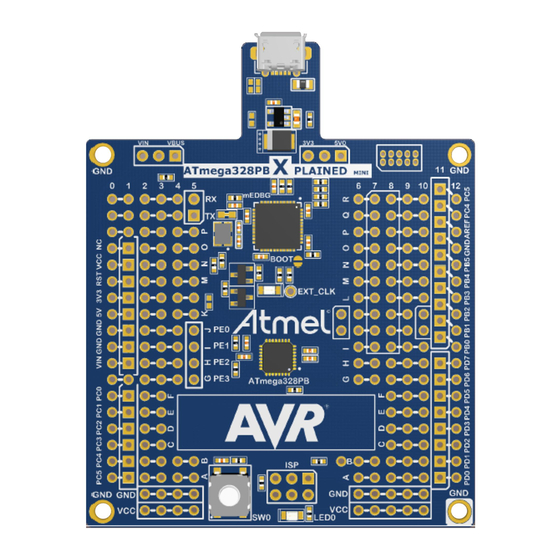













Need help?
Do you have a question about the ATmega328PB and is the answer not in the manual?
Questions and answers