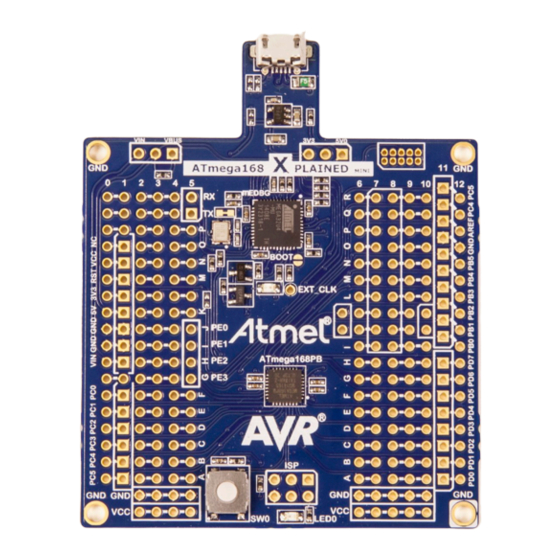
Table of Contents
Advertisement
Quick Links
USER GUIDE
ATmega168PB Xplained Mini User Guide
Introduction
®
This user guide describes how to get started with the Atmel
ATmega168PB
Xplained Mini board.
The ATmega168PB Xplained Mini evaluation kit is a hardware platform to
evaluate the Atmel ATmega168PB microcontroller. The evaluation kit comes
with a fully integrated debugger that provides seamless integration with Atmel
Studio 6.2 (and later version). The kit provides access to the features of the
ATmega168PB enabling easy integration of the device in a custom design.
42381A-MCU-10/2014
Advertisement
Table of Contents

Subscribe to Our Youtube Channel
Summary of Contents for Atmel ATmega168PB Xplained Mini
-
Page 1: Introduction
This user guide describes how to get started with the Atmel ATmega168PB Xplained Mini board. The ATmega168PB Xplained Mini evaluation kit is a hardware platform to evaluate the Atmel ATmega168PB microcontroller. The evaluation kit comes with a fully integrated debugger that provides seamless integration with Atmel Studio 6.2 (and later version). -
Page 2: Table Of Contents
Connecting an Arduino Shield ........3 1.3.3. Standalone Node ............3 1.4. Connecting the Kit ..............3 1.4.1. Connect the Kit to Atmel Studio ........3 1.4.2. Connect the Target UART to the mEBDG COM Port ..3 1.5. Programming and Debugging ..........4 1.5.1. -
Page 3: Getting Started
1.3.3 Standalone Node The ATmega168PB Xplained Mini board can be used as a standalone node - use the 4xAAA or 2xAAA battery pack available in Atmel store to provide power. Connecting the Kit How to connect the evaluation board. -
Page 4: Programming And Debugging
1. Connect the mEDBG USB to the PC. 2. Go to Atmel Studio: click Tools, select Device Programming, and select the connected mEDBG as Tool with Device = ATmega168PB and Interface = ISP, click Apply. Note that if ISP programming fails it could be because debugWIRE is enabled. -
Page 5: Programming The Target Using An External Programmer
5. In the Debug menu click Start Debugging and Break. 6. Atmel Studio will display an error message if the DWEN fuse in the ATmega168PB is not enabled, click YES to make Studio set the fuse using the ISP interface. -
Page 6: Programming The Atmega32U4 Using A Bootloader
1. Connect the External Programmer to the PC. 2. Connect the External Programmer to the board connector (J100). 3. Go to Atmel Studio: Tools/Device Programming, and select the External Programmer connected as Tool, select Device = ATmega32U4, Interface = JTAG and click Apply. -
Page 7: Available Example Code
The ATmega168PB is preprogrammed with a demo program, ReMorse. Source code is available in Atmel Spaces When the CDC COM port is connected to a terminal window, the text you write will be transmitted via the LED in Morse code. http://spaces.atmel.com/gf/project/avr_xp_mini/ ATmega168PB Xplained Mini User Guide [USER GUIDE] 42381A-MCU-10/2014... - Page 8 Any Morse code transmitted by using the switch will be displayed as text in the terminal window. ATmega168PB Xplained Mini User Guide [USER GUIDE] 42381A-MCU-10/2014...
-
Page 9: Hardware User Guide
The board headers and connectors. 2.3.1 JTAG (J100) J100 is the JTAG programming header typically used by the JTAGICE for programming of the ATmega32U4 (mEDBG). Table 2-1. J100 JTAG Header J100 pin Signal function JTAG_TCK ATmega168PB Xplained Mini User Guide [USER GUIDE] 42381A-MCU-10/2014... -
Page 10: Usb (J101)
Table 2-4. J200 I/O High Header J200 pin ATmega168PB pin Note J200-1 J200-2 J200-3 J200-4 J200-5 J200-6 PB5/SCK Yellow USER LED D200 connected. J200-7 J200-8 AREF J200-9 PC4/SDA TWI Serial Data. J200-10 PC5/SCL TWI Serial Clock. ATmega168PB Xplained Mini User Guide [USER GUIDE] 42381A-MCU-10/2014... -
Page 11: Target Analogue I/O (J203)
3.3V from on-board DC/DC converter (U300). VCC_P5V0 Voltage from the selected power source, default VBUS. VCC_VIN The externally connected power source if any. 2.3.6.1 Power Supply Configuration The J300 and J301 headers enables Power supply configuration. ATmega168PB Xplained Mini User Guide [USER GUIDE] 42381A-MCU-10/2014... -
Page 12: Target Spi (J204)
Table 2-10. J204 SPI Header J204 pin Function MISO VCC target (ATmega168PB) MOSI RESET 2.3.8 Additional Target Signals Signals not available in any of the headers or connectors are available in column 5. ATmega168PB Xplained Mini User Guide [USER GUIDE] 42381A-MCU-10/2014... -
Page 13: Extension Headers
PWM(+) Pulse width modulation, alternatively positive part of differential PWM. RESET to RF Extension board. PWM(-) Pulse width modulation, alternatively positive part of differential PWM. IRQ/GPIO Interrupt request line from extension board. ATmega168PB Xplained Mini User Guide [USER GUIDE] 42381A-MCU-10/2014... -
Page 14: Board Gui
ATmega168PB pin 17 - PB5, also connected to mEDBG SCK for ISP programming, in 3- Yellow state when not used by the ATmega32U4. 2.4.2 Button A button is available for general use by application SW. ATmega168PB Xplained Mini User Guide [USER GUIDE] 42381A-MCU-10/2014... -
Page 15: Factory Programmed Data
8 - PB7 (negate). Factory Programmed Data The ATmega168PB Xplained Mini board comes with a demo program preprogrammed in the ATmega168PB FLASH using the external clock provided by the ATmega32U4. The ATmega32U4 is preprogrammed with the mEDBG. ATmega168PB Xplained Mini User Guide [USER GUIDE]... -
Page 16: Document Revision History
Document Revision History Document Date Comment revision 42381A 10/2014 Initial document release ATmega168PB Xplained Mini User Guide [USER GUIDE] 42381A-MCU-10/2014... - Page 17 OR LOSS OF INFORMATION) ARISING OUT OF THE USE OR INABILITY TO USE THIS DOCUMENT, EVEN IF ATMEL HAS BEEN ADVISED OF THE POSSIBILITY OF SUCH DAMAGES. Atmel makes no representations or warranties with respect to the accuracy or completeness of the contents of this document and reserves the right to make changes to specifications and products descriptions at any time without notice.












Need help?
Do you have a question about the ATmega168PB Xplained Mini and is the answer not in the manual?
Questions and answers