Summary of Contents for QNAP Turbo NAS TS-219P Series
- Page 1 P/N: 51000-022506-RS TS-219P/e Series Turbo NAS All-in-one NAS Server Português (Brasil) V1.0 Guia de Instalação Rápida...
- Page 2 Package Contents Packungsinhalt Vérifiez le contenu de Install the Hardware Installieren der Hardware Installer le matériel l’emballage Comprobar los Contenidos del Embalaje Verificar os Instalar el Hardware Como Instalar o Dispositivo Conteúdos na Embalagem 1. Install a hard disk on each tray. Make sure the disk holes match the Flat Head Screw holes at the base of the disk tray and lock the disk with four screws.
- Page 3 Executar QFinder. desbloquear “Unblock”. Linux Users/ Linux-Anwender/ Utilisateurs Linux/ d. QNAP Finder detects the Turbo NAS on the network and prompts you Usuarios de Linux/ Usuários de Linux to perform quick setup. Click “Yes” to continue. QNAP Finder erkennt die Turbo NAS im Netzwerk und fragt Sie, ob Sie die Schnelleinstellung ausführen möchten.Klicken Sie auf Ja, um fortzufahren.
- Page 4 Map Network Drive Netzwerklaufwerk abbilden Associer un lecteur ré f. The first page of the Quick Setup Wizard will be shown. Click “Next” to The NAS provides several default network shares. Select the network share to map as network drive and click “Map Network continue and complete the configuration.
- Page 5 éseau Asignar Unidad de Red Mapear Unidade de Rede System Administration Systemverwaltung Administration du système Administración del Sistema Gerenciamento do Sistema Select the drive letter for the connection and click “Finish”. Wählen Sie For system administration, click “Administration”. Bitte klicken den Buchstaben des Laufwerkes für die Verbindung und klicken auf Sie auf den Link „Administration“...
- Page 6 Si tuviera alguna pregunta acerca del producto, por favor, no dude en ponerse en contacto con nosotros. Se você tiver qualquer pergunta a respeito do produto, por favor sita –se a vontade para contactar-nos. On-line Support: http://www.qnap.com/ MSN: q.support@hotmail.com Skype: qnapskype...
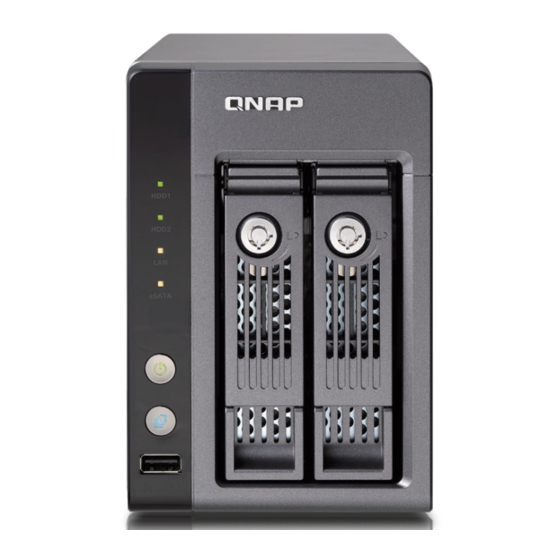
















Need help?
Do you have a question about the Turbo NAS TS-219P Series and is the answer not in the manual?
Questions and answers