Table of Contents
Advertisement
Quick Links
HZ-KPEX
Horizon™ In-Wall Keypad with infiNET EX® Wireless Communication, 120 VAC
The Crestron®
HZ-KPEX
Horizon™ in-wall keypad features the following:
infiNET EX® Wireless Communication to Crestron Gateway
l
(CEN-GWEXER)
Field replaceable, engravable button caps available in various sizes (not
l
supplied)
Provides multiway functionality
l
The HZ-KPEX controls Crestron devices such as lighting, shading, and A/V
equipment from a single location. The device offers the following rating:
Line Power: 120 VAC, 50/60 HZ, 30 mA (requires neutral wire )
l
DC Power: 60 VDC, 30 mA (requires SolaHD® SDP™ 1-48-100T power
l
supply, not included)
WARNING:
Do not use the REM terminal when the HZ-KPEX is
powered by 60 VDC.
NOTE:
When wiring the device for 60 VDC operation, ensure that the
polarity is correct. Connect + (positive) to the NEU terminal and -
(common) to the HOT terminal.
In the Box
1
HZ-KPEX, Horizon™ In-Wall Keypad with infiNET EX®
Wireless Communication, 120 VAC
Additional Items
2
Screw, 6-32 x 1 in., Truss Head, Combo (2054883)
1
Spacer, Multi-Gang Alignment (2049924)
1
Nut, Wire, Red (2053634)
NOTE:
Faceplates are not included. Refer to the
faceplates for more information.
Important Notes
WARNING:
To avoid fire, shock, or death, turn off the power at the
circuit breaker or fuse and test that the power is off before wiring!
NOTE:
When using the HZ-KPEX as a multiway controller, all 3- or 4-
way switches in a multi-way circuit must be replaced by HZ-AUX units
or HZ-KPEX units with a single HZ-DIMEX, HZ-DIMUEX, or HZ-SWEX
unit installed at the load side of the multi-way chain.
NOTES:
Observe the following points.
Codes: This product should be installed and used in accordance with
l
appropriate electrical codes and regulations.
Installation: This product should be installed by a qualified electrician.
l
Wiring: Use copper wire only. For supply connections, use wires rated
l
for at least 75° C (167° F).
Temperature: For use where temperatures are between 32° to 86° F
l
(0° to 30° C).
Electrical Boxes: Devices mount in standard electrical boxes. For easy
l
installation, use 3-1/2 in. (89 mm) deep electrical boxes. Several
devices can be installed in one electrical box (multigang). For a
smooth appearance, one-piece multigang faceplates (not supplied)
must be installed. When installing into a multigang box, do not fully
tighten the devices to the box until the faceplate has been aligned.
Switches: Mechanical 3- or 4-way switches do not work with
l
HZ-KPEX keypads.
Quick Start
HZ-FP-G series
1
Advertisement
Table of Contents

Summary of Contents for Crestron Horizon infiNET EX HZ-KPEX
- Page 1 WARNING: To avoid fire, shock, or death, turn off the power at the The HZ-KPEX controls Crestron devices such as lighting, shading, and A/V circuit breaker or fuse and test that the power is off before wiring! equipment from a single location. The device offers the following rating:...
-
Page 2: Installation
Quick Start HZ-KPEX Horizon™ In-Wall Keypad with infiNET EX® Wireless Communication, 120 VAC Installation CAUTION: Do not mix high- and low-voltage devices in the same electrical box without an approved barrier. The Horizon keypad is designed for installation into a standard, single- gang electrical box. - Page 3 Quick Start HZ-KPEX Horizon™ In-Wall Keypad with infiNET EX® Wireless Communication, 120 VAC 5. Place the metal mounting bracket (supplied with HZ-FP-G) over the HZ-KPEX Single Gang Installation back of the HZ-KPEX. The two parts of the metal mounting bracket clip together which allows the wiring to remain in place. NOTES: When installing the HZ-FP-G (sold separately) over an old work electrical box, do not use the metal mounting bracket.
- Page 4 Quick Start HZ-KPEX Horizon™ In-Wall Keypad with infiNET EX® Wireless Communication, 120 VAC HZ-KPEX Multigang Installation...
-
Page 5: Wiring Diagrams
Quick Start HZ-KPEX Horizon™ In-Wall Keypad with infiNET EX® Wireless Communication, 120 VAC Wiring Diagrams Two Points of Dimming or Switching Control (3-Way) - Page 6 Quick Start HZ-KPEX Horizon™ In-Wall Keypad with infiNET EX® Wireless Communication, 120 VAC Three or More Points of Dimming or Switching Control (4-Way)
-
Page 7: Operation
Check for the latest firmware for the HZ-KPEX at button that controls the master load controller must be selected. www.crestron.com/firmware. Firmware is loaded onto the device using Button behavior can be altered by the control system program. If the local either Crestron Toolbox™... -
Page 8: Led Behavior
The LED behavior described here only pertains to the local button. All other LEDs are controlled in The device connects to the Crestron network via the infiNET EX programming. The LED used for local feedback cannot be controlled communications protocol. - Page 9 Quick Start HZ-KPEX Horizon™ In-Wall Keypad with infiNET EX® Wireless Communication, 120 VAC Verifying Communications Status b. Release the button to start the acquire process. The top button’s LED flashes red slowly to show that the device is To check the communications status of the device, tap the top button actively scanning the infiNET EX network.
- Page 10 Quick Start HZ-KPEX Horizon™ In-Wall Keypad with infiNET EX® Wireless Communication, 120 VAC Ambient Light Sensor Calibration Backlight Customization An LED backlight behind each button illuminates engravings. The ambient Backlight color customization can be accomplished locally or through light sensor adjusts the backlight brightness according to the light level in programming.
-
Page 11: Troubleshooting
HZ-KPEX or an HZ-AUX. still connected. Device Error The device is experiencing a hardware issue. Please Replace the 3-way switch contact Crestron Technical Support. connected to the load For general troubleshooting, please refer to the following table: with an HZ-DIMEX, HZ-DIMUEX, or HZ-SWEX. - Page 12 Service Providers (CSPs) under a limited nonexclusive, nontransferable Software Development Tools License Agreement. Crestron product operating system software is licensed to Crestron dealers, CSPs, and end-users under a separate End-User License Agreement. Both of these Agreements can be found on the Crestron website at www.crestron.com/model/6509586 www.crestron.com/legal/software_license_agreement.
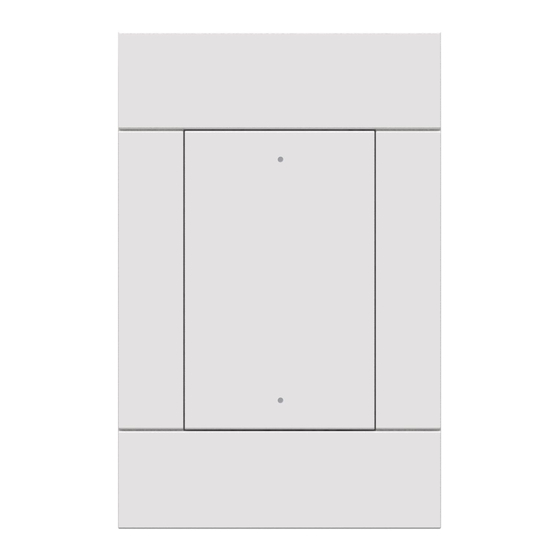
















Need help?
Do you have a question about the Horizon infiNET EX HZ-KPEX and is the answer not in the manual?
Questions and answers