Table of Contents
Advertisement
Quick Links
PCE-3028/PCE-4128 LGA1150 Intel
i7/i5/i3/ Pentium
System Host Board with DDR3 / Dual GbE LAN
Startup Manual
Packing List
Before you begin installing your card, please make sure that
the following items have been shipped:
1. 1 PCE-3028/PCE-4128 PICMG 1.3 System Host
Board
2. 1 PCE-3028/PCE-4128
startup manual
3. 1 CD with utility
4. 1 Serial ATA HDD data cables
5. 1 Serial ATA HDD power cables P/N: 1703150102
6. LPT cable
7. COM cable
8. USB 2.0 cable
9. USB 3.0 cable
10. Power converter
(Connecting from peripheral
power connector on power
supply to PWR1 on board)
11. PS/2 Y cable
12. 1 warranty card
If any of these items are missing or damaged, please con-
tact your distributor or sales representative immediately.
Note 1:
For detailed contents of PCE-3028/PCE-4128,
please refer to information on the enclosed CD-
ROM (in PDF format).
For more information on this and other Advantech
products, please visit our website at:
http://www.advantech.com
http://www.advantech.com/eplatform
For technical support and service, please visit our
support website at:
http://support.advantech.com.tw/support/default.
aspx
This manual is for the PCE-3028/PCE-4128 Series Rev. A1.
Part No. 2006302801
Printed in China
/Celeron
®
®
P/N: 2006302801
P/N: 2066302801
P/N: 1700003194
P/N: 1700002223
P/N: 1700008762
P/N: 1700014398
P/N: 1700020277-01
P/N: 1703040100
P/N: 1700060202
P/N: 2190000902
2nd Edition,
June 2014
Xeon / Core
®
PICMG 1.3 Half Sized
Specifications
General
• LGA1150 Intel
Xeon / Core™ i7/i5/i3/Pentium
®
- PCE-3028
Haswell Refresh CPU (Support from BIOS V2.XX)
CPU
i7-4790S
Base Frequency (GHz) 3.2
L3 Cache (MB)
8
Haswell CPU (Support from BIOS V1.XX)
i7-
i7-
i5-
CPU
4770S
4770TE
4570S
Base
Frequency
3.1
2.3
2.9
(GHz)
L3 Cache
8
8
6
(MB)
- PCE-4128
Haswell Refresh CPU (Support from BIOS V1.XX)
CPU
i3-4360
Base Frequency (GHz)
3.7
L3 Cache (MB)
4
Haswell CPU (Support from BIOS V1.XX)
CPU
E3-
E3-
E3-
1275v3
1225v3
1268Lv3
Base
3.5
3.2
2.3
Frequency
(GHz)
L3 Cache
8
8
8
(MB)
• BIOS: AMI 128 Mbit SPI flash
• Chipset:
- PCE-3028: Intel H81
- PCE-4128: Intel C226
• System memory:
- PCE-3028: DDR3 1066/1333/1600 8GB per DIMM, Max
capacity is 16GB (Only Non-ECC support)
- PCE-4128: DDR3 1066/1333/1600 8GB per DIMM, Max
capacity is 16GB (Only ECC support)
• SATA interface:
- PCE-3028: SATA 3.0 x2 (600 MB/sec) , SATA 2.0 x2
(300 MB/sec)
- PCE-4128: SATA 3.0 x4 (600 MB/sec)
• Serial ports: 2 RS-232, supports extra 4 RS-232 or
RS-422/485 with optional COM module: PCA-COM232-
00A1E or PCA-COM485-00A1E
• Parallel port: 1, supports SPP/EPP/ECP mode
• Keyboard/mouse connector: Supports 1 external 6-pin
header
• Watchdog timer: Programmable 1~255 sec
• USB:
- PCE-3028:USB 3.0 x2, USB 2.0 x8
- PCE-4128:USB 3.0 x3, USB 2.0 x7
• GPIO: 1 programmable 8-bit GPIO pin-header
PCE-3028/PCE-4128 Startup Manual 1
i5-4590S
i5-4590T
i3-4360
i3-4350T
3
2
3.7
3.1
6
6
4
4
i5-
i3-
i3-
4330TE G3420 G3320TE G1820 G1820TE
4570TE
4330
2.7
3.5
2.4
3.2
2.3
4
3
3
3
3
i3-4340TE
2.6
4
i5-
i3-
i3-
G3420 G3320TE G1820 G1820TE
4570TE
4330
4330TE
2.7
3.5
2.4
3.2
2.3
4
3
3
3
3
TM
/Celeron
®
®
i3-4340TE
2.6
4
2.7
2.2
2
2
2.7
2.2
2
2
Advertisement
Table of Contents

Summary of Contents for Advantech PCE-3028
- Page 1 16GB (Only ECC support) • SATA interface: For more information on this and other Advantech - PCE-3028: SATA 3.0 x2 (600 MB/sec) , SATA 2.0 x2 products, please visit our website at: (300 MB/sec) - PCE-4128: SATA 3.0 x4 (600 MB/sec) http://www.advantech.com...
- Page 2 PCE-3B06-00A1E PCE-3B03-00A1E Display PCE-3B06-03A1E • Chipset: PCE-3B06-02A1E - PCE-3028: Intel GT2 4600 or GT1 HD graphics (Depend PCE-3B03A-00A1E 1 on CPU support) - PCE-4128: Intel GT2 P4600, GT2 4600 or GT1 HD graphics (Depend on CPU support) Jumpers and Connectors...
- Page 3 DVI connector Software Installation (PCE-3028) DP1/DP2 Display pin header to stack board (Display The drivers for the PCE-3028 are located on the software (PCE-4128) type depends on optional stack board) installation CD. Please click through the folder and follow MINIPCIE1_ the on screen instructions to install them.
- Page 4 SATA1 SATA2 USB56 USB4 PWR1 DIMMA1 CPUFAN1 SATA3 USB910 SATA4 DIMMB1 USB78 COM12 USB12 JWDT1+JOBS1 LANLED1 USB3 LPT1 LPC1 LAN2 GPIO1 LAN1 CPU:Intel LGA1150 JCASE1 SPI1 VGA1 KBMS1 PCH: C226 JME1 HDAUD1 JCMOS1 PCE-4128 Board Layout 4 PCE-3028/PCE-4128 Startup Manual...
- Page 5 How to Power on PCE-3028/PCE-4128 To power on PCE-3028/PCE-4128 with backplanes, please ensure that below connectors and jumper are correctly connected and chosen. PWR1 Cable: 1703040100 PSON1 PSON1: ATX/AT Mode Selection Jumper Setting Function AT mode 2-3 (Default) ATX mode...
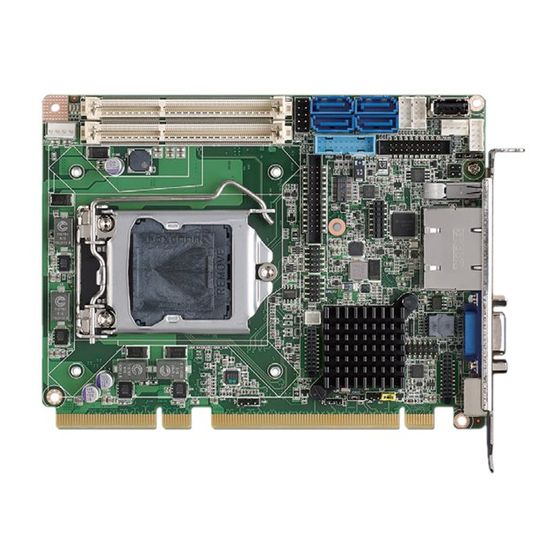







Need help?
Do you have a question about the PCE-3028 and is the answer not in the manual?
Questions and answers