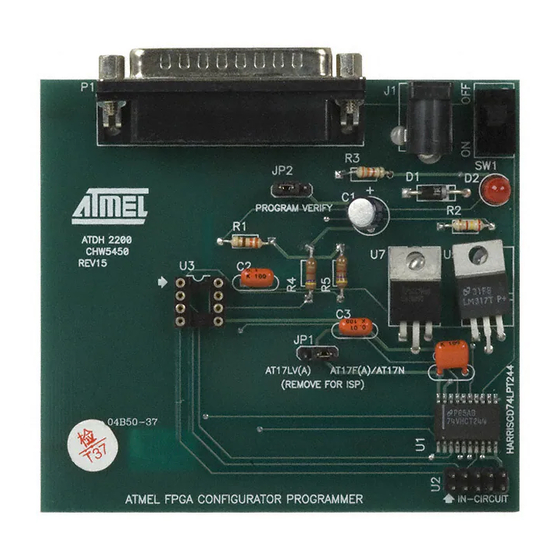
Atmel ATDH2200E User Manual
Programming kit
Hide thumbs
Also See for ATDH2200E:
- User manual (7 pages) ,
- User manual (27 pages) ,
- User manual (27 pages)
Subscribe to Our Youtube Channel
Summary of Contents for Atmel ATDH2200E
- Page 1 ATDH2200E Programming Kit ......................User Guide...
- Page 3 The “FPGA Configuration EEPROM Memory” datasheets for AT17C/LVXXX(A) device(s). The “AT17A Series Conversions from Altera FPGA Serial Configuration Memories” application note for using Atmel Configurators in place of Altera devices (EPCXXXX). Section 2 In-System Programming (ISP) Using Atmel’s ATDH2200E Configurator Programming System For example schematics reference: The “Programming Specification for Atmel’s FPGA Configuration EEPROMs”...
- Page 4 ATDH2200E Programming Kit User Guide...
-
Page 5: Table Of Contents
Table of Contents Section 1 Stand-alone Device Programming Using Atmel’s ATDH2200E Configurator Programming System ............1-1 Hardware Setup ..................1-1 1.1.1 Hardware Requirements..............1-1 1.1.2 Hardware Connections ...............1-1 Software Setup ..................1-2 1.2.1 Software Requirements ..............1-2 1.2.2 Install and/or Launch CPS..............1-2 Using a Configurator with Atmel FPGA(s) ..........1-3 1.3.1... - Page 6 Table of Contents Section 2 In-System Programming (ISP) Using Atmel’s ATDH2200E Configurator Programming System ............2-1 Hardware Setup ..................2-1 2.1.1 Hardware Requirements..............2-1 2.1.2 Hardware Connections ...............2-1 Software Setup ..................2-2 2.2.1 Software Requirements ..............2-2 2.2.2 Install and/or Launch CPS..............2-2 Using a Configurator with Atmel FPGA(s) ..........2-3 2.3.1...
-
Page 7: Stand-Alone Device Programming Using Atmel's Atdh2200E Configurator Programming System
6. Set S1 to the “ON” position to apply power to the board. Make sure the LED (D2) illuminates. Note: 1. LPT1 is the default port. LPT2 or LPT3, if available, can be selected from the COM Port options list in CPS. ATDH2200E Programming Kit User Guide... -
Page 8: Software Setup
Stand-alone Device Programming Using Atmel’s ATDH2200E Configurator Programming System Software Setup 1.2.1 Software CPS (Configurator Programming System) Requirements ® ® Windows 95/Windows 98/Windows NT 1.2.2 Install and/or To install CPS under Windows 95/98: Launch CPS 1. Exit all open applications and insert the “AT17 Configurator Programming System”... -
Page 9: Using A Configurator With Atmel Fpga(S)
Select “Low”. (Not applicable to 2M-bit devices) 5. Press “Start Procedure” 1.3.2 Read the Contents 1. Procedure Select “/R: Read data from device and save to an Atmel file”. of the Configurator 2. Output File Defaults to <CPS_INSTALL_DIRECTORY>\out.bst or the most to a .BST File recently used output filename. -
Page 10: Using A Configurator With Xilinx Fpga(S)
4. Press “Start Procedure” 1.4.3 Read the Contents 1. Procedure Select “/R: Read data from device and save to an Atmel file”. of the Configurator 2. Output File Defaults to <CPS_INSTALL_DIRECTORY>\out.bst or the most to a .BST File recently used output filename. - Page 11 Stand-alone Device Programming Using Atmel’s ATDH2200E Configurator Programming System 1.4.5 Verify the Device 1. Procedure Select “/X: Verify device reset polarity”. Reset Polarity 2. Options Default or previous settings are given. You may need to modify the following: – Reset Polarity Select the reset polarity.
-
Page 12: Read The Contents Of The Configurator To A .Bst File
Select the device density. 5. Press “Start Procedure” 1.5.3 Read the Contents 1. Procedure Select “/R: Read data from device and save to an Atmel file”. of the Configurator 2. Output File Defaults to <CPS_INSTALL_DIRECTORY>\out.bst or the most to a .BST File recently used output filename. -
Page 13: Verify The Device Reset Polarity
Stand-alone Device Programming Using Atmel’s ATDH2200E Configurator Programming System 1.5.5 Verify the Device 1. Procedure Select “/X: Verify device reset polarity”. Reset Polarity 2. Options Default or previous settings are given. You may need to modify the following: – Reset Polarity Select the reset polarity. - Page 14 Stand-alone Device Programming Using Atmel’s ATDH2200E Configurator Programming System ATDH2200E Programming Kit User Guide...
-
Page 15: In-System Programming (Isp) Using Atmel's Atdh2200E Configurator Programming System
5. Insert AT17C/LVXXX(A) Configurator in the socket of the Target System. 6. Apply power to the Target System. Note: 1. LPT1 is the default port. LPT2 or LPT3, if available, can be selected from the COM Port options list in CPS. ATDH2200E Programming Kit User Guide... -
Page 16: Software Setup
In-System Programming (ISP) Using Atmel’s ATDH2200E Configurator Programming System Software Setup 2.2.1 Software CPS (Configurator Programming System) Requirements Windows 95/Windows 98/Windows NT 2.2.2 Install and/or To install CPS under Windows 95/98: Launch CPS 1. Exit all open applications and insert the “AT17 Configurator Programming System”... -
Page 17: Using A Configurator With Atmel Fpga(S)
(Not applicable to 2M-bit devices) 5. Press “Start Procedure” 2.3.2 Read the Contents 1. Procedure Select “/R: Read data from device and save to an Atmel file”. of the Configurator 2. Output File Defaults to <CPS_INSTALL_DIRECTORY>\out.bst or the most to a .BST File recently used output filename. -
Page 18: Read The Contents Of The Configurator To A .Bst File
4. Press “Start Procedure” 2.4.3 Read the Contents 1. Procedure Select “/R: Read data from device and save to an Atmel file”. of the Configurator 2. Output File Defaults to <CPS_INSTALL_DIRECTORY>\out.bst or the most to a .BST File recently used output filename. -
Page 19: Read The Contents Of The Configurator To A .Bst File
Select the device density. 5. Press “Start Procedure” 2.5.3 Read the Contents 1. Procedure Select “/R: Read data from device and save to an Atmel file”. of the Configurator 2. Output File Defaults to <CPS_INSTALL_DIRECTORY>\out.bst or the most to a .BST File recently used output filename. - Page 20 In-System Programming (ISP) Using Atmel’s ATDH2200E Configurator Programming System 2.5.4 Verify the Device 1. Procedure Select “/V: Verify device against an Atmel file”. against a .BST File 2. Input File <design>.bst 3. Options Default or previous settings are given. You may need to modify the following: –...
- Page 21 No licenses to patents or other intellectual prop- erty of Atmel are granted by the Company in connection with the sale of Atmel products, expressly or by implication. Atmel’s products are not authorized for use as critical components in life support devices or systems.














Need help?
Do you have a question about the ATDH2200E and is the answer not in the manual?
Questions and answers