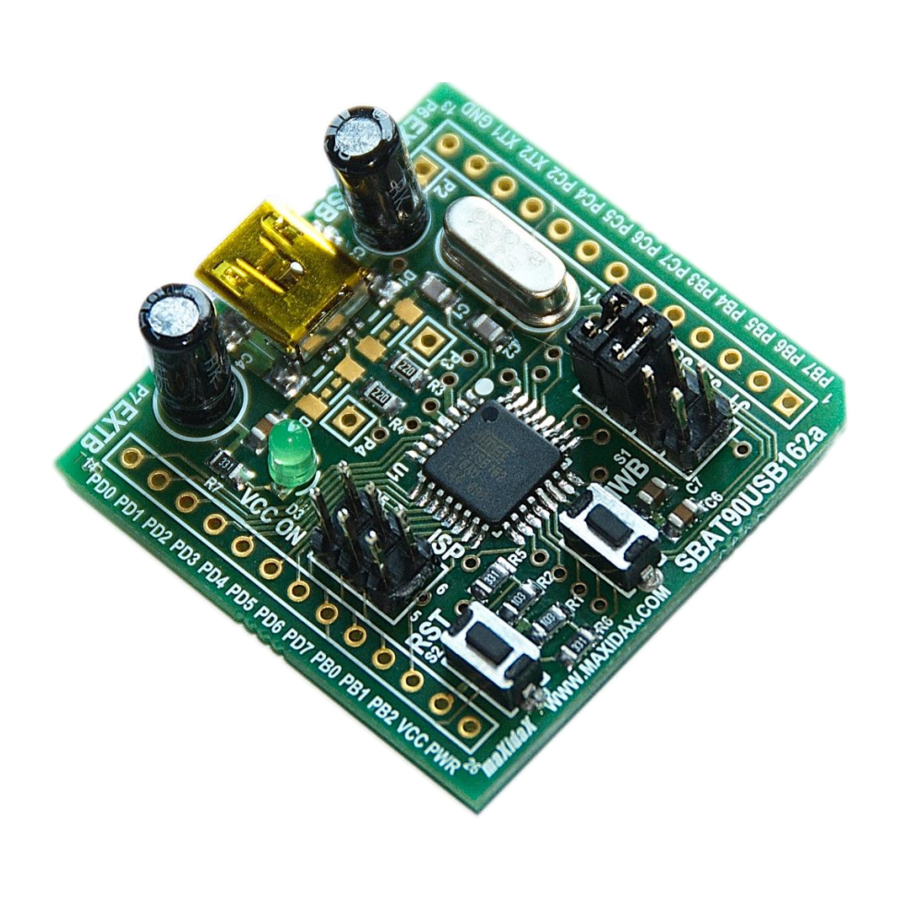
Atmel AT90USB162 User Manual
Hide thumbs
Also See for AT90USB162:
- User manual (18 pages) ,
- Specification sheet (4 pages) ,
- Quick manual (2 pages)
Summary of Contents for Atmel AT90USB162
- Page 1 SBAT90USB162a ® Atmel AT90USB162 Development Board User’s manual SBAT90USB162a Development Board User’s Manual embeddedglow.com...
- Page 2 One of today's most widely used MCUs offering native USB support is the Atmel® AT90USB162. It provides an easy way to add USB functionality to any new design along with hundreds of different projects that are available.
- Page 3 Optional transient voltage suppression for USB data lines; Reset (RST) button; ® Hardware boot (HWB) button – allows forcing bootloader (stock Atmel or third- party) execution at reset (see AT90USB162 datasheet) – allows MCU programming via USB without external programmer. I/O pin is still useable for other purposes;...
- Page 4 Earlier version of this board was known as SBAT90USB162 and SBAT90UBS82162. 1.6. MCU OVERVIEW The AT90USB162 is a low-power CMOS 8-bit microcontroller based on the AVR enhanced RISC architecture. By executing powerful instructions in a single clock cycle, the AT90USB162 achieves throughputs approaching 1 MIPS per MHz allowing optimization of power consumption versus processing speed.
- Page 5 – One 8-bit Timer/Counters with Separate Prescaler and Compare Mode (two 8-bit PWM channels) – One 16-bit Timer/Counter with Separate Prescaler, Compare and Capture Mode (three 8-bit PWM channels) – USART with SPI master only mode and hardware flow control (RTS/CTS) –...
- Page 6 1.6.2. Block diagram 1.6.3. Memory map SBAT90USB162a Development Board User’s Manual embeddedglow.com...
- Page 7 2. USING THE SBAT90USB162a This section describes the board and all its features SBAT90USB162a Development Board User’s Manual embeddedglow.com...
- Page 8 2.1. SCHEMATIC SBAT90USB162a Development Board User’s Manual embeddedglow.com...
- Page 9 Programming via USB is based on pre-programmed USB bootloader, located in the on-chip boot section of the AT90USB162. This is the easiest and fastest way to reprogram the device directly over the USB interface, but with certain limitations.
- Page 10 ® FLIP (Flexible In-system Programmer) is the software provided by Atmel to do in- system programming of Flash devices through RS232, USB or CAN. For further details regarding programming via USB, please refer to FLIP documentation. Note: In order to use FLIP, driver installation is required. USB drivers come with ®...
- Page 11 Note: 1. New, unprogrammed AT90USB162 device is seen via USB as “AT90USB162 DFU”. To use USB driver installation is required. USB drivers can be downloaded from Atmel’s site: http://atmel.com/*. Third- party drivers are also available on the net. 2.2.5. USB data lines transient voltage suppression Data lines protection is available by using optional transils D1 and D2.
- Page 12 ISP (6-pin) In-circuit Debugging via programming debugWIRE Pin 3 SCK Pin 6 GND Pin 1 MISO Pin 2 VCC Pin 5 RST Pin 4 MOSI ISP connector pinout: MISO VCC (VTG) MOSI The debugWIRE interface uses only one pin, the RST pin, for communication with the target device.
-
Page 13: Board Layout And Dimensions
3. BOARD LAYOUT AND DIMENSIONS □ SBAT90USB162a Development Board User’s Manual embeddedglow.com... - Page 14 All rights are reserved. ® ® Atmel logo and combinations thereof, and AVR are registered trademarks or trademarks of Atmel Corporation or its subsidiaries. ® Windows is a registered trademark of Microsoft Corporation. *As this document provides links to web pages and/or resources, the inclusion of those links is for reader's convenience only, and should not be interpreted as an endorsement of the owner/sponsor of the site or the content of the site.









Need help?
Do you have a question about the AT90USB162 and is the answer not in the manual?
Questions and answers