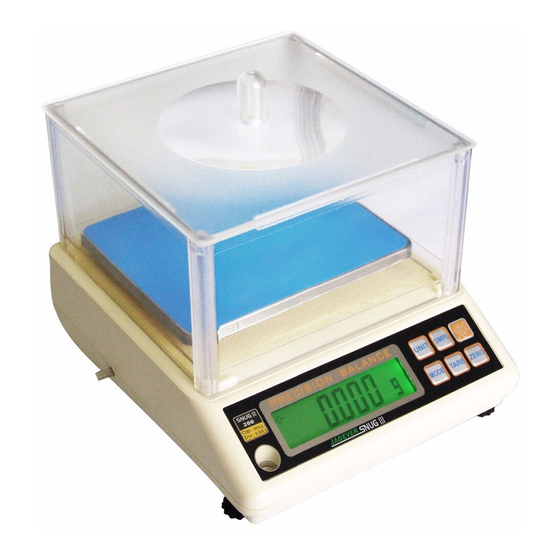
Table of Contents
Advertisement
Ⅰ.
1-1. Cautions before using.....................................................................
1-2. Specification and characteristics of products .......................................
Ⅱ.
2-1. Assembly specification of scale pan and windshield ............................
2-2. Removal of protecting screws.........................................................
2-3. Adjustment of leveler.....................................................................
2-4. Function specification of buttons and display window...........................
Ⅲ.
3-1.Specification of weighing function.....................................................
3-2.Specificatin of counting function.......................................................
3-3.Specification of percentage function..................................................
3-4.Setting of time and date..................................................................
Ⅳ.
4-1. Entry and parameter adjustment mode..............................................
4-2.Specification of parameter and function.............................................
Ⅴ.
5-1.List of calibration weights..................................................................
5-2.Linear calibration of weight..................................................................
5-3.Single-point calibration of weight......................................................
Ⅵ.
6-1. RS-232 specification............... .....................................................
6-2. Printing format of peripheral devices..................................................
6-3.Specification of USB interface application...........................................
Miscellanies
Ⅶ.
7-1.Specification of trouble information...........................................................
7-2.List of unit conversion.....................................................................
7-3.Warranty of product........................................................................
SNUG III
CONTENTS
JADEVER SCALE
1
1
2
2
3
3
4
4
5
5
6
6
10
10
11
12
13
13
14
14
15
0
Advertisement
Table of Contents

Subscribe to Our Youtube Channel
Summary of Contents for Jadever SNUGIII Series
-
Page 1: Table Of Contents
JADEVER SCALE CONTENTS Preparation before using Ⅰ. 1-1. Cautions before using…………………………………………………………… 1-2. Specification and characteristics of products ………………………………… Introduction and installation of products Ⅱ. 2-1. Assembly specification of scale pan and windshield ………………………. 2-2. Removal of protecting screws………………………………………………… 2-3. Adjustment of leveler…………………………………………………………... -
Page 2: Ⅰ.preparation Before Using
JADEVER SCALE Ⅰ.Preparation before using 1-1 Cautions before using ◎The site for fixing the scale must be stable and even, and its level adjustment may be performed by referring to page 4 【Adjustment of leveler】. ◎ The ambient temperature must not exceed 0℃〜40℃, and the condition with too drastic temperature fluctuation should be avoided. -
Page 3: Ⅱ. Introduction And Installation Of Products
JADEVER SCALE Ⅱ. Introduction and installation of products 2-1 Assembly specification of scale pan and windshield Assembly of scale pan 1. In order to avoid the possible damage while assembling the scale pan, please make sure that the transportation protecting screw (A) has been locked. -
Page 4: Adjustment Of Leveler
JADEVER SCALE 2-3 Adjustment of leveler 1. Leveler (A) is located at the left side of operation panel; the standard for judging if the scale body is placed horizontally is that if the bubble (C) is within the circle (B) . -
Page 5: Ⅲ. Applications Of General Functions
JADEVER SCALE Ⅲ. Applications of general functions 3-1 Specification of weighing function 1. Press down button to start the scale; this time the whole screen will be displayed and then count down, when screen shows 0.00 X , the scale may be used to weigh;... -
Page 6: 3-3.Specification Of Percentage Function
JADEVER SCALE 4. Press down button to display “Unit weight of article” and “Counting value” in a cyclic manner. Caution: the minimum unit weight of sampled article ≥ 9 resolutions. (For example: the weight of sampled article for 600g/0.01g should not be less than 0.09g) 3-3 Specification of percentage function 1. -
Page 7: Ⅳ. Setting Of Various Parameters
JADEVER SCALE Ⅳ. Setting of various parameters 4-1 Entry and parameter adjustment mode Procedure 1: Under Stop mode, hold down button and then press down button and then release button to enter the mode of parameter display. Procedure 2: Press down button to select “Option of main functions”... - Page 8 JADEVER SCALE ☆ g (GRAM) ON(in use) or OFF(not in use) Ct (MET.CARAT) ON(in use) or OFF(not in use) Selection of units to be used (AVORIRDUPOIS ON(in use) or OFF(not in use) Note: the unit that won’t POUND) be used may be...
- Page 9 JADEVER SCALE ------------------------ (TROY OUNCE) ------------------------ (PENNY WEIGHT) MM (JPN) ------------------------ tl.j (HONGKONG JE ------------------------ WELRY TAEL) tl.T ------------------------ (TAEL(TWN)) tl.H (HONG KONG ------------------------ TAEL) t (INDIA) ------------------------ Setting of Auto Stop AU-no No function of Auto Stop time AU-5...
- Page 10 JADEVER SCALE In case the indication is below zero, value displayed only after at least 5 resolutions are loaded. In case the indication is below zero, value displayed only after at least 6 resolutions are loaded. The application environment Anti-vibration FIL 1 of the scale is excellent.
-
Page 11: Ⅴ. Weight Calibration
JADEVER SCALE Ⅴ. Weight calibration 5-1 List of calibration weights (Please get the standard weighs ready before calibration pursuant to the stipulated weight) SNUG SNUG SNUG MODEL SNUG III-150 SNUG III-300 III-600 III-1500 III-3000 100g 200g 500g 1000g 100g 200g... -
Page 12: 5-3.Single-Point Calibration Of Weight
JADEVER SCALE After the sound “bi” is heard and “PASS” is displayed on screen, the calibration is completed. Procedure PA S S Remove weights, and press down button button sequentially to begin count-down, and then enter the weighing mode. 5-3 Linear calibration of weight... -
Page 13: Ⅵ. Interface Of Peripheral Devices
JADEVER SCALE Ⅵ. Interface of peripheral devices 6-1 RS-232 specification The standard RS-232 interface is the 9-pin joint located at the rear-right of SNUG III; pin 2 is for signal output, and pin 5 is for grounding, and other pins are in reserve. -
Page 14: Printing Format Of Peripheral Devices
JADEVER SCALE 6-2 Printing format of various peripheral devices SH-24 ZEBRA BP443 2007-07-10 2007-07-10 2007-07-10 2007-07-10 10:26:22 10:30:23 10:26:22 10:26:22 T.W.: + 0.00g T.W.: + 0.00g T.W.: + 0.00g T.W.: + 0.00g N.W.: + 0.06g N.W.: - 0.25g N.W.: + 0.06g... -
Page 15: 7-1.Specification Of Trouble Information
JADEVER SCALE Ⅶ. Miscellanies 7-1 Specification of trouble information Error informatio Causes Solutions 1. Transportation protecting 1. Loose transportation protecting screw. screw is not loosed 2. Starting zero exceeds 2. Check whether there is a too heavy article on +/-30% of full capacity. -
Page 16: 7-3.Warranty Of Product
JADEVER SCALE Warranty of product User’s name: Model of product: Serial No. of product: Purchase date: We appreciate your purchasing our products, and we have the honor to inform you that you may enjoy one-year’s free service from the purchase date by showing this warranty of product.















Need help?
Do you have a question about the SNUGIII Series and is the answer not in the manual?
Questions and answers