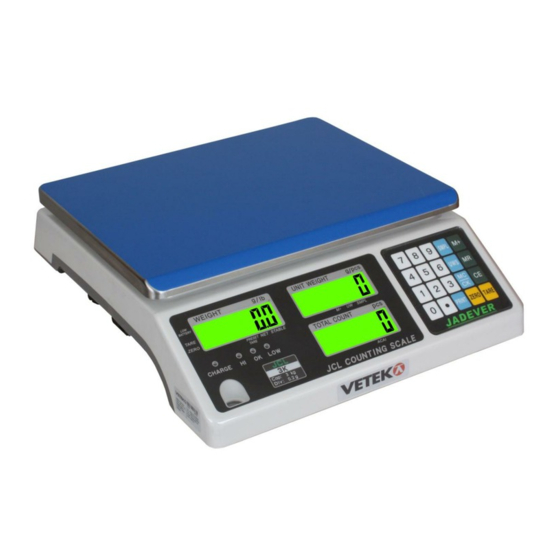
Table of Contents
Advertisement
Advertisement
Table of Contents

Summary of Contents for Jadever JCL
- Page 1 Vetek Weighing AB User Manual counting scale JCL.
-
Page 2: Table Of Contents
Vetek Weighing AB Table of Contents ………………………………….……………………………………..1. Introduction ……………………………………….…………………………………….. 2. Precautions 3. Before Using the Product 3-1 Unpacking and Checking………………………………………………………………… 3-2 Installing Components.………………………………………..…………………………. 3-3 Leveling the Scale………………………………………………..………………………. 4. Product Introduction 4-1 Specifications & General Features ……………………………………………………… 4-2 Front Panel 4-2-1 Display …….…………………………………………………………... -
Page 3: Introduction
Vetek Weighing AB 1. Introduction Thank you for deciding to purchase a JCL counting scale from Jadever. This goods has the excellent performance and splendid properties under severe quality management. It is recommended to read this manual in full before using it for good function application. -
Page 4: Product Introduction
4) Plastic weighing pan Stainless Steel weighing pan 6) On/Off Switch 7) Two-stage Switch 8) Power socket Transport protection screw Plug buckle 4-1 Specifications& General Features Specifications Model JCL-1.5K JCL-3K JCL-6K JCL-7.5K JCL-15K JCL-30K Capacity(kg) Weighing units g&lb kg&lb Display... -
Page 5: Front Panel
Vetek Weighing AB General Features · A/D covered by aluminium plate, prevent PCB from static and moisture · Tare, Preset Tare, auto zero tracking · Automatic counting accuracy improvement (ACAI) for enhanced counting accuracy · HI/OK/LO quantity checking function · Stainless steel weighing pan ·... -
Page 6: Keyboard
Vetek Weighing AB 5) Leveler 6) HI Lamp (ON) Indicating parameter item is selected when setting buzz sounds. (See 5. Function Setting, setting buzz sounds) OK Lamp (ON) -- Indicating parameter item is selected when setting buzz sounds. LOW Lamp (ON)—Indicating parameter item is selected when setting buzz sounds. -
Page 7: Power Supply
Vetek Weighing AB ● key Decimal point; toggles between upper limit and lower limit setting when HI-LO-OK function is enabled. (See 7-2-1) PRINT key Outputs data when Prt.Pr (print stably) is selected as the print mode. ZERO key Zeros the display (within 2% of max.capacity) or cancels Tare action. TARE key Inputs the weight of the object on the weighing pan as a Tare value;... -
Page 8: Operation
Vetek Weighing AB 5. Operation Here we take JCL-15k model as an example. 5-1 Basic Weighing 5-1-1 Weighing Place item to be weighed on the scale. The weight window shown is 2000g, Gross Weight. 5-1-2 Tare & Preset Tare Tare When weighing a sample that must be held in a container, taring stores the container weight into memory. -
Page 9: Upper & Lower Quantity Limit Checking
Vetek Weighing AB SMPL ZERO 4) Press key to save, and then press key to return to the weighing mode. 5-2-1 Upper & Lower Quantity Limit Checking 1) Under the weighing mode, press and hold key MC/CK ” to initial upper/lower limits setting. (“... -
Page 10: Accumulation, Accumulation Display And Accumulation Clear
Vetek Weighing AB ACAI Automatic Counting Accuracy Improvement (ACAI) results in a more accurate count by increasing the reference weight without the need to count additional parts. A higher reference weight is important when there is a risk of inconsistent piece weights or if the reference weight is close to the minimum. -
Page 11: Single Point Calibration
4) Wait till ― ‖ flashes, press numeric key to select calibration weight .Options are 1/3 of full load, 2/3 of full load and full load. E.g., options for JCL-15K are 5, 10 and 15(kg).Put the corresponding weights on the weighing pan. ·... -
Page 12: Setting Mode
Vetek Weighing AB 7. Setting Mode 1) Turn on the power while pressing key ZERO and setting mode starts. Note: The following Steps (2) ~ (11) do not require to operate in order. 3) Press numeric key to shift backlight modes. - Page 13 Vetek Weighing AB = There will be a warning sound when the quantity of material is less than the preset lower limit and the weight of the material is more than 20 divisions. = No sound alarm. 8) Press numeric key to select whether to save previously quantity checking values.
-
Page 14: Serial Interface
Vetek Weighing AB 8. Serial Interface If external interface is needed, please select the proper two-in-one board first, which integrates RTC (time display), RS-232 and relay (weight checking) functional module onto one circuit board. Only when this board is adopted, the three functions can be enabled. 8-1 RS-232 Connector 8-2 Single Option 1) RS-232+RTC+Relay+ AH / TDP / ZEBRA / TP / SH / EZ printer... -
Page 15: Troubleshooting And Error Message
Vetek Weighing AB Data Format: : weight : Unit weight : Example G.W. :+ 2.2352 kg U.W. :+ 0.5352 g/pcs Total : 4176 pcs : weight : Unit weight : Example G.W. :+ 2.2352 lb U.W. :+ 0.5352 lb/pcs Total : 4pcs G = GROSS N = NET 9. - Page 16 Vetek Weighing AB EEPROM Chksum failure Re-sold EEPROM or contact our Service. The weighed articles are Do not load the item exceeds the maximum overload. tolerance. The accumulated number No more accumulation. of weighments, total count or weight exceeds display range.
- Page 17 Vetek Weighing AB...















Need help?
Do you have a question about the JCL and is the answer not in the manual?
Questions and answers