Advertisement
I N S T A L L A T I O N
Large Flat Panel Display Table Stand
(25-PTS 2000 Series)
The 25-PTS2000 Series for Large Flat Panel Display is an attractive pre-
sentation tool for conference rooms, boardrooms and home theaters.
The low profile of the table stand provides a non-obtrusive presenta-
tion with an adjustable viewing height
BEFORE YOU BEGIN
• Caution: To prevent damage to the 2 5 -PT S, which could affect or void the Factory warranty, and to the equipment that
will be attached to it, thoroughly study all instructions and illustrations before you begin the installation. Pay particu-
lar attention to the "Important Warnings and Precautions" on Page 1.
•
•If you have any questions about this installation, contact us at 1-800-888-6024.
I N S T R U C T I O N S
Advertisement
Table of Contents

Subscribe to Our Youtube Channel
Summary of Contents for LEGRAND CHIEF 25-PTS-2000 Series
- Page 1 I N S T A L L A T I O N I N S T R U C T I O N S Large Flat Panel Display Table Stand (25-PTS 2000 Series) The 25-PTS2000 Series for Large Flat Panel Display is an attractive pre- sentation tool for conference rooms, boardrooms and home theaters.
- Page 2 Installation Instructions IMPORTANT WARNINGS AND PRECAUTIONS! WARNING: A WARNING alerts you to the possibility of serious injury or death if you do not follow the instructions. CAUTION: A CAUTION alerts you to the possibility of damage or destruction of equipment if you do not follow the corre- sponding instructions.
- Page 3 Installation Instructions INSPECT THE UNIT BEFORE INSTALLING WARNING: Watch for pinch points. Do not put your fingers between movable parts. 1.Carefully inspect the 25-PTS for shipping damage. If any damage is apparent, call your carrier claims agent and do not continue with the installation until the carrier has reviewed the damage.
- Page 4 Installation Instructions Single Upright Spacer Top Assembly Base Plate Upright Post FIGURE 1. PARTS...
- Page 5 Installation Instructions 25-PTS-2000 ASSEMBLY CAUTION: DO NOT attempt to mount the Flat Panel Display in an inverted position. Mounting the Flat Panel Display in an inverted position may cause overheating and extensive damage to the Flat Panel Display. Assemble the 25-PTS as follows: Using four 5/16-18 X 5/8”...
- Page 6 Installation Instructions At approximately the desired viewing height (4” of adjust- ment), align the four mounting holes of the top assembly with four mounting holes of the post assembly (see Figure 5). Loosen the Nylock nuts securing the bottom of the single upright spacer to the bottom stud of the upright post (see Fig- ure 3), align top assembly, and tighten Nylock nuts.
- Page 7 Installation Instructions Make sure latching flag is lowered FIGURE 6. LOWER LATCH Q-latch Opening Q-latch Button Back of Plasma FIGURE 7. ENGAGE Q-LATCH Raise latch Back of Plasma FIGURE 8. RAISE LATCH...
- Page 8 Installation Instructions MOUNT THE DISPLAY 1.Follow the instructions for installing the 25-PSB bracket(s) for your specific flat panel display. WARNING: Watch for pinch points. Do not put your fingers between movable parts. Before lifting your flat panel display, make sure the latch of the PTS is lowered and will not interfere with mounting the display (see Figure 6).
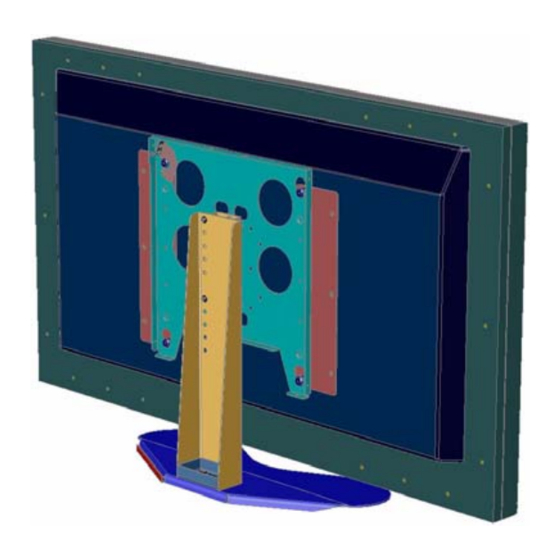











Need help?
Do you have a question about the CHIEF 25-PTS-2000 Series and is the answer not in the manual?
Questions and answers