Summary of Contents for mikroElektronika MINI-M4
- Page 1 MINI-M4 ™ development board for Stellaris ® The whole Stellaris development board fitted in DIP40 form ® factor, containing powerful LX4F320H5QR microcontroller. MINI...
- Page 2 TO OUR VALUED CUSTOMERS I want to express my thanks to you for being interested in our products and for having confidence in Mikroelektronika. The primary aim of our company is to design and produce high quality electronic products and to constantly improve the performance thereof in order to better suit your needs.
-
Page 3: Table Of Contents
Introduction to MINI-M4 for Stellaris ® Key features System Specification 1. Programming with mikroBootloader step 1 – Connecting MINI-M4 for Stellaris ® step 2 – Browsing for .HEX file step 3 – Selecting .HEX file step 4 – Uploading .HEX file step 5 –... -
Page 4: Introduction To Mini-M4 For Stellaris
Connection Pads so it is not necessary to have external programmer. If there USB MINI-B connector is need for external programmer (mikroProg™ for Stellaris ® attach it to MINI-M4 for STM32 via pads marked DATA LED with (TCK/SWC), (TMS/SWD), STAT LED... -
Page 5: System Specification
System Specification power supply 3.3V via pads or 5V via USB power consumption depends on MCU state (max current into 3.3V pad is 800mA) board dimensions 50.8 x 17.78mm (2 x 0.7“) weight ~6g (0.013 lbs) Page 5... -
Page 6: Programming With Mikrobootloader
Figure 1-1: USB HID mikroBootloader window To start, connect the USB cable, or if already connected Reset press the button on your MINI-M4 board. Click the ”Connect” button within 5s to enter the bootloader mode, otherwise existing microcontroller program will execute. -
Page 7: Step 2 - Browsing For .Hex File
step 2 – Browsing for .HEX file step 3 – Selecting .HEX file Figure 1-2: Browse for HEX Figure 1-3: Selecting HEX Click the ”Browse for HEX” button and from a Select .HEX file using open dialog window. pop-up window (Figure 1-3) choose the .HEX file Click the ”Open”... -
Page 8: Step 4 - Uploading .Hex File
step 4 – Uploading .HEX file Figure 1-4: Begin uploading Figure 1-5: Progress bar To start .HEX file bootloading click the You can monitor .HEX file uploading via progress bar ”Begin uploading” button. Page 8... -
Page 9: Step 5 - Finish Upload
step 5 – Finish upload Figure 1-6: Restarting MCU Figure 1-7: mikroBootloader ready for next job ”OK” Click the button after uploading is finished and wait for 5 seconds. Board will automatically reset and your new program will execute. Page 9... -
Page 10: Schematic
2. Schematic VDD-3.3V VDD-3.3V VDD-3.3V VDD-3.3V VDD-3.3V RST# RST# PC0-TCK PC1-TMS RESET 100nF VDDA PC2-TDI USB-DET VCC-USB VDD-3.3V GNDA PC3-TDO USB-ID REG1 USB-D_P 22pF USB-D_N Vout OSC1 OSC1 22pF LX4F320H5QR OSC0 LD29080DT33 OSC0 10uF 10uF RST# VBAT XOSC1 XOSC1 GNDX GNDX XOSC0 VCC-USB... -
Page 11: Pinout
3. Pinout Pin functions Pin functions SPI0-MISO SPI0-MOSI SPI0 SPI0-SCK Analog I/O SPI0-SS TCK/SWC TMS/SWD INT0 SPI1-SS INT1 3.3V 3.3V Power supply INT2 3.3V Power supply 3.3V I2C-SCL I2C-SDA U0RX INT3 UART0 U0TX PWM0 PWM1 SPI1-MOSI SPI1-SCK SPI1-MISO PWM2 U1RX UART1 PWM3 U1TX... -
Page 12: Dimensions
4. Dimensions 50.8mm (2000 mils) 2.54mm (100 mils) Page 12... - Page 13 Notes: Page 13...
- Page 14 Notes: Page 14...
- Page 15 No part of this manual, including product and software described herein, may be reproduced, stored in a retrieval system, translated or transmitted in any form or by any means, without the prior written permission of MikroElektronika. The manual PDF edition can be printed for private or local use, but not for distribution.
- Page 16 If you are experiencing some problems with any of our products or just need additional information, please place your ticket at www.mikroe.com/esupport If you have any questions, comments or business proposals, MINI-M4 for Stellaris ver. 1.00 do not hesitate to contact us at office@mikroe.com...
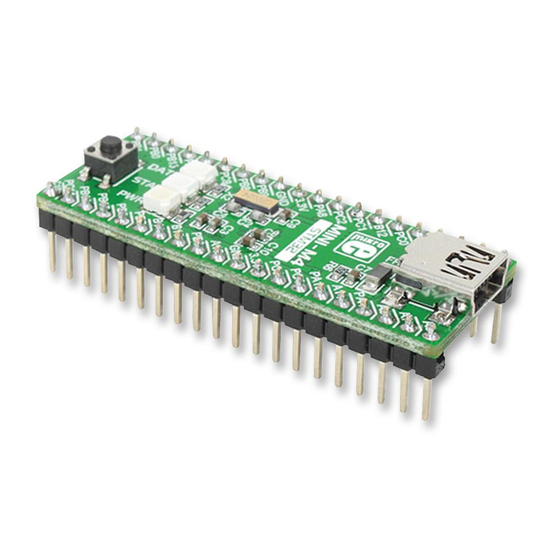

















Need help?
Do you have a question about the MINI-M4 and is the answer not in the manual?
Questions and answers