Advertisement
Quick Links
Keysight PXA Signal Analyzer
Option CR3 Second IF Out
or
Option CRP Arbitrary IF Out
or
Option ALV Log Video Out
Notice: This document contains references to Agilent.
Please note that Agilent's Test and Measurement busi-
ness has become Keysight Technologies. For more in-
formation, go to www.keysight.com.
Installation Note
Part Number N9030-90036
Printed in USA August 2014
Advertisement

Summary of Contents for Keysight PXA X Series
- Page 1 Option CRP Arbitrary IF Out Option ALV Log Video Out Notice: This document contains references to Agilent. Please note that Agilent’s Test and Measurement busi- ness has become Keysight Technologies. For more in- formation, go to www.keysight.com. Installation Note Part Number N9030-90036...
- Page 2 The information contained in this document is subject to change without notice. Keysight Technologies makes no warranty of any kind with regard to this material, including but not limited to, the implied warranties of merchantability and fitness for a particular purpose. Keysight Technologies shall not be liable for errors contained herein or for incidental or consequential damages in connection with the furnishing, performance, or use of this material.
- Page 3 Option CR3, or CRP, or ALV Installation Kit Option CR3, or CRP, or ALV Installation Kit Products Affected: PXA N9030A Serial Numbers: Options To Be Performed By: (X) Agilent Service Center (X) Personnel Qualified by Agilent (X) Customer Estimated Installation Time: 0.5 Hours Estimated Adjustment and Verification Time: 0.5 Hours...
- Page 4 Option CR3, or CRP, or ALV Installation Kit Introduction This kit contains all of the instructions required to install Option CR3, CRP, or ALV on an Agilent PXA X-Series signal analyzer. The rear panel AUX IF OUT port is present on all PXA signal analyzer, however each of the possible output signal choices require a license.
- Page 5 Option CR3, or CRP, or ALV Installation Kit Tools Required for Installation ❏ Personal computer with internet access and USB port ❏ USB storage device with > 2 GB free memory Tools Required for Manual Operation Verification For Option CR3 and CRP ❏...
-
Page 6: Installation Procedure Over Usb
Option CR3, or CRP, or ALV Installation Kit Installation Procedure over USB 1. Locate the Option Upgrade Entitlement Certificate (5964-5178) from the kit. 2. Redeem the Option Upgrade Entitlement Certificate by following the instructions on the Certificate. 3. After redeeming your Option Upgrade Entitlement Certificate you will receive an email with an attached License File. - Page 7 Option CR3, or CRP, or ALV Installation Kit Alternate Installation Procedure The License File can be manually installed over USB or LAN by placing the license file in the following folder on the signal analyzer C:\Program Files\Agilent\licensing Verify the Installation 1.
- Page 8 Option CR3, or CRP, or ALV Installation Kit Manually verify operation Option CR3, Second IF Output 1. Preset X-Series analyzer. Assure mode is Spectrum Analyzer. 2. Display the 50 MHz calibrator signal. Press Input/Output RF Calibrator 50 MHz . Press , key in 50 MHz.
- Page 9 Option CR3, or CRP, or ALV Installation Kit Option ALV, Fast Log Video 1. Preset X-Series analyzer. Assure mode is Spectrum Analyzer. 2. Enable Option ALV. Press Input/Output More Output Configuration Aux IF Out Fast Log Video 3. Connect a signal source configured for a pulse output to the X-Series analyzer RF input port. The frequency of the pulse should be above 200 MHz.
- Page 10 Option CR3, or CRP, or ALV Installation Kit Utilities, Adjustments, and Performance Verification Tests Calibration Software and specified test equipment is required to perform the adjustments, and can be used to automate the performance verification testing. Information on how to obtain this software can be found at http://www.agilent.com/find/calibrationsoftware Utilities Required...
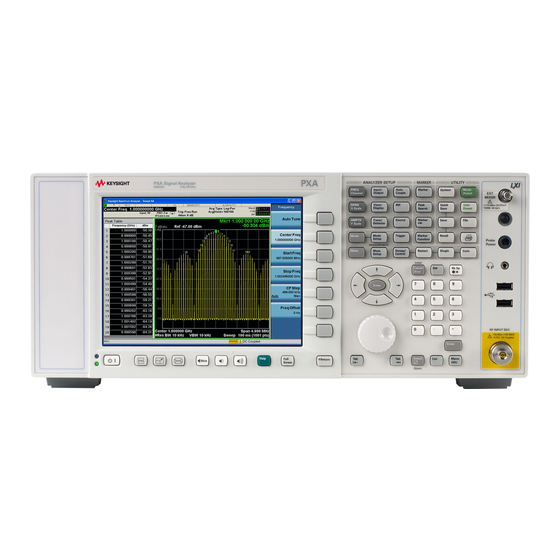








Need help?
Do you have a question about the PXA X Series and is the answer not in the manual?
Questions and answers