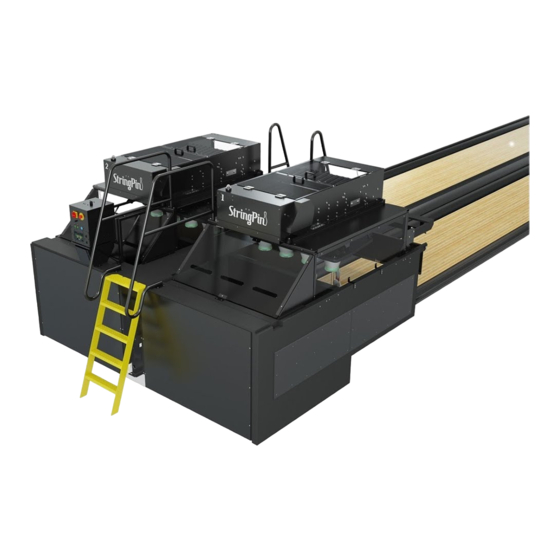
Table of Contents
Advertisement
Quick Links
Advertisement
Table of Contents

Subscribe to Our Youtube Channel
Summary of Contents for Brunswick StringPin
- Page 1 Service Manual StringPin Pinsetter Ten Pin February 2019 / 55-900001-000...
- Page 2 StringPin Pinsetter Service Manual © February 2019 by Brunswick Bowling Products. All rights reserved. StringPin is a registered trademark of Brunswick Bowling Products. Manual Part No. 55-900001-000 Notice: If available, updates to this manual can be found on-line at www.brunswickbowling.com.
-
Page 3: Table Of Contents
Section 1 - SAFETY! ......................1-1 Notes & Warnings ......................... 1-1 Safety Notice to Users of this Manual ..................1-2 Safety Requirements for StringPin Pinsetters ................1-3 Safety Guidelines ........................1-3 Section 2 - Overview ......................2-1 Operation and Cycles ........................2-1 Turning the Pinsetter On/Off ...................... - Page 4 Internal Components and Connections ..................3-21 High Voltage PCB ......................3-22 StringPin 360 Controller CPU PCB - Version A ..............3-26 StringPin 360 Controller CPU PCB - Version B ..............3-30 StringPin I/O Board ......................3-34 Power Supply ........................3-36 Pinsetter Switches and Solenoids ....................
- Page 5 String Pinsetter Motor Power Cable - Rear Mount (55-143067-XXX) ....... 7-5 String Pinsetter Switch Cluster EXT Cable - Rear Mount (55-143068-XXX) ....7-5 String Pinsetter DC Pinlight Cable (55-143069-000) ............7-5 StringPin Controller - UL Version ..................7-6 StringPin Controller - CE Version ..................7-7 StringPin Pinsetter Service Manual...
- Page 6 Intentionally Blank Page StringPin Pinsetter Service Manual...
-
Page 7: Section 1 - Safety
Section 1 - SAFETY! NOTES & WARNINGS Throughout this publication, “Warnings”, and “Cautions” (accompanied by one of the International HAZARD Symbols) are used to alert the mechanic to special instructions concerning a particular service or operation that may be hazardous if performed incorrectly or carelessly. They are defined below. -
Page 8: Safety Notice To Users Of This Manual
SAFETY NOTICE TO USERS OF THIS MANUAL This manual has been written and published by the Service Department of Brunswick Bowling Products to aid the reader when servicing or installing the products described. It is assumed that these personnel are familiar with, and have been trained in, the servicing or installation procedures of these products, which includes the use of common mechanic’s hand tools and... -
Page 9: Safety Requirements For Stringpin Pinsetters
SAFETY REQUIREMENTS FOR STRINGPIN PINSETTERS As with all machinery, a certain amount of risk is involved in working on the StringPin Pinsetter. However, if the necessary care, knowledge and responsibility are exercised, damage to the pinsetter and people involved in accidents can be avoided. The following steps should be taken: Safety Guidelines 1. - Page 10 17. Always use the correct tools for the job. 18. The StringPin pinsetter is designed for use as a 10 pin bowling machine. Do not use the machine or any of its subassemblies for any other purpose.
-
Page 11: Section 2 - Overview
Refer to Figure 2-1 STOP/RUN SWITCH MAIN START POWER BUTTON STOP/RUN STOP/RUN SWITCH SWITCH STRINGPIN CONTROLLER STOP/RUN SWITCHES Figure 2-1. Pinsetter On/Off Control (1) STOP/RUN SWITCH MAIN POWER STRINGPIN CONTROLLER Section 2: Overview... -
Page 12: Actions That Start A Machine Cycle
3. The second ball in a frame breaking the pinsetter ball detector. 4. Switching the main power located on the StringPin Controller to the “On” position. 5. The scoring system sending the pinsetter a “Reset” command through its communication cable. -
Page 13: Pinsetter Status Light/Machine Power On Sequence
PINSETTER STATUS LIGHT/MACHINE POWER ON SEQUENCE The white light located on top of the StringPin pinsetter provides the operator with valuable information concerning the state of the machine. Refer to Figure 2-2 and Figure 2-3 for more information. PINSETTER STATUS... - Page 14 READY TO RUN. A signal from a remote location will cause the pinsetter to start WITHOUT WARNING. Stay clear of machine. Keep guards in place. No light indicates the pinsetter is off. Safe to Service. Lock out power before servicing. Figure 2- 3. StringPin Pinsetter Status Light Section 2: Overview...
-
Page 15: Pinsetter Guarding
PINSETTER GUARDING The StringPin Pinsetter is equipped with guards to prevent injury and to limit access to moving parts of the pinsetter. Two guarding options are available; UL certified and CE Certified. UL Certified guarding is the standard guarding for centers outside the European Union while CE Certified guarding is required for centers in European Union countries as well as all residential installations. - Page 16 (7) SIDE PINFALL GUARDS (CE ONLY) To prevent a ball from impacting the mechanic or operator during maintenance, place a Brunswick Ball Stop or similar 3rd Party Product on the lane. Secure it properly in place between the bowler and the mechanic/operator.
-
Page 17: Pinsetter Guard Labels And Symbols
PINSETTER GUARD LABELS AND SYMBOLS The StringPin pinsetter may have guard labels that are installed to alert the operator of various electrical and mechanical warnings throughout the pinsetter. Additionally, various symbols will be found designating many different functions. Refer to Figure 2-7 and Figure 2-8 for an explanation of all labels and symbols. - Page 18 Warning/Symbol Definition General Emergency Stop Indicates the location of a general emergency stop switch Run or Stop Indicates the location of a run or stop switch that can be used to turn one pinsetter on or off Do Not Step Indicates an area that is not designed to step on or used as a step...
-
Page 19: Machine Component Location And Description
MACHINE COMPONENT LOCATION AND DESCRIPTION The simple design of the StringPin pinsetter makes it easy and inexpensive to operate and maintain. Because the pins are tethered to the machine by the “strings”, only 10 pins are required rather than the 20 - 23 pins typically used in free fall pinsetters. -
Page 20: Main Frame
Main Frame The Main Frame contains the major components that make the pinsetter function. Refer to Figure 2-10. The main frame is made up of the following components 1. String Spool and Tension Lever Assembly 2. String Wagon and Drive Assembly 3. - Page 21 The starting point for a string is the String Spool and Tension Lever Assembly. From the spool the string routes through the String Wagon. The wagon moves back and forth in the main frame to lower or raise the pins. From the wagon, the string continues through the Pin Motion Interface (PMI). The PMI contains a switch that detects when a pin has been knocked over and a string brake that controls whether the pin will be lowered to the pindeck when the string wagon moves toward the front of the machine.
-
Page 22: String Spool And Tension Lever Assembly
String Spool and Tension Lever Assembly The String Spool and Tension Lever assembly is the starting point for the strings. When new, there is 16’5” (5004 mm) length of string attached to each pin. A portion of this string is used during normal machine operation. -
Page 23: String Wagon And Drive Assembly
String Wagon And Drive Assembly The String Wagon moves back and forth in the main frame to lower or raise the pins and to lift and lower the gate. The wagon is driven clockwise using a chain attached to the Motor and Gear Assembly. Fins mounted inside the main frame guide the strings front to back keeping them separated so they don’t interfere with each other. -
Page 24: Drive Shaft And Switch Cluster
Drive Shaft and Switch Cluster The pinsetter uses a 3-phase motor and V-belt to run the string wagon drive gear and shaft. A cam and switch cluster located at the opposite end of the drive shaft determines the location of the string wagon by monitoring the rotation of the shaft. - Page 25 Figure 2-15. Switch Cluster (1) PINS UP SWITCH STRING BRAKE SWITCH HOME POSITION SWITCH (4) MAGNET The switches in the cluster include: (1) Pins Up Switch - This switch indicates when the string wagon is in at the back of the machine and the pins are in the “up” position. (2) String Brake Switch (SOL) - This switch is used after pins have been knocked over on a first ball delivery.
- Page 26 Slow Setting Pin Bracket The function of the slow setting pin bracket is to slow down the speed at which the pins are moving as they are being set on the pindeck. There is one of these brackets on each side of the frame. In operation, the brackets interact with pivot rollers attached to each side of the string wagon drive chain causing string wagon to tilt downward.
- Page 27 De-tangling Bar and Switch If the string of two or more pins become tangled as the pins are being raised, additional string pressure is put on the tension lever assemblies causing them to lift the de-tangling bar. This action rotates the cam located on the end of the bar to disengage it from the de-tangle switch.
- Page 28 During the default de-tangle sequence, the drive motor will shut off to release the string tension and allow gravity to lower all pins part way towards the pindeck. After one second, the motor turns back on to raise the pins. If a tangle is still present it will again be detected by the de-tangle switch and the motor will shut off for another second to lower the pins.
-
Page 29: Pin Motion Interface (Pmi)
Pin Motion Interface (PMI) The Pin Motion Interface is the final main frame component a string passes through before being routed to the setting platform and pin. The Pin Motion Interface serves two main functions for the pinsetter. Detects when a pin has been knocked over. Controls whether the pin will be lowered to the pindeck when the string wagon moves toward the front of the machine. -
Page 30: Setting Platform (Pin Table)
Setting Platform (Pin Table) The Setting Platform (Pin Table) is a stationary frame mounted under the main frame. The main components on the platform are the Pin Centering Cones. The cones interacts with the pins when they are in the up position to stabilize and position them perpendicular to the pindeck so they can be set vertically onto the pindeck. -
Page 31: Ball Pit
Ball Pit The primary purpose of this area is to handle the initial impact of the pins and ball and direct the ball into the ball accelerator. The ball pit is made up of 3 main components: • Ball Stop •... -
Page 32: Ball Accelerator
Ball Accelerator Mounted between the two pinsetters of a lane pair is a ball accelerator that returns balls to the bowler from either lane. The ball enters the accelerator from the pit carpet through a ball door. A large flat belt mounted on two drums grips the ball and propels it forward to the ball lift. - Page 33 To prevent balls from opposite lanes from entering the accelerator at the same time, ball door assemblies are incorporated into the ball accelerator. Once a door is open, the door for the other lane is blocked from opening. Refer to Figure 2-23. Figure 2-23. Ball Door Assembly (1) BALL DOOR DOOR CLOSING SPRING (3) BACK VIEW...
-
Page 34: Pinsetter Access Points
It is good practice to have another employee positioned near any bowler to ensure they cannot throw a ball. Additionally, make sure to properly secure a Brunswick Ball Stop or similar 3rd party product to the lane between you and the bowler for added protection. - Page 35 REAR ACCESS Figure 2-25. Machine Rear Access (1) REAR ACCESS 2-25 Section 2: Overview...
-
Page 36: Work Areas
During operation, all machine activity can be observed from this location. Additionally, the StringPin Controller can be easily accessed from Work Area 1. Refer to Figure 2-26 for the work area. This area may be used for such activities as: 1. -
Page 37: Work Area 2 - Ball Accelerator And Standing Platforms
1. Correcting Pinspotting Issues 2. Correcting Ball Return Stop - Pit Area CAUTION: When accessing work area 2, the main power switch on the StringPin Controller must be locked in the off position using a suitable locking mechanism WORK AREA 2... -
Page 38: Work Area 3 - Pindeck
2. Ball Return Stop - Pin Deck CAUTION: When accessing work area 3, the main power switch on the StringPin controller must be locked in the off position using a suitable locking mechanism. CAUTION: Detangling pins and/or addressing a ball return stop places the mechanic between the bowler and the machine. -
Page 39: Emergency Stop (E-Stop)
EMERGENCY STOP (E-STOP) The Brunswick StringPin Pinsetter has two Emergency stop switches. These switches are to be used to stop the pinsetter immediately if an emergency were to arise. One E-Stop switch is located on the front of the machine and the other is located on the rear. Once an E-Stop as been activated, the high voltage power will be removed from both machines of the lane pair. - Page 40 Intentionally Blank Page 2-30 Section 2: Overview...
-
Page 41: Section 3 - Pinsetter Electronics
Section 3 - Pinsetter Electronics The electronic system for a lane pair of string pinsetters consist of a single StringPin Controller mounted on the rear side of the pinsetter or as an option, to the front of the pinsetters. There is one StringPin Controller box for per lane pair. - Page 42 POWER (10) 3 PHASE BALL ACCELERATOR POWER (15) POWER CONTACTORS (16) EMERGENCY OFF SWITCH Figure 3-2. Pinsetter Block Diagram (1) STRINGPIN PINSETTER “A” STRINGPIN PINSETTER “B” TEL-E-FOUL (4) BALL DETECT HIGH VOLTAGE (7) SOLENOIDS SWITCHES D/C PINLIGHT (10) BALL ACCELERATOR (11) POWER SUPPLY (12)
-
Page 43: Stringpin Pinsetter Controller
External Connections and Controls Front View On the front of the StringPin Controller are the components used to control and monitor the lane pair. Controls include a main power switch, emergency off switch, stop/run switches, a start push-button, status LEDs, and an interactive touchscreen. Refer to Figure 3-3. - Page 44 (2) Emergency Stop - Allows the operator to quickly shut down power to both pinsetters on a lane pair by removing main power to the StringPin Controller. Once an emergency stop switch has been pressed, the pinsetters cannot be restarted until the switch is returned to its closed position by twisting its actuator button and the Start button on the controller is pressed.
-
Page 45: Bottom View
Bottom View The connections at the bottom of the StringPin Controller handle most of the low voltage input signals and output voltages for the lane pair as well as the communication to the scoring system. Refer to Figure 3-4. JDP2 - OUT... - Page 46 (6) Not Used - Connection is not used. (7) Scorer COM-Line (JDP 2) - Not used (8) Scorer COM-Line (JDP 1) - Connection for communication to the scoring system. (9) Ball Rack /Foul/Ball Detectors - Connection for inputs from the Foul Unit, Ball Detectors and bowler’s reset button on the ball rack.
-
Page 47: Back View
Back View The connections at the back of the StringPin Controller handle most the higher level output voltages for the lane pair. Refer to Figure 3-5. PINSETTER “B” CONNECTIONS PIN LIGHT PINSETTER POWER OUT MOTOR POWER EMERGENCY STOP PIN LIGHT POWER PINSETTER “A”... -
Page 48: Machine Status Leds And Start Button
Machine Status LEDs and Start Button The StringPin Controller is equipped with four led lights, that can be used to indicate machine power and the Controller reset status. Specifically the LEDs monitor status of the 2 internal power contactors which supply power to the controller’s inner circuits. There is a set of LEDs for each contactor. The red “Power On”... -
Page 49: Lcd Touchscreen - Operation
LCD Touchscreen - Operation Overview The Stringpin Controller has an interactive touchscreen display that allows the user to review the current status of a pinsetter, set pins, select different modes, view the frame count, switch cluster position, pinsetter ball status (depending on the set mode: ball 1, 2 or 3), and more. Refer to Figure 3-8 for the main screen - versions 1.1.14 and prior. Refer to Figure 3-9 for the main screen - versions 1.1.15... - Page 50 (3) Machine Switch Position - Display of current position of the switch cluster cam as it rotates and passes the three cluster switches. Home - Indicates the “Home” switch is actuated. In this position, the wagon is at the front of the pinsetter and the pins are spotted on the pin deck Up - Indicates the “Pins Up”...
- Page 51 Main Screen - Versions 1.1.12 and Later PINSETTER PINSETTER FIRMWARE STATUS STATUS VERSION PINSETTER PINSETTER MODE MODE CURRENT CURRENT BALL BALL MACHINE MACHINE SWITCH SWITCH POSITION POSITION Options PRESENT PRESENT SET PINS SET PINS FRAME OPTIONS FRAME COUNTER MENU COUNTER Figure 3-9. LCD Touchscreen - Overview (Main Screen) Versions 1.1.15 and Later The function of the Touchscreen include: Pinsetter Status - Pinsetter power and error code status (if applicable).
-
Page 52: Pinsetter Mode - Drop Down Menu
(8) Firmware Version - Display of the software version currently installed. Pinsetter Mode - Drop Down Menu The StringPin Pinsetter is programmed with several operating modes. These modes allow the operator to run the machine in different states depending on the situation and/or the desired operation. The modes are selected by using the drop down menu on the LCD Touchscreen. - Page 53 The items that appear on the Pinsetter Mode Drop Down Menu include: (1) Mode Drop Down Menu - Select the down arrow to expand the expand the pinsetter mode menu. (2) Mode Selections - The menu has the following selections: •...
- Page 54 Main Screen - Versions 1.1.15 and Later MODE DROP MODE DROP DOWN MENU DOWN MENU MODE SELECTIONS ADDITIONAL MODE SELECTIONS Figure 3-11. LCD Touchscreen - Pinsetter Mode Drop Down Menu V1.1.15 and Later (1) MODE DROP DOWN MENU MODE SELECTIONS ADDITIONAL MODE SELECTIONS (ONLY VERSIONS 1.1.12 AND LATER) (1) Mode Drop Down Menu - Select the down arrow to expand the expand the pinsetter mode menu.
- Page 55 When this option is selected, the pinsetter lifts all 10 pins to up position and raises the gate. • Setup - Mode used to set up and adjust the StringPin pinsetter. When this option is selected, the pinsetter lifts all 10 pins to the up position so that the string wagon can stop on the stop dogs.
-
Page 56: Pinsetter Options Menu
Pinsetter Options Menu The Options Menu allows the operator to configure advanced settings for the StringPin Pinsetter. The following is a description of the options available in the menu. Refer to Figure 3-12. NOTE: The menu selections are only available when both Stop/Run switches on the controller are in the STOP position. Options (11) CONTROLLER SELECT FOR... - Page 57 Explanation of items that appear on the Options Menu include: (1) Options - Select “Options” on the Main screen to display the Options screen. (2) Language - A drop-down menu that allows the user to select the desired language to be displayed on the LCD.
-
Page 58: Pinspot Menu
Pinspot Menu The Pinspot Menu allows the operator to set any pin combination on the pindeck. Touch anywhere in the pin triangle on the Main screen to display the Pinspot screen. Refer to Figure 3-13. NOTE: The Pinsetter Mode Menu is only available when the Stop/Run switch for the pinsetter is in the RUN position and the pinsetter is turned ON. MODE SELECT PINS PINSPOT MENU NONE... -
Page 59: Switch Diagnostics Menu
Switch Diagnostics Menu The Switch Diagnostics Menu allows the operator to view, in real time, the switches on the pinsetter. Touch the switch cluster animation on the Main screen to display the Switch Diagnostics Menu screen. Refer to Figure 3-14. NOTE: The Switch Diagnostics Menu is available anytime the Main Screen is displayed and is only available for firmware versions 1.1.23 and newer. - Page 60 (10) Foul - Located at the beginning of the lane, and at the end of the approach, are Foul units. One for each lane pair. The purpose of the Foul unit is to alert the bowler and the StringPin pinsetter...
-
Page 61: Internal Components And Connections
VOLTAGE Figure 3-15. StringPin Controller Box - Internal Components The following is a description of the functions of the StringPin Controller Box internal components: (1) I/O PCB - Circuit board that provides the connections for the low voltage signals that connect to the bottom of the StringPin Controller. This board also provides protection against electrical surges entering the controller through the low voltage cabling. -
Page 62: High Voltage Pcb
High Voltage PCB - The High Voltage PCB supplies power for the pinsetter and accelerator motors and standard LED pinlights as well as optional power for multi color LED pinlights. (4) Power Supply - The Power Supply changes incoming the 208 or 230 voltage to 24VDC. This voltage connects to the CPU where it is then used to power the circuits boards inside the Controller as well as the D/C pinlights, trouble light, and solenoids in the Pin Motion Interfaces. - Page 63 (13) D/C Pinlight (J9-J12) - Output connections used to power the white/blacklight pinlights that come standard on the Stringpin pinsetter. Connectors J9 and J10 connect to the “white light” circuit of the pinlight and J11 and J12 connect to the “blacklight” circuit.
- Page 64 Rear Mounted Pinsetter Controllers FUSE CONNECTOR DESCRIPTION (5x20mm) Even (Right) Lane F1 - F3 D1 (Green) 208/230V - (3A,250V Slow) 3-Phase Power Out - Pinsetter Motor 380/400V - (2A,250V Slow) (2A,250V Slow) D2 (Green) Power Out - A/C Pinlight (2A,250V Slow) D9 (Green) Power Out - D/C Pinlight (White) (1A,250V Slow)
- Page 65 Front Mounted Pinsetter Controllers FUSE CONNECTOR DESCRIPTION (5x20mm) Odd (Left) Lane F1 - F3 D1 (Green) 208/230V - (3A,250V Slow) 3-Phase Power Out - Pinsetter Motor 380/400V - (2A,250V Slow) (2A,250V Slow) D2 (Green) Power Out - A/C Pinlight (2A,250V Slow) D9 (Green) Power Out - D/C Pinlight (White) (1A,250V Slow)
-
Page 66: Stringpin 360 Controller Cpu Pcb - Version A
StringPin 360 Controller CPU PCB - Version A STOP/RUN MOTOR, SWITCHES D/C POWER D/C POWER D/C POWER D/C POWER PINLIGHT SUPPLY FUSE SUPPLY FUSE SUPPLY SUPPLY CONTROL (14) PMI SOLENOID, (14) BALL LIFT PMI SOLENOID, OUTPUT BALL LIFT OUTPUT D/C POWER... - Page 67 Rear Mounted Pinsetter Controllers FUSE DESCRIPTION (5x20mm) INDICATOR (3.15A, 250V Fast) Odd (Left) Lane 1,2,3 PMI Solenoids Ball Door Solenoid (Optional) 4,5,6 PMI Solenoids 7,8,9 PMI Solenoids 10 PMI Solenoid 1/2 Ball Light (Masking Unit) String Wagon Motor Control Even (Right) Lane 1,2,3 PMI Solenoids Ball Door Solenoid (Optional) 4,5,6 PMI Solenoids...
- Page 68 Front Mounted Pinsetter Controllers FUSE DESCRIPTION (5x20mm) INDICATOR (3.15A, 250V Fast) Even (Right) Lane 1,2,3 PMI Solenoids Ball Door Solenoid (Optional) 4,5,6 PMI Solenoids 7,8,9 PMI Solenoids 10 PMI Solenoid 1/2 Ball Light (Masking Unit) String Wagon Motor Control Odd (Left) Lane 1,2,3 PMI Solenoids Ball Door Solenoid (Optional) 4,5,6 PMI Solenoids...
- Page 69 (4) D/C Power Supply LEDs (D8, D9,D43,D44, D47, D52, D53, D83,D84) - These LEDs light to indicate the 24VDC received from the Power Supply is functioning and the corresponding fuse used to protect the external components has not blown. (5) Power In (J5) - Connector for the 24VDC voltages originating at the Power Supply. (6) 3.3VDC Power LED (D66) - This LED lights to indicate the 3.3VDC used to power the circuits on the CPU PCB is operating properly.
-
Page 70: Stringpin 360 Controller Cpu Pcb - Version B
StringPin 360 Controller CPU PCB - Version B D/C POWER D/C POWER SUPPLY FUSE MOTOR, SUPPLY FUSE PINLIGHT D/C POWER D/C POWER STOP/RUN CONTROL SUPPLY LED SUPPLY LED SWITCHES (14) PMI SOLENOID, BALL LIFT OUTPUT (14) PMI SOLENOID, BALL LIFT... - Page 71 Rear Mounted Pinsetter Controllers FUSE DESCRIPTION (5x20mm) INDICATOR (3.15A, 250V Fast) Odd (Left) Lane 1,2,3 PMI Solenoids Ball Door Solenoid (Optional) 4,5,6 PMI Solenoids 7,8,9 PMI Solenoids 10 PMI Solenoid 1/2 Ball Light (Masking Unit) String Wagon Motor Control Even (Right) Lane 1,2,3 PMI Solenoids Ball Door Solenoid (Optional) 4,5,6 PMI Solenoids...
- Page 72 Front Mounted Pinsetter Controllers FUSE DESCRIPTION (5x20mm) INDICATOR (3.15A, 250V Fast) Even (Right) Lane 1,2,3 PMI Solenoids Ball Door Solenoid (Optional) 4,5,6 PMI Solenoids 7,8,9 PMI Solenoids 10 PMI Solenoid 1/2 Ball Light (Masking Unit) String Wagon Motor Control Odd (Left) Lane 1,2,3 PMI Solenoids Ball Door Solenoid (Optional) 4,5,6 PMI Solenoids...
- Page 73 (4) D/C Power Supply LEDs (D8, D9,D45,D46,D50, D54, D55, D85,D86) - These LEDs light to indicate the 24VDC received from the Power Supply is functioning and the corresponding fuse used to protect the external components has not blown. (5) Power In (J5) - Connector for the 24VDC voltages originating at the Power Supply. (6) 3.3VDC Power LED (D68) - This LED lights to indicate the 3.3VDC used to power the circuits on the CPU PCB is operating properly.
-
Page 74: Stringpin I/O Board
StringPin I/O Board JDP2 - OUT BALL ACCELERATOR JDP1 - IN SCORER COM-LINE NOT USED MOTOR OVERLOAD SCORER COM-LINE BALL RACK / FOUL / BALL DETECTORS (14) SIGNAL INPUT JDP2 JDP1 (14) SIGNAL INPUT MACHINE SWITCHES / TROUBLE LIGHT MACHINE SWITCHES /... - Page 75 The following is a description of the String Pin I/O PCB connections. PMI (Pin Motion Interface) Solenoids (J2,J3) - Connection to the solenoids located inside the PMIs. Refer to cables 55-143009-000 and 55-143012-xxx. (2) PMI (Pin Motion Interface) Switches (J5,J6) - Connection to the switches located inside the PMIs.
-
Page 76: Power Supply
Power Supply INPUT RC RCG POK POWER INDICATOR 24VDC OUTPUT Figure 3-26. Power Supply (1) A/C Input - Terminals used for the power input to the Power Supply. Terminals used by the Controller include: FG - Ground N - Neutral L - Line (2) 24VDC Output - Output connections 24VDC. -
Page 77: Pinsetter Switches And Solenoids
PINSETTER SWITCHES AND SOLENOIDS De-tangling Bar and Switch If the string of two or more pins become tangled as the pins are being raised, additional string pressure is put on the tension lever assemblies causing them to rotate into the de-tangling bar. This action rotates the cam located on the end of the bar off of the de-tangle switch. -
Page 78: Default Sequence
The de-tangle sequence used by the pinsetter is determined by the Detangle Sequence setting selected on the options menu. Choose the sequence that is best for the installation. Refer to Figure 3-28. SELECT FOR OPTIONS MENU Options DETANGLE SEQUENCE Default Save Figure 3-28. LCD Touchscreen - Options Menu - Detangle Sequence (1) SELECTION FOR OPTION DETANGLE SEQUENCE... - Page 79 During the alternative de-tangle sequences, the drive motor will shut off to release the string tension and allow the pins to lower towards the pindeck. After two seconds, the motor turns back on to raise the pins. If a tangle is still present it will again be detected by the de-tangle switch and the motor will shut off for another two seconds.
- Page 80 Switch Cluster Switches The pinsetter uses a 3-phase motor and V-belt to run the string wagon drive gear and shaft. A cam and switch cluster located at the opposite end of the drive shaft determines the location of the string wagon by monitoring the rotation of the shaft.
-
Page 81: String Brake Solenoid
String Brake Solenoid The String Brake Solenoid is located inside the Pin Motion Interface. It controls whether the pin is allowed to lower to the pindeck. In normal operation the string is allowed to move freely though the Pin Motion Interface to allow the pin to lower to the pindeck. The solenoid is energized as needed when the String Brake switch in the switch cluster is actuated forcing the string break to pinch the string prohibiting it from passing through the Pin Motion Interface. -
Page 82: Pinfall Switch
Pinfall Switch When a pin is knocked over, the pulling of the string causes the string roller and string gear on the Pin Motion Interface to rotate. If the string pulls with enough force, a magnet attached to the string gear through a friction clutch rotates to actuate a reed type switch. -
Page 83: Ball Detectors
Refer to Figure 3-33. REFLECTORS BALL DETECT REFLECTORS Figure 3-33. StringPin Ball Detectors (1) REFLECTORS BALL DETECT Ball Detector Unit The pinsetter ball detector unit is made up of an infrared transmitter and receiver. The red LED (Light Emitting Diode) mounted on the ball detect is “on”... -
Page 84: Description Of Pinsetter Cycles
DESCRIPTION OF PINSETTER CYCLES There are four first ball cycles and one second ball cycle. Additional cycles may be available if a scoring system is connected to the pinsetters. First Ball Cycles The first ball cycles include: 1. First Ball - Strike 2. - Page 85 1. The pinsetter must be turned on, waiting for a ball. 2. The string wagon will be positioned at the front of the machine with ten pins sitting on the pin deck. 3. The magnet in the cam control box will be positioned just above the home switch. To begin a cycle a bowler must throw a ball.
-
Page 86: Second Ball Cycle
Second Ball Cycle To begin a cycle a bowler must throw a ball. The pinsetter reacts as follows: Refer to Figure 3-37. Allpinfall switches Start in PMIs are "Open" Pinsetter CPU Pinsetter Ball Counts Detect Ball 2 Scorer System Scores Pinfall After Is there Read PMI Trigg Time As Set In... -
Page 87: Section 4 - Adjustments
The purpose of the Pins Up switch adjustment is to make sure that the string wagon catches on the stop dogs properly when the Pins Up or Setup selection on the StringPin Controller is selected to raise the pins. This position of the string wagon and pins is used when making other adjustments such as the string tension adjustment. - Page 88 2. Observe the string wagon movement. a. Observe the movement of the string wagon to determine if the wagon stops on the dogs correctly. Adjustment is required if either of the following occurs: The wagon does not travel to the stop dogs: •...
- Page 89 3. Adjust (If Needed) If adjustment is needed, turn the pinsetter off using either of the Run/Stop or the main power switches. Remove the cover from the switch cluster assembly. Loosen the (4) bolts for the Cam Control Box. Refer to Figure 4-3. NOTE: DO NOT REMOVE THE SCREWS. The screws only need to be loose to manually adjust the cam.
- Page 90 Push the Cam Control Box UP to rotate the cam as needed based on the operation observed in step 2. Refer to Figure 4-4. Figure 4-4. Adjust Bracket PINS UP SWITCH SLIDE BRACKET UP IF SLIDE BRACKET DOWN IF STRING STRING WAGON TRAVELS WAGON DOES NOT LOCK ON STOP PAST STOP DOGS DOGS After the cam is adjusted in the proper direction, lower the cam down to align with gear...
-
Page 91: Home Switch Adjustment
Home Switch Adjustment The home switch determines when to turn off the drive motor after setting new pins on the pindeck. This switch is factory set and does not normally need adjustment. Perform the following steps to verify the switch is set properly. 1. -
Page 92: String Brake Switch Adjustments
String Brake Switch Adjustments The string brake switch determines when to energize the solenoid in the Pin Motion Interface so that the pins that were knocked over on first ball cycles are not lowered back onto the pindeck. 1. With the pinsetter power on, knock over some pins. The machine will cycle and should keep the knocked over pins in the up position. - Page 93 4. Adjust the String Brake switch up or down, as needed, to obtain the appropriate pin movement. Refer to Figure 4-7. TIP: If the pin travel is greater than 100 mm, move the string brake switch upward. If the t ravel is less than 60 mm, move the string brake switch downward. Repeat steps 1-4 to verify pin movement in pin centering cone. Figure 4-7. Adjust Brake Switch (1) STRING BRAKE SWITCH LOOSEN SCREWS TO SLIDE SWITCH HOLDER UP OR ADJUST DOWN...
-
Page 94: String Tension Adjustment
STRING TENSION ADJUSTMENT The string tension adjustment determine the amount of string that is in use during normal operation. The adjustment is accomplished by rotating the string spool to let more (or less) string out of the spool. NOTE: The string for the pins will stretch over time. This adjustment will have to be checked after the string has stretched. Return All Pins to the Pins Up Position a. - Page 95 Observe and Adjust a. Check the movement of a raised pin in the pin centering cone by pulling on its string. The travel distance of the pin should be 1-3 mm + 2 mm. Refer to Figure 4-9. b. If the tension adjustment is required for any of the pins. Refer to Figure 4-9; Slide the string spool away from locking pins to release the spool reel.
-
Page 96: Pin Detection Adjustment
PIN DETECTION ADJUSTMENT The pin detection adjustment ensures the pinsetter identifies only pins that have been knocked over as fallen pins If this adjustment is incorrect the machine could identify a pin that was moved off spot, but did not fall as a knocked over pin. The pin detection adjustment is accomplished using a Pin Motion Interface sensitivity adjustment which changes the distance the magnet on the Pin Motion Interface must travel to actuate the pinfall switch. -
Page 97: Pin Slow Setting Adjustments
PIN SLOW SETTING ADJUSTMENTS NOTE: The Slow Pin cam is factory set and should not need adjusting. Before adjusting the Slow Pin cam, verify the string tension for each pin is properly adjusted. 1. Turn the pinsetter power on. Knock down some pins and block the ball detect beam to simulate a ball detection. When the string wagon travels to the rear of the string pinsetter, turn off the pinsetter power. - Page 98 Figure 4-11. Slow Setting Adjustment (1) REAR OF STRING PINSETTER (2) LARGE DRIVE PULLEY STRING WAGON (4) STRING WAGON ROLLER STRING WAGON LEVER PIN SLOW SETTING CAM (7) FORWARD LOOSEN TO ADJUST BACKWARD (10) 80 mm ± 20 mm (11) 60 mm ± 20 mm FOR (12) FOR LEVER PINS 4-6 AND 7-10 LEVER PINS 1-3...
-
Page 99: Ball Accelerator Flat Belt Adjustment
BALL ACCELERATOR FLAT BELT ADJUSTMENT Flat Belt Tension A large tension spring at the front of the accelerator provides the tension for the flat belt. When the belt is under proper tension, this spring will be approximately 185 mm from spring hook to spring hook. Refer to Figure 4-12. -
Page 100: Belt Alignment
Belt Alignment 1. Disconnect the accelerator power cord. 2. Remove the accelerator from the Ball Box. 3. If the belt is not centered on the front pulley drum: a. Using a 17 mm socket, ratchet and wrench, loosen the two screws and nuts securing the pivot levers. -
Page 101: Ball Detect Adjustments
Ball Detect Adjustments WARNING: Before adjusting the ball detector, turn the stop/run switches on the pinsetter to the stop position. Failure to do this may result in personal injury caused by pinsetter cycling when the ball detect’s beam is interrupted or the pinsetter is turned on at the Control Desk. - Page 102 Intentionally Blank Page 4-16 Section 4: Adjustments...
-
Page 103: Section 5 - Maintenance & Service
Section 5 - Maintenance & Service WARNING! When performing any maintenance or machine service, make sure the main power is turned off and the power plug has been disconnected. SERVICE PROCEDURES Repairing Worn String 1. Unwind a length of string from the String Spool similar to the length of string that needs to be replaced. - Page 104 Installing New String When installing new string it is important to make sure the strings are routed through the machine properly. Pay particular attention to how the strings are routed around the String Limiting Bar. The strings for pins 4-6, and 7-10 go over the limiting bar. The strings for pins 1-3 route under the limiting bar.
- Page 105 Figure 5-3. Restring Machine (1) NEW STRING - 16’ 5” (5004 mm) (2) JOIN OLD STRING TO NEW (3) OLD STRING (4) KEY SLOT IN SPOOL STRING SPOOL 3. From a spool of replacement string, cut off a piece 16` 5” (5004 mm) long for each pin having its string replaced.
-
Page 106: Pinsetter Drive Motor
7. At the pin end of the new string, thread the string through the head of the pin and tie a knot in the end of the string. Leave approximately 1/2” (13 mm) of string extending beyond the end of the knot. -
Page 107: Drive Motor Wiring
Drive Motor Wiring 208V DRIVE MOTOR WIRING FOR 208 VOLTS MOTOR CABLE FROM GND L3 CONTROLLER BOX MOTOR CABLE FROM CONTROLLER BOX WIRING STRAPS GROUND CONNECTION MOTOR WIRING BLOCK WIRING STRAPS 230V/380V DRIVE MOTOR WIRING 230V/380V DRIVE MOTOR WIRING FOR 230 VOLTS FOR 380 VOLTS MOTOR CABLE FROM... -
Page 108: Drive Motor Rotation
Drive Motor Rotation Warning!: Make sure the wagon is off the stop dogs when testing the motor direction. Until the motor direction is correct do not have the wagon come in contact with the stop dogs or mechanical failure could occur. 1. -
Page 109: Ball Accelerator Motor Wiring
Ball Accelerator Motor Wiring 1. Turn the pinsetter on briefly and watch the rotation of the motor. Verify that the large belt will propel the ball forward. If the motor is running backward, swap any two of the three supply wires at the motor’s terminal block. -
Page 110: Weekly (Every Week)
(with detergent as needed) 3. Lubricating - It is suggested that a chain lubricant such as Brunswick Part No. G34-205116-000 be used to lubricate the pinsetter’s drive chains. Penetrating oils do not last long and leave parts exposed to premature failure. -
Page 111: Semi Annually (6 Month)
Semi Annually (6 Month) • Lubricate the chain with chain lubricant. Put a light coating of chain lubricant on drive chains - Allow penetration, then remove excess. Refer to item (1), Figure 5-8. • Apply lubricant to the pivot point where the string wagon is attached to the chain. Refer to item (1), Figure 5-8. - Page 112 Intentionally Blank Page 5-10 Section 5: Maintenance & Service...
-
Page 113: Section 6 - Troubleshooting
2. One Machine Does Not Run 1. Make sure the motor stop switches on the Pinsetter for the non-running motor are turned ON. 2. Check for reported errors on the stringpin controller LCD display and confirm that all electrical cables are properly installed. -
Page 114: The Pinsetter Respots One Or More Of The Fallen Pins. Scorer Scores Correctly
6. The Pinsetter Respots One or More of the Fallen Pins. Scorer Scores Correctly. 1. Check to see that the solenoid that locks knocked over pins in the up position is functioning. 2. Check to make sure all pins are properly routed and free to move. 7. -
Page 115: Clearing Error Codes And Correcting Pinsetter Stop
Although pinsetter stops that require a mechanic intervention occur infrequently, circumstances will occur that make them inevitable. When a pinsetter does experience a stop, the StringPin 360 Controller, will shut down the machine and flash the white Status Light located on top of the pinsetter. A code indicating the problem encountered will be shown on the display of the 360 Controller. -
Page 116: Error Codes Description, Causes, And Solutions
ERROR CODES DESCRIPTION, CAUSES, AND SOLUTIONS ERROR CODES* FAILURE DESCRIPTION POSSIBLE CAUSES AND SOLUTIONS PINSETTER DESK Two or more pins became tangled The pins became tangled or intertwined. The pins Tangle together and the machine failed in an require manual detangling. Turn off the machine, attempt to detangle them. -
Page 117: Problem/Cause/Corrective Action
Determine the cause of trouble, repair, and No Pinsetter motor Operating switches actuated restart machine Faulty StringPin H.V. PCB will operate. Replace the StringPin H.V. PCB Main house breaker box or Check breaker box and tighten power faulty power supply cables connections. Individual motor does Faulty cables. - Page 118 10. Substitute spare cable (to check). a voltage. 11. Check cables and repair or exchange. 10. Faulty switch cluster cable. 12. Change the StringPin controller, CPU or H.V. 11. Faulty ball lift cable, foul and board(s). optical trigger cable. 12. After above checked, electronics.
-
Page 119: Section 7 - Cables
BLACK +24VDC (4-6) BLACK +24VDC (7-9) BLACK +24VDC (10) String Pinsetter Pin Motion Interface Harness (P/N 55-143009-000) (1) TO PINFALL SWITCHES/PMI TO STRINGPIN CONTROLLER TO HOME SWITCH TO PINS UP SWITCH BLACK BLACK TO PIN SOLENOID BLACK HOME SW. BLACK PINS UP SW. -
Page 120: String Pinsetter Controller To Pin Motion Interfaces - Rear Mount Cable (P/N 55-143012-Xxx)
String Pinsetter Controller to Pin Motion Interfaces - Rear Mount Cable (P/N 55-143012-XXX) (1) TO PIN SWITCHES (ON PMI) TO PIN SOLENOIDS (ON PMI) TO STRINGPIN CONTROLLER STRINGPIN CONTROLLER Emergency Stop Box and Cable - Rear Mount (P/N 55-143013-XXX) (1) TO STRINGPIN CONTROLLER BALL RED(WHT) RED(WHT) ACCELERATOR STRINGPIN BLK(BRN) -
Page 121: 1St/2Nd Ball Led Lights Masking Unit Cable - Rear Mount (55-143015-Xxx)
BLK(BRN) COMMON RED(GRN) 1ST BALL 2ND BALL PIN 1 1st/2nd Ball LED Lights Masking Unit Cable - Rear Mount (55-143015-XXX) (1) TO 1ST/2ND BALL LED LIGHTS (2) TO STRINGPIN CONTROLLER RIGHT LANE BALL DETECT +5VDC GREY +5VDC GREY WHT/BRN LANE A BALL DETECT... -
Page 122: Foul/Ball Lift/Ball Detect Harness - Rear Mount Separated Lane (55-143016-200)
STRINGPIN RED(WHT) CLUSTER MOTOR BLK(BRN) SWITCH OVERLOAD CABLE BLK(BRN) String Pinsetter Motor Overload Cable (55-143018-000) (1) TO STRINGPIN MOTOR OVERLOAD (2) TO CLUSTER SWITCH CABLE RED(WHT) RED(WHT) TROUBLE CLUSTER BLK(BRN) LIGHT SWITCH CABLE String Pinsetter Trouble Light Cable (55-143019-000) (1) TO CLUSTER SWITCH CABLE (2) -
Page 123: String Pinsetter Motor Power Cable - Rear Mount (55-143067-Xxx)
2 (BLACK 2) STRINGPIN MOTOR 3 (BLACK 3) CONTROLLER 4 (GRN/YEL) (POWER) String Pinsetter Motor Power Cable - Rear Mount (55-143067-XXX) (1) TO STRINGPIN CONTROLLER (2) TO STRINGPIN MOTOR (POWER) BROWN HOME SW. BROWN GREEN PINS UP SW. GREEN YELLOW PIN SOLENOID SW. -
Page 124: Stringpin Controller - Ul Version
StringPin Controller - UL Version E-STOP POWER TO CONTROLLER RESET (GREEN) POWER (RED) RESET (GREEN) POWER (RED) POWER SUPPLY CONTACTOR CONTACTOR POWER TO HV PCB Section 7: Cables... -
Page 125: Stringpin Controller - Ce Version
StringPin Controller - CE Version E-STOP POWER TO CONTROLLER POWER SUPPLY CONTACTOR RESET (GREEN) POWER (RED) RESET (GREEN) POWER (RED) CONTACTOR POWER TO HV PCB Section 7: Cables... - Page 126 Intentionally Blank Page Section 7: Cables...




Need help?
Do you have a question about the StringPin and is the answer not in the manual?
Questions and answers