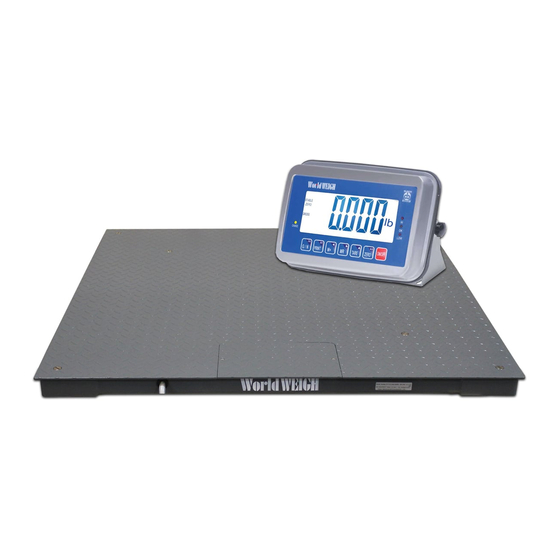
Table of Contents
Advertisement
Advertisement
Table of Contents

Summary of Contents for WorldWEIGH BWS
- Page 1 Platform Scales...
- Page 2 BWS platform scales Technical Manual...
-
Page 4: Table Of Contents
BWS platform scales Technical Manual CONTENTS 1. SPECIFICATION..…………………………………………………………………. 2 2. INTRODUCTION…………………………………………………………………... 3 3. INSTALLATION……………………………………………………………………. 4 Precautions …………………………………………………………………………4 Parts………………………………………………………………………………… 4 Installation………………………………………………………………………….. 5 4. KEYS DESCRIPTION……………………………………………………………... 6 Key Board…………………………………………………………………………... 6 Secondary functions of the keys………………………………………………….7 Display……………………………………………………………………………….7 5. OPERATION……………………………………………………………………… 8 5.1. Basic Operation…………………………………………………………..8 1. - Page 5 BWS platform scales Technical Manual PRECAUTIONS WARNING DISCONNECT ALL POWER TO THIS UNIT BEFORE INSTALLING, CLEANING, OR SERVICING. FAILURE TO DO SO COULD RESULT IN BODILY HARM OR DAMAGE THE UNIT. CAUTION • Permit only qualified persons to service the instrument •...
-
Page 6: Specification
BWS platform scales Technical Manual 1. SPECIFICATION Model BWS-E Display 52mm LCD 1.2” LED Housing -10°C - 40°C / 14°F - 104°F Operating Temperature Resolution 1/6000 (OIML Approved) Key Pad 7 Keys Power AC Adaptor (12V/500mA)/ Battery (6V/4Ah) Calibration Automatic External... -
Page 7: Introduction
BWS platform scales Technical Manual 2. INTRODUCTION The BWS series platform scales that amplifies signals from a load cell, converts it to digital data and displays it as a mass value. It is suitable for general weighing or more specialized applications such as check weighing, animal weighing and accumulation applications. -
Page 8: Installation
BWS platform scales Technical Manual 3. INSTALLATION Unpacking When you receive the scale, inspect it to make sure that it is not damaged and that all are parts are included: • Remove the Indicator from the carton. • Remove the protective covering. Store the packaging and to use if you need to transport the scale later. -
Page 9: Operation
BWS platform scales Technical Manual • Connect the adaptor pin in to the indicator adaptor jack. Adaptor jack is locating, back side of the indicator. • Adaptor connects into your AC power socket. Pluggable equipment must be installed near an easily accessible socket outlet with a protective ground/ earth contact. -
Page 10: Key Board
BWS platform scales Technical Manual 4. KEYS DESCRIPTION Key Board Keys Description Power turn ON/OFF Set the Zero Display To perform a tare function, Subtracts weights. Accumulator key, current values will store to the memory, To send the data to printer or PC Shift to Gross / Net Weight. -
Page 11: Secondary Functions Of The Keys
BWS platform scales Technical Manual Secondary functions of the keys Function Keys To confirm the selected menu To change the menu and active digit To move the active digit to right To move the active digit to left To enter in to the menu Escape from the menu to normal operation. -
Page 12: Basic Operation
BWS platform scales Technical Manual 5. OPERATION Initial Start-up Warm-up time of 15 minutes stabilizes the measured values after switching on. 5.1. Basic Operation 1. Power On/Off: Switch on the balance by pressing on/ off key. The display is switched on and the test is started and if want to switched off, press again the key. -
Page 13: Check Weighing
BWS platform scales Technical Manual 5.2. Check Weighing It can set an upper or lower limit when weighing with the limits range. During the limit controls dividing the unit will indicate whether a value upper or lower limits with an alarm sound . -
Page 14: Accumulation
BWS platform scales Technical Manual and beeper will be sounded. • Check mode ng : When the weight is out of the limits, the beeper will be sounded and OK will shown. Note: Check weighing available only when weight more than 20d 5.3. -
Page 15: Parts Counting
5.5. Animal Weighing BWS can use for vibrate loads weigh. This function can use for animal weighing. For settings, see the parameter p 3 oth » anm Bring the load on the platform, when the load few seconds get stable, the reading will be locked for few seconds. -
Page 16: Keyboard Lock
BWS platform scales Technical Manual To enter or exit animal weighing mode, press key until HOLD indicator will be displayed or not.. When in animal weighing mode HOLD indicator will be displayed. 5.6. Keyboard Lock It can set lock key board, for settings, see the parameter p 3 oth » lock When the keys are not using with in 10 minutes, the keys will be lock automatically. - Page 17 BWS platform scales Technical Manual It can set back light when scale in use. • Hold key three seconds display will show setbl • Press key to confirm To set auto option. When start to use back light will be on and when stop the operation back light setbl also will off.
-
Page 18: Zero
BWS platform scales Technical Manual 6. PARAMETERS To set parameter, turn on the scale. • Press key during the self checking. • Display will be show pn • Press to enter, display will be show po chk Menu Sub Menu... - Page 19 BWS platform scales Technical Manual 600 / 1200 / 2400 / 4800 / 9600 To set the parity Options: 7 e1 / 7 o1 / 8 n1 To set printer model Ptype Options: TM220 : set the Tscale printer tm220...
- Page 20 BWS platform scales Technical Manual Options: on / off To set animal mode. Options: on / off P4 S T ST ON ST OFF Clear the calibration record P5 CLR CLRCAL Clear the parameter modification record CLROPT 7. CALIBRATION To set calibration, turn on the scale.
-
Page 21: Rs-232 Output
BWS platform scales Technical Manual load • Display will be show • Place the calibration weight on the platform. • When indicator get stable, press key to confirm. • Display will com to normal weighing mode 8. RS-232 OUTPUT 8.1. Specifications:... - Page 22 BWS platform scales Technical Manual CR LF , -HEADER1-- - HEADER2- --- WEIGHT DATA -- -WEIGHT UNIT- TERMINATOR Counting mode CR LF : -QTY UNIT- - QTY - HEADER1: ST=STABLE, US=UNSTABLE HEADER2: NT=NET, GS=GROSS Con2: Head Head Head Head Weig...
-
Page 23: Drawing
BWS platform scales Technical Manual Terminator1: 0DH Terminator2: 0AH 9. DRAWING 9.1. Drawing - 19 -... -
Page 24: Parts List
BWS platform scales Technical Manual 9.2. Parts List Parts Spec Key Panel - 20 -... - Page 25 BWS platform scales Technical Manual Front Cover Display Protection Plate M3*6 Main PCBA Washer 8x3.1x1.5 Star (+) Self Thread screw M3x8 Water Proof Rubber Bar Star (+) Screw M4x10 Washer Battery Clamp Washer Star (+) Big head Screw M4x12 Bracket...











Need help?
Do you have a question about the BWS and is the answer not in the manual?
Questions and answers