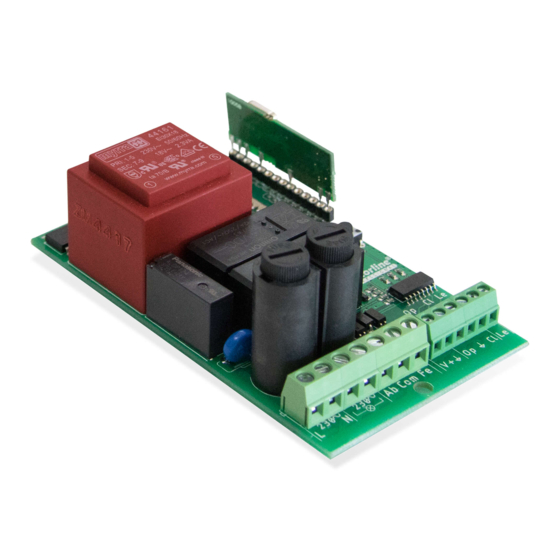
Table of Contents
Advertisement
Advertisement
Table of Contents

Summary of Contents for Motorline professional MC75
- Page 1 MC75 USER’S AND INSTALLER’S MANUAL v1.3 REV. 10/2019...
-
Page 2: Table Of Contents
00. CONTENT 01. SAFETY NOTICES INDEX STANDARDS TO FOLLOW 01. SAFETY NOTICES This product is certified in accordance with European STANDARDS TO FOLLOW Community (EC) safety standards. 02. CONNECTIONS SCHEME CONNECTING COMPONENTS TO THE CONTROL BOARD This product complies with Directive 2011/65/EU of the 03. -
Page 3: Safety Notices
01. SAFETY NOTICES 01. SAFETY NOTICES GENERAL WARNINGS the motorized door or gate from being triggered involuntarily. • This manual contains very important safety and usage information. WARNINGS FOR TECHNICIANS very important. Read all instructions carefully before beginning the installation/usage procedures and keep this manual in a safe place •... - Page 4 01. SAFETY NOTICES 01. SAFETY NOTICES to the release mechanism. use or maintenance! • Disconnect means, such as a switch or circuit breaker on the electrical • Safety norms are not followed in the installation, use and panel, must be provided on the product’s fixed power supply leads in maintenance of the product.
-
Page 5: Connections Scheme
02. CONNECTIONS SCHEME CONNECTING COMPONENTS TO THE CONTROL BOARD Antenna Cl Ce Cl Ce TIME.P PHOTO P.MAN TIME.M CMD.L 9 10 11 12 13 9 10 11 12 13 CMD.S 230~ 230~ 230~ 230~ Cl Le Cl Le Photocells set Shunt 12/24V DV 12/24V... -
Page 6: The Control Board
THECNICAL CHARACTERISTICS CONNECTORS The MC75 is a control board developed specifically for rolling motors (TUB and ROLLING range), which allows the programming of working time and the time for self-closing. It has the ability to detect limit switch devices and when the motor is locked, and as such, the working time ends as soon as the curtain or grid reaches a limit switch and when it detects that the motor is locked (in effort). -
Page 7: Main Menu
04. MAIN MENU 04. MAIN MENU LEDs 1-KEY CONTROLLERS LEDs Main menu: The control board has a set of LEDs that allows to identify the status of Functionality - This function allows you to store a 1-key control via the control board. the different functions. -
Page 8: Programming External Lamp Commands Remotely
04. MAIN MENU 04. MAIN MENU PROGRAMMING EXTERNAL LAMP COMMANDS REMOTELY MAN PRESENT FUNCTION Functionality - This function allows you to store a command to control the external lamp via an Functionality - This function allows you to activate the Present Man function. When enabled, already configured control. -
Page 9: Extended Menu
05. EXTENDED MENU 05. EXTENDED MENU EXTENDED MENU 1 - LAMP/CORT - Output control for Lamp EXTENDED MENU 3 - Motor Type Connected Functionality - This menu allows you to set the type of external lamp operation. The control board is su- Functionality - This menu allows you to choose the type of motor connected to the control board for the pplied by default with the lamp control via the control. -
Page 10: Troubleshooting
06. TROUBLESHOOTING INSTRUCTIONS FOR FINAL CONSUMERS INSTRUCTIONS FOR SPECIALIZED INSTALLERS Anomaly Procedure Behavior Procedure II Discovering the origin of the problem 1 • Open control board and check if it has 110/230V power supply; • Motor • Make sure you •...












Need help?
Do you have a question about the MC75 and is the answer not in the manual?
Questions and answers