Summary of Contents for Sartorius EC1XS
- Page 1 PRESENTED BY JPBOWLIN.COM 817.332.8116 J.P. Bowlin is a quality-driven Calibration Company that has provided calibration, repair and sales of all types of weighing and measurement products since 1931.
- Page 2 Operating Instructions Sartorius EC1XS.-..-L Series Electronic Stainless Steel Scales for Use in Hazardous Areas 98648-013-47...
-
Page 3: Table Of Contents
Contents Keypad The following symbols are used in Operating Design these instructions: § indicates required steps Operation $ indicates steps required only under Weighing Calibration/Adjustment certain conditions Application Programs > describes what happens after you have Toggling between Weight Units performed a particular step Gross/Net Toggling –... -
Page 4: Operating Design
Operating Design The EC1XS-..-L series complete scale Display Operating menu settings are stored in is designed for mass determination in battery-backed memory. When you turn zone 1, 2, 21 and 22 hazardous areas. on the scale, the most recent configura- The scale consists of a weighing plat- tion settings are active. -
Page 5: Operation
[Print] key ACE HARDWARE 6. Print result* GOETTINGEN + 125.0 kg 15.0 kg G# + 140.0 kg * Two customer-specific lines can be configured by the Sartorius customer service center or your supplier. A software program is available for this purpose. -
Page 6: Calibration/Adjustment
Calibration/Adjustment Purpose If these conditions are not met, an error message is displayed (E 02). Calibration means to determine the difference between the scale readout The weight displayed for the sample and the actual weight on the scale, on the scale must not differ from the to determine the scale’s accuracy. -
Page 7: Application Programs
Application Programs Toggling between Weight Units Additional Functions In addition to: Purpose – switching off the scale (e [On/Off/Standby] key), With this application program you can – zeroing the scale(( [Zero] key), switch the display of a weight value – taring the scale () [Tare] key) and back and forth between two weight –... -
Page 8: Gross/Net Toggling
Example Toggle weight units from kilograms [kg] (1st weight unit) to Troy ounces [ozt] (2nd weight unit) Settings (changes in the factory settings required for this example): Application program: Toggling between weight units (2 1 2) Weight unit 2: pounds (3 1 7) Step Key (or instruction) Display/Data output... -
Page 9: Data Output Functions
- Output to the scale display Each printout can be have up to 2 header lines at the top. - Printout Software for configuring headers is available from Sartorius. - Output over the interface port to a ACE HARDWARE peripheral device (e.g., a computer) -
Page 10: Interface Port
Interface Port Purpose Data Output Format Whether or not the data ID code is included in the output depends on your settings in the An optional RS-422 interface can be operating menu (Printing: Format: 7 1 1, 7 1 2 or 7 1 3). installed in the compact scale for con- When data ID codes are included, each line has 22 characters. - Page 11 Data Output Format with 22 Characters Data Input Format When data is output with an ID code, the 6-character code precedes the 16-character string The computer connected to the inter- described above. The code identifies the subsequent value. face can be used to send commands to control scale functions and application programs.
-
Page 12: Synchronization
Handshake Ambient conditions (menu code 1 1 x). The scale interface (Sartorius Balance Interface = SBI) has transmit and If you activate the auto print setting, receive buffers. You can define the... -
Page 13: Configuration
Configuration Operating Menu Navigation Factory Settings Factory-set parameters are identified by Purpose an “o” in the list on the following pages You can configure the scale by choos- (“Operating Menu Overview”). ing from parameters options in the Setup menu to adapt the scale to indi- Preparation §... - Page 14 Example Adapting the scale to “very unstable” ambient conditions (menu code 1 1 4) Step Key (or instruction) Display/Data output e [On/Off/Standby] 1. Switch off the scale e [On/Off/Standby] 2. Switch the scale back on; while all segments are lit Press briefly: ) [Tare] ) [Tare]...
-
Page 15: Operating Menu Overview
Operating Menu Overview o Factory setting √ User-defined setting Menu 1 Weighing Adapt filter 1.1.1 Very stable conditions (ambient conditions) 1.1.2 Stable conditions 1.1.3 Unstable conditions 1.1.4 Very unstable conditions Application filter 1.2.1 Weighing 1.2.2 Filling mode Stability range 1.3.1 1/4 digit 1.3.2 1/2 digit... - Page 16 3.1.11 Grains 3.1.12 Pennyweights 3.1.13 Milligrams 3.1.14 Parts per pound 3.1.15 Chinese taels 3.1.16 Mommes 3.1.17 Austrian carats 3.1.18 Tola 3.1.19 Baht 3.1.20 Mesghal 3.1.21 Tons 3.1.22 Pounds/ounces (no decimal places) 3.2. Display 3.2.1 Standard accuracy 2 3.2.3 Higher resolution Menu 5 Interface Baud rate...
-
Page 17: Troubleshooting Guide
Remove the foreign object the load plate and scale housing The weight readout is obviously wrong The scale was not calibrated/adjusted Calibrate/adjust the scale Scale not zeroed before weighing Zero the scale If any other errors occur, contact your local Sartorius Service Center. -
Page 18: Specifications
Specifications Model EC1XS.-..-L Weighing capacity 3 kg to 3 t Sensitivity 15,000 digits (internal) ATEX approval: II 2 GD EEx ib IIB T4 T155° C Data interface Bidirectional RS-232 COM1 interface Format: 7 bit ASCII, 1 start bit, 1 or 2 stop bits... - Page 19 Installing a Column Product Order No. Column YBH01CWS § Install the column as shown. Floor-mounted column YDH03CIS § Run cables down the back of the column as shown. § Affix clips at evenly-spaced intervals. Base for installing the YDH03CIS floor-mounted column YBP03CIS...
- Page 20 = 300|320 1500 + 1500 = 400 = 500 = 600|650 1500 1500 = 800 = 1000 = 1250 2000 + 1500 = 1500 = 2000 2000 1500 Example of an order number for EC1XS with 4 load cells: EC1XS4-1500 LL-L...
-
Page 21: Accessories (Options)
(see service specifications for the YDI05-Z or Drawing 65710-740-50-A4 under “Certificates”) Options: A24, M51, M55 RS-232 ——- RS-232 Options: A25, M53, M55 (EC1XS equipped with optional YDO05-X data output) RS-422 ——- RS-232 for YDO05-X Foot switch YPE05-X * DKD = German Calibration Service, recognized throughout Europe... -
Page 22: Certificates
Certificates... - Page 33 All rights reserved. The status of the information, specifications and illustrations in this manual is indicated by the date given below. Sartorius reserves the right to make changes to the technology, features, specifications, and design of the equipment without notice.
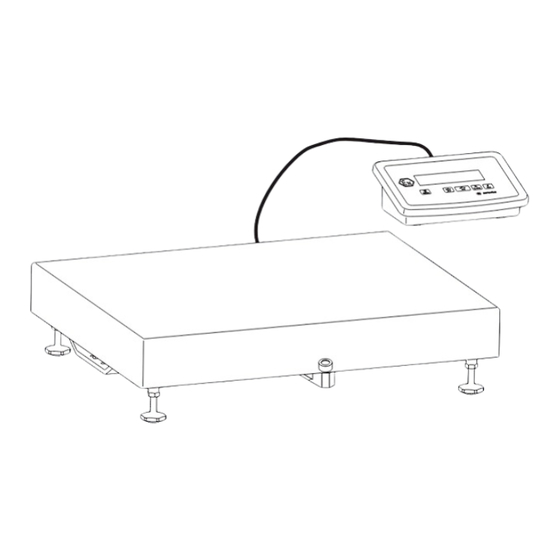












Need help?
Do you have a question about the EC1XS and is the answer not in the manual?
Questions and answers