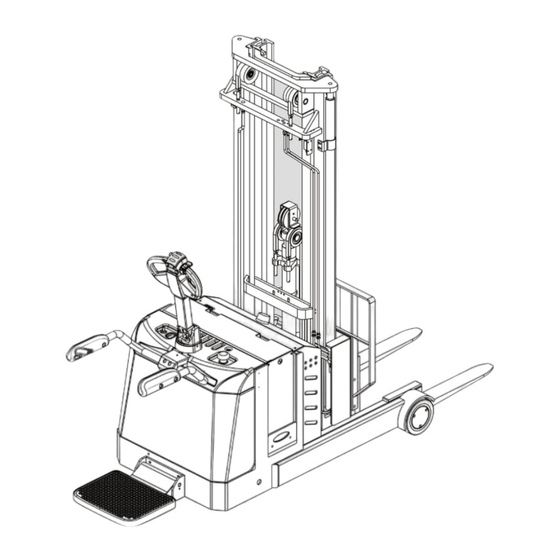
Table of Contents
Advertisement
Advertisement
Table of Contents

Subscribe to Our Youtube Channel
Summary of Contents for EP Equipment CQE12R
- Page 2 EP EQUIPMENT CO.,LTD. is one of the world’s leading companies manufacture, With business all over the world, EP has design material handling equipment and thousands of employees and hundreds provide related service. With over of agents worldwide to provide our...
- Page 3 Foreword The present original operating instructions are designed to provide sufficient instruction for the safe operation and maintenance of the Reach Truck. Please be sure to read this operator manual carefully if you are operator or are in charge of the Reach Truck,before you operate and service the Reach Truck.
- Page 4 WARNING! TO PREVENT SETIOUS RISK OF INJURY TO YOURSELF AND OTHERS OBSERVE THE FOLLOWING SAFETY INSTRUCTIONS. These Reach Truck may become hazardous if adequate maintenance is neglected. Therefore, adequate maintenance facilities, trained personnel and procedures should be provided. Maintenance and inspection shall be performed in conformance with the following practices: 1.
- Page 5 9. All hydraulic systems shall be regularly inspected and maintained in conformance with good practice. Cylinders, valves and other similar parts shall be checked to assure that "drift" has not developed to the extent that it would create a hazard. 10.
-
Page 6: Table Of Contents
Catalog Correct use and Application ..................1 1. Reach Truck Description ..................2 1.1Application ......................2 1.2 Reach Truck Assemblies ................3 1.2.1 Control Handle ..................4 1.2.2 Key switch....................4 1.2.3 Battery discharge indicator ..............5 1.2.4 Folding operator pedal .................6 1.2.5 Side arm ....................6 1.2.6 Emergency stop switch ................6 1.3 Standard Version Specifications ..............7 1.3.1 Performance data for standard Reach Trucks ........7 1.3.2 Dimensions ..................7... - Page 7 5.3 Servicing and inspection ................24 5.3.1 Maintenance Checklist ...............25 5.3.2 Lubrication Schedule .................26 5.3.3 Maintenance Instructions ..............27 5.4 Decommissioning the Reach Truck ..............29 5.4.1 Prior to decommissioning ..............29 5.4.2 Restoring the Reach Truck to operation after decommissioning ..30 5.5 Safety checks to be performed at regular intervals and following any unusual incidents ...................30 5.6 Final de-commissioning, disposal ..............30 6.Troubleshooting .....................31...
- Page 8 V I I...
-
Page 9: Correct Use And Application
Correct use and Application The truck described in the operation manual is an industrial truck designed for lifting and transporting load units. It must be used, operated and serviced in accordance with the present instructions. Any other type of use is beyond the scope of application and can result in damage to personnel, the truck or property. -
Page 10: Reach Truck Description
1. Reach Truck Description 1.1Application The Reach Truck is electric Reach Truck with a steered drive wheel. It is designed for use on level floors to lift and transport palletised goods. Open bottom pallets or roll cages can be lifted. The capacity can be obtained from the data plate. -
Page 11: Reach Truck Assemblies
1.2 Reach Truck Assemblies Item Component Item Component Control handle Driving wheel Upper cover Caster wheel Key switch 10 Chassis Battery discharge indicator 11 Emergency stop switch Handrails 12 Battery Lower cover 13 Forks Platform 14 Lift Mast... -
Page 12: Control Handle
1.2.1 Control Handle Item Component Function "Tilting Tilting the fork backward or forward. backward&forward" button "Reach Reach the mast backward or forward. backward&forward" button “Lower&Lift” button Lowers or Raises load forks. “Right&Left” button Reach the fork right or left. (Optional ) Travel switch Controls the driving speed and direction. -
Page 13: Battery Discharge Indicator
1.2.3 Battery discharge indicator The LEDs (1) represent battery residual capacity, The LCD (2) displays the operating hours. Battery Discharge Indicator(1) The battery charge status is display when the key switch is turn on. The colours of the LEDs (1) represent the following conditions: Component LED colour... -
Page 14: Folding Operator Pedal
1.2.4 Folding operator pedal Folding operator pedal have two state: fold and unfold. While the state of Folding operator pedal changed the Travel speed (Max) changed too. Because of gas spring the folding operator pedal can fold self-motion. 1.2.5 Side arm Travel speed (Max) will change when the state of side arm is changed. -
Page 15: Standard Version Specifications
1.3 Standard Version Specifications 1.3.1 Performance data for standard Reach Trucks Item Description CQE12R CQE15R Unit Drive unit Battery Battery Operator type standing standing Load capacity Load center Travel speed, laden/ unladen 5.5/6.0 5.5/6.0 Lifting speed, laden/ unladen 0.105/0.185 0.1/0.145... - Page 16 Distance between wheel arms/loading surfaces Tilt of mast/fork carriage α/β ° forward/backward Reach distance Ground clearance, laden, below mast The minimum ground clearance of frame ) Aisle width , 1000×1200 2683 2726 pallet crossways ) Aisle width , 800×1200 2739 2766 pallet lengthways Wa Outer turning radius...
- Page 17 Standard Mast Types (mm) Close Mast Extended Mast Free height lift height height Height Mast types 1815 2500 3500 1915 2700 3700 2065 3000 4000 Duplex 2215 3300 4300 Mast 2365 3600 4600 2565 4000 5000 Not For 2715 4300 5300 Shifter Side 1735...
- Page 18 Service weight (include battery)(kg) Service weight(kg) Mast height Mast types (mm) CQE12R CQE15R 2500 1710 1920 2700 1725 1935 3000 1745 1955 Duplex Mast 3300 1765 1975 3600 1785 1995 4000 1810 2010 4300 1830 2040 3500 1880 2090 4000...
-
Page 20: Identification Points And Data Plates
1.4 Identification points and data plates Item Description Item Description Direction decal on control AC Power Decal handle “Emergency stop switch” “No passengers” Decal Decal “Never put your hands in Reach Truck data plate inner.” warning Key Switch Decal Strap point for crane lifting “Never stand ”... -
Page 21: 1Reach Truck Data Plate
1.4.1Reach Truck data plate Item Description Item Description Manufacturer Drive output Vehicle name Max capacity Model NO. Alt capacity Series NO. License number Date of build Load center Truck weight with battery Load capacity Truck weight without battery Max battery weight Voltage Min battery weight For queries regarding the Reach Truck or ordering spare parts please quote the... -
Page 22: Commissioning
2. Commissioning 2.1Using the Reach Truck for the First Time Only operate the Reach Truck with battery current. Preparing the Reach Truck for operation after delivery or transport. Procedure • Check the equipment is complete. • Check the hydraulic oil level. •... -
Page 23: Operation
3.Operation 3.1Safety Regulations for the Operation of Reach Trucks Driver authorisation: The Reach Truck may only be used by suitably trained personnel, who have demonstrated to the proprietor or his representative that they can drive and handle loads and have been authorised to operate the Reach Truck by the proprietor or his representative. -
Page 24: Operate And Run The Reach Truck
3.2 Operate and run the Reach Truck 3.2.1 Preparing Before the reach truck can be commissioned, operated or a load unit lifted, the driver must ensure that there is nobody within the hazardous area. Checks and operations to be performed before starting daily work –... - Page 25 1.Driving Driving in low speed Push the control shaft into the slow speed range(S)and set the driving switch to the desired driving direction(front or back).The bigger angle it swivels,the higher speed will it get. Driving in high speed Push the control shaft into the quick speed range(K)and set the driving switch to the desired driving direction(front or back).
-
Page 26: Lifting, Transporting And Depositing Loads
• Regenerative braking If the travel switch is set to "0", the Reach Warning! Truck automatically brakes regeneratively. In hazardous situations set the control When the speed below 1Km/h, the brake handle to the brake position or set the then applies and motor brake stop. travel switch to the opposite direction. -
Page 27: Parking The Reach Truck Securely
Reach forward Press "Reach backward&forward" button(15)until the location you need. Reach backward Press "Reach backward&forward" button(15)until the location you need. Lifting Pull “Lift&Lower” switch(16) until the height you need. Lowering Push “Lift&Lower” switch(16) until the lowest position. Sideshift left Press "“Right&Left” button(17)until the location you need. Sideshift right Press "“Right&Left”... -
Page 28: Battery Maintenance & Charging
4.Battery Maintenance & Charging 4.1 Safety regulations for handling acid batteries Park the Reach Truck securely before carrying out any work on the batteries. Maintenance personnel : Batteries may only be charged, serviced or replaced by trained personnel .The present operator manual and the manufacturer ’s instructions concerning batteries and charging stations must be observed when carrying out the work. -
Page 29: Battery Removal And Installation
– Park the Reach Truck securely(See 3.2.4 Parking the Reach Truck securely ). – Open the battery cap(2) to exposing the battery(See 4.2.1 Exposing the battery ). – Remove the battery plug (3). – Connect the battery plug (3) with the charging lead of the stationary charger (4) and turn on the charger. -
Page 30: Battery Disposal
Warning! 1. Do not use dry cloth or fibre cloth to clean the battery,avoiding static to bring the explosion. 2. Unplug the battery connector from the truck. 3. Use a damp cloth for cleaning. 4. Wear safety goggles, rubber gloves and boots to protect yourself. Battery storage:... -
Page 31: Reach Truck Maintenance
5.Reach Truck Maintenance 5.1Operational safety and environmental protection • The servicing and inspection operations contained in this chapter must be performed in accordance with the intervals indicated in the servicing checklists. • Any modification to the Reach Truck assemblies, in particular the safety mechanisms, is prohibited. -
Page 32: Servicing And Inspection
moisture can cause malfunctions. After cleaning the Reach Truck, carry out the activities detailed in the “Recommissioning ” section. Electrical System Only suitably trained personnel may operate on the Reach Truck’s electrical system. Before working on the electrical system, take all precautionary measures to avoid – electric shocks. -
Page 33: Maintenance Checklist
5.3.1 Maintenance Checklist Maintenance interval ● W A B ● Braking Check magnetic brake air gap. ● Electrical Test instruments, displays and control switches. ● system Test warning and safety device. Make sure wire connections are secure and check for ●... -
Page 34: Lubrication Schedule
5.3.2 Lubrication Schedule... -
Page 35: Maintenance Instructions
Consumables Handling consumables type material: Consumables must always be handled correctly. Follow the manufacturer’s instructions. Improper handling is hazardous to health, life and the environment. Consumables must only be stored in appropriate containers. They may be flammable and must therefore not come into contact with hot components or naked flames. Only use clean containers when filling up with consumables. - Page 36 Check the hydraulic oil level • Prepare the Reach Truck for maintenance Warning! and repairs ( See 5.3.3 Maintenance Forbid adding hydraulic oil within Instructions ). impurity. • Opening the front cover • Add hydraulic oil of the correct grade ( See 5.3.2 Lubrication Schedule ) . Add hydraulic oil till you cant hear explosion sound during lifting.
-
Page 37: Decommissioning The Reach Truck
5.4 Decommissioning the Reach Truck If the Reach Truck is to be decommissioned for more than two months , e.g. For operational reasons,it must be parked in a frost-free and dry location and all necessary measures must be taken before, during and after decommissioning as described. -
Page 38: Restoring The Reach Truck To Operation After Decommissioning
5.4.2 Restoring the Reach Truck to operation after decommissioning • Thoroughly clean the Reach Truck. • Lubricate the Reach Truck in accordance with the maintenance schedule (See 5.3.2 Lubrication Schedule ). • Clean the battery, grease the terminals and connect the battery. •... -
Page 39: Troubleshooting
6.Troubleshooting This chapter is designed to help the user identify and rectify basic faults or the results of incorrect operation. When locating a fault, proceed in the order shown in the table. Fault Possible cause Action • Key switch in “OFF” position •...












Need help?
Do you have a question about the CQE12R and is the answer not in the manual?
Questions and answers