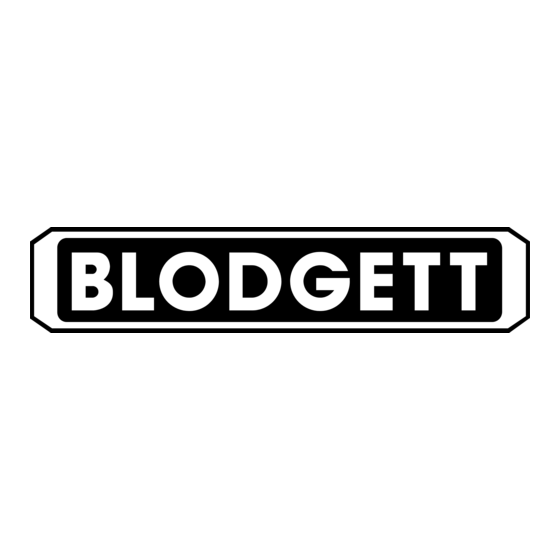
Table of Contents
Advertisement
Quick Links
Advertisement
Table of Contents

Summary of Contents for Blodgett KFC CTBR-AP
- Page 1 CTBR-AP KFC ALL PURPOSE HALF-SIZE ELECTRIC CONVECTION OVEN INSTALLATION - OPERATION - MAINTENANCE BLODGETT OVEN COMPANY www.blodgett.com 44 Lakeside Avenue, Burlington, Vermont 05401 USA Telephone: (802) 658-6600 Fax: (802)864-0183 PN 34532 Rev H (10/12) © 2012 - G.S. Blodgett Corporation...
- Page 2 Your Service Agency’s Address: Model Serial number Oven installed by Installation checked by...
-
Page 3: Table Of Contents
TABLE OF CONTENTS IMPORTANT WARNING: Improper installa- INSTALLATION tion, adjustment, alternation, Oven Description and Specifications ........2 service or maintenance can cause property damage, in- Utility Connections . -
Page 4: Installation
Oven Description and Specifications Cooking in a convection oven differs from cooking in a Blodgett convection ovens represent the latest advance- conventional deck or range oven since heated air is con- ment in energy efficiency, reliability, and ease of opera- stantly recirculated over the product by a fan in an en- tion. -
Page 5: Utility Connections
Local installation codes and/or require- ments may vary. If you have any questions regarding the proper installation and/or operation of your Blodgett oven, please contact your local distributor. If you do not have a local distributor, please call the Blodgett Oven Company... -
Page 6: Oven Assembly
Installation Oven Assembly STAND ASSEMBLY 1. Place stand frame upside down on a work surface. 6. Insert a carriage bolt from the outside of the leg, through the leg, and through the shelf corner bracket. 2. Attach one leg to each of the corner stud bolts on the bottom of the stand top. -
Page 7: Oven Assembly To Stand
Installation Oven Assembly OVEN ASSEMBLY TO STAND 1. Place the assembled stand in the location where the 7. Place a nut and washer on each of the bolts and tight- oven is going to be used. en securely. 2. Remove the side control compartment cover and 8. -
Page 8: Double Section Assembly
Installation Oven Assembly DOUBLE SECTION ASSEMBLY There are three stacking configurations available for the CTBR-AP. • Two CTBR-AP ovens • CTB biscuit oven stacked on top of a CTBR-AP • CTBR-AP stacked on top of a Mark V See the following pages for stacking instructions for all configurations. - Page 9 Installation Oven Assembly Stacking two CTBR-AP’s or a CTB biscuit oven on top 6. Lay the upper section on its back. Attach the self ad- of a CTBR-AP hesive gasket tape to the front and side edges on the bottom of the unit. NOTE: When stacking a CTBR-AP and CTB biscuit oven with the FAST timer, the CTB must be placed on 7.
- Page 10 Installation Oven Assembly Stacking a CTBR-AP on top of a Mark V 4. Remove the crown trim from the Mark V. 1. Lay the Mark V on its back. 5. Bolt the stacking plate to the top of the Mark V with the studs facing up.
- Page 11 Installation Oven Assembly View A Crown Trim Stacking Plate Top Cap Stacking Plate Stud Stud Gasket Tape View A Attaching the CTBR-AP to the Stacking Plate Attaching the Stacking Plate to the Mark V Figure 6...
-
Page 12: Ventilation
Installation Oven Assembly VENTILATION SINGLE OVENS Stacking a CTBR-AP on top of a Mark V 1. Mount the vent shield with the vent guard. Align the 1. Mount the vent shield with the vent guard. Align the mounting holes in the vent shield with top holes in the mounting holes in the vent shield with top holes in the vent guard. -
Page 13: Operation
PROVIDED FOR THE USE OF QUALIFIED OPERATING erating instructions. They are the key to the successful PERSONNEL. QUALIFIED OPERATING PERSONNEL operation of your Blodgett convection oven. ARE THOSE WHO HAVE CAREFULLY READ THE IN- FORMATION CONTAINED IN THIS MANUAL, ARE FA-... -
Page 14: Iq Vvc-208 Control
Operation IQ VVC-208 Control COMPONENT DESCRIPTION 1. Indicator Lights Light up when product key is activated. 2. Programming Buttons Used to access program- ming mode and change parameters. 3. VFD (Vacuum Bright blue for easy view- Fluorescent Display) ing. Displays programming and cook cycle informa- tion. -
Page 15: Oven Operational Test Procedure
Operation IQ VVC-208 Control OVEN OPERATIONAL TEST PROCEDURE Plug oven into electrical source Turn the oven power switch on. NOTE: AP and Mark V computer is unpowered if off. The XCEL is powered if plugged in. NOTE: This scrolling can be bypassed by pressing SCAN. The controller will scroll through the following: a. -
Page 16: Setback
Operation IQ VVC-208 Control SETBACK CHANGING THE MENU STRIP 1. Used to manually reduce the set temperature tem- porarily during times of infrequent cooking. Press the SETBACK key once to reduce the set temperature to Turn off the oven power. the pre-programmed setback temperature. -
Page 17: Recipe Programming (1724)
Operation IQ VVC-208 Control RECIPE PROGRAMMING (1724) KEY PRESS DISPLAY ACTION Enter Program Mode • To enter programming mode, press and hold the “P” key for 3 seconds. • Scroll down to “Programming.” • Press the “P” key to lock in entry. - Page 18 Operation IQ VVC-208 Control RECIPE PROGRAMMING (continued) KEY PRESS DISPLAY ACTION Choose a Product Name PRODUCT NAME • Press the UP or DOWN arrow keys to scroll through product names, OR start spelling the desired product name by using the top row of lettered product keys.
- Page 19 Operation IQ VVC-208 Control RECIPE PROGRAMMING (continued) KEY PRESS DISPLAY ACTION Set Stage 1 Fan ON STAGE 1 FAN CYCLE • Press the LEFT or RIGHT arrow keys to select the fan cycle. (FULL, HEAT, PULSE) • Press the “P” key to advance to next stage or parameter.
- Page 20 Operation IQ VVC-208 Control RECIPE PROGRAMMING (continued) KEY PRESS DISPLAY ACTION Select Hold Time HOLD TIME • Type in the length of hold time required. The value is in the 00:00 range of 00:00 to 99:59. • Press the “P” key to advance to the next step or parameter.
-
Page 21: System Programming (6647)
Operation IQ VVC-208 Control SYSTEM PROGRAMMING (6647) KEY PRESS DISPLAY ACTION Enter Program mode • To enter programming mode, press and hold the “P” key for 3 seconds. • Scroll Down to Programming. • Press the “P” key to lock in your entry. - Page 22 Operation IQ VVC-208 Control SYSTEM PROGRAMMING (continued) KEY PRESS DISPLAY ACTION Set Temperature Mode TEMPERATURE • Press the LEFT or RIGHT arrow keys to select the method that F = FAHRENHEIT or all temperatures will be dis- C = CELSIUS played in.
-
Page 23: Product Or Alarm Name Libraries (6647)
Operation IQ VVC-208 Control SYSTEM PROGRAMMING (continued) KEY PRESS DISPLAY ACTION Set Preheat Time PREHEAT TIME • Type in the desired Preheat Time. MM:SS • Press the “P” key to advance to the next stage or parameter. Exit Program Mode ExIT •... - Page 24 Operation IQ VVC-208 Control PRODUCT OR ALARM NAME LIBRARIES (continued) KEY PRESS DISPLAY ACTION From this point, you can either MODIFY an Existing Name, or ADD a New Name. MODIFY or ADD an Existing Prod Name Lib • Start spelling the name (predic- Product or Alarm Name tive method) using keys 1-10, xxxxxxxx...
-
Page 25: Sck Address (6647)
Operation IQ VVC-208 Control SCK ADDRESS (6647) KEY PRESS DISPLAY ACTION Enter Program Mode • To enter programming mode, press and hold the “P” key for 3 seconds. • Scroll to Programming. • Press the “P” key. • The display will prompt user to enter a pass code. -
Page 26: Maintenance
Probe If maintenance or repairs are required, contact your local Cleaning the Fan Wheel Blodgett service company, a factory representative or the Blodgett Oven company. 1. Hold the fan wheel with a gloved hand. 2. Use the L-shaped oven brush to clean the fins on the WARNING!! fan wheel.








Need help?
Do you have a question about the KFC CTBR-AP and is the answer not in the manual?
Questions and answers