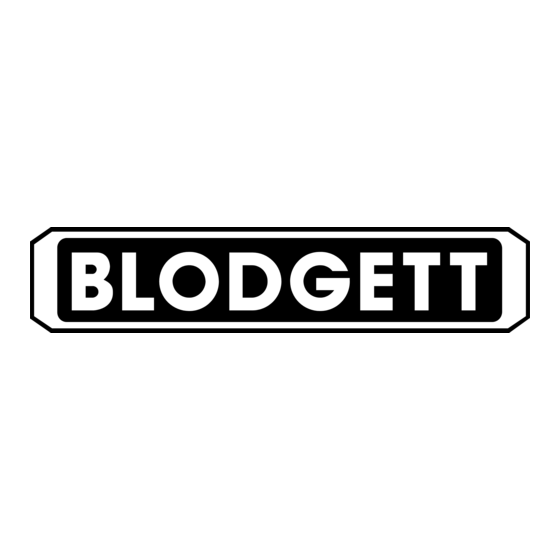
Table of Contents
Advertisement
Quick Links
Blodgett Oven IQ2 Programming Guide
This job aid is designed to help you program the Blodgett IQ2 Oven.
Turn oven on. Press and hold
down the P button. The top
display will read Product Cnt
and Programming.
Use the down arrow button
to highlight Programming.
Press the P button. The top
display will read Enter Code.
Using the one through ten
buttons, type in the following
numbers: 1 7 2 4
1
Barnes & Noble Cafe January 2013
Advertisement
Table of Contents

Summary of Contents for Blodgett IQ2
- Page 1 Blodgett Oven IQ2 Programming Guide This job aid is designed to help you program the Blodgett IQ2 Oven. Turn oven on. Press and hold down the P button. The top display will read Product Cnt and Programming. Use the down arrow button to highlight Programming.
- Page 2 Blodgett Oven IQ2 Programming Guide Press the P button, the display will read RECIPE - EXIT. Press the P button. The 1 through 10 button lights will turn on and the display will read: Select Product to Program. Press the desired product button (i.e.
- Page 3 Blodgett Oven IQ2 Programming Guide The option "ALL" should be highlighted. Press the P button. Using the up/down arrow buttons, locate the product name that most represents the product being programmed (i.e. scones). Then press the P button. The display will then read: SHELF COOK.
- Page 4 Blodgett Oven IQ2 Programming Guide Press the P button. The display will read Stage 1 Temp. Using the numeric buttons enter 325. Press the P button. The display will read Stage 1 Timing. Using the left/right arrows scroll to the option labeled Straight.
- Page 5 Blodgett Oven IQ2 Programming Guide Press the P button. The display will read Stage 1 Fan Cyc. Using the left/right arrows go to Full. Press the P button. The display will read Stage 2 Time. Using the numeric buttons key in 0000.
- Page 6 Blodgett Oven IQ2 Programming Guide Press the P button. The display will read Hold Time. Using the numeric buttons key in 0000. Press the P button. The display will read ALL - NAME. Press the up arrow. Press Exit, then the P button. The display will read RECIPE –...







Need help?
Do you have a question about the IQ2 and is the answer not in the manual?
Questions and answers
How to removed the hold time