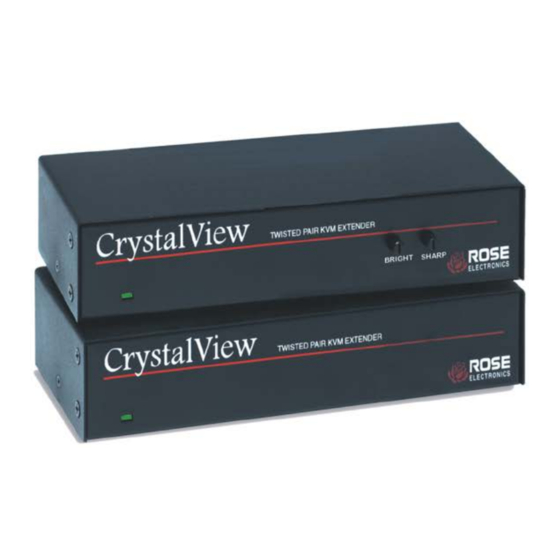
Advertisement
Advertisement
Table of Contents

Summary of Contents for Rose electronics CrystalView CAT5
- Page 2 Using the CD Insert the provided CD and the Product Document selection window will automatically display. Select the product and the Manual, DataSheet, and QuickStart document window will display. Select the document to display or print. Documents are in PDF format. Setting Cable length jumpers For cable lengths over 300 feet these jumpers may need to be set to compensate for the longer cable length.
- Page 3 Connecting the Cables Depending on your model, LOCAL REMOTE cables and rear panel connectors will CAT5 Cable vary. A KVM station can be connected to models with local access. KVM STATION SERIAL SPKRS MIC DEVICE User settings (PC/SUN Dual models only) Dipswitch SW1 on the Remote Units PCB has four switches that allow you to change settings from their factory set values.
- Page 4 2 seconds to 15 seconds. The 2-second time interval is not changeable on the Serial/Audio and MINI models. Copyright Rose Electronics 2007. All rights reserved. No part of this publication may be reproduced, stored in a retrieval system, or transcribed in any form or any means, electronic or mechanical, including photocopying and recording, without the prior written permission of Rose Electronics.















Need help?
Do you have a question about the CrystalView CAT5 and is the answer not in the manual?
Questions and answers